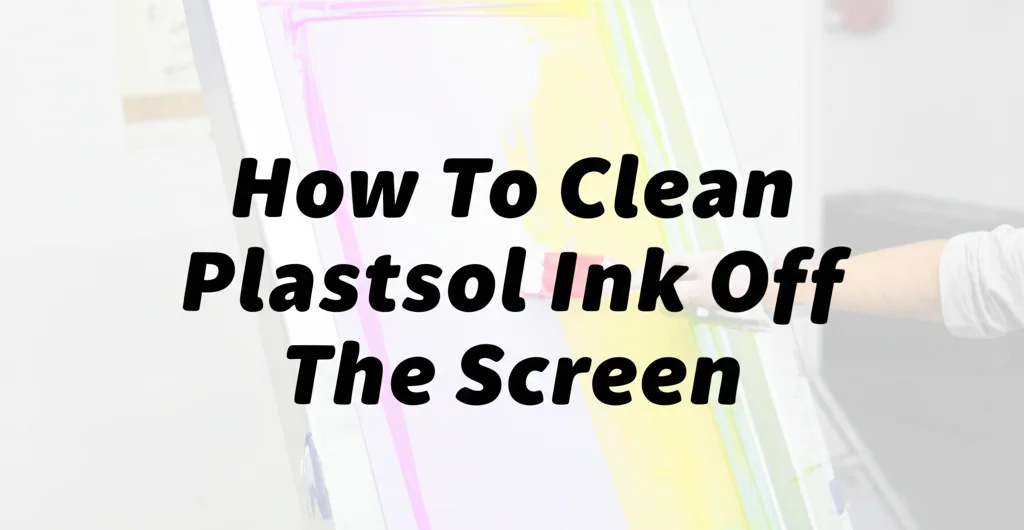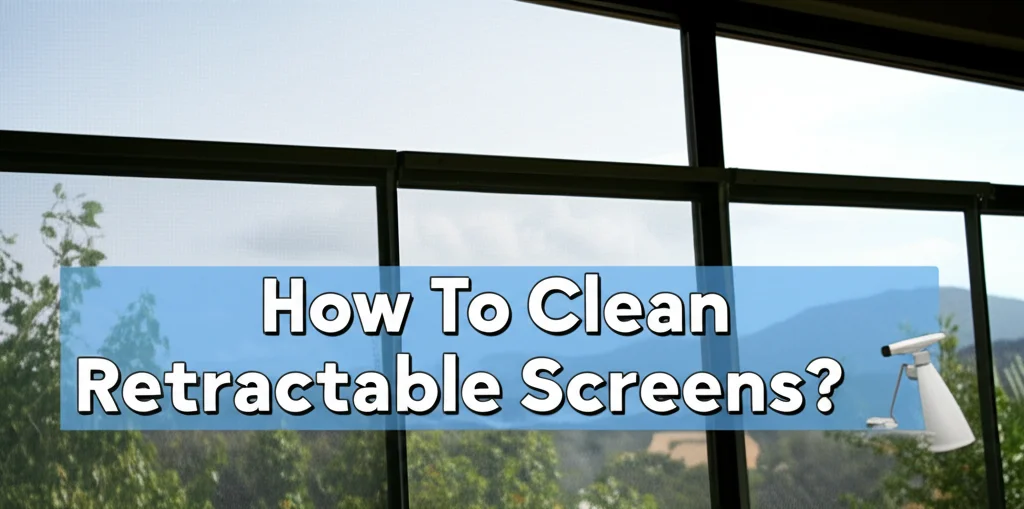· Electronics · 6 min read
How To Clean A Crt Screen
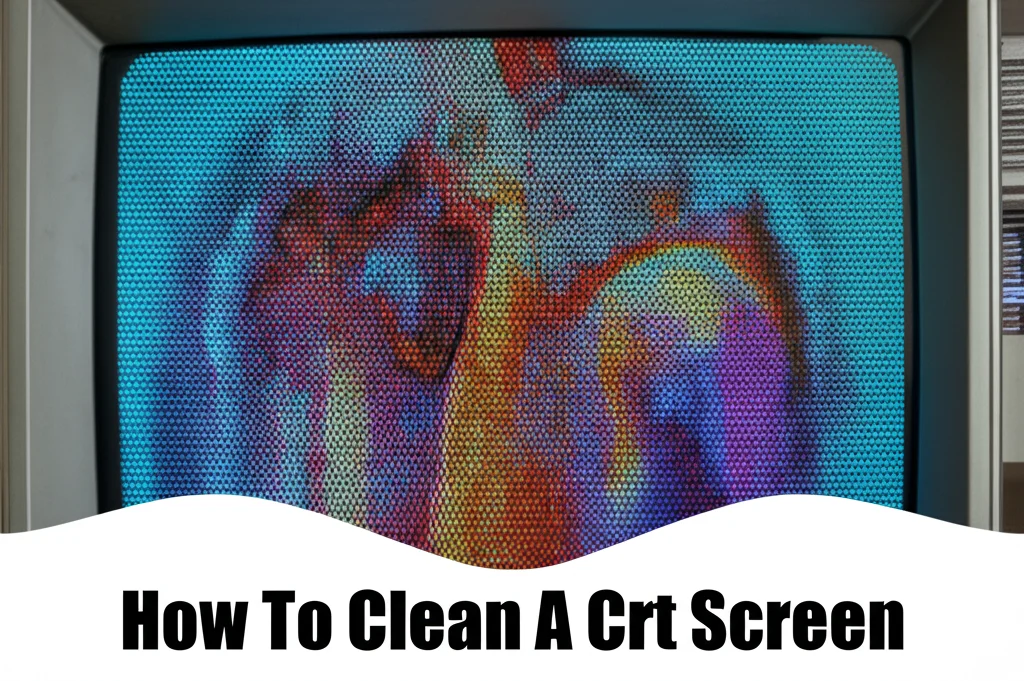
How To Clean A CRT Screen: A Step-by-Step Guide
Have you got a classic CRT monitor gathering dust? Maybe you’ve unearthed a retro gaming setup, or you simply still use an older computer. A clean CRT screen can dramatically improve your viewing experience. This guide will show you how to clean a CRT screen safely and effectively, bringing back that vibrant picture quality. We’ll cover everything from the right tools to the best cleaning techniques, ensuring your screen stays in top condition.
Takeaway:
- Always power off and unplug your CRT monitor before cleaning.
- Use a soft, lint-free cloth and a specialized screen cleaner.
- Avoid harsh chemicals and excessive moisture.
- Gentle is key – never apply excessive pressure.
Quick Answer:
To clean a CRT screen, first power it off and unplug it. Gently wipe the screen with a soft, lint-free cloth lightly dampened with a CRT-safe screen cleaner. Avoid spraying liquid directly onto the screen and never use harsh chemicals.
Understanding CRT Screens and Cleaning Challenges
CRT (Cathode Ray Tube) screens are different from modern LCD or LED displays. They work by firing electrons at a phosphor-coated screen, creating the image. This phosphor coating is relatively delicate. Because of this, cleaning a CRT screen requires a gentle approach. Using the wrong cleaning products or techniques can damage the coating, leading to discoloration or a blurry image. It’s important to understand these differences to avoid causing permanent harm to your vintage display. Many older monitors also have a protective anti-glare coating that can be easily scratched.
Gathering Your Cleaning Supplies
Before you begin, gather the right supplies. Using the correct tools is half the battle when it comes to cleaning a CRT screen. You’ll want to avoid anything abrasive that could scratch the surface. Here’s what you’ll need:
- Soft, Lint-Free Cloths: Microfiber cloths are ideal. Avoid paper towels, as they can leave behind lint.
- CRT Screen Cleaner: Specifically designed for CRT screens. Avoid ammonia-based cleaners, alcohol, or solvents. Distilled water can be used in a pinch, but a dedicated cleaner is best.
- Compressed Air (Optional): For removing loose dust and debris.
- Small Soft Brush (Optional): For gently dusting the vents and casing.
You can find CRT screen cleaners online or at some electronics stores. If you’re unsure, test the cleaner on a small, inconspicuous area of the screen first.
Step 1: Power Down and Disconnect
Safety first! Before you even think about cleaning your CRT screen, you must power it off and unplug it from the wall. This prevents electrical shock and potential damage to the monitor. Leaving the monitor on while cleaning could also cause issues with the internal electronics. Allow the screen to cool down completely before proceeding. This is a crucial step that should never be skipped.
Step 2: Dusting the Screen and Casing
Start by removing loose dust and debris. Use a can of compressed air to gently blow away dust from the screen surface. Hold the can upright and use short bursts. Alternatively, you can use a very soft brush to gently sweep across the screen. Don’t press hard! For the casing, use a slightly damp (with water only) cloth to wipe away dust and grime. Remember to unplug the monitor before cleaning the casing as well. This initial dusting prevents you from grinding dirt into the screen during the cleaning process.
Step 3: Cleaning the Screen with CRT Cleaner
Now for the main event. Lightly dampen a clean, lint-free cloth with your CRT screen cleaner. Never spray the cleaner directly onto the screen. Spraying directly can cause liquid to seep into the monitor’s internal components, causing damage. Instead, spray a small amount onto the cloth. Gently wipe the screen in a circular motion, applying minimal pressure. Work your way across the entire screen, ensuring you cover all areas. If you encounter stubborn smudges, repeat the process with a clean section of the cloth. You can also check out https://www.beacleaner.com/how-to-clean-vinyl-plank-flooring/ for tips on cleaning delicate surfaces.
Step 4: Drying and Final Inspection
Once you’ve cleaned the entire screen, use a dry, lint-free cloth to gently wipe away any remaining moisture. Again, use a circular motion and avoid applying excessive pressure. Inspect the screen for any streaks or smudges. If you find any, repeat the cleaning process with a clean cloth and a small amount of cleaner. Allow the screen to air dry completely before plugging it back in. A thoroughly dried screen will ensure optimal clarity and prevent any potential issues.
Dealing with Stubborn Stains on CRT Screens
Sometimes, you’ll encounter stubborn stains that require a little extra attention. Fingerprints, dust buildup, and even old residue can be challenging to remove. Here are a few tips:
- Gentle Pressure: Apply slightly more pressure (but still be gentle!) when wiping the stained area.
- Multiple Passes: Repeat the cleaning process several times with a clean section of the cloth.
- Distilled Water: For very light stains, try using a cloth dampened with distilled water.
- Avoid Abrasives: Never use abrasive cleaners or scrubbing pads, as these will scratch the screen.
If a stain persists despite your best efforts, it may be permanently etched into the phosphor coating. In this case, it’s best to leave it alone rather than risk further damage. If you’re dealing with tough stains elsewhere, you might find https://www.beacleaner.com/how-to-clean-hardwood-floors-with-vinegar/ helpful for general cleaning tips.
FAQ: Common Questions About Cleaning CRT Screens
Q: Can I use Windex to clean my CRT screen?
A: No, absolutely not. Windex contains ammonia and other harsh chemicals that can damage the phosphor coating and anti-glare layer of a CRT screen. Always use a cleaner specifically designed for CRT displays.
Q: What happens if I spray cleaner directly onto the CRT screen?
A: Spraying liquid directly onto the screen can cause it to seep into the monitor’s internal components, potentially causing electrical damage and permanent screen discoloration.
Q: How often should I clean my CRT screen?
A: The frequency depends on usage and environment. Generally, cleaning every few months or as needed to remove dust and smudges is sufficient.
Q: Can I use a paper towel to clean my CRT screen?
A: No. Paper towels can leave behind lint and may contain abrasive fibers that can scratch the screen. Always use a soft, lint-free cloth, like microfiber.
Q: My CRT screen has a persistent smudge. Is it ruined?
A: Not necessarily. Try repeating the cleaning process with a clean cloth and a small amount of CRT cleaner. If the smudge remains, it may be a permanent stain, but the monitor is likely still usable.
Conclusion: Keeping Your CRT Screen Pristine
Cleaning a CRT screen doesn’t have to be a daunting task. By following these simple steps and using the right tools, you can keep your vintage display looking its best. Remember to always power off and unplug the monitor before cleaning, use a CRT-safe cleaner, and avoid harsh chemicals and excessive pressure. A little care and attention will ensure your CRT screen continues to provide years of enjoyment. So, dust off that old monitor and bring back the vibrant picture quality you remember! If you’re looking for more cleaning advice, explore our other articles, like https://www.beacleaner.com/how-to-clean-a-carpet-with-a-wet-dry-vac/ for comprehensive cleaning solutions.
- CRT cleaning
- old monitor
- screen cleaning
- retro tech
- vintage monitor