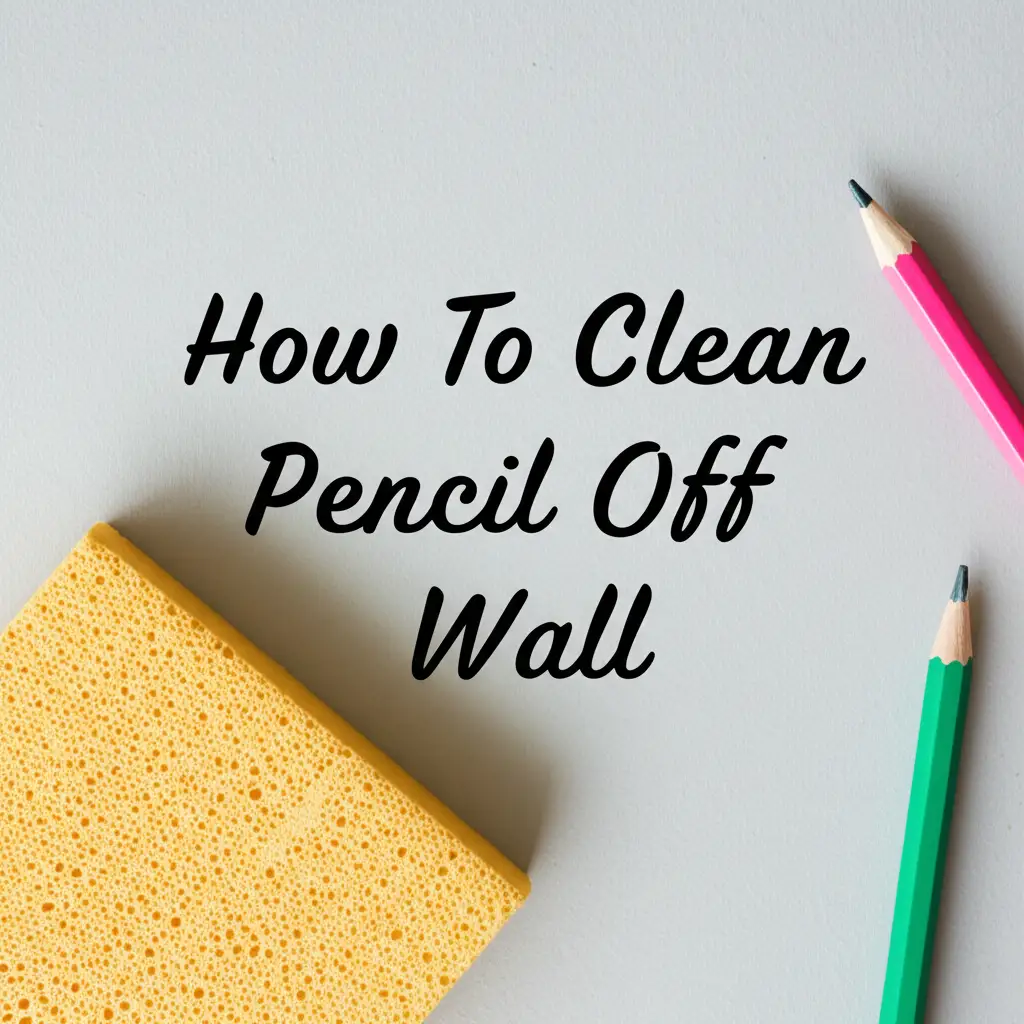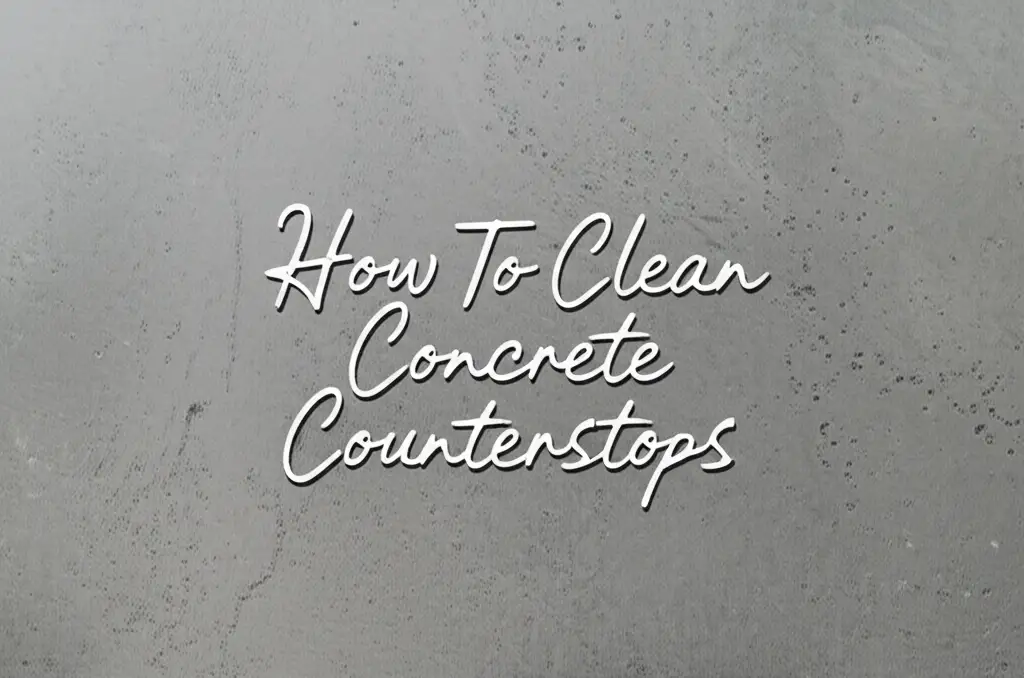· Home Cleaning · 14 min read
How To Clean A Gaming Chair

How To Clean A Gaming Chair: The Ultimate Guide for 2025
Quick Takeaways:
- Regular cleaning extends your gaming chair’s lifespan
- Different materials require specific cleaning methods
- Weekly dusting and monthly deep cleaning are recommended
- Preventative maintenance saves money and time
- Proper cleaning removes odors, stains, and bacteria
The most effective way to clean a gaming chair is to vacuum loose debris, spot clean with appropriate cleaners based on your chair’s material (fabric, leather, or mesh), and perform regular maintenance to prevent build-up of dirt and wear.
Why Cleaning Your Gaming Chair Matters
Gaming sessions can last for hours, sometimes even extending into marathon weekends of gameplay. Throughout these extended periods, your gaming chair absorbs sweat, skin cells, food particles, and other debris. A dirty gaming chair isn’t just unsightly—it can harbor bacteria, cause unpleasant odors, and significantly reduce the lifespan of what is often a substantial investment.
Regular cleaning and maintenance of your gaming chair not only keeps it looking great but also ensures a healthier gaming environment. Whether you’ve invested in a high-end Secretlab chair or a budget-friendly option, proper care will help maintain its appearance, comfort, and structural integrity for years to come.
In this comprehensive guide, we’ll walk through everything you need to know about cleaning different types of gaming chairs, from fabric to leather to mesh varieties. We’ll cover daily maintenance, deep cleaning procedures, stain removal techniques, and offer preventative tips to keep your gaming throne in pristine condition.
Understanding Your Gaming Chair Material
Before you begin cleaning, it’s essential to identify what material your gaming chair is made from. Different materials require specific cleaning approaches to avoid damage.
Fabric Gaming Chairs
Fabric gaming chairs are popular for their breathability and comfort. They typically feature polyester, nylon, or microfiber upholstery. While comfortable, fabric chairs can absorb spills and stains more readily than other materials.
Identifying characteristics:
- Textured surface
- Breathable
- Often has visible weave patterns
- May come in various colors and patterns
PU Leather Gaming Chairs
PU (polyurethane) leather, also known as faux leather, is common in mid-range gaming chairs. It offers a leather-like appearance at a more affordable price point.
Identifying characteristics:
- Smooth surface
- Water-resistant
- Uniform appearance
- Often has a slight shine
Genuine Leather Gaming Chairs
Found in premium gaming chairs, genuine leather is durable and develops a unique patina over time. It requires special care to maintain its appearance and prevent cracking.
Identifying characteristics:
- Natural grain patterns
- Supple feel
- Rich smell
- Often found in higher-end models
Mesh Gaming Chairs
Mesh chairs offer excellent breathability, making them ideal for warmer environments or players who tend to sweat during intense gaming sessions.
Identifying characteristics:
- Visible mesh pattern
- Highly breathable
- Flexible and bouncy
- Often used on backrests
Knowing your chair’s material is crucial because using the wrong cleaning products can cause discoloration, material breakdown, or other damage that might void your warranty.
Essential Cleaning Supplies
Having the right tools on hand makes cleaning your gaming chair much more efficient. Here’s what you’ll need based on your chair’s material:
For All Chair Types:
- Vacuum with upholstery attachment
- Microfiber cloths
- Soft-bristled brush
- Compressed air can (for crevices)
- Warm water
For Fabric Chairs:
- Fabric upholstery cleaner
- White vinegar (for natural cleaning)
- Baking soda (for odor removal)
- Soft upholstery brush
For Leather/PU Leather Chairs:
- Leather cleaner (or mild soap for PU leather)
- Leather conditioner (for genuine leather only)
- pH-balanced wipes
- Isopropyl alcohol (for targeted stain removal)
For Mesh Chairs:
- Mild dish soap
- Soft brushes of various sizes
- Old toothbrush (for detailed areas)
Avoid using harsh chemicals such as bleach or ammonia-based cleaners as these can damage the materials and potentially void warranties. When in doubt, always check your manufacturer’s cleaning recommendations first.
How to Clean a Fabric Gaming Chair
Fabric gaming chairs require regular maintenance to prevent dirt buildup and staining. Here’s a step-by-step process to clean your fabric gaming chair thoroughly:
Regular Maintenance
- Vacuum weekly: Use an upholstery attachment to remove dust, crumbs, and loose debris from the surface and crevices of your chair.
- Spot clean as needed: Address spills immediately by blotting (not rubbing) with a clean, damp microfiber cloth.
- Rotate cushions: If possible, rotate or flip cushions monthly to ensure even wear.
Deep Cleaning Process
- Check the manufacturer’s tag: Look for cleaning codes (W = water-based cleaner, S = solvent cleaner, SW = either, X = professional cleaning only).
- Test in an inconspicuous area: Apply a small amount of your chosen cleaner to test for colorfastness.
- Vacuum thoroughly: Remove all loose debris before applying any cleaning solutions.
- Prepare your cleaning solution: For W-code fabrics, mix a few drops of mild dish soap with warm water until slightly foamy.
- Apply the cleaner: Lightly dampen (don’t soak) a microfiber cloth with the solution and gently scrub in circular motions.
- Clean section by section: Work in small areas, being careful not to oversaturate the fabric.
- Wipe away soap residue: Use a clean, damp cloth to remove soap residue.
- Allow to dry completely: Air dry the chair completely before using it again (typically 8-12 hours).
Removing Stubborn Stains from Fabric Chairs
For difficult stains on fabric gaming chairs, try these specialized techniques:
- Sweat stains: Mix equal parts white vinegar and water, apply to the stain with a spray bottle, let sit for 5-10 minutes, then blot with a clean cloth. Follow with a water rinse by blotting with a damp cloth.
- Food and drink stains: Create a paste with baking soda and water, apply to the stain, let dry completely, then vacuum away the residue.
- Oil-based stains: Sprinkle cornstarch or baking soda on the stain to absorb oil, let sit for 15-20 minutes, then vacuum. Follow with appropriate fabric cleaner.
For extremely stubborn stains or heavily soiled chairs, consider using a steam cleaner with an upholstery attachment, which can penetrate deeply into fabric fibers to lift embedded dirt. If you don’t own a steam cleaner, many grocery stores and hardware stores offer rental options.
For valuable or high-end fabric gaming chairs, professional cleaning services may be worth the investment. Many specialized desk chair cleaning services can handle gaming chairs as well.
How to Clean a Leather Gaming Chair
Leather gaming chairs (both genuine and PU) require special care to maintain their appearance and prevent cracking or peeling. Here’s how to properly clean and maintain your leather gaming chair:
Regular Maintenance
- Dust weekly: Wipe down the surface with a dry microfiber cloth to remove dust and prevent it from settling into creases.
- Wipe down after intense sessions: Use a slightly damp cloth to remove sweat and oils after particularly long or intense gaming sessions.
- Keep away from direct sunlight: Position your chair away from windows to prevent fading and material breakdown from UV exposure.
Deep Cleaning Process
- Vacuum crevices: Use a vacuum with a narrow attachment to remove debris from seams and between cushions.
- Clean the surface:
- For PU leather: Mix a few drops of mild soap with warm water, dampen a microfiber cloth, and gently wipe down all surfaces.
- For genuine leather: Use a commercial leather cleaner designed for furniture.
- Pay special attention to high-contact areas: Headrest, armrests, and seat cushion typically need more attention.
- Wipe away cleaner residue: Use a clean, damp cloth to remove any soap or cleaner residue.
- Dry thoroughly: Wipe with a dry cloth to remove excess moisture.
- Condition genuine leather: Apply leather conditioner every 2-3 months to prevent cracking and maintain suppleness (skip this step for PU leather).
Removing Stains from Leather Chairs
Different types of stains require specific approaches:
- Ink stains: Dampen a cotton ball with isopropyl alcohol and gently dab (don’t rub) at the stain. This works best on PU leather; test in an inconspicuous area first for genuine leather.
- Food and drink spills: Blot immediately with a dry cloth, then clean with appropriate leather cleaner.
- Oil and grease: Sprinkle baking soda on the stain to absorb excess oil, let sit for a few hours, then vacuum and clean as normal.
- Sweat stains: Mix equal parts white vinegar and water, apply lightly with a cloth, then wipe with a clean damp cloth and dry thoroughly.
For white or light-colored leather gaming chairs, cleaning may need to be more frequent to prevent visible staining. Regular maintenance can prevent most stains from setting in permanently. Check out more specialized advice on how to clean a white gaming chair if you have one.
How to Clean a Mesh Gaming Chair
Mesh gaming chairs offer excellent breathability but can collect dust and debris in their woven structure. Here’s how to keep your mesh chair clean:
Regular Maintenance
- Vacuum weekly: Use a vacuum with an upholstery attachment to remove dust and particles from the mesh.
- Wipe frame components: Use a damp microfiber cloth to clean non-mesh components like the frame and base.
- Check for debris in mechanisms: Regularly check and remove any debris caught in adjustment mechanisms.
Deep Cleaning Process
- Vacuum thoroughly: Remove surface dust and debris from all mesh surfaces.
- Prepare cleaning solution: Mix a small amount of mild dish soap with warm water until slightly foamy.
- Scrub gently: Using a soft cloth or soft-bristled brush, gently scrub the mesh in circular motions.
- Clean hard-to-reach areas: Use an old toothbrush for corners and tight spaces.
- Rinse with clean water: Dampen a clean cloth with plain water and wipe to remove soap residue.
- Dry completely: Allow the chair to air dry completely before use.
Addressing Mesh-Specific Issues
- Sagging mesh: While cleaning won’t fix sagging, regular maintenance can prevent dirt buildup that might contribute to material breakdown.
- Stiff or squeaky mechanisms: After cleaning, apply a small amount of silicone-based lubricant to moving parts if they’re stiff or squeaky.
- Discoloration: For light-colored mesh with discoloration, try a solution of equal parts water and white vinegar, applied lightly and then rinsed thoroughly.
Mesh chairs typically dry faster than fabric chairs due to their open weave, but still ensure complete drying before use to prevent mildew or odors.
How to Clean Gaming Chair Accessories and Components
Don’t forget these often-overlooked parts of your gaming chair:
Armrests
- Wipe down: Use a microfiber cloth with mild soap and water solution.
- Address crevices: Use an old toothbrush or cotton swabs to clean seams and adjustment mechanisms.
- Disinfect: Wipe with isopropyl alcohol, especially if you eat while gaming.
Wheels and Base
- Remove debris: Turn the chair over and remove hair, strings, and debris wrapped around the wheels.
- Clean wheels: Wipe with a damp cloth and use a butter knife wrapped in a cloth to clean grooves.
- Lubricate: Apply a small amount of silicone spray to wheel axles if they’re not rolling smoothly.
Adjustment Mechanisms
- Dust removal: Use compressed air to blow out dust from adjustment levers and mechanisms.
- Gentle cleaning: Wipe with a slightly damp cloth, being careful not to oversaturate electronic components.
- Lubrication: Apply a drop of machine oil to squeaky mechanisms (but avoid getting oil on upholstery).
Regular maintenance of these components not only improves appearance but also extends the functional life of your chair. For more detailed advice on cleaning mechanisms and hard-to-reach areas, you might find techniques similar to those used when cleaning a rocking chair helpful.
Removing Odors from Gaming Chairs
Extended use can lead to unpleasant odors in gaming chairs. Here’s how to address them based on chair material:
For Fabric Chairs
- Baking soda treatment: Sprinkle baking soda liberally over fabric surfaces, let sit overnight, then vacuum thoroughly.
- Fabric freshener: Use a fabric-safe deodorizing spray, or make your own by mixing equal parts water and white vinegar with a few drops of essential oil.
- Steam cleaning: For persistent odors, steam cleaning can penetrate deep into fibers to eliminate trapped odors.
For Leather Chairs
- Vinegar wipe-down: Mix equal parts water and white vinegar, lightly dampen a cloth, and wipe down leather surfaces. Follow with a clean, damp cloth to remove residue.
- Commercial leather deodorizer: Use products specifically designed for leather furniture.
- Air out: Place the chair in a well-ventilated area for 24-48 hours.
For Mesh Chairs
- Gentle soap cleaning: Clean with mild soap solution as described earlier.
- Baking soda paste: For persistent odors, make a paste with baking soda and water, apply to mesh, let dry, then brush and vacuum away.
- Enzyme cleaner: For biological odors (sweat, food), use an enzyme-based cleaner designed for furniture.
For any chair type, addressing the root cause of odors is essential. If you tend to sweat during gaming sessions, consider using a chair cover that can be regularly washed, or place a small fan nearby to improve air circulation.
Preventative Maintenance Tips
Prevention is always easier than deep cleaning. Implement these habits to keep your gaming chair cleaner for longer:
- No food or drink rule: Consider establishing a no eating or drinking policy while in your gaming chair.
- Use a chair cover: Removable, washable covers can protect your investment, especially for expensive chairs.
- Control room environment: Maintain moderate humidity and temperature to prevent material breakdown.
- Regular rotation: If possible, rotate cushions and occasionally switch seating positions to distribute wear evenly.
- Address spills immediately: Keep cleaning supplies nearby for quick response to accidents.
- Weekly quick clean: Establish a weekly quick-clean routine (vacuum and wipe-down) to prevent buildup.
By implementing these preventative measures, you can significantly extend the life of your gaming chair and reduce the frequency of deep cleaning sessions. This approach is similar to preventative measures recommended for other furniture items, like those mentioned in guides for cleaning boucle chairs or shower chairs.
Brand-Specific Cleaning Recommendations
Different gaming chair manufacturers may have specific recommendations for their products:
Secretlab Chairs
Secretlab offers detailed care guides for their proprietary materials:
- SoftWeave® fabric: Use only water-based cleaners and avoid harsh chemicals.
- PRIME™ PU leather: Clean with mild soap and water, avoid alcohol-based cleaners.
- NAPA leather: Use specialized leather cleaners and condition regularly.
Always check Secretlab’s official care guides for your specific model.
DXRacer Chairs
DXRacer recommends:
- Regular dusting with a microfiber cloth
- Cleaning PU leather with a mild soap solution
- Avoiding alcohol-based cleaners on all surfaces
AKRacing Chairs
AKRacing suggests:
- Using specialized fabric cleaners for their fabric models
- Mild soap solutions for PU leather models
- Testing all cleaners in inconspicuous areas first
When in doubt, always refer to your chair’s owner manual or the manufacturer’s website for model-specific recommendations. Using unauthorized cleaning methods could potentially void your warranty. For specialized gaming equipment cleaning beyond just chairs, check out guides on how to clean gaming headsets to maintain your entire setup.
Professional Cleaning Services
Sometimes, despite your best efforts, your gaming chair might need professional attention. Consider professional cleaning if:
- Your chair has deep, set-in stains that home remedies haven’t addressed
- There’s significant odor that persists despite cleaning attempts
- Your chair is an expensive model and you want to ensure proper care
- You notice mold or mildew developing in the material
Professional upholstery cleaners have specialized equipment and solutions that can deep clean without damaging materials. When selecting a service:
- Ensure they have experience with gaming chairs or similar furniture
- Ask if they’re familiar with your chair’s specific material
- Verify if their cleaning methods are approved by your chair’s manufacturer
- Get a clear quote before proceeding
The cost typically ranges from $75-150 depending on your location and the complexity of cleaning required.
Frequently Asked Questions
What is the best way to clean a gaming chair?
The best cleaning method depends on your chair’s material. For fabric chairs, use appropriate upholstery cleaners; for leather, use specialized leather cleaners; and for mesh, use mild soap solutions. Always vacuum first to remove loose debris, clean with appropriate solutions, and ensure thorough drying.
How to clean gaming chair armrests?
Clean armrests with a microfiber cloth dampened with mild soap and water. For textured armrests, use a soft brush to clean crevices. Disinfect with isopropyl alcohol wipes, especially if you eat while gaming. For PU armrests, avoid alcohol-based cleaners that might cause cracking.
How to remove sweat stains from a gaming chair?
For fabric chairs, mix equal parts white vinegar and water, spray lightly on the stain, let sit for 5-10 minutes, then blot with a clean cloth. For leather chairs, wipe with a mild soap solution followed by a clean, damp cloth. Always dry thoroughly afterward.
How do you lubricate a gaming chair?
Apply silicone lubricant to moving parts like the tilt mechanism, height adjustment lever, and wheel axles. Use machine oil for metal-on-metal parts and silicone spray for plastic components. Avoid petroleum-based lubricants on plastic parts, and always protect upholstery from lubricant contact.
How often should I clean my gaming chair?
Light cleaning (dusting and wiping down) should be done weekly. Deep cleaning should be performed every 3-6 months, depending on usage. Chairs in high-traffic areas or used by people who sweat heavily may require more frequent cleaning.
Can I use bleach to clean my gaming chair?
No, avoid using bleach on any gaming chair material as it can cause discoloration, material breakdown, and may void your warranty. Instead, use material-appropriate cleaners as outlined in this guide.
Final Words
Maintaining a clean gaming chair isn’t just about aesthetics—it’s about preserving your investment, ensuring hygienic gaming conditions, and extending the lifespan of your equipment. By implementing regular cleaning routines and addressing spills and stains promptly, you can keep your gaming chair looking and feeling like new for years to come.
Remember that different materials require different cleaning approaches, so always identify your chair’s upholstery type before proceeding with any cleaning method. When in doubt, consult your manufacturer’s care instructions or seek professional cleaning advice.
A clean gaming environment contributes to a more enjoyable gaming experience and better focus during those crucial gaming moments. Take the time to care for your gaming chair properly, and it will continue to provide comfort and support through countless gaming sessions.
Ready to tackle other gaming equipment cleaning? Check out our guides on how to clean gaming headsets and how to clean desk chairs to maintain your entire gaming setup in peak condition.
- gaming chair cleaning
- chair cleaning
- stain removal
- PU leather cleaning
- fabric chair cleaning