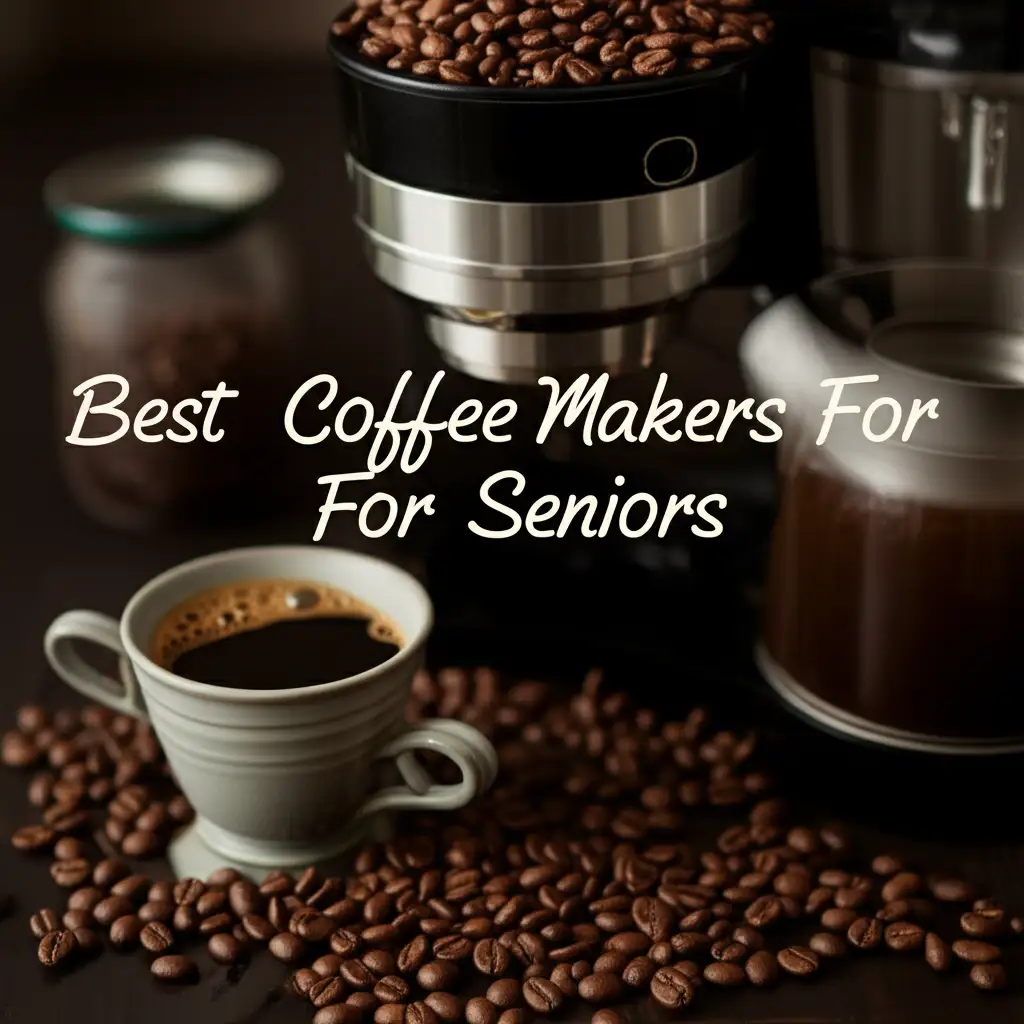· Gaming Gear Maintenance · 14 min read
How To Clean Steelseries Mousepad
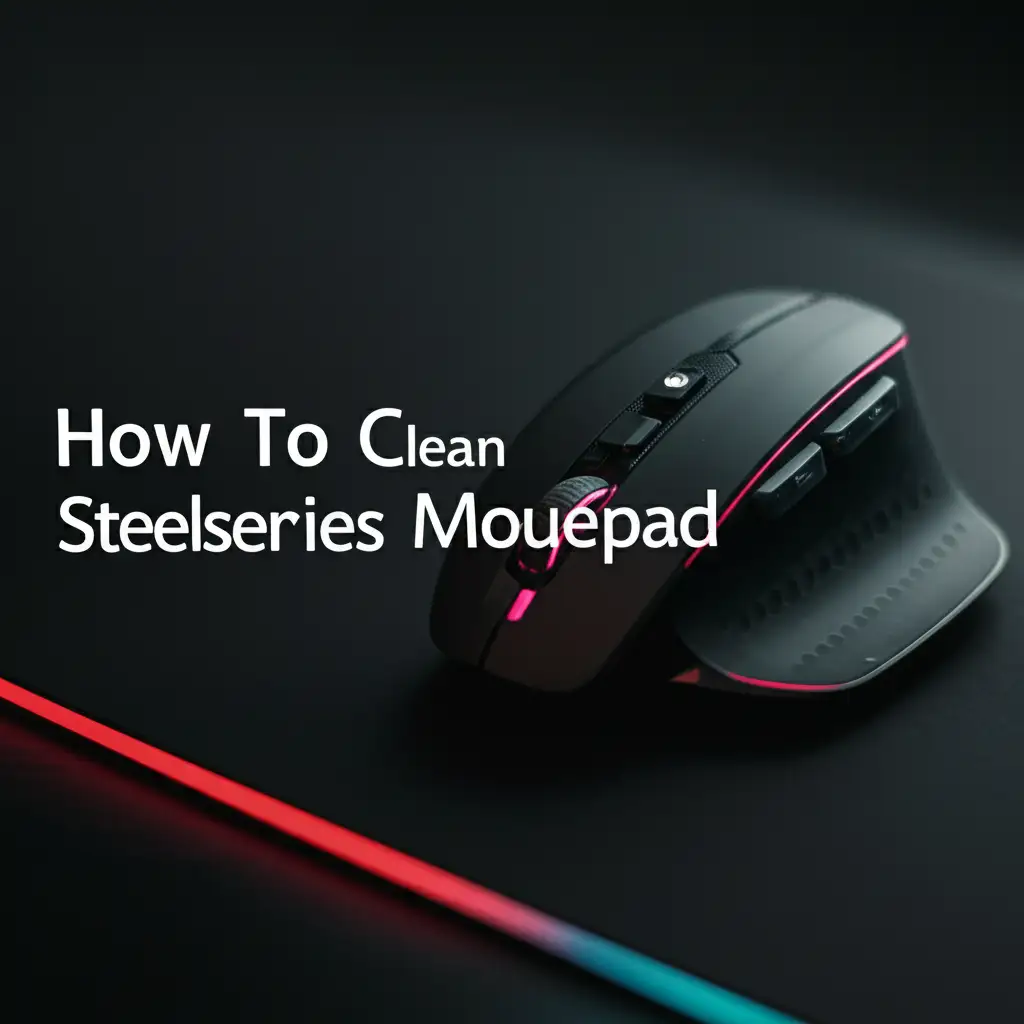
How To Clean Steelseries Mousepad
Your SteelSeries mousepad takes a lot of action. It catches sweat, crumbs, and dust during intense gaming sessions. Keeping it clean is important for both hygiene and performance. A dirty mousepad slows down your mouse and can harbor germs. This guide helps you clean your SteelSeries mousepad properly. We cover different types of mousepads and give clear, easy steps.
Takeaway:
- Hand wash fabric SteelSeries mousepads gently.
- Wipe down hard surface mousepads with mild cleaner.
- Always air dry mousepads completely.
- Regular cleaning prevents dirt buildup and extends life.
You clean a SteelSeries mousepad by hand washing fabric types with mild soap and water, or by wiping hard surfaces with a damp cloth and gentle cleaner. Rinse thoroughly to remove soap residue and allow the mousepad to air dry completely before using it again. This process keeps your gaming surface performing well and looking fresh.
Why Clean Your SteelSeries Mousepad Regularly?
Think about your hands on your mousepad. Over time, skin oils, sweat, and dirt transfer from your hands to the surface. Crumbs from snacks also find their way onto the pad. This buildup creates a grimy layer that affects how your mouse glides. A dirty mousepad feels sticky and can make your mouse movements less precise.
Beyond performance, hygiene is a big reason to clean your SteelSeries mousepad. Bacteria and germs can grow on a neglected surface. You touch this surface constantly, then touch your face or food. Cleaning removes these unseen threats, keeping your gaming setup fresh. It also prevents your mousepad from looking stained and worn out.
Regular cleaning extends the life of your SteelSeries mousepad. Dirt and oil can break down the material over time. Fabric pads may fray or develop uneven spots. Hard pads might lose their smooth texture. A clean mousepad retains its original feel and performance for longer. It stays a reliable surface for your gaming adventures.
Some users forget their mousepad needs cleaning, just like other gaming gear. Cleaning your mousepad is as important as cleaning your monitor or keyboard. It helps maintain a good gaming environment. A clean setup improves your overall experience.
Gathering Your Essential Cleaning Supplies
Before you start, gather everything you need. Having all items ready makes the cleaning process smooth. The supplies depend on the type of SteelSeries mousepad you own. Most SteelSeries mousepads are fabric, like the QcK series. Others are hard plastic or hybrid surfaces.
For fabric SteelSeries mousepads, you need a few simple items. Start with mild dish soap. This soap is gentle and effective at cutting through grime. Avoid harsh chemicals or bleach; they can damage the fabric or fade colors. You also need a soft brush or a clean microfiber cloth.
Lukewarm water is essential for rinsing. A clean towel helps for initial drying. Some people use a basin or a clean sink for washing. You should also have a clean, flat surface for air drying.
For hard surface SteelSeries mousepads, the list is even shorter. A microfiber cloth and a spray bottle with a mild cleaning solution are usually enough. You can mix a little dish soap with water for your solution. You could also use a damp cloth, like when you clean glass with vinegar. Just make sure it is a gentle mix.
Always check your specific mousepad’s material if you are unsure. Most SteelSeries products have care instructions on their packaging or website. Knowing your mousepad type helps you choose the right tools. Proper tools ensure a safe and effective clean.
For Fabric Mousepads:
- Mild dish soap (Dawn is a popular choice)
- Lukewarm water
- Soft brush (like a soft-bristle toothbrush or sponge)
- Clean microfiber cloths or old towels
- A basin or clean sink
For Hard Surface Mousepads:
- Microfiber cloth
- Spray bottle (optional, for water/soap mix)
- Mild cleaning solution (e.g., diluted dish soap or a mild all-purpose cleaner)
Having these items ready helps you begin cleaning without delays. You will complete the task efficiently.
Step-by-Step Cleaning for Fabric SteelSeries Mousepads
Most SteelSeries mousepads, like the QcK line, are made of fabric. These require a gentle hand wash. Avoid putting them in a washing machine, as this can damage the rubber base or stitching. I always hand wash my own SteelSeries QcK pads. It keeps them in top shape.
First, remove any loose debris from your mousepad. Shake it out over a trash can. You can also use a lint roller or a soft brush to sweep off crumbs and dust. This makes the deeper cleaning easier. Skipping this step means you are just washing loose dirt around.
Next, wet the mousepad with lukewarm water. You can do this in a sink or a basin. Do not use hot water; it can cause the rubber base to separate from the fabric. Get the entire fabric surface damp, but avoid soaking the rubber too much.
Apply a small amount of mild dish soap directly onto the fabric. Use your fingers or a soft brush to gently rub the soap into the dirty areas. Work in small circular motions. Focus on areas with noticeable grime, like the center where your hand rests. The goal is to create a light lather without scrubbing too hard. Imagine you are gently cleaning a shower floor by hand, using careful motions.
Rinse the mousepad thoroughly under lukewarm running water. Squeeze out excess water gently. Keep rinsing until no more soap suds appear. Make sure all soap is gone. Leftover soap can leave a sticky residue when dry. This residue will affect mouse glide.
- Steps for Fabric Mousepads:
- Shake off loose debris.
- Wet the mousepad with lukewarm water.
- Apply mild dish soap to dirty areas.
- Gently scrub with a soft brush or fingers.
- Rinse thoroughly until all soap is gone.
- Squeeze out excess water.
Remember, patience is key here. A gentle approach protects your mousepad’s integrity. It ensures a clean surface without damage.
Cleaning Hard Surface SteelSeries Mousepads
SteelSeries also makes hard surface mousepads, such as some versions of the QcK Hard. These are easier to clean than fabric pads. Their smooth, non-absorbent surface does not hold dirt in the same way. You can clean them quickly and effectively.
Begin by wiping away any loose dust or debris with a dry microfiber cloth. Hard pads can gather dust and crumbs, so a quick dry wipe is a good start. This prevents scratching the surface during wet cleaning. I find this quick step always helps.
Prepare a mild cleaning solution. You can mix a few drops of mild dish soap with water in a spray bottle. Alternatively, simply dampen a microfiber cloth with water. Avoid abrasive cleaners or scouring pads. These can scratch the hard surface of your mousepad.
Lightly spray the cleaning solution onto the microfiber cloth, not directly onto the mousepad. Then, wipe down the entire surface of the mousepad. Use gentle, even strokes. Focus on any visible smudges or sticky spots. The goal is to lift dirt without leaving streaks. This process is simpler than cleaning other items, like when you clean a gas can which requires specific safety measures.
Once clean, use a second, clean, damp cloth to wipe off any soap residue. Follow this with a dry microfiber cloth to buff the surface dry. This prevents water spots and ensures a smooth finish. Your hard surface SteelSeries mousepad will look brand new.
- Steps for Hard Surface Mousepads:
- Wipe off loose dust with a dry microfiber cloth.
- Prepare a mild cleaning solution (soap and water).
- Dampen a microfiber cloth with the solution.
- Wipe down the entire mousepad surface.
- Wipe off soap residue with a clean, damp cloth.
- Dry thoroughly with a clean, dry microfiber cloth.
Hard mousepads are durable, but still benefit from gentle care. Regular wiping keeps them in top condition.
Dealing with Stubborn Stains and Spills
Sometimes, your SteelSeries mousepad gets more than just dust. Spilled drinks or food can leave stubborn stains. Addressing these quickly is important. The sooner you act, the easier the stain is to remove. My own experience taught me that acting fast helps a lot.
For fresh liquid spills, blot the area immediately with a clean, dry cloth. Do not rub, as rubbing can spread the stain. For dark liquids like coffee or soda, blotting is even more critical. You want to absorb as much liquid as possible before it sets into the fabric fibers. This is similar to how you treat other fabric stains, for example, if you were trying to clean stains on wood or other surfaces.
For dried stains on fabric mousepads, you might need a bit more effort. Create a paste with baking soda and a small amount of water. Apply this paste directly onto the stain. Let it sit for 10-15 minutes. Baking soda helps lift the stain and absorbs odors. Then, gently scrub the area with a soft brush, as you would during a regular wash. Rinse thoroughly afterwards.
Greasy stains, like from oily food, can be tricky. Apply a small amount of mild dish soap directly onto the grease spot. The soap breaks down grease. Let it sit for a few minutes. Then, gently rub and rinse. You might need to repeat this process if the stain is very deep.
If you encounter mold or mildew due to dampness, a diluted vinegar solution can help. Mix equal parts white vinegar and water. Lightly spray this on the affected area, let it sit for a few minutes, then scrub gently and rinse. Vinegar is effective at killing mold spores, much like when you clean mold with vinegar on other surfaces. Ensure you dry the mousepad completely afterwards to prevent mold from returning.
- Stain Removal Tips:
- Fresh Spills: Blot immediately with a dry cloth.
- Dried Stains: Use a baking soda paste; scrub gently.
- Greasy Stains: Apply mild dish soap directly.
- Mold/Mildew: Use a diluted white vinegar solution; ensure full drying.
Always test any new cleaning method on a small, inconspicuous area first. This prevents potential damage or discoloration. Patience and gentle action are key for effective stain removal.
Drying and Maintaining Your Mousepad
Drying your SteelSeries mousepad properly is as important as cleaning it. Incorrect drying can lead to several problems. It can cause mold growth, bad odors, or damage to the rubber base. Never use a machine dryer. High heat will warp or melt the rubber.
After washing your fabric mousepad, gently squeeze out as much excess water as you can. Do not twist or wring it harshly; this can damage the fabric or stitching. Lay the mousepad flat on a clean, dry towel. Roll the towel and mousepad together to absorb more water. You are essentially pressing out the water.
Then, lay the mousepad flat in a well-ventilated area. A drying rack or a clean, flat surface works well. Make sure there is good airflow around the pad. Avoid direct sunlight, as it can fade colors or damage the rubber. Air drying can take 12-24 hours, depending on humidity and mousepad thickness. My mousepads usually take a full day to dry completely.
For hard surface mousepads, drying is much faster. After wiping, simply use a dry microfiber cloth to buff the surface until it is completely dry and streak-free. These pads are ready to use almost immediately.
To maintain your SteelSeries mousepad between deep cleans, a few habits help. Regularly wipe down the surface with a dry or lightly damp cloth. This removes daily dust and minor spills. Avoid eating or drinking directly over your mousepad if possible. This prevents crumbs and liquid spills.
Consider using a desk mat underneath your mousepad. This adds another layer of protection. It also makes general desk cleaning easier. Store your mousepad flat when not in use, if possible. Rolling it up tightly can cause creases, especially in fabric pads.
- Drying and Maintenance Tips:
- Fabric: Squeeze excess water, roll in a towel, then air dry flat in a well-ventilated area for 12-24 hours.
- Hard Surface: Dry thoroughly with a clean, dry microfiber cloth.
- General Maintenance:
- Wipe regularly with a dry or damp cloth.
- Avoid eating/drinking directly over the pad.
- Store flat to prevent creases.
Proper drying and ongoing care keep your SteelSeries mousepad feeling and looking like new. It maximizes its lifespan and ensures optimal gaming performance.
When to Replace Your SteelSeries Mousepad
Even with the best cleaning and maintenance, your SteelSeries mousepad will eventually need replacement. Mousepads have a lifespan, especially under heavy use. Knowing when to replace it saves you frustration and improves your gaming experience.
One clear sign is fraying edges or delamination. For fabric mousepads, the stitched edges might start to unravel. The fabric surface might begin to separate from the rubber base. This affects stability and comfort. A mousepad with lifting edges is no longer a smooth surface.
Another indicator is uneven surface wear. Over time, friction from your mouse can create worn spots. These spots might look shinier or feel rougher than other areas. This unevenness causes inconsistent mouse glide. Your mouse might feel sticky in some areas and smooth in others. This inconsistency impacts aiming and control, especially in fast-paced games.
If your mousepad retains stubborn odors, even after a thorough cleaning, it might be time for a new one. This often happens if moisture or sweat has been left for too long. Sometimes, mold spores become deeply embedded and are impossible to fully remove. This creates an unpleasant gaming environment.
Physical damage, like rips, tears, or deep scratches, also signals replacement. These damages can snag your mouse or create uncomfortable bumps. A damaged surface directly impacts mouse sensor performance. If your mouse is having trouble tracking, and you’ve cleaned your mousepad thoroughly, consider if the surface itself is the problem. Just like how you might decide to replace certain parts of your Xbox One if they are physically broken.
Finally, consider major changes in the mousepad’s feel. If it no longer feels smooth, or if your mouse drags more, it could be worn out. Your mousepad is a crucial part of your gaming setup. Investing in a new one when needed improves your performance and enjoyment.
- Signs to Replace Your Mousepad:
- Fraying edges or separation of layers.
- Uneven surface wear or rough spots.
- Persistent odors after cleaning.
- Physical damage like rips or tears.
- Significant change in mouse glide or tracking issues.
Replacing your mousepad is an investment in your gaming setup. It ensures you always have a prime surface for precision and control.
Frequently Asked Questions (FAQ)
Can I put my SteelSeries mousepad in the washing machine?
No, you should not put your SteelSeries mousepad in a washing machine. The washing machine’s agitation and heat can damage the rubber base. It can cause the fabric to separate from the rubber. Always hand wash fabric SteelSeries mousepads gently for best results.
How often should I clean my SteelSeries mousepad?
The cleaning frequency depends on your usage. If you game daily, a deep clean every 1-3 months is good. Regular wiping with a damp cloth every week is also helpful. Heavy users or those who eat at their desk might clean more often.
What kind of soap is safe for my SteelSeries mousepad?
Use mild dish soap for cleaning your SteelSeries mousepad. Brands like Dawn or similar gentle formulas work well. Avoid harsh detergents, bleach, or abrasive cleaners. These can damage the fabric, fade colors, or break down the rubber backing.
How long does a SteelSeries mousepad take to dry?
A fabric SteelSeries mousepad typically takes 12 to 24 hours to air dry completely. This time varies based on humidity and air circulation. Always ensure the mousepad is fully dry before using it again. This prevents mold growth and bad odors.
Can I use rubbing alcohol to clean my mousepad?
Rubbing alcohol can be used in small amounts for spot cleaning on hard surface mousepads. However, avoid using it on fabric mousepads. Alcohol can dry out the rubber backing or damage certain fabric dyes. Stick to mild soap and water for fabric pads.
How do I prevent my mousepad from getting dirty quickly?
To keep your mousepad cleaner longer, avoid eating or drinking directly over it. Wash your hands before gaming to reduce oil transfer. Regularly wipe down the mousepad with a dry microfiber cloth. Consider using a small hand towel under your wrist to absorb sweat.
Conclusion
Cleaning your SteelSeries mousepad is an easy process that brings big benefits. It improves your gaming performance, keeps your setup hygienic, and extends the life of your gear. Whether you have a fabric QcK or a hard surface pad, simple tools and gentle steps are all you need. Remember to always use mild soap, lukewarm water, and allow for complete air drying.
By following these simple guidelines, you ensure your SteelSeries mousepad stays in peak condition. Regular care prevents grime buildup and maintains that smooth glide for your mouse. A clean mousepad means precise movements and a more enjoyable gaming session. Do not let a dirty mousepad hold you back. Take these steps today to clean your SteelSeries mousepad. Experience the difference a fresh surface makes. Keep your gaming area pristine and ready for action.
- SteelSeries mousepad cleaning
- gaming mousepad care
- mousepad maintenance tips
- PC gaming hygiene