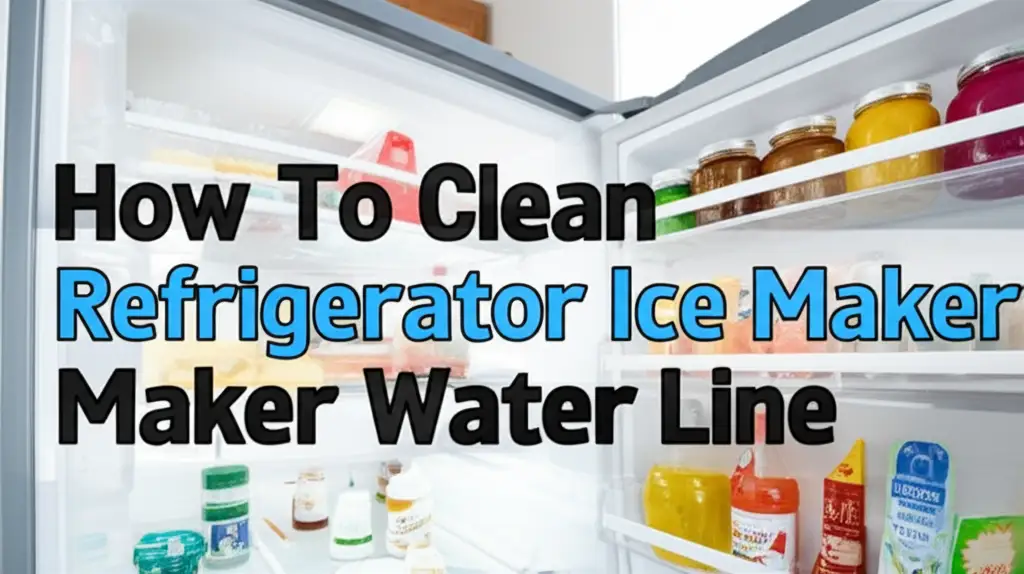· Appliances · 7 min read
How To Clean The Insignia Ice Maker
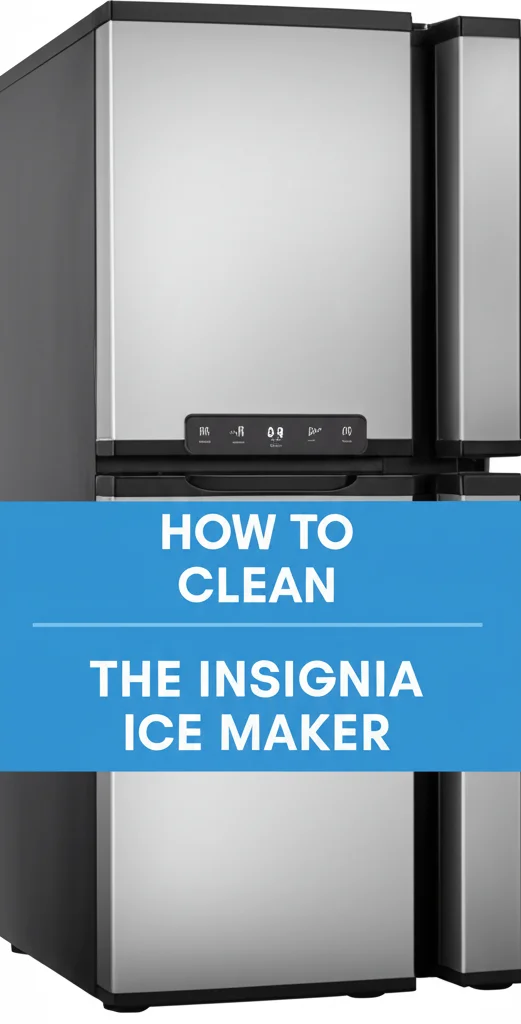
Keeping Cool: How To Clean Your Insignia Ice Maker
Is your Insignia ice maker starting to look a little…less than fresh? Don’t worry, it happens! An ice maker is a fantastic convenience, but like any appliance that deals with water, it can accumulate mineral buildup and even harbor mold if not cleaned regularly. Cleaning your Insignia ice maker isn’t difficult, and it’s crucial for ensuring you have clean, safe ice for your drinks. This article will walk you through a comprehensive cleaning process, from daily maintenance to deep cleaning, so you can enjoy consistently fresh ice. We’ll cover everything you need to know to keep your appliance running smoothly and hygienically.
Quick Answer: To clean an Insignia ice maker, unplug it, empty the ice bin, wash the bin and ice basket with warm, soapy water, descale the reservoir with a vinegar solution, and thoroughly rinse before running a cleaning cycle.
Takeaway:
- Regular cleaning prevents mineral buildup.
- Descaling removes impurities for better ice quality.
- Proper sanitation ensures safe ice consumption.
Why Regular Cleaning of Your Insignia Ice Maker Matters
Let’s face it, nobody wants to find questionable things in their ice! Regular cleaning of your Insignia ice maker is about more than just aesthetics. Over time, minerals from your water supply can build up inside the machine, reducing its efficiency and potentially affecting the taste of your ice. This mineral buildup, often appearing as white, chalky residue, can also damage internal components. Furthermore, a damp environment is a breeding ground for mold and bacteria, which can contaminate your ice and pose a health risk. Consistent cleaning ensures your ice is safe, tastes great, and your ice maker lasts longer.
Daily & Weekly Maintenance for a Sparkling Ice Maker
Small, consistent efforts make a big difference. Daily and weekly maintenance can prevent major cleaning headaches down the road. These simple habits will keep your Insignia ice maker in top shape.
- Empty the Ice Bin Daily: Don’t let ice sit and melt, creating a soggy mess and potential for bacterial growth. Emptying the bin each day prevents this.
- Wipe Down the Exterior: Use a damp cloth to wipe down the exterior of the ice maker, removing any spills or dust. This keeps it looking its best.
- Wash the Ice Bin Weekly: Remove the ice bin and wash it with warm, soapy water. Rinse thoroughly and dry completely before replacing it. This prevents mold and mildew.
- Inspect the Ice Basket: Check the ice basket for any signs of buildup or discoloration. Clean it as needed with warm, soapy water.
Deep Cleaning Your Insignia Ice Maker: A Step-by-Step Guide
A deep clean should be performed every 3-6 months, depending on your water hardness and usage. This process removes mineral buildup and sanitizes the entire system. Here’s how to do it:
- Unplug the Ice Maker: Safety first! Always unplug the ice maker before beginning any cleaning process.
- Empty the Ice Bin and Water Reservoir: Remove all ice from the bin and empty any remaining water from the reservoir.
- Prepare a Descaling Solution: Mix equal parts white vinegar and water. This solution will dissolve mineral buildup.
- Fill the Reservoir: Pour the vinegar solution into the water reservoir.
- Run a Cleaning Cycle: If your Insignia ice maker has a cleaning cycle, select it and let it run. If not, simply turn the machine on and allow it to run through a full ice-making cycle, discarding the ice produced.
- Rinse Thoroughly: After the cleaning cycle, empty the reservoir and fill it with fresh water. Run several ice-making cycles, discarding the ice each time, to rinse away any remaining vinegar.
- Wash Removable Parts: Wash the ice bin, ice basket, and any other removable parts with warm, soapy water. Rinse thoroughly and dry completely.
- Wipe Down the Interior: Use a damp cloth to wipe down the interior of the ice maker, paying attention to any areas with visible buildup.
- Reassemble and Plug In: Once everything is dry, reassemble the ice maker and plug it back in.
Addressing Stubborn Mineral Buildup
Sometimes, vinegar alone isn’t enough to tackle stubborn mineral deposits. If you notice significant buildup, you might need a stronger solution. Consider using a commercially available ice maker cleaner, following the manufacturer’s instructions carefully. You can also try letting the vinegar solution sit in the reservoir for a longer period – up to several hours – before running the cleaning cycle. For particularly tough deposits, gently scrub with a soft brush or sponge, avoiding abrasive cleaners that could damage the machine. Remember to always rinse thoroughly after using any cleaning solution.
Preventing Future Buildup and Maintaining Ice Quality
Prevention is always better than cure! Here are some tips to minimize mineral buildup and maintain the quality of your ice:
- Use Filtered Water: Using filtered water reduces the amount of minerals that enter the ice maker, slowing down buildup.
- Regular Descaling: Stick to a regular descaling schedule (every 3-6 months) to prevent significant buildup.
- Keep the Exterior Clean: Wipe down the exterior regularly to prevent dust and grime from entering the machine.
- Proper Ventilation: Ensure the ice maker has adequate ventilation to prevent moisture buildup.
- Consider a Water Softener: If you have very hard water, consider installing a water softener to reduce mineral content throughout your home.
Troubleshooting Common Ice Maker Cleaning Issues
Even with regular cleaning, you might encounter some issues. Here are a few common problems and how to address them:
- Vinegar Smell Lingering: Run several extra rinse cycles with fresh water to eliminate the vinegar smell.
- Ice Tastes Funny: This usually indicates residual cleaning solution. Continue rinsing until the taste is gone.
- Ice Maker Not Producing Ice: Check the water supply and ensure the machine is properly plugged in. If the problem persists, consult the owner’s manual.
- Mold Growth: If you find mold, thoroughly clean all parts with a bleach solution (1 tablespoon bleach per gallon of water), followed by a thorough rinsing.
Frequently Asked Questions (FAQs)
Q: How often should I clean my Insignia ice maker? A: You should perform a deep clean every 3-6 months, depending on your water hardness and usage. Daily and weekly maintenance, like emptying the bin and wiping down the exterior, are also important.
Q: Can I use lemon juice instead of vinegar to descale my ice maker? A: Yes, lemon juice can be used as a natural alternative to vinegar. Use the same ratio of lemon juice to water as you would with vinegar.
Q: Is it safe to use bleach to clean my ice maker? A: Bleach can be used to disinfect, but it must be diluted properly (1 tablespoon per gallon of water) and followed by extremely thorough rinsing to remove all traces of bleach.
Q: My ice maker has a self-cleaning function. Do I still need to manually clean it? A: While self-cleaning functions are helpful, they don’t always remove all buildup. It’s still recommended to manually clean the removable parts and occasionally descale the reservoir.
Q: What if my Insignia ice maker doesn’t have a drain plug? A: If there’s no drain plug, you’ll need to carefully pour out the cleaning solution and rinse water from the reservoir.
Enjoy Fresh, Clean Ice with a Little Effort
Cleaning your Insignia ice maker doesn’t have to be a chore. By following these simple steps and establishing a regular cleaning routine, you can ensure you always have fresh, clean ice for your drinks. A little preventative maintenance goes a long way in extending the life of your appliance and keeping your beverages perfectly chilled. Don’t let mineral buildup and bacteria ruin your ice – take the time to clean your Insignia ice maker and enjoy the benefits of pure, refreshing ice!
- ice maker cleaning
- Insignia appliance
- kitchen appliance maintenance