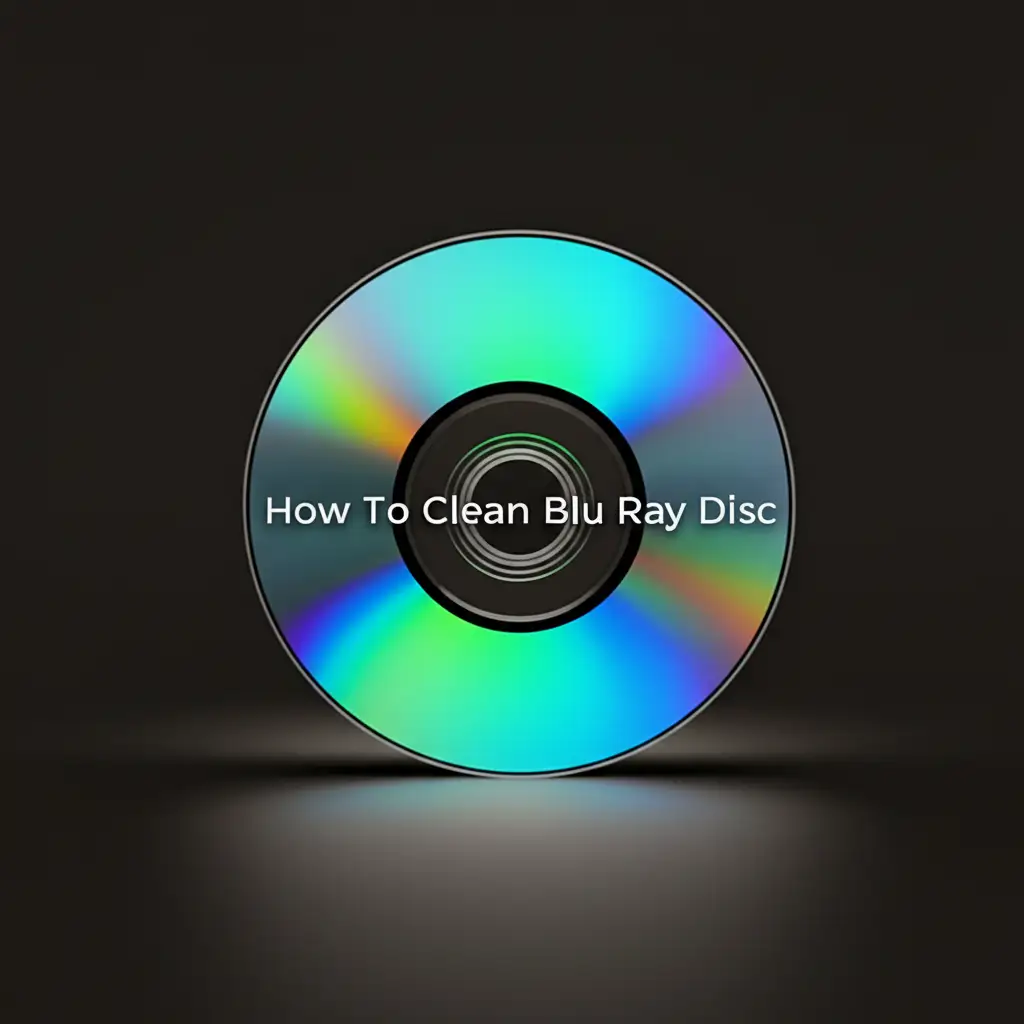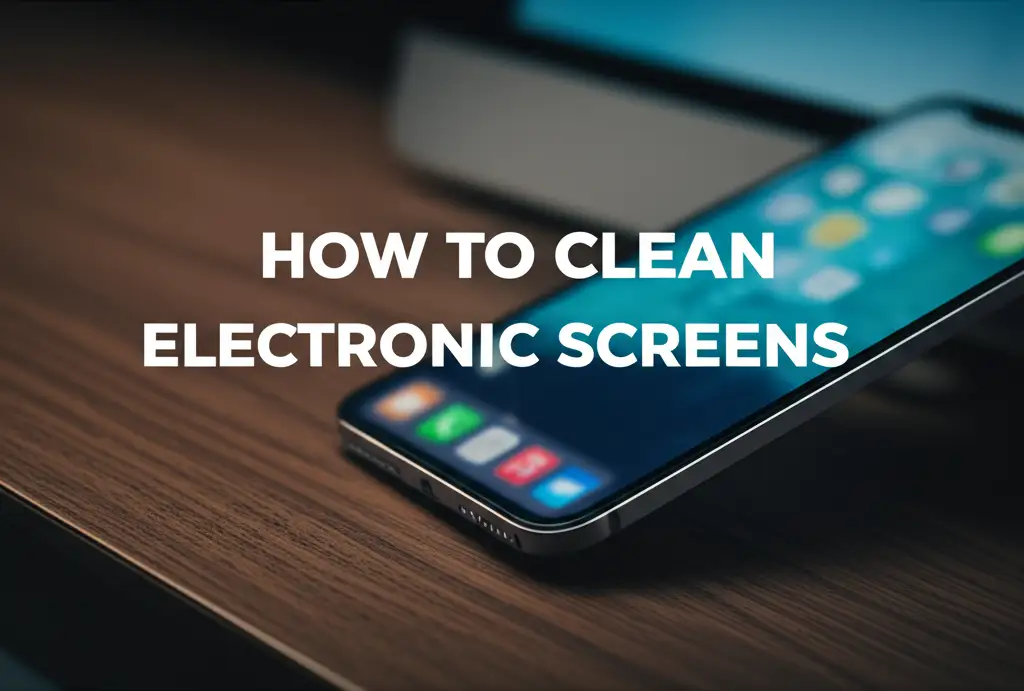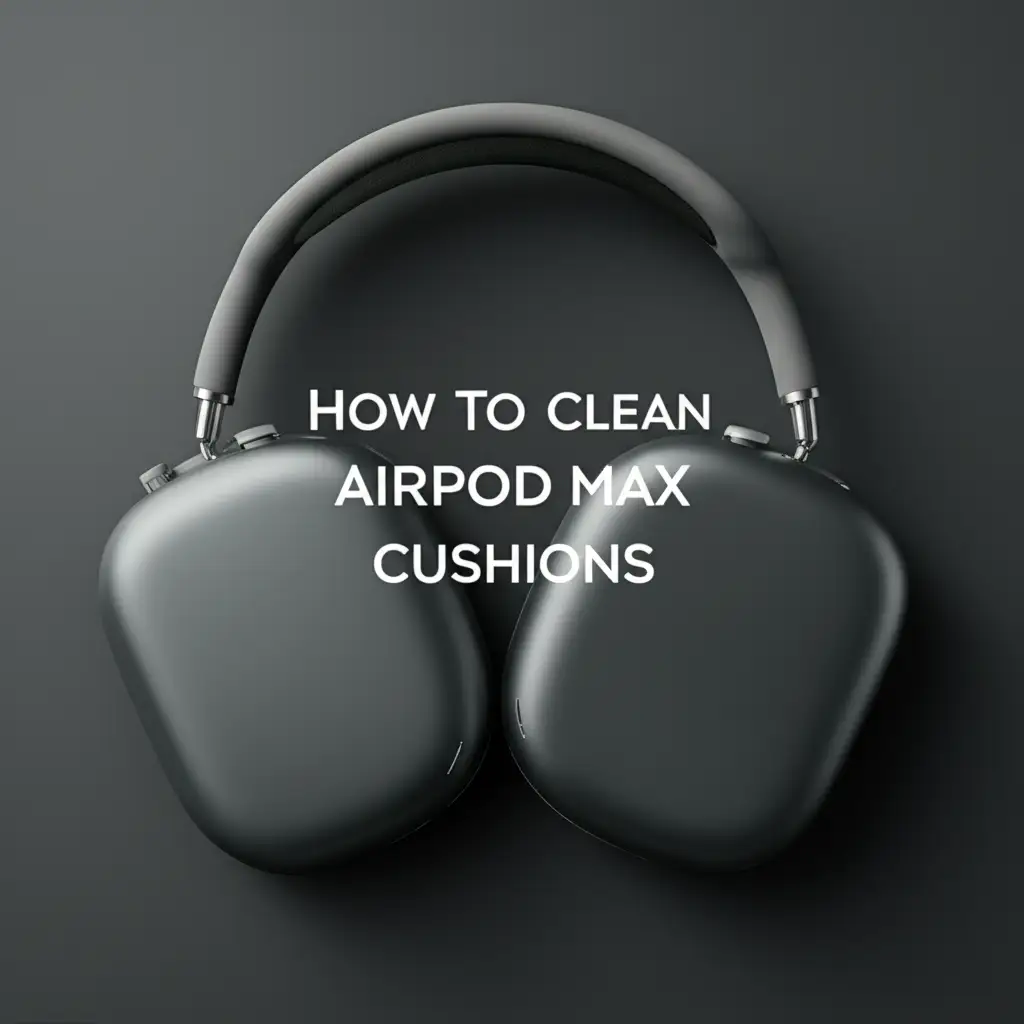· Electronics Care · 14 min read
How To Clean Tv Remote

How To Clean Your TV Remote for Optimal Performance
Your TV remote control is one of the most touched items in your home. We use it daily, often without a second thought about its cleanliness. Over time, a remote collects dirt, dust, skin oils, and even germs. Learning how to clean your TV remote is simple, but very important for both hygiene and function. I will guide you through the process of cleaning your remote, from basic external wiping to deep cleaning sticky buttons. This guide helps you keep your remote working well and looking clean. We will cover necessary supplies, step-by-step methods, and important safety tips.
Takeaway
- Regularly clean your TV remote to remove dirt, oils, and germs.
- Use mild cleaners like isopropyl alcohol or disinfectant wipes.
- Always remove batteries before cleaning to prevent damage.
- Clean external surfaces and pay attention to button crevices.
- Address sticky buttons with a more thorough cleaning approach.
To clean a TV remote, first remove its batteries. Wipe the remote’s surface with a microfiber cloth dampened with a small amount of isopropyl alcohol or an electronics-safe disinfectant wipe. Use a cotton swab for tight spots and around buttons. Allow the remote to air dry completely before reinserting batteries.
Why Cleaning Your TV Remote Matters
Your TV remote spends a lot of time in your hands. It sits on tables, falls between couch cushions, and gets passed around. This daily interaction makes it a magnet for grime. Dirt, dust, and natural oils from your skin build up on its surface and between its buttons. This accumulation is not just unsightly; it affects how the remote works.
Dirty remotes can develop sticky buttons. The accumulated gunk makes buttons hard to press or causes them to stick in the down position. This leads to frustration when you try to change channels or adjust volume. Beyond function, there is a significant hygiene factor. Studies show that remote controls can harbor a surprising amount of bacteria and viruses. Think about how many hands touch it. Cleaning your remote helps remove these unseen threats, promoting a healthier home environment. Regular cleaning also helps extend the life of your remote. It keeps internal components free from debris that can cause short circuits or wear. You protect your investment by keeping it clean.
A clean remote feels better in your hand. It performs more reliably. You reduce the risk of spreading germs among family members. Keeping your remote clean is a small task with big benefits. It is part of good household hygiene. Your entertainment space becomes more pleasant and sanitary.
Essential Supplies for Cleaning Your TV Remote
Before you start cleaning, gather all your materials. Having everything ready makes the process smooth and quick. You do not need many items, but the right ones make a difference. This ensures you clean effectively without causing damage. I find preparation key for any cleaning task.
First, you need a soft, lint-free cloth. Microfiber cloths work best. They pick up dust and dirt without scratching surfaces. Avoid abrasive materials like paper towels, as they can leave fibers or fine scratches. Next, you will need cotton swabs. These are perfect for reaching small crevices and around buttons. Their small size allows for precision cleaning in tight spaces.
Isopropyl alcohol is a primary cleaning agent for electronics. A solution of 70% isopropyl alcohol is ideal. It evaporates quickly, which is important for electronic devices. This alcohol also disinfects surfaces effectively. You can also use electronic cleaning wipes. These wipes are pre-moistened with a safe cleaning solution. They offer a convenient way to clean your remote. If you do not have alcohol, mild dish soap mixed with water can work for surface grime, but use it very sparingly.
For more stubborn dirt or sticky residue, you might need toothpicks or a soft-bristled brush. These tools help dislodge trapped debris. A small flat-head screwdriver can be useful if you plan to open the remote for deep cleaning. Always use caution if you decide to open the remote. Lastly, a small bowl for cleaning solutions and some paper towels for blotting are helpful. Make sure you have good lighting to see all the dirt. Having these supplies ready ensures you can clean your TV remote thoroughly and safely.
Basic Steps for External TV Remote Cleaning
Cleaning the outside of your TV remote is a quick way to improve its hygiene. This process removes surface grime and dust. It also helps prevent buildup that can lead to sticky buttons. I do this regularly to keep my remote fresh. This basic cleaning is simple and effective for general maintenance.
First, remove the batteries from your TV remote. This is a very important safety step. It eliminates any power supply, preventing accidental button presses or damage during cleaning. Do not skip this step. Next, turn the remote upside down and gently tap it against your palm. This helps dislodge any loose crumbs or dust trapped in the button crevices. You might be surprised by what falls out.
Now, take your microfiber cloth. Lightly dampen it with 70% isopropyl alcohol. Do not soak the cloth. Too much liquid can seep into the remote and cause damage. Wipe down all the remote’s surfaces. Pay attention to the front, back, and sides. Gently rub to remove fingerprints, oils, and general dirt. The alcohol cleans and disinfects at the same time. For stubborn spots, apply a little more pressure.
For the areas around and between buttons, use a cotton swab dampened with isopropyl alcohol. Carefully run the swab along the edges of each button. This removes grime that collects in these tight spaces. You will see the dirt transfer to the swab. Change swabs as they become dirty to avoid spreading grime. Allow the remote to air dry completely before replacing the batteries. Alcohol evaporates quickly, but ensure it is fully dry. This basic cleaning keeps your remote looking good and helps it function smoothly.
Deep Cleaning Sticky Buttons and Cracks
Sometimes, a basic external wipe is not enough. Buttons can become sticky due to spilled drinks or heavy buildup of hand oils. When this happens, a deeper clean is necessary. This process targets the hidden grime affecting button performance. I find deep cleaning very satisfying, especially when it restores a remote’s function.
Start by removing the batteries from the remote. Again, this is a crucial safety measure. Next, you might need to open the remote casing. This step requires care and a small flat-head screwdriver. Look for small screws on the back of the remote. Some remotes might have clips that you can carefully pry open. Be gentle to avoid breaking the plastic tabs. Once the casing is open, set the circuit board and rubber button pad aside. Observe how the parts fit together so you can reassemble them correctly.
Take the rubber button pad. This is the part that sits under the buttons. It often collects most of the sticky residue. You can wash this rubber pad with warm, soapy water. Use a mild dish soap. Gently scrub it with your fingers or a soft brush. Rinse it thoroughly under running water. Make sure no soap residue remains. Allow the rubber pad to air dry completely before reassembly. Ensure it is bone dry to prevent any moisture damage.
For the plastic casing, wipe it down thoroughly with your isopropyl alcohol-dampened microfiber cloth. Use cotton swabs for the button holes and tight corners. For any residue on the circuit board, use a dry, clean, soft-bristled brush or a cotton swab very lightly dampened with isopropyl alcohol. Be extremely careful not to touch the metal contacts or small electronic components directly with excess liquid. Once all parts are clean and dry, carefully reassemble the remote. Ensure all buttons align correctly. This deep cleaning method can restore even the stickiest buttons. If you have an Apple TV remote, the cleaning approach for sticky buttons can be slightly different, often involving surface cleaning only without disassembly, as described in how to clean apple tv remote.
Addressing Battery Corrosion in Your Remote
Battery corrosion is a common issue for old or neglected remotes. It appears as a white, crusty substance around the battery terminals. This substance is acidic and can damage your remote’s electronics. Dealing with it promptly prevents further damage. I have seen many remotes saved by addressing this issue quickly.
First, remove the corroded batteries carefully. Wear gloves to protect your skin from the corrosive material. Dispose of the batteries properly according to local regulations. Do not just throw them in the regular trash. Next, you need a cleaning agent to neutralize the acid. For alkaline battery corrosion, which is most common, use a mild acid like white vinegar or lemon juice. For lead-acid battery corrosion (less common in remotes but possible for older devices), use baking soda paste. Most TV remotes use alkaline batteries, so vinegar is usually the best choice.
Dip a cotton swab into a small amount of white vinegar. Gently wipe the corroded areas on the battery terminals inside the remote. The vinegar reacts with the alkaline corrosion, dissolving it. You will see it fizz slightly. For very stubborn corrosion, you might need to use a small, non-metallic tool like a toothpick or a plastic scraper to carefully scrape away the larger chunks. Be very gentle not to damage the metal contacts. Continue wiping with fresh vinegar-dampened swabs until all the white residue is gone.
Once the corrosion is removed, clean the area with a fresh cotton swab lightly dampened with isopropyl alcohol. This helps clean any remaining vinegar residue and promotes quick drying. Allow the terminals to air dry completely before inserting new batteries. Ensuring the area is dry prevents new corrosion or short circuits. Addressing battery acid effectively can save your remote and prevent future issues. For more specific guidance on this, you can check out details on how to clean battery acid off remote.
Disinfecting Your TV Remote Effectively
Beyond cleaning visible dirt, disinfecting your TV remote is crucial for hygiene. Remotes are often touched by many hands, making them a hotspot for germs. Regular disinfection reduces the spread of bacteria and viruses. I make sure to disinfect my remote often, especially during cold and flu season. This keeps my family safer.
The most effective and safe disinfectant for electronics is 70% isopropyl alcohol. It kills many types of germs and evaporates quickly, which is ideal for electronic devices. You can also use pre-moistened disinfectant wipes that are safe for electronics. Read the product label to ensure it is safe for plastic surfaces. Avoid wipes containing bleach or harsh abrasives, as these can damage the remote’s finish or internal components. Always choose products designed for electronic use.
To disinfect, first remove the batteries from the remote. This is a standard safety protocol for any cleaning involving liquids. Take your microfiber cloth or a disinfectant wipe. If using a cloth, dampen it with 70% isopropyl alcohol. Do not make it dripping wet. Wipe down all surfaces of the remote thoroughly. Pay special attention to the areas where fingers rest most often. Gently wipe around and between all the buttons. Use a fresh cotton swab dipped in alcohol for the tight spaces to ensure complete coverage.
Allow the disinfectant to sit on the surface for the recommended contact time. This time is usually listed on the product label for wipes. For isopropyl alcohol, it typically needs to remain wet for 30 seconds to a minute to effectively kill germs. Then, let the remote air dry completely. Do not wipe it dry, as this can remove the disinfectant before it has done its job. Once fully dry, reinsert the batteries. Regular disinfection, perhaps once a week or more often if someone in your household is ill, keeps your remote hygienic.
Tips for Maintaining a Clean Remote
Keeping your TV remote clean is easier with a few simple habits. Prevention is often better than extensive deep cleaning. Small actions taken regularly save you time and effort in the long run. I incorporate these tips into my routine to keep my remotes pristine.
First, establish a regular cleaning schedule. A quick wipe down once a week can make a big difference. This prevents significant buildup of dirt and oils. You can even make it a part of your general living room cleaning routine. A simple wipe with a microfiber cloth and a bit of isopropyl alcohol is all it takes. This small effort maintains hygiene and function.
Encourage everyone in the household to wash their hands before using the remote. Dirty or greasy hands transfer grime directly to the remote’s surface. Eating snacks while using the remote is a common cause of sticky buttons. Try to avoid eating or drinking directly over the remote. If you must, place the remote aside. This prevents food particles and spills from getting into the crevices.
Consider using a remote control cover. Silicone covers are inexpensive and provide a protective barrier. They prevent dirt, dust, and liquids from reaching the remote itself. When the cover gets dirty, you can simply remove it and wash it with soap and water. This is a very effective way to keep the actual remote clean. Ensure the cover fits snugly so it does not interfere with button presses.
Store your remote in a designated clean spot. Avoid leaving it on the floor or in places where it can collect a lot of dust or debris. A small caddy or a specific spot on a clean table helps. Keeping it elevated and away from high-traffic areas reduces its exposure to dirt. Combining these tips will significantly reduce how often you need to perform deep cleaning. A clean remote not only lasts longer but also provides a more pleasant user experience. Just like keeping your TV screen safely clean, maintaining your remote is part of overall electronics care.
FAQs About Cleaning TV Remotes
How often should I clean my TV remote?
You should clean your TV remote at least once a week for basic hygiene. If multiple people use it, or if someone in your home is sick, clean it more often. A quick wipe-down prevents significant buildup of dirt and germs. Regular cleaning also helps maintain the remote’s functionality.
Can I use water to clean my remote?
Using too much water is risky for electronics. Water can get inside the remote and damage the circuit board. It is best to use a damp cloth with isopropyl alcohol. Alcohol evaporates quickly, reducing the risk of moisture damage. Always ensure the cloth is only damp, not wet.
What if buttons still stick after cleaning?
If buttons remain sticky after external cleaning, you might need a deeper clean. This often involves carefully opening the remote casing. Clean the rubber button pad and the inside of the casing with mild soap and water. Make sure all parts are completely dry before reassembling the remote.
How can I prevent my remote from getting dirty?
Preventing dirt is easier than cleaning it. Wash your hands before using the remote, especially after eating. Avoid eating or drinking directly over the remote. Consider using a silicone remote cover. These covers protect the remote and are easy to wash. Store the remote in a clean, designated spot.
Is it safe to open my TV remote for deep cleaning?
Opening your TV remote is safe if you are careful. Use a small screwdriver and gentle pressure. Note how the parts fit together for correct reassembly. If you are unsure, stick to external cleaning. Opening the remote might void a warranty if done improperly, but it is often necessary for stubborn issues.
What cleaner is best for TV remotes?
The best cleaner for TV remotes is 70% isopropyl alcohol. It disinfects effectively and evaporates quickly, minimizing moisture risk. Electronics-safe disinfectant wipes are also a good option. Avoid harsh chemical cleaners, bleach, or abrasive materials, as they can damage the remote’s finish or internal components.
Conclusion
Keeping your TV remote clean is a simple yet essential task for any home. We have explored why a clean remote matters, from improving hygiene to ensuring smooth operation. By gathering a few basic supplies and following straightforward steps, you can effectively clean your TV remote. Remember to always remove batteries before cleaning. Regular external wiping keeps surface grime away, while careful deep cleaning can revive sticky buttons. Addressing battery corrosion promptly prevents lasting damage.
Disinfecting your remote with isopropyl alcohol reduces germ spread. Adopting simple habits like hand washing before use and avoiding eating over the remote also helps. Maintaining a clean remote extends its life and makes your home healthier. Make remote cleaning a regular part of your home care routine. Your efforts will result in a more pleasant and functional entertainment experience for everyone.
- tv remote cleaning
- electronics hygiene
- remote control maintenance