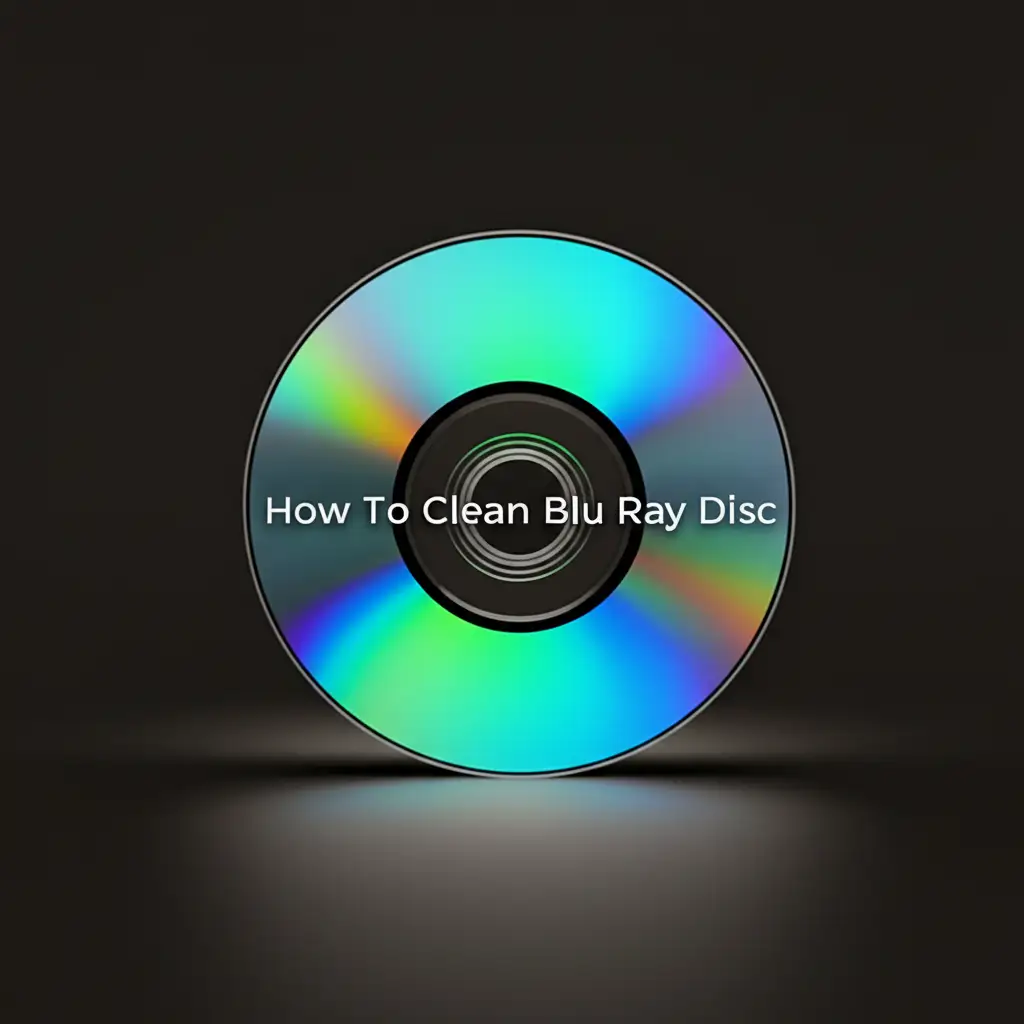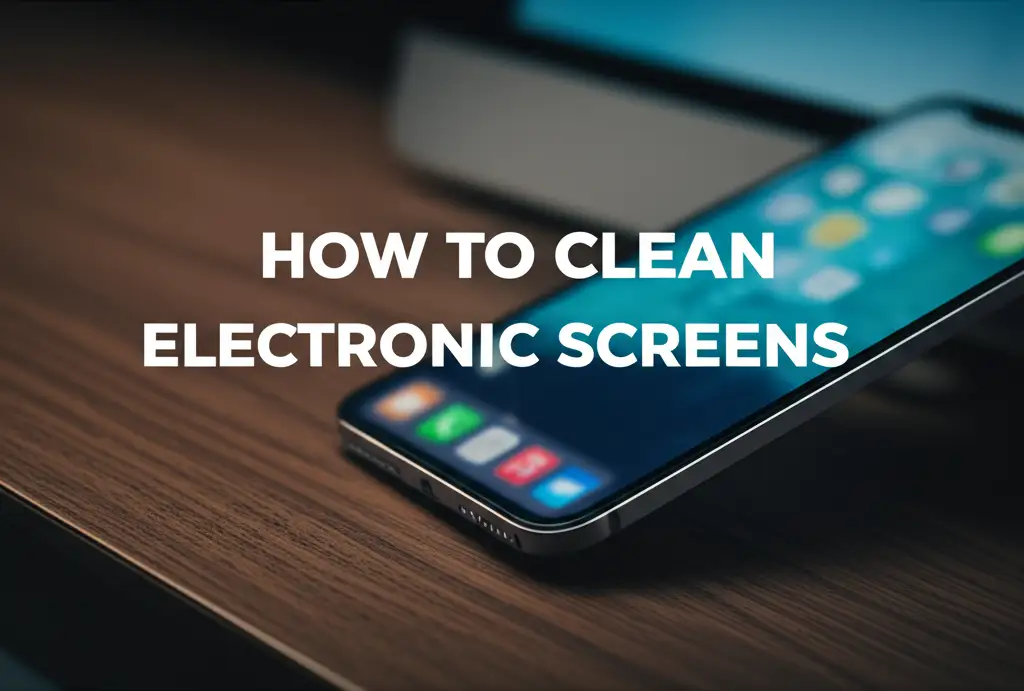· Electronics Care · 14 min read
How To Clean Tv Screen Samsung

How to Clean Samsung TV Screens: A Complete Guide
Is your Samsung TV screen looking a little cloudy? Dust, fingerprints, and smudges can quickly degrade your viewing experience. You bought your Samsung TV for its vibrant picture and stunning clarity. Keeping the screen clean ensures you get the best performance from your investment. I know how frustrating it is to try and enjoy a show only to be distracted by dirt.
Cleaning a TV screen, especially a Samsung, requires a specific approach. You cannot just grab any household cleaner. Harsh chemicals or abrasive materials can cause permanent damage to the delicate display panel. This article will show you exactly how to clean TV screen Samsung models safely and effectively. We will cover the right tools, the correct methods, and common mistakes to avoid. Get ready to bring back the crisp, clear picture quality you love.
Takeaway
To properly clean your Samsung TV screen:
- Always power off and unplug your TV before you begin cleaning.
- Use a dry, soft microfiber cloth for initial dust removal.
- Dampen a clean microfiber cloth with distilled water or a specialized screen cleaner for smudges.
- Wipe gently in one direction, avoiding circular motions or heavy pressure.
- Never spray liquid directly onto the TV screen.
- Avoid ammonia, alcohol, and abrasive cleaners or materials like paper towels.
Concise Answer
To clean a Samsung TV screen, turn it off and unplug it first. Gently wipe dust with a dry, soft microfiber cloth. For smudges, slightly dampen a separate microfiber cloth with distilled water or a dedicated screen cleaner. Wipe the screen gently in one direction, then let it air dry completely for a streak-free finish.
Why Proper Samsung TV Screen Cleaning Matters
You might wonder why it is so important to clean your Samsung TV screen the right way. Your TV is a sophisticated piece of technology. Its screen is designed with multiple layers and special coatings. These coatings enhance picture quality and reduce glare. Incorrect cleaning methods can easily strip these layers away. This causes permanent damage and affects your viewing pleasure.
Think about the high-resolution images your Samsung TV produces. Even small smudges or a layer of dust can significantly blur the picture. It takes away from the clarity you expect from your QLED or OLED display. A clean screen means crisp details and vibrant colors. It lets you fully appreciate your favorite movies and shows. I have seen TVs with streaks and scratches from improper cleaning. The visual impact is immediate and disappointing.
Beyond aesthetics, cleanliness affects screen longevity. Dust can build up in crevices and around the bezel. This can sometimes lead to minor issues over time. However, the bigger risk comes from abrasive cleaning. Scratches on the screen are permanent. They can distort the image and catch light, becoming a constant distraction. Using the right tools and techniques protects your investment. It ensures your Samsung TV performs its best for many years. Proper care keeps your TV looking new. It also keeps your viewing experience enjoyable.
Essential Tools for a Spotless Samsung TV Display
Having the right tools is the first step to cleaning your Samsung TV screen effectively. You do not need a lot of supplies. The key is choosing safe and non-abrasive materials. I always recommend specific items to protect your valuable display. Using anything else risks damage.
First, you need high-quality microfiber cloths. These cloths are lint-free and very soft. They pick up dust and dirt without scratching the delicate screen surface. Do not use paper towels, tissues, or old rags. These materials can be too abrasive. They often leave behind tiny fibers or even cause micro-scratches. I always keep a few dedicated microfiber cloths just for my electronics. For tips on achieving a spotless finish, check out this guide on how to clean tv screen without streaks, which emphasizes the importance of lint-free cloths and proper drying.
Next, consider your cleaning solution. For most dust and light smudges, a dry microfiber cloth is enough. For tougher spots, like fingerprints or dried spills, you will need a liquid. The safest option is distilled water. Tap water contains minerals that can leave streaks or residue when it dries. If you prefer a stronger solution, use a specialized screen cleaner designed for electronics. Make sure it is specifically labeled as safe for TV screens. Avoid any cleaners containing alcohol, ammonia, or harsh chemicals. These ingredients can damage the anti-reflective coatings on your Samsung TV. My personal preference is often just distilled water. It is simple, effective, and completely safe.
Step-by-Step Guide to Clean Your Samsung TV Screen Safely
Cleaning your Samsung TV screen is a simple process when you follow the right steps. Doing it correctly prevents damage and ensures a streak-free finish. I find breaking it down into small tasks makes it easier. You can achieve professional results right at home.
First, power off your Samsung TV completely. Then, unplug it from the wall outlet. This step is crucial for safety. It also helps you see dust and smudges more clearly against a dark screen. You cannot properly clean an active display. It can also cause static electricity build-up. Always ensure the TV is cool to the touch before you begin cleaning.
Next, start with a dry, clean microfiber cloth. Gently wipe the screen surface to remove loose dust and lint. Use light, even strokes from top to bottom. Avoid pressing hard. This initial pass gets rid of the majority of surface debris. It prepares the screen for deeper cleaning. I find this step alone often makes a huge difference in clarity.
For fingerprints or more stubborn marks, slightly dampen a separate clean microfiber cloth. Use either distilled water or a dedicated screen cleaner. Remember, never spray any liquid directly onto the TV screen. Excess moisture can seep into the display’s edges and cause internal damage. Lightly wipe the affected areas using gentle, linear motions. Do not scrub or use circular patterns. This can spread the smudge or create streaks. For similar techniques on other devices, consider how to clean a computer screen without streaks, as the principles of gentle, even wiping are very much the same. Finally, use a third dry microfiber cloth to gently buff any remaining moisture. Let the screen air dry completely before plugging the TV back in.
Tackling Fingerprints and Stubborn Marks on Samsung TVs
Fingerprints are a common issue on TV screens, especially if you have children or simply touch the screen by accident. They leave behind oily residues that can be tough to remove. Luckily, specific techniques can tackle these stubborn marks without damaging your Samsung display. You do not need aggressive cleaners for this.
For oily fingerprints, a dry microfiber cloth often just smears the oil around. Instead, you need a slightly dampened cloth. Lightly mist distilled water or a specialized screen cleaner onto a clean microfiber cloth. The cloth should be just barely damp, not wet. Then, gently wipe the fingerprint. Use slow, consistent strokes in one direction. You want to lift the oil, not spread it. Repeat with a clean, dry section of the cloth if necessary. This method works well for most common smudges.
Dried liquid spots, like splashed drinks, might require a bit more patience. Do not try to scrape them off. This will certainly scratch your screen. Instead, place a very slightly damp microfiber cloth over the dried spot for a few seconds. This helps to re-hydrate the residue. Then, gently wipe it away. You might need to repeat this process a few times. Always be gentle and let the moisture do the work. For more specific guidance on removing oily smudges, read our article on how to clean fingerprints off tv screen. It provides further details on safely dealing with these common marks.
Persistent dust build-up can also be tricky. Sometimes dust clings to the screen due to static electricity. A dry microfiber cloth usually handles this. For static-prone screens, you can very lightly dampen the cloth with distilled water. This helps dissipate the static charge. It allows the cloth to pick up the dust more effectively. Remember, always use minimal moisture. The goal is to lift the dirt, not to soak the screen.
What to Avoid When Cleaning Any Samsung TV Display
Knowing what to avoid is just as important as knowing what to do when cleaning your Samsung TV screen. Using the wrong products or methods can lead to irreversible damage. I cannot stress enough the importance of these warnings. You want to protect your expensive display, not ruin it.
First, never use harsh chemical cleaners. This includes window cleaners like Windex, glass cleaners, kitchen cleaners, or anything with ammonia, alcohol, or abrasives. These chemicals can strip the anti-reflective coatings on your Samsung TV. They can cause permanent clouding, discoloration, or even cracks in the screen. I have seen screens ruined by a single application of the wrong product. Always check the ingredients list. If it contains alcohol or ammonia, put it back.
Second, do not use abrasive materials. This means no paper towels, tissues, rough cloths, sponges, or old t-shirts. These materials, while seemingly soft, can contain wood fibers or rough textures. They can cause tiny scratches on the delicate screen surface. Over time, these micro-scratches accumulate. They make your screen appear dull or foggy. Stick to high-quality microfiber cloths specifically designed for electronics. They are soft and designed to pick up debris without causing damage. When cleaning any surface, even glass, avoiding abrasive materials is key to a streak-free shine. You can find similar advice in our guide on how to clean glass without streaks.
Finally, never spray liquid directly onto your Samsung TV screen. Liquid can drip down into the bezels and seep inside the display. This can cause short circuits, dead pixels, or permanent water damage. Always apply your cleaning solution to the microfiber cloth first. Make sure the cloth is only damp, not soaking wet. And never apply excessive pressure when wiping. This can damage the internal pixels or even crack the display. Gentle is the key word when it comes to TV screen cleaning.
Specific Considerations for Samsung QLED, OLED, and LED TVs
Samsung offers a range of TV technologies, including LED, QLED, and OLED. While the core cleaning principles remain the same for all, understanding their differences can help you approach cleaning with appropriate care. Each display type has unique characteristics that influence its fragility and appearance. Knowing your TV type ensures the best cleaning method.
Traditional LED TVs, including many older Samsung models, use an LED backlight behind an LCD panel. These screens are generally robust. However, they can still be damaged by harsh chemicals or abrasive materials. The main concern is protecting the LCD panel and its anti-glare coatings. Dust and fingerprints still show prominently on these screens. Standard microfiber cloth and distilled water cleaning works perfectly for them. I recommend treating them with the same gentleness as newer technologies.
Samsung QLED TVs feature a layer of Quantum Dots. These improve color and brightness. QLED screens often have advanced anti-reflective coatings. These coatings are very effective at reducing glare. However, they are also quite delicate. Harsh chemicals or excessive scrubbing can easily strip or damage these layers. This can leave permanent marks or affect the screen’s anti-glare properties. When cleaning a QLED, be extra gentle. Focus on light, consistent strokes. Use only distilled water or approved screen cleaners. My QLED TV truly shines when cared for properly.
OLED TVs from Samsung, while currently only in their QD-OLED form, use organic light-emitting diodes. Each pixel lights up independently. These screens are known for their incredibly deep blacks and vibrant colors. OLED panels are generally thinner and can be more susceptible to physical pressure. While they do not have a backlight, their surface is still prone to fingerprints and dust. The cleaning procedure is identical: power off, use a dry microfiber first, then a barely damp one with distilled water. Apply minimal pressure. Never press on the screen. OLED technology is premium, and its care should reflect that. Always confirm your Samsung TV’s specific display type for peace of mind.
Maintaining a Clean Samsung TV Screen Long-Term
Cleaning your Samsung TV screen once is great, but maintaining its pristine condition over time requires a little ongoing effort. Regular maintenance prevents heavy dirt buildup. It also reduces the need for intense cleaning sessions. I find that a few simple habits can keep your screen looking fantastic day after day.
The easiest way to keep your screen clean is regular dusting. Make it a habit to lightly wipe your TV screen with a dry, clean microfiber cloth once a week. This simple step removes accumulating dust before it settles firmly. It also prevents static cling from attracting more particles. I usually do this during my general living room tidy-up. This consistency keeps the screen clear without much effort.
Another key to long-term cleanliness is avoiding touching the screen. Fingerprints are the most common reason for needing a liquid cleaner. Teach everyone in your household to avoid touching the display. If you need to point something out, use a pointer or a remote control. It sounds obvious, but it makes a huge difference in keeping your screen smudge-free. My remote is always my primary pointing tool.
Consider your TV’s placement to reduce dust exposure. If your TV is near a high-traffic area, or vents, it might gather dust faster. Proper ventilation in the room also helps. Using an air purifier can reduce airborne dust particles. For extreme dust environments, or if you will be away for a while, consider a soft screen cover. This cover protects the screen from dust and accidental touches when the TV is not in use. These small preventive measures significantly extend the time between deep cleans. They keep your Samsung TV looking its best.
FAQ Section
Q1: Can I use Windex to clean my Samsung TV screen?
No, you should not use Windex or any other window cleaner on your Samsung TV screen. These products contain ammonia and other harsh chemicals. They can permanently damage the delicate anti-reflective coatings on your TV display. Always use a specialized screen cleaner or distilled water.
Q2: How often should I clean my Samsung TV?
The frequency depends on your environment and usage. For most homes, a light dusting with a dry microfiber cloth once a week is sufficient. If you notice fingerprints or smudges, address them immediately. A deeper clean with distilled water or screen cleaner might be needed once a month or every few months.
Q3: What is the best cleaner for a Samsung TV screen?
The best cleaner for a Samsung TV screen is a clean, dry, soft microfiber cloth for regular dusting. For tougher marks, use a separate microfiber cloth slightly dampened with distilled water. You can also use a reputable, alcohol-free, and ammonia-free screen cleaner specifically designed for electronics displays.
Q4: Will alcohol damage my Samsung TV screen?
Yes, alcohol, especially isopropyl alcohol, can damage your Samsung TV screen. It can strip the protective coatings and cause clouding or discoloration. Avoid using any cleaner that lists alcohol as an ingredient. Stick to distilled water or screen cleaners explicitly labeled as safe for TV screens.
Q5: Why do I see streaks after cleaning my TV?
Streaks typically occur for a few reasons. You might be using the wrong type of cloth (e.g., paper towel), leaving lint behind. The cleaning solution might contain minerals (if using tap water). You might be spraying liquid directly onto the screen. Always use a clean microfiber cloth, distilled water, and wipe gently.
Conclusion
Keeping your Samsung TV screen clean is essential for maintaining its stunning picture quality and extending its lifespan. I hope this guide has given you the confidence to tackle the task. You now know the precise steps and the right tools. Remember, gentle care is key when it comes to delicate display technology.
By following these simple guidelines, you can effectively clean your TV screen Samsung without fear of damage. Always power off and unplug your TV first. Use only soft microfiber cloths and distilled water or a dedicated screen cleaner. Avoid harsh chemicals and abrasive materials at all costs. These practices will protect your investment. They ensure you continue to enjoy crisp, clear visuals.
A clean screen truly transforms your viewing experience. It brings out the vibrant colors and sharp details that Samsung TVs are known for. Do not let dust and fingerprints diminish your enjoyment. Take a few minutes to give your Samsung TV the care it deserves. Your eyes will thank you. Now go forth and enjoy your brilliantly clean Samsung display!
- Samsung TV
- screen cleaning
- streak-free TV
- TV maintenance
- display care