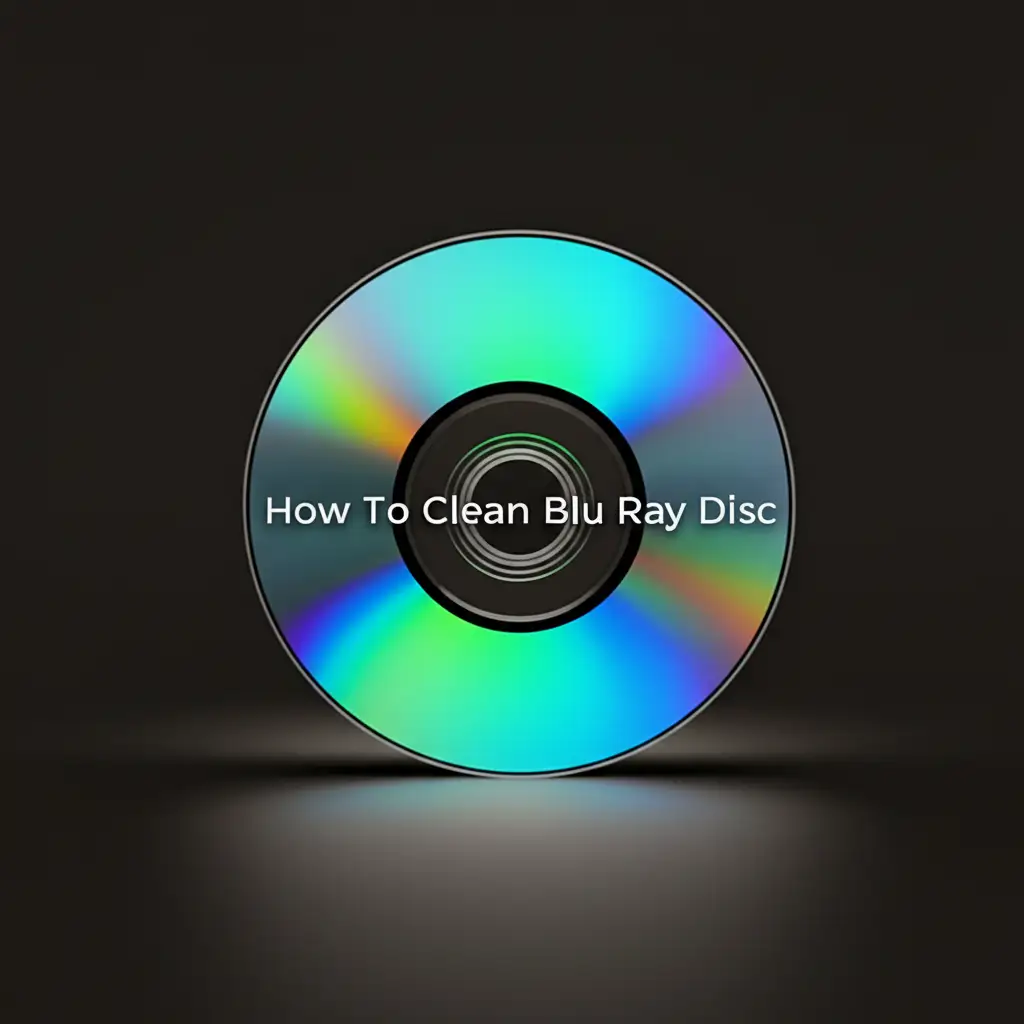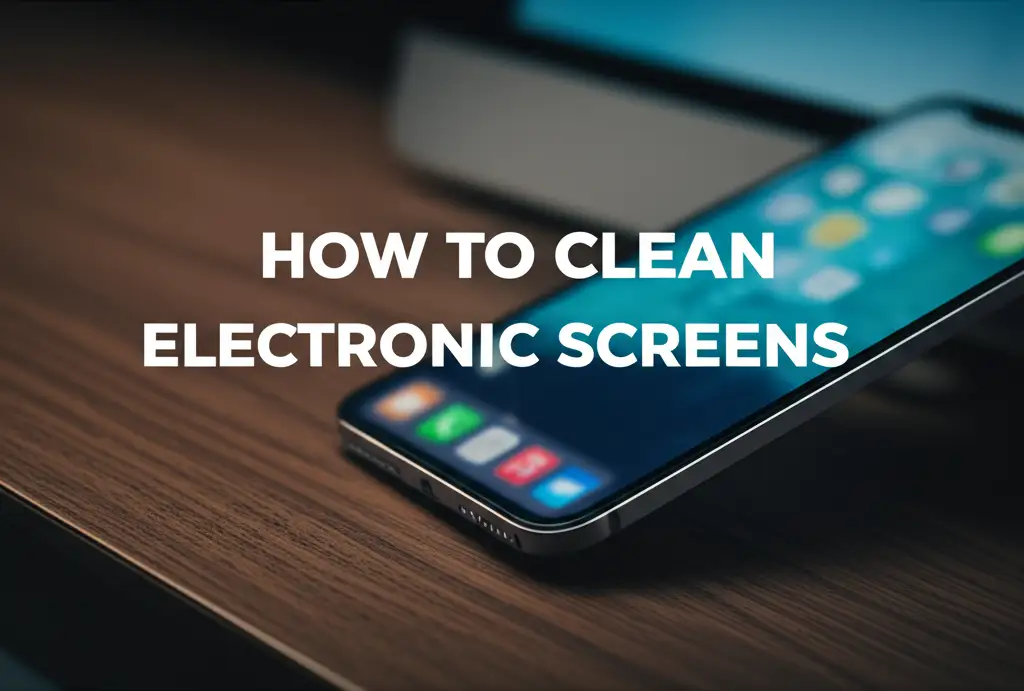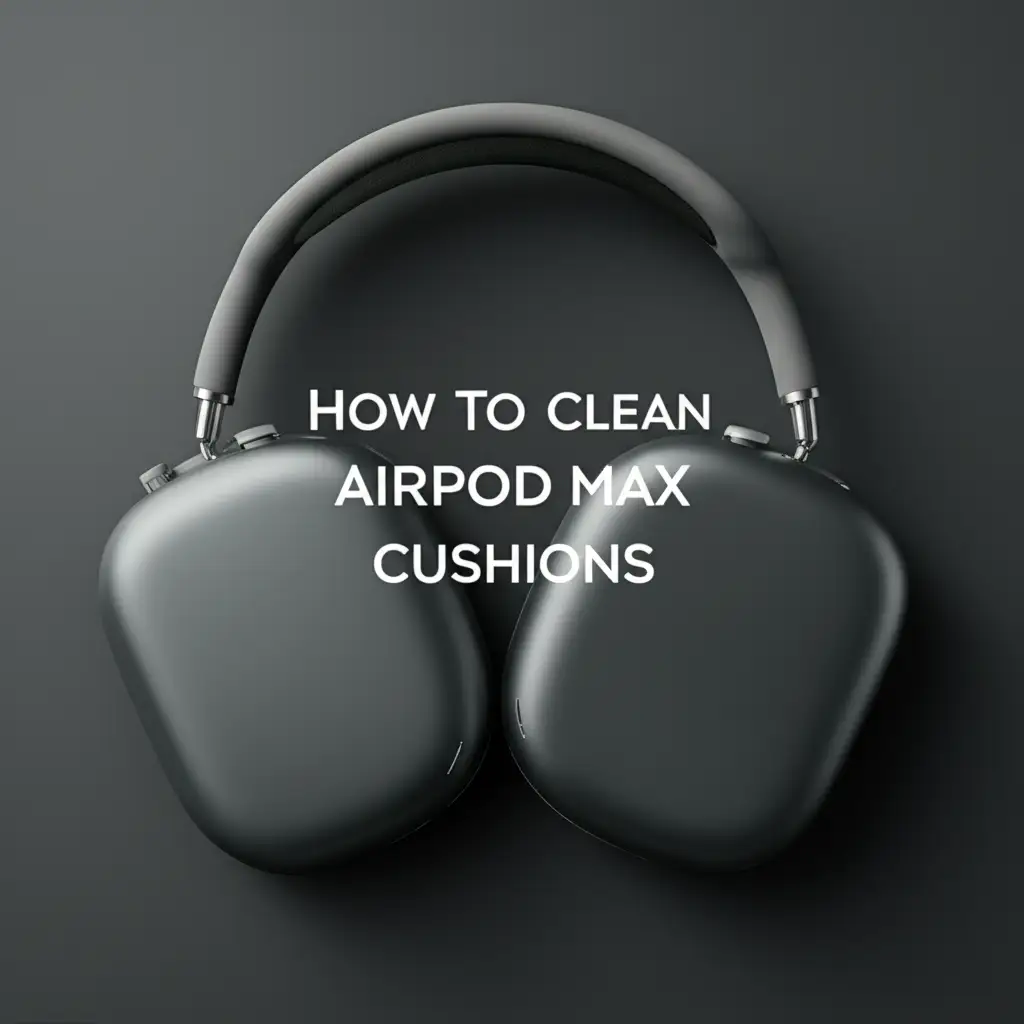· Electronics Care · 22 min read
How To Clean Tv Screen Without Streaks

Master Streak-Free TV Screen Cleaning
Is your TV screen covered in smudges and dust? A dirty screen takes away from your viewing experience. You want a clear picture, not a hazy, streaky mess. Learning how to clean a TV screen without streaks seems like a challenging task. I know the frustration of finishing a cleaning job only to find new marks.
Many people try to clean their TV with harsh cleaners or paper towels. These methods often leave behind lint or streaks. Worse, some cleaning products can damage the screen coating. This guide will show you simple, safe ways to achieve a spotless display. We will cover the right tools and techniques.
This article provides a step-by-step process. You will learn about different screen types and their specific needs. We also discuss common mistakes to avoid. By the end, you will confidently clean your TV screen. Get ready to enjoy a perfectly clear picture again.
Takeaway:
- Always turn off and unplug the TV before cleaning.
- Use a dry microfiber cloth for dusting first.
- Prepare a gentle cleaning solution with distilled water.
- Apply solution to the cloth, not directly to the screen.
- Wipe in small, circular motions or one direction, then buff dry.
To clean a TV screen without streaks, first power it off and unplug it. Gently dust the screen with a clean, dry microfiber cloth. For deeper cleaning, lightly dampen a separate microfiber cloth with distilled water or a 50/50 mix of distilled water and white vinegar. Wipe the screen gently, then immediately buff dry with another clean, dry microfiber cloth to prevent streaks.
Understanding Your TV Screen Type for Safe Cleaning
Different TV screens require specific cleaning approaches. Knowing your screen type helps prevent damage. Modern TVs come with various display technologies. Each technology has unique surface properties.
Older CRT TVs had glass screens, making them very durable. Newer flat-panel displays are much more sensitive. LCD, LED, OLED, and QLED TVs have special coatings. These coatings can easily scratch or degrade with incorrect cleaners. My first flat-screen TV suffered from improper cleaning. I learned quickly that a gentle touch is essential.
LCD and LED Screens
LCD (Liquid Crystal Display) and LED (Light Emitting Diode) TVs are common. LED TVs are essentially LCD TVs with LED backlighting. Their screens often have a matte or semi-gloss finish. These screens are prone to glare and dust.
You must be gentle when cleaning these displays. Avoid applying strong pressure, which can damage the pixels. The anti-glare coatings on these screens are sensitive. Using harsh chemicals strips these coatings. This leads to permanent damage. Always use soft materials and appropriate solutions.
OLED and QLED Screens
OLED (Organic Light Emitting Diode) and QLED (Quantum Dot LED) TVs are premium options. They offer incredible picture quality. Their screens are also highly delicate. OLED screens, especially, are very thin and flexible.
These screens can scratch easily. They are also susceptible to static discharge. Using a dry cloth vigorously can create static. This static attracts more dust. For OLED and QLED, a light touch and specific microfiber cloths are best. Avoid abrasive materials at all costs.
Plasma Screens
While less common now, some homes still have plasma TVs. Plasma screens typically have a glass front. This makes them more robust than LCD/LED/OLED. However, they are still not immune to damage.
You can clean plasma screens similar to glass. Yet, avoid ammonia or alcohol-based cleaners. These chemicals can still harm the anti-reflective layers. Always check your TV’s user manual first. The manufacturer provides the best advice for your specific model.
Smart TV Screens
Modern Smart TVs often come with a variety of screen types. They are LCD, LED, OLED, or QLED. The “smart” feature refers to the operating system, not the display technology. Therefore, cleaning a Smart TV screen follows the same rules as its underlying display type.
Touchscreen Smart TVs, like some interactive displays, need extra care. Their surfaces are designed for touch input. They gather fingerprints quickly. When cleaning these screens, follow the guidelines for delicate screens. Avoid anything that might scratch the touch layer. Many tips for cleaning a mobile phone touch screen apply here as well. This attention ensures your screen stays responsive and clear.
Essential Tools and Supplies for Streak-Free Cleaning
Having the right tools is the first step to success. Using common household cleaners or cloths causes streaks and damage. I learned this the hard way with my first TV. I now only use specific items for screen cleaning. This ensures a clean, clear screen every time.
You do not need many items. A few specialized tools make all the difference. These items are gentle on your screen. They help lift dust and grime without leaving residues. Investing in good cleaning tools pays off. Your TV stays pristine longer.
High-Quality Microfiber Cloths
Microfiber cloths are crucial for streak-free cleaning. They are soft, lint-free, and highly absorbent. Their tiny fibers trap dust and dirt effectively. Regular cloths, like paper towels or old t-shirts, leave lint behind. They can also scratch delicate screen surfaces.
Always use clean, dry microfiber cloths. Have at least two on hand. One cloth applies the cleaner, and the other buffs dry. Look for cloths specifically designed for electronics. These cloths are often softer and have a tighter weave. They prevent micro-scratches. I keep a separate set of microfibers just for my electronics. This avoids cross-contamination with other cleaning chemicals.
Distilled Water
Distilled water is your best friend for TV screen cleaning. Tap water contains minerals and impurities. These minerals leave spots and streaks when the water dries. Distilled water is purified, containing no such additives. This makes it ideal for streak-free results.
You can find distilled water at most grocery stores. It is inexpensive and lasts a long time. Never use tap water directly on your screen. The mineral deposits are very difficult to remove. Using distilled water prevents this problem from ever starting.
Isopropyl Alcohol (Optional, for Tough Spots)
Isopropyl alcohol, also known as rubbing alcohol, can be used sparingly. Use it only for stubborn spots like greasy fingerprints. Do not use full-strength isopropyl alcohol. Dilute it with distilled water. A 50/50 mix is usually safe. Always check your TV manual first. Some manufacturers advise against alcohol use.
Apply the diluted alcohol to a microfiber cloth, not the screen. Too much alcohol can damage screen coatings. It also evaporates quickly, potentially leaving residue. I only use this mix on spots I cannot remove with just distilled water. For general cleaning, it is not necessary. For more specific cleaning issues like fingerprints, consider tips for how to clean fingerprints off TV screen.
Screen-Specific Cleaning Solutions (Optional)
Many commercial TV screen cleaners are available. Look for products labeled “screen cleaner” or “electronics cleaner.” Ensure they are ammonia-free and alcohol-free, especially for delicate screens. These solutions are formulated to be safe. They also dry quickly, helping prevent streaks.
If you choose a commercial cleaner, follow its instructions precisely. Do not spray it directly onto the screen. Spray it onto your microfiber cloth first. Some cleaners come with their own microfiber cloths. These combinations are often designed to work together for optimal results. I prefer a simple distilled water solution myself, but commercial options are viable if you select carefully.
Step-by-Step Guide to Dry Dusting Your TV Screen
Dust is the most common culprit for a dirty TV screen. A simple dry dusting often resolves the issue. This first step is vital before any wet cleaning. Skipping it can turn dust into muddy streaks. I always start here. This method is quick and safe for all screen types.
A proper dry dusting removes loose particles. It prepares the surface for deeper cleaning if needed. Dust acts like sandpaper when rubbed with a wet cloth. Always get rid of the dry dust first. This simple action saves your screen from potential scratches.
Power Down and Unplug Your TV
Before you touch your TV screen, turn off the power. Unplug the TV from the wall outlet. This is a crucial safety step. It protects both you and the TV. A black screen also makes dust and smudges more visible.
Cleaning a live screen can cause static electricity. Static attracts more dust. It can also interfere with the display. I always make sure the TV is completely off. The cold, dark screen reveals all the dirt. This allows you to see exactly where to clean.
Use a Clean, Dry Microfiber Cloth
Grab your clean, dry microfiber cloth. This is the only tool you need for dry dusting. Ensure the cloth is free of any dirt, oil, or residue. A dirty cloth will spread grime, not remove it.
Gently wipe the screen from top to bottom. Use light pressure. Do not press hard. The microfiber cloth’s unique fibers pick up dust effectively. Wipe in one direction to avoid pushing dust around. I find a consistent, gentle swipe works best.
Wipe from Top to Bottom or in One Direction
Start at the top of the screen. Move your hand slowly across. Work your way down the screen in horizontal or vertical passes. This method ensures you cover the entire surface. It also prevents redistributing dust.
Avoid circular motions during dry dusting. Circular motions can sometimes trap dust and create swirls. A straight, consistent wipe is more effective for lifting dust. This simple technique keeps your screen dust-free.
Address the Bezel and Stand
Do not forget the TV’s bezel (frame) and stand. Dust settles on these areas too. Use the same dry microfiber cloth. Wipe down the frame and stand. These parts are usually less delicate than the screen.
Cleaning these areas prevents dust from migrating back onto the screen. A fully clean TV looks much better. I always clean the entire unit. It completes the look and helps maintain a dust-free environment around the screen. This quick extra step makes a big difference in the overall appearance of your entertainment area.
Creating and Using Your Own DIY TV Screen Cleaning Solution
Sometimes, dry dusting is not enough. Fingerprints, smudges, and dried grime need a bit more help. Instead of buying commercial cleaners, you can make your own. A homemade solution is simple, safe, and cost-effective. I use this method often. It gives great results without harsh chemicals.
The key ingredients are distilled water and white vinegar. These two liquids combine to create a gentle yet effective cleaner. They break down oils and dirt without leaving streaks. This DIY solution is perfect for most modern TV screens. It is a reliable choice for cleaning without damage.
The Power of Distilled Water and White Vinegar
Distilled water is essential for a streak-free clean. Tap water contains minerals that leave water spots. Distilled water is purified, so it leaves no residue. White vinegar is a natural degreaser. It cuts through oils and fingerprints effectively. The vinegar also evaporates quickly, which helps prevent streaks.
Together, they form a powerful but gentle cleaner. The vinegar’s acidity is mild enough not to harm screen coatings. Always use clear, white vinegar. Apple cider vinegar or other colored vinegars can leave stains. I keep a bottle of distilled white vinegar specifically for cleaning.
Mixing Your Solution: The 50/50 Ratio
To prepare your cleaning solution, mix distilled water and white vinegar. A 50/50 ratio works best for most TV screens. For example, combine one cup of distilled water with one cup of white vinegar. You can adjust the ratio slightly if your screen is very sensitive, using more water.
Mix the solution in a clean spray bottle. Label the bottle clearly. This mix is safe for many electronics, including computer screens. You might use a similar approach if you need to clean a computer screen without streaks. I use a small, fine-mist spray bottle. This allows for precise application.
Applying the Solution Correctly
Never spray the cleaning solution directly onto the TV screen. Spray it onto a clean microfiber cloth instead. Saturate the cloth slightly, but do not make it dripping wet. Excess liquid can seep into the TV’s internal components. This causes damage.
A damp cloth is all you need. The cloth should feel moist, not wet. This prevents oversaturation. It also ensures the solution stays on the cloth. This method prevents any liquid from running down the screen edges.
Test in an Inconspicuous Area (Optional but Recommended)
For extra caution, test your DIY solution first. Pick an inconspicuous corner of the TV screen. Lightly dab the damp microfiber cloth on this small area. Wait a few moments to see if there is any adverse reaction.
Most modern TV screens handle this solution well. However, some older or specialty screens might react differently. This test ensures safety before cleaning the entire display. I always recommend this step for new cleaning methods. It provides peace of mind.
Mastering the Wet Clean: Techniques to Prevent Streaks
After dry dusting, it is time for the wet clean. This step removes smudges and fingerprints. The goal is a perfectly clear, streak-free surface. Proper technique is crucial here. Rushing or using too much pressure creates streaks. I focus on gentle, deliberate movements. This part of the process requires patience.
Many people get frustrated with streaks. The secret lies in applying the right amount of moisture. It also involves quick, efficient drying. This section walks you through the precise steps. You will learn to clean your TV like a professional.
The Gentle Wipe: From Top to Bottom
With your microfiber cloth lightly dampened with the DIY solution, begin wiping. Start at the top of the TV screen. Move your hand in broad, overlapping strokes. Work your way down the screen. This ensures you cover every area once.
Apply very light pressure. Do not scrub the screen. Let the cleaning solution and the cloth do the work. The goal is to lift dirt, not push it around. Avoid circular motions at this stage, as they can sometimes leave swirly patterns. I prefer straight, consistent passes.
Addressing Specific Smudges and Fingerprints
If you see stubborn smudges or fingerprints, focus on them gently. Lightly rub the damp cloth over the mark. You might need to go over the area a few times. Do not increase pressure. Instead, re-dampen a fresh spot on your cloth.
For persistent fingerprints, consider using a specific technique. You might find a more detailed approach helpful for cleaning fingerprints off a TV screen. If you have a screen protector, make sure you know how to handle its sticky side properly, as discussed in cleaning the sticky side of screen protectors. Remember, patience is key. Aggressive rubbing can damage the screen’s delicate coating. Take your time to gently lift the grime away.
The Immediate Buff: Crucial for Streak Prevention
This is the most critical step for streak prevention. Immediately after wiping with the damp cloth, grab a second, clean, dry microfiber cloth. Buff the wet areas dry. Do not let the cleaning solution air dry. Air drying causes streaks.
Use gentle, circular motions with the dry cloth. This action buffs away any remaining moisture. It polishes the screen to a sparkling finish. Work quickly. As soon as you wipe an area with the damp cloth, follow up with the dry buff. I always have my second cloth ready. This ensures no liquid sits on the screen too long.
Check for Remaining Streaks or Smudges
Once you finish buffing, inspect the screen. Stand at different angles. Use a flashlight if needed. This helps reveal any missed spots or faint streaks. Sometimes, a streak only appears visible from a certain viewpoint.
If you find streaks, do not re-apply the cleaning solution. Instead, use your clean, dry microfiber cloth. Gently buff the streaky area again. Sometimes, a second dry buff is all that is needed. If the streak persists, very lightly dampen a corner of your buffing cloth with distilled water. Buff that small area immediately dry. This attention to detail ensures a truly spotless screen.
Addressing Stubborn Marks and Fingerprints
Even with regular cleaning, stubborn marks appear. Greasy fingerprints, dried food splatters, or sticky residues can be tough. These require a slightly different approach. Do not panic or resort to harsh chemicals. There are safe ways to tackle them. I have dealt with many such marks on my own screens. The key is targeted action and patience.
These marks are often oil-based or sticky. They resist simple water-based cleaning. You need something that breaks down these specific types of grime. Always proceed with caution. Test any new method in a small, hidden area first.
Tackling Greasy Fingerprints
Fingerprints are common, especially on touch-sensitive screens. The oils from your skin cause them. Dry dusting or distilled water alone may not remove them completely. This is where a diluted isopropyl alcohol solution can help. Remember, always check your TV manual first. Some manufacturers advise against alcohol use.
Mix a 50/50 solution of 70% isopropyl alcohol and distilled water. Lightly dampen a clean microfiber cloth with this mixture. Gently wipe the fingerprint area. Do not rub aggressively. The alcohol helps break down the oils. Immediately buff the area dry with a separate, clean, dry microfiber cloth. This prevents any residue or streaks. If you have a MacBook, a similar approach can work for how to clean fingerprints off a MacBook screen.
Removing Dried Splatters and Sticky Residues
Dried food splatters or sticky residues like tape marks need careful removal. Do not pick at them or use sharp objects. This will scratch your screen. Start with your standard distilled water and vinegar solution. Dampen a microfiber cloth. Place the damp cloth over the dried splatter for a few seconds. Let the moisture soften the residue.
Then, gently wipe the area. If it does not come off, repeat the softening process. For very stubborn sticky marks, a tiny drop of pure distilled water directly on the spot might help. Let it sit for a moment. Then, gently wipe away with a clean, damp microfiber. Immediately buff dry. Never apply pressure that flexes the screen.
What NOT to Use on Stubborn Marks
Avoid common household cleaners. Window cleaners, kitchen sprays, and all-purpose cleaners contain harsh chemicals. Ammonia, alcohol (undiluted), and solvents damage screen coatings. They can dissolve anti-glare layers. This leaves permanent, hazy spots. I learned this from others’ mistakes.
Never use abrasive materials. Paper towels, rough cloths, or sponges will scratch the screen. These scratches are irreversible. Always stick to clean, soft microfiber cloths. A gentle approach is always the safest. Protecting your screen means avoiding these common pitfalls.
Maintaining Your TV Screen for Lasting Clarity
Regular maintenance prevents the buildup of dirt and grime. It also extends the life of your TV screen. A clean screen provides a better viewing experience. It also prevents dirt from scratching the surface over time. I find that a little effort now saves a lot of trouble later. Establishing a routine keeps your TV looking its best.
This section covers simple habits. These habits minimize dust and smudges. They also help you avoid deep cleaning sessions. Prevention is always better than cure. By following these tips, your TV screen will stay clear and bright for longer.
Regular Dry Dusting Routine
Make dry dusting a weekly or bi-weekly habit. Use a clean, dry microfiber cloth. This prevents dust particles from accumulating and settling. Dust can act as an abrasive. Frequent, gentle dusting avoids the need for wet cleaning as often.
I quickly wipe down my TV screen every Sunday. It takes less than a minute. This small effort keeps dust at bay. It also maintains a consistently clear picture. This simple routine saves time in the long run.
Avoiding Screen Contact
Train yourself and others not to touch the TV screen. Fingerprints are the most common cause of smudges. Encourage family members to use the remote or buttons on the TV. This reduces the need for frequent cleaning.
Children are often the main culprits for fingerprints. You might consider placing the TV out of reach if possible. Or, teach them to keep their hands off the screen. Prevention is the best way to keep your TV spotless.
Proper Placement and Environmental Control
The location of your TV affects how quickly it gets dirty. Avoid placing the TV near open windows. Drafts bring in more dust. Direct sunlight can also attract dust particles due to static.
Consider the room’s air quality. High humidity can contribute to dust clinging. Using an air purifier can reduce airborne dust. This creates a cleaner environment for your electronics. I noticed a big difference in dust accumulation after adding an air purifier to my living room.
Using TV Screen Covers (Optional)
For ultimate protection, consider a TV screen cover. These covers protect the screen when not in use. They prevent dust from settling on the surface. They also shield the screen from accidental splashes or impacts.
Screen covers are especially useful for TVs in high-traffic areas. They are also good if you have pets or small children. Just make sure the cover is clean before placing it on the screen. A dirty cover can transfer dust. This small investment provides peace of mind.
Common Mistakes to Avoid When Cleaning TV Screens
Cleaning a TV screen seems simple. Yet, many people make common mistakes. These errors lead to streaks, damage, or reduced picture quality. I have seen the negative effects of these mistakes firsthand. Avoiding them ensures a clean, safe, and streak-free outcome.
Knowing what not to do is as important as knowing what to do. This section highlights the pitfalls. Learn from these common errors. Protect your valuable TV display. Following these warnings saves you from costly repairs or irreversible damage.
Using Harsh Chemicals
Never use cleaners containing ammonia, alcohol (undiluted), or abrasive chemicals. This includes window cleaner, kitchen sprays, and furniture polish. These substances strip anti-glare coatings. They can leave permanent cloudy spots or haziness. The screen might look clean at first, but damage often appears over time.
I made the mistake of using a window cleaner on an old monitor once. It left a faint, permanent smear. Always read the labels. Stick to distilled water or screen-specific solutions. Your TV screen is not a windowpane.
Spraying Cleaner Directly on the Screen
Do not spray any liquid directly onto the TV screen. This is a critical mistake. Liquids can drip down the screen edges. They seep into the TV’s internal electronics. This causes short circuits or corrosion.
Always spray the cleaner onto your microfiber cloth first. Then, apply the damp cloth to the screen. This method controls the amount of liquid. It keeps moisture away from sensitive components. This small step protects your TV’s internal workings.
Using Abrasive Materials
Avoid using paper towels, tissues, old t-shirts, or rough cloths. These materials are abrasive. They cause tiny scratches on the screen surface. These scratches accumulate over time. They degrade picture quality.
Only use high-quality microfiber cloths. They are soft and lint-free. Their fibers are designed to trap dust without scratching. Always ensure your microfiber cloth is clean. A dirty cloth can also scratch.
Applying Too Much Pressure
Do not press hard on the TV screen. Modern flat-panel displays are delicate. Excessive pressure can damage the pixels underneath the surface. This leads to dead pixels or distorted images.
Wipe with a very light touch. Let the microfiber cloth and the cleaning solution do the work. The goal is to gently lift dirt, not scrub it away. Gentle care preserves the screen’s integrity.
Cleaning a Hot or On-Screen TV
Always turn off and unplug your TV before cleaning. Cleaning a hot screen can cause streaks. The heat makes liquids evaporate too quickly. This leaves residue behind.
A powered-on TV also creates static electricity. Static attracts more dust. Cleaning a live screen can also be a safety hazard. Always clean a cool, dark screen. This allows you to see dirt clearly. It also protects you and your electronics.
FAQ Section
Q1: Can I use Windex or glass cleaner on my TV screen?
No, never use Windex or glass cleaner. These products often contain ammonia or alcohol. Such chemicals strip anti-glare coatings and cause permanent damage. Always use distilled water or a specially formulated screen cleaner designed for electronics.
Q2: What is the best type of cloth to clean a TV screen?
The best type of cloth is a high-quality microfiber cloth. Microfiber is soft, lint-free, and traps dust effectively. Avoid paper towels, tissues, or rough cloths, as they can scratch the delicate screen surface. Use two cloths: one for applying cleaner and one for buffing dry.
Q3: Why does my TV screen still have streaks after cleaning?
Streaks often occur from using too much cleaning solution, not buffing dry immediately, or using tap water. Ensure your microfiber cloth is only damp, not wet. Always use a second clean, dry microfiber cloth to buff the screen immediately after wiping to remove all moisture and prevent streaks. Distilled water helps prevent mineral deposits.
Q4: How often should I clean my TV screen?
For optimal clarity, dust your TV screen weekly or bi-weekly with a dry microfiber cloth. If smudges or fingerprints appear, deep clean them immediately. Regular dry dusting reduces the need for wet cleaning. This keeps your screen consistently clear.
Q5: Can I use rubbing alcohol to clean my TV screen?
You can use a highly diluted solution of rubbing alcohol (isopropyl alcohol) and distilled water (50/50 mix) for stubborn spots like greasy fingerprints. However, check your TV manual first, as some manufacturers advise against alcohol. Never use full-strength rubbing alcohol. Always apply to a cloth, not directly to the screen.
Q6: Is it safe to use a vacuum cleaner on my TV screen?
Do not use a vacuum cleaner directly on your TV screen. The bristles or suction can scratch the delicate surface. Instead, use a clean, dry microfiber cloth for dusting. For larger dust particles around the bezel, you can use a vacuum with a soft brush attachment, held slightly away from the screen.
Conclusion
A clear, streak-free TV screen significantly improves your viewing experience. You no longer need to tolerate smudges or hazy images. By following these simple, safe methods, you can achieve a spotless display. We covered understanding your screen type, gathering the right tools, and executing precise cleaning techniques. This article also detailed how to address stubborn marks and maintain your screen.
Remember to always power down your TV first. Use only soft microfiber cloths and distilled water. Avoid harsh chemicals and abrasive materials at all costs. Gentle dry dusting is your first line of defense. When wet cleaning, apply solutions to the cloth, not directly to the screen. Always buff immediately dry with a separate, clean cloth to prevent streaks. This dedication to proper care keeps your TV looking its best.
Now, you have the knowledge to confidently clean your TV screen without streaks. A clean screen enhances picture quality and extends the life of your device. Take pride in your clear display. For more cleaning tips and guides, explore our website. A spotless home begins with informed cleaning choices.
- streak-free TV cleaning
- TV screen cleaner
- microfiber cloth
- cleaning flat screen TV
- LCD TV cleaning