· Cleaning · 19 min read
How To Clean Winix Air Purifier
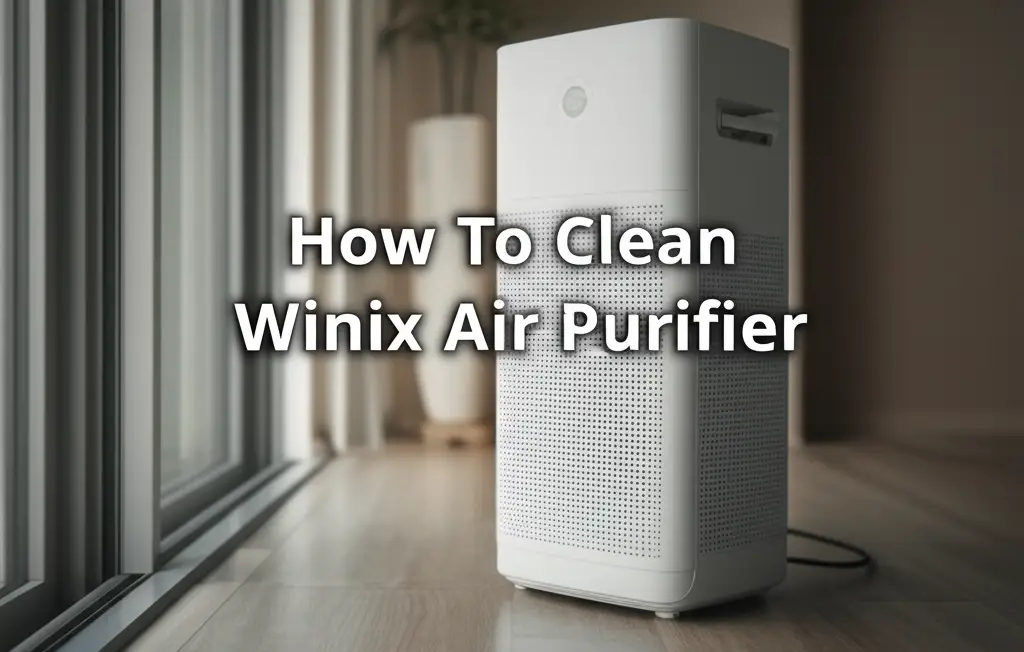
Master The Art: How To Clean Your Winix Air Purifier Effectively
Imagine stepping into a room and taking a deep breath of fresh, clean air. This feeling is possible with a well-maintained air purifier. If you own a Winix air purifier, you have a powerful tool for improving your indoor environment. Many people forget that these devices need regular care. Just like any appliance, your Winix air purifier gathers dust and debris over time.
Learning how to clean Winix air purifier units is simple. It ensures they work their best. A clean air purifier removes more allergens, dust, and odors from your home. This article will guide you through each step. We will cover necessary tools, filter types, and maintenance schedules. You will learn to keep your Winix unit running efficiently.
Takeaway
Keeping your Winix air purifier clean is vital for optimal performance and healthy air. Here are the key actionable messages:
- Regularly clean the washable pre-filter to remove trapped dust and pet hair.
- Never wash or vacuum your True HEPA or Activated Carbon filters; replace them as recommended.
- Clean exterior surfaces and air vents with a soft cloth.
- Follow the specific cleaning schedule provided in your Winix model’s manual.
- Check the air quality sensor and clean it gently for accurate readings.
To clean your Winix air purifier, first unplug it. Then, remove and clean the washable pre-filter with water or a vacuum. Next, wipe down the unit’s exterior and internal components like the air quality sensor. Replace non-washable HEPA and carbon filters as needed, ensuring all parts are dry before reassembly.
Understanding Your Winix Air Purifier Filters
Winix air purifiers are popular for their multi-stage filtration systems. These systems typically include a pre-filter, a True HEPA filter, and an Activated Carbon filter. Each filter type plays a specific role. Knowing how each filter works helps you clean your unit correctly.
The pre-filter is the first line of defense. It catches large particles like dust, pet hair, and lint. This filter is usually washable. Cleaning it regularly prevents larger debris from clogging the other filters. This extends the life of your more expensive filters.
Next is the True HEPA filter. This filter captures 99.97% of airborne particles as small as 0.3 microns. These particles include pollen, mold spores, and dust mites. True HEPA filters are not washable. Water or vacuuming can damage their delicate fibers. You must replace them according to the manufacturer’s guidelines.
Finally, the Activated Carbon filter tackles odors and harmful gases. This filter uses activated carbon to absorb smoke, cooking smells, and chemical vapors. Like True HEPA filters, carbon filters are not washable. They lose their ability to absorb odors over time. You must replace them periodically to maintain odor control. Understanding these differences helps you clean your Winix air purifier the right way.
Common Winix Filter Types
Winix models often combine these filter types into one unit or as separate layers.
- Washable Pre-Filter: This is a mesh filter. It protects the main filters from large dust. You can clean it under running water or with a vacuum cleaner.
- True HEPA Filter: This pleated paper filter traps tiny particles. It is not washable. You must replace it when it becomes dirty.
- Activated Carbon Filter: This layer or separate filter removes odors. It also absorbs volatile organic compounds (VOCs). This filter is also not washable and requires replacement.
Always check your specific Winix model’s manual. It gives exact details about its filters. It also tells you about replacement schedules. This information ensures you provide the best care for your air purifier.
Essential Tools and Supplies for Cleaning
Cleaning your Winix air purifier requires a few basic tools. These items help you clean effectively and safely. You likely have most of these supplies already in your home. Gather them before you start the cleaning process. This ensures a smooth and efficient cleaning session.
The most important tool is a soft, dry cloth. This cloth is perfect for wiping down the exterior of your unit. It also works well for gentle cleaning of internal components. Avoid abrasive materials that could scratch the surface. A microfiber cloth is an excellent choice.
A vacuum cleaner with a brush attachment is also very useful. This tool helps remove loose dust from the pre-filter. It also cleans the air intake and output vents. Make sure the brush attachment is soft. This prevents any damage to the unit’s delicate parts.
For the washable pre-filter, you will need warm water. A mild dish soap can also be used if the pre-filter is very dirty. Ensure you rinse the filter completely to remove all soap residue. You also need a clean towel for drying. Always make sure the filter is completely dry before putting it back into the unit.
You might also need a soft brush or cotton swabs. These are helpful for cleaning small crevices or the air quality sensor. Be gentle when using these tools. Over time, you will find these tools essential for regular maintenance. They help keep your Winix air purifier in top condition.
List of Cleaning Supplies
Here is a simple list of what you need:
- Soft, dry cloth: For wiping surfaces and sensitive areas.
- Vacuum cleaner with brush attachment: For removing loose dust and cleaning vents.
- Warm water: For washing the pre-filter.
- Mild dish soap (optional): If the pre-filter needs deeper cleaning.
- Clean towel: For drying the washable filter.
- Soft brush or cotton swabs (optional): For detailed cleaning of small parts or sensors.
Having these items ready makes the cleaning process much easier. It also helps you clean your Winix unit thoroughly. Remember, clean tools help you achieve a truly clean air purifier.
Step-by-Step Guide: Cleaning Your Winix Pre-Filter
Cleaning the washable pre-filter is a critical step in maintaining your Winix air purifier. This filter captures the largest particles. Regular cleaning of this filter improves air circulation. It also prevents premature clogging of the HEPA and carbon filters. I always start with this part.
First, always unplug your Winix air purifier from the wall outlet. Safety comes first. Do not attempt to clean the unit while it is powered on. Wait a few moments for the unit to completely power down. This prevents accidental activation or electrical hazards during the cleaning process.
Next, open the front panel of your Winix air purifier. The method varies slightly by model. Most Winix units have a magnetic or clip-on front cover. Gently pull it open or unclip it. You will see the filters inside. The pre-filter is usually the outermost layer, often dark mesh.
Carefully remove the pre-filter. It typically sits in front of the other filters. Some Winix models have the pre-filter integrated with the carbon filter. Check your manual if you are unsure. Once removed, you can proceed to clean it.
Methods for Cleaning the Pre-Filter
You have two main options for cleaning the pre-filter:
- Vacuuming: If the pre-filter is not heavily soiled, use a vacuum cleaner with a soft brush attachment. Gently run the vacuum over both sides of the filter. This will remove loose dust, pet hair, and lint. This method is quick and effective for light cleaning.
- Washing with Water: For a more thorough cleaning, especially if the filter has accumulated heavy dust, wash it under warm running water. You can add a drop or two of mild dish soap for stubborn grime. Gently rub the filter with your hands or a soft brush. Make sure to rinse the filter thoroughly. Remove all soap residue.
After washing, shake off excess water. Lay the pre-filter flat on a clean towel. Allow it to air dry completely. This step is very important. Reinstalling a damp filter can lead to mold growth inside your air purifier. Give it several hours to dry. Once dry, place the pre-filter back into your Winix air purifier. Close the front panel. You have completed a major part of how to clean Winix air purifier effectively.
For more general advice on filter cleaning, you can read about how to clean air purifier filter.
Maintaining True HEPA and Activated Carbon Filters
While the pre-filter is washable, the True HEPA and Activated Carbon filters require a different approach. These filters are not designed for washing or vacuuming. Attempting to clean them with water or a vacuum cleaner can damage their delicate structure. This reduces their effectiveness significantly.
True HEPA filters are made of very fine, dense fibers. These fibers trap microscopic particles. Water can destroy these fibers, making the filter less efficient. Vacuuming can also tear the fibers or push trapped particles deeper into the filter. This results in poor air filtration.
Activated Carbon filters contain tiny pores that absorb odors and chemicals. Washing these filters washes away the activated carbon particles. It also fills the pores with water, making them useless for absorption. Vacuuming also does not remove absorbed odors or refresh the carbon’s capacity.
The only way to maintain these filters is by replacing them. Winix provides recommended replacement schedules. These schedules vary by model and usage. Generally, True HEPA filters last 12 months, and carbon filters last 6 months. Some models have combined filters, requiring replacement of both at once. Always check your Winix manual for the exact schedule.
You can often find replacement filters on the Winix website or from authorized retailers. Use genuine Winix replacement filters. Off-brand filters might not fit correctly. They also might not offer the same level of filtration. Replacing filters on time ensures your Winix air purifier continues to deliver clean, fresh air. This is a crucial step in understanding how to clean Winix air purifier units and keep them performing.
Cleaning the Exterior and Interior Components
Once you handle the filters, it is time to clean the rest of the unit. The exterior and internal components of your Winix air purifier also collect dust. Regular cleaning prevents dust buildup. This ensures proper airflow and extends the life of your device. I find this part satisfying as I see the dust disappear.
First, make sure the unit is unplugged. Use a soft, dry cloth to wipe down the entire exterior surface. Pay attention to the front panel, sides, and top. Dust often settles on these areas. For stubborn spots, you can lightly dampen the cloth with water. Avoid using harsh chemical cleaners. They can damage the plastic or leave residues.
Next, focus on the air intake and output vents. These are the grilles where air enters and exits the purifier. Dust can accumulate here. Use a vacuum cleaner with a brush attachment to gently clean these vents. Make sure to get into the crevices. Proper airflow is essential for the purifier to work efficiently.
Many Winix models include an air quality sensor. This sensor detects airborne particles and adjusts the fan speed. It usually sits on the side or back of the unit. Over time, dust can accumulate on the sensor lens. This can lead to inaccurate readings. Use a soft brush or cotton swab to gently clean the sensor lens. Be very careful not to scratch or damage it. Some manuals suggest a quick puff of air to dislodge dust.
If your Winix model has an ionizer, check its components too. Some Winix units use PlasmaWave technology. This technology creates ions to neutralize airborne pollutants. While it usually does not require cleaning, check your manual for specific instructions. Always remember, gentle care is key for all components.
Steps for Exterior and Interior Cleaning
- Unplug the unit: Always ensure power is off.
- Wipe exterior: Use a soft, dry cloth to clean the casing.
- Clean air vents: Use a vacuum with a brush attachment on intake and output grilles.
- Clean air quality sensor: Gently wipe with a cotton swab or soft brush. Avoid harsh pressure.
- Check fan blades (if accessible): If your model allows access to the fan blades without disassembly, gently wipe them. However, most users should not attempt to disassemble the unit beyond filter access.
Regular attention to these parts helps maintain your Winix air purifier’s overall performance. It ensures efficient air purification. This adds another layer to your understanding of how to clean Winix air purifier thoroughly. You can also gain insight from how other brands are cleaned, for example, how to clean Honeywell air purifier.
Addressing Common Winix Cleaning Challenges
Even with a good cleaning routine, you might face some common challenges. Knowing how to handle them helps you maintain your Winix air purifier effectively. These issues are often simple to fix once you know the cause. I often hear questions about these specific problems.
One common challenge is persistent odors even after replacing the carbon filter. This can happen if the interior of the unit has absorbed odors. Sometimes, dust and mold spores can settle inside the unit’s casing or on fan blades. After removing filters, gently wipe the interior surfaces with a slightly damp cloth (ensure no water drips into electronics). Let it air out before reassembling. Ensure the room itself is also clean and well-ventilated to reduce odor sources.
Another issue is the “Check Filter” light remaining on after you replace the filters. Many Winix models require you to manually reset the filter indicator light. The reset process usually involves holding a specific button (often labeled “Reset” or “Filter Reset”) for a few seconds. Refer to your model’s manual for the exact button and procedure. Failure to reset the light does not affect performance, but it can be annoying.
Reduced airflow despite clean filters is another concern. This might indicate a buildup of dust on internal components like the fan blades or the air intake grill. Even if you vacuum the external vents, fine dust can accumulate inside. If accessible (without complex disassembly), carefully wipe the fan blades. Ensure the pre-filter is completely dry before reinstallation, as a damp filter can restrict airflow.
Finally, unusual noises from the unit can indicate issues. A rattling noise might mean a filter is not seated correctly. Reopen the unit and ensure all filters are firmly in place. A squealing sound might point to a dusty fan motor. If the noise persists after cleaning external dust, and you cannot safely access the fan, it might be time to contact Winix customer support. Do not attempt major disassembly if you are not experienced.
Troubleshooting Tips
- Persistent Odors: Wipe down the interior casing and ensure room ventilation.
- Filter Light On: Manually reset the filter indicator light (check manual for button/procedure).
- Reduced Airflow: Clean internal fan blades and ensure pre-filter is dry.
- Unusual Noises: Check filter seating. If noise persists, consider professional help.
Addressing these challenges ensures your efforts in how to clean Winix air purifier units result in optimal performance. For specific insights into filter challenges, you might find tips on how to clean Shark air purifier filter useful as well.
Establishing a Winix Air Purifier Maintenance Schedule
A consistent maintenance schedule is essential for your Winix air purifier. It ensures the unit performs at its best. It also extends the lifespan of your appliance. Neglecting regular cleaning can lead to reduced efficiency. It can also cause poor indoor air quality. I always advise setting reminders for these tasks.
The frequency of cleaning depends on several factors. These include how often you use the air purifier. It also depends on your home environment. Homes with pets, smokers, or high dust levels need more frequent cleaning. My own home, with two cats, definitely needs more attention!
Generally, you should clean the washable pre-filter every 2-4 weeks. This is the most frequent task. It catches the bulk of large particles. A quick rinse or vacuum can usually get this done in minutes. This regular cleaning prevents dust buildup from impacting the other filters.
The True HEPA filter needs replacement about once every 12 months. This timing can vary. If your purifier runs 24/7 in a dusty environment, you might need to replace it sooner. The “Check Filter” light on your unit will usually alert you when it’s time. Remember to manually reset this light after replacement.
Activated Carbon filters typically last around 6 months. These filters absorb odors. Their effectiveness diminishes over time. Replacing them regularly ensures your air purifier continues to remove smells from your home. Some Winix models combine the carbon filter with the HEPA filter. In this case, you replace both at the same time.
It’s also good practice to wipe down the exterior of your Winix air purifier monthly. This prevents dust accumulation on the surface and within the vents. Cleaning the air quality sensor every 2-3 months helps maintain its accuracy. Incorporating these steps into your routine makes maintaining your Winix unit easy.
Suggested Cleaning Frequency
- Washable Pre-Filter: Every 2-4 weeks (or more often in dusty homes/with pets).
- Exterior & Vents: Monthly.
- Air Quality Sensor: Every 2-3 months.
- True HEPA Filter: Every 12 months (replace, do not clean).
- Activated Carbon Filter: Every 6 months (replace, do not clean).
By following these guidelines, you ensure your efforts in how to clean Winix air purifier are systematic and effective. A well-maintained air purifier provides cleaner air consistently, making your home a healthier place. You can apply similar principles to other brands, for example, by learning how to clean Coway air purifier models.
Maximizing Air Purifier Lifespan and Efficiency
Proper cleaning and maintenance do more than just improve air quality. They also play a big role in the longevity and efficiency of your Winix air purifier. A well-cared-for unit works better and lasts longer. This saves you money in the long run. I always tell people that prevention is better than cure.
When filters are clean, your air purifier does not have to work as hard. Clogged filters restrict airflow. This forces the fan motor to exert more effort. Over time, this extra strain can reduce the motor’s lifespan. It also increases energy consumption. A clean filter allows air to pass through easily. This keeps the motor running smoothly and efficiently.
Regularly cleaning the pre-filter is especially important. This simple step protects your expensive True HEPA and Activated Carbon filters. By trapping larger particles, the pre-filter significantly extends the life of the secondary filters. This means you replace the HEPA and carbon filters less often. This adds up to considerable savings on replacement costs over the years.
Keeping the exterior and internal components free of dust also matters. Dust buildup on the air quality sensor can make it less accurate. This leads to the unit not adjusting fan speed correctly. If the sensor thinks the air is cleaner than it is, it might run at a lower setting. This means less effective purification. A clean sensor ensures your unit responds accurately to your home’s air quality needs.
Finally, storing your Winix air purifier correctly during periods of non-use is vital. If you put it away for a long time, clean it thoroughly first. Then, cover it with a cloth to protect it from dust. This prevents dust accumulation during storage. When you bring it out again, it will be ready to perform. By following these steps, you ensure your Winix air purifier remains a reliable workhorse for years to come. This complete guide on how to clean Winix air purifier empowers you to keep your unit performing optimally.
Best Practices for Longevity
- Regular Pre-Filter Cleaning: Prevents strain on the motor and extends main filter life.
- Timely Filter Replacement: Ensures continuous peak performance and prevents motor overwork.
- Clean Exterior and Sensors: Maintains accurate readings and optimal airflow.
- Proper Storage: Protects the unit from dust and damage when not in use.
- Avoid Overuse in Extreme Conditions: Do not run in excessively dusty or damp environments constantly.
These practices ensure your Winix air purifier provides clean air for many years. It is an investment in your home’s health. Taking care of it pays off.
FAQ Section
How often should I clean my Winix air purifier?
You should clean the washable pre-filter every 2-4 weeks. Wipe the exterior monthly. Replace the True HEPA filter every 12 months. Replace the Activated Carbon filter every 6 months. These timings vary based on usage and home environment. Check your specific model’s manual for precise recommendations.
Can I wash the True HEPA filter in my Winix air purifier?
No, you cannot wash the True HEPA filter. Washing or vacuuming a True HEPA filter will damage its delicate fibers. This makes it less effective at trapping tiny particles. True HEPA filters must be replaced according to the manufacturer’s recommended schedule. This is typically once a year.
How do I reset the filter indicator light on my Winix unit?
The process to reset the filter indicator light varies by Winix model. Generally, you will need to press and hold the “Reset” button or “Filter Reset” button for 3-5 seconds. This is usually located near the display panel. Refer to your Winix owner’s manual for the exact instructions specific to your model.
What happens if I don’t clean my Winix air purifier?
If you do not clean your Winix air purifier, its performance will decline. Clogged filters reduce airflow and filtration efficiency. This means less clean air in your home. The motor might work harder, leading to increased energy use and a shorter lifespan for the unit. Odors might also persist.
Can I use my Winix air purifier without the filters?
No, you should not use your Winix air purifier without its filters. The filters are essential for trapping pollutants and odors. Operating the unit without filters will not purify the air. It can also allow dust and debris to enter the internal components, potentially damaging the motor or fan. Always ensure all filters are properly installed.
How do I know when to replace the filters?
Your Winix air purifier typically has a “Check Filter” or “Filter Replacement” indicator light. This light illuminates when it’s time to replace the filters. Additionally, you should follow the manufacturer’s recommended replacement schedule, which is usually 6 months for carbon and 12 months for HEPA filters. Noticeable odors or reduced airflow can also indicate a need for replacement.
Conclusion
Keeping your Winix air purifier clean is a simple task that offers big rewards. You have learned all about how to clean Winix air purifier models effectively. We covered everything from managing different filter types to cleaning the exterior and interior components. We also discussed common challenges and how to set up a regular maintenance schedule. Remember, a clean air purifier performs better. It gives you cleaner air.
Regular cleaning of the pre-filter, timely replacement of HEPA and carbon filters, and wiping down the unit are key steps. These actions ensure your Winix unit operates at peak efficiency. They also extend its life. You invest in clean air for your home, and proper care protects that investment. A well-maintained air purifier removes allergens, dust, and odors. It contributes to a healthier living environment for you and your family.
Do not wait for your air quality to decline. Take action today. Start cleaning your Winix air purifier. Enjoy the difference that truly clean air makes. Make cleaning your air purifier a regular part of your home care routine. Your lungs will thank you.
- Winix
- Air Purifier
- Filter Cleaning
- Home Air Quality
- Air Purifier Maintenance
- Clean Home




