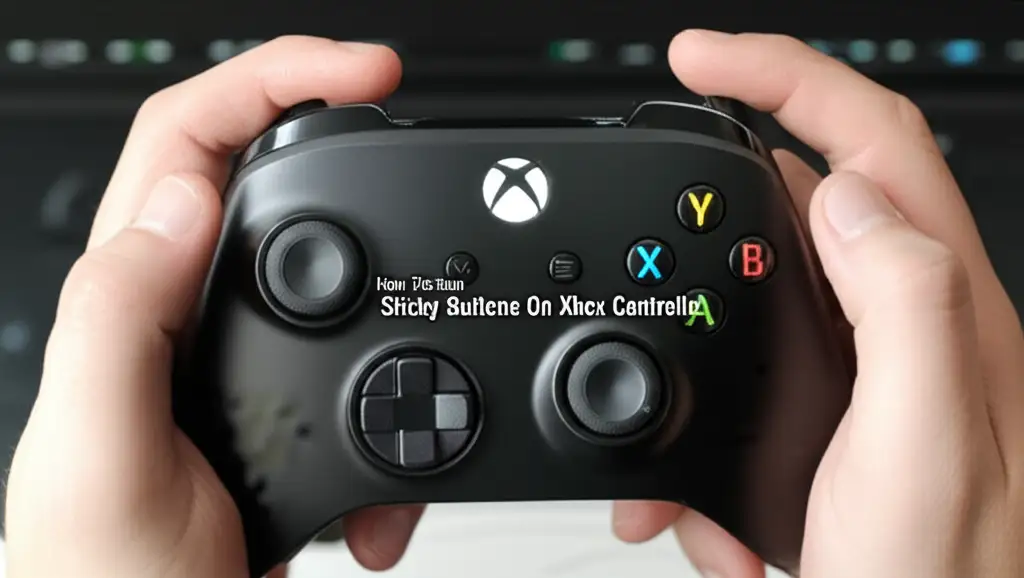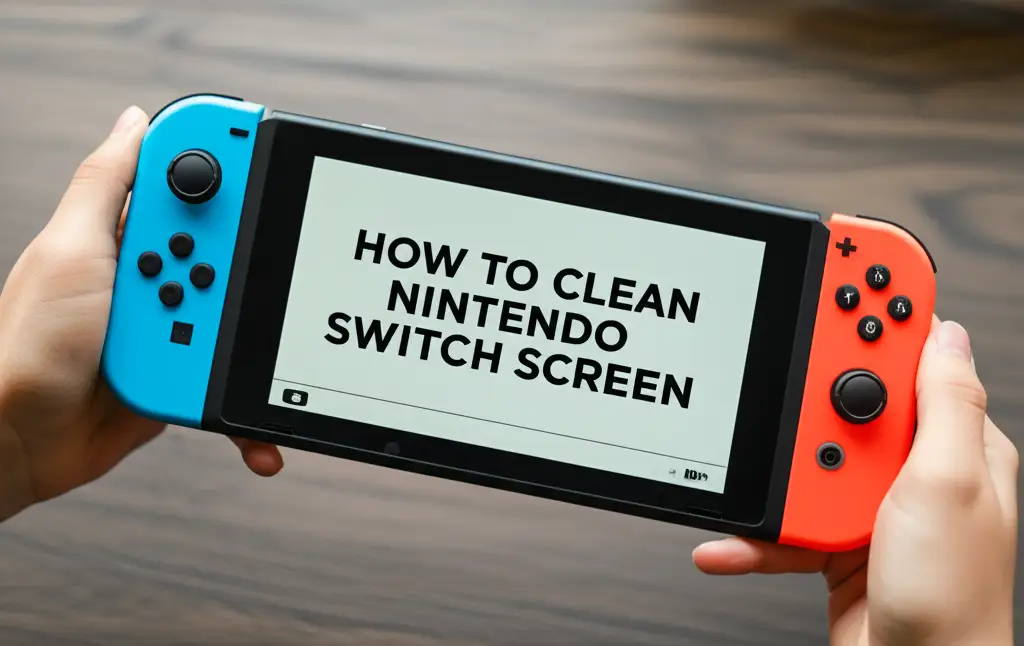· Electronics Cleaning · 15 min read
How To Clean Airpod Mesh
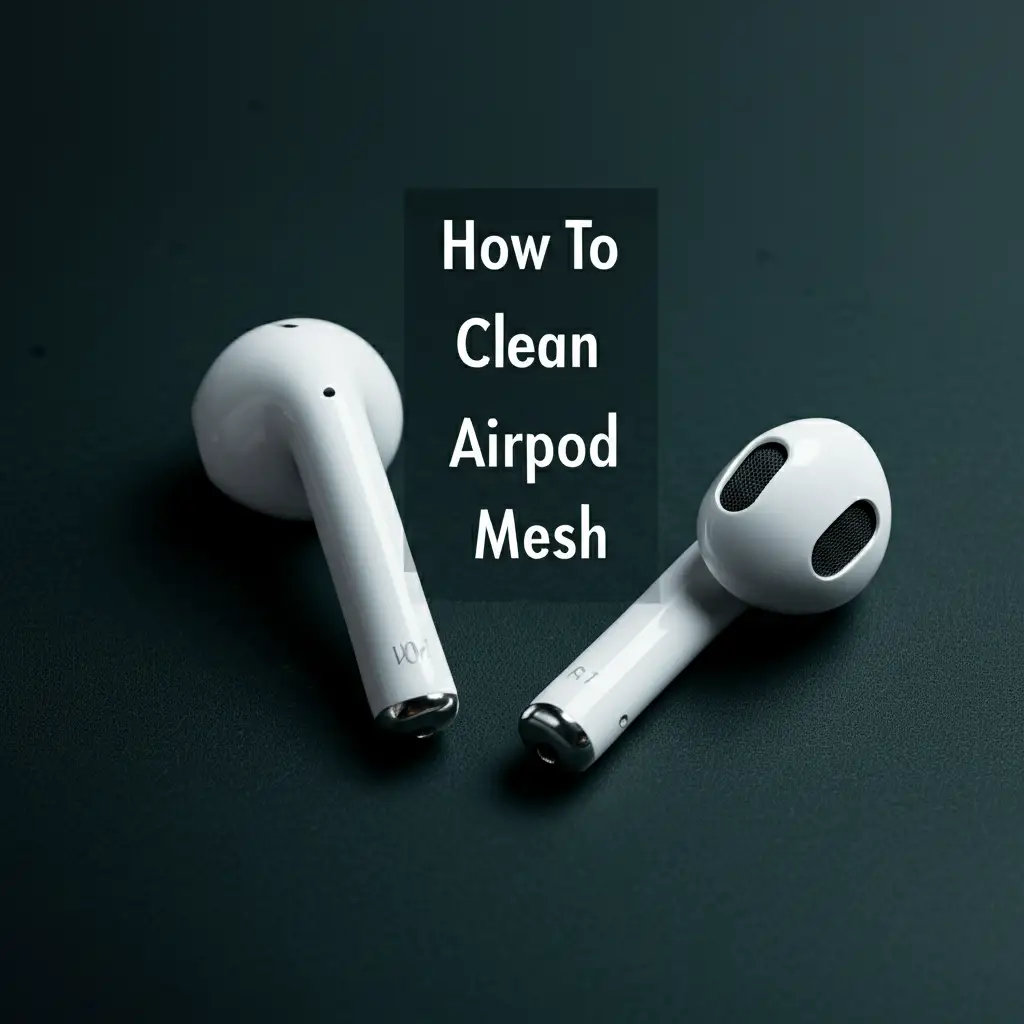
Restore Your Sound: How To Clean Airpod Mesh Effectively
Your Airpods are a part of your daily life. They deliver your favorite music, podcasts, and calls. Over time, the tiny mesh grilles can collect dirt. This buildup includes earwax, dust, and lint. A dirty mesh can hurt your sound quality. It can also cause hygiene issues. Learning how to clean Airpod mesh correctly is important. This guide will show you how to do it safely and effectively. We will cover tools, techniques, and prevention tips.
Keeping your Airpods clean ensures the best audio experience. It also protects your hearing health. You can prolong the life of your Airpods. You also keep them looking fresh. Let us start cleaning your Airpod mesh today.
Takeaway:
- Regularly clean Airpod mesh to keep sound clear and maintain hygiene.
- Use soft brushes, cotton swabs, and isopropyl alcohol.
- Avoid water or harsh chemicals to prevent damage.
- Perform gentle cleaning often and deep cleaning as needed.
Cleaning Airpod mesh involves gentle removal of debris. You use tools like a soft brush, cotton swab, and a small amount of isopropyl alcohol. Carefully dislodge earwax and dirt from the grille. Avoid pushing debris deeper inside. This process restores sound clarity and maintains device hygiene.
Why Your Airpod Mesh Needs Cleaning
Your Airpods get a lot of use. They sit in your ears for hours. This contact means earwax, skin cells, and dust build up. This debris collects on the tiny mesh covering the speaker. The mesh protects the internal components. It also allows sound to pass through clearly.
When the mesh gets clogged, sound quality suffers. Music can sound muffled or quiet. You might notice one Airpod sounds different from the other. This happens because the barrier of grime blocks the audio output. It stops sound waves from reaching your ears properly.
Beyond sound, hygiene is a big concern. Airpods can become breeding grounds for bacteria. Warm, moist environments promote germ growth. These germs transfer from your ears to the mesh. Then they go back into your ears. This can lead to ear infections or skin irritation. Keeping the mesh clean supports healthy ear habits. It reduces exposure to harmful microorganisms. Regular cleaning is a simple step for personal well-being.
Ignoring a dirty Airpod mesh can cause permanent damage. Earwax can dry and harden inside the mesh. This makes it harder to remove. Over time, the buildup can even damage the speaker driver. This means your Airpods might stop working properly. Cleaning extends the lifespan of your device. It ensures you enjoy clear audio for a long time. Prioritize cleaning your Airpod mesh.
Essential Tools for Safe Airpod Mesh Cleaning
You need the right tools to clean your Airpod mesh effectively. Using the wrong items can damage your device. Always gather your supplies before you start. This ensures a smooth and safe cleaning process. My goal is to make this simple for you.
First, you need a soft-bristled brush. An old, clean toothbrush works well. You can also use a small detailing brush. The bristles must be soft enough not to scratch the mesh. They need to be firm enough to dislodge debris. This brush helps loosen superficial dust and earwax.
Next, get some cotton swabs. These are great for precise cleaning. Choose ones with pointed tips if you can find them. These tips allow you to reach small areas. They absorb liquid and pick up loosened dirt. Always use fresh cotton swabs.
Isopropyl alcohol is crucial for sanitizing and dissolving stubborn grime. Use a solution with at least 70% isopropyl alcohol. It evaporates quickly. This minimizes moisture exposure to your Airpods. Do not use rubbing alcohol that contains added moisturizers. These can leave residue. Apply a tiny amount of alcohol to your cotton swab. Do not pour it directly on your Airpods.
A toothpick or a similar thin, non-metal tool is also helpful. Dental picks work well. Some people use a SIM ejector tool. The key is to use something plastic or wood. Metal can scratch the mesh or internal components. This tool helps gently scrape away hardened earwax. Be very careful with any pointed tool.
Finally, a clean, dry microfiber cloth is essential. This cloth helps wipe away loosened dirt. It also dries your Airpods after cleaning. Microfiber is lint-free. This means it will not leave fibers behind on the mesh. You can also use Blu Tack or a similar adhesive putty. This sticky material can pull out deeply embedded debris. It is a unique and effective tool for tiny particles.
Gathering these items makes the cleaning process safe and efficient. Each tool plays a specific role. Together, they ensure a thorough clean. You can find these items easily. They are common household or pharmacy supplies. Remember, gentle actions are key with delicate electronics.
Step-by-Step Guide to Cleaning Airpod Mesh (Gentle Method)
Regular, gentle cleaning prevents major buildup. This method is perfect for routine maintenance. I perform this routine every few days. It keeps my Airpods looking new and sounding great. Let us walk through the steps together.
Initial Inspection and Preparation
First, turn off your Airpods. Disconnect them from your device. This prevents accidental playback or connection issues during cleaning. Take a good look at the mesh. Use a bright light if needed. You will see areas with visible earwax or dust. This initial inspection helps you target your cleaning efforts.
Hold the Airpod with the mesh facing down. This position helps debris fall out. It stops dirt from going deeper into the speaker. Prepare your tools. Ensure your soft-bristled brush is clean. Have your cotton swabs ready.
Gentle Brushing and Wiping
Take your soft-bristled brush. Gently brush the mesh surface. Use short, light strokes. Brush from the center outwards. This motion pushes debris away from the mesh holes. Do not press too hard. You do not want to push dirt further in.
Brush for about 10-15 seconds per Airpod. Check the mesh after brushing. You should see some loose particles. Wipe these away with a clean, dry microfiber cloth. The cloth picks up the dislodged dirt. It leaves the surface clean. Repeat this process if needed.
For slightly more stubborn, yet still loose debris, use the adhesive putty. Take a small piece of Blu Tack or similar sticky putty. Roll it into a ball. Press it gently onto the Airpod mesh. Do not push it inside the mesh. Just press it on the surface. Then, quickly pull it off. The putty will lift small particles. This method works wonders for tiny lint and dust. You can repeat this a few times.
This gentle method is excellent for preventing buildup. It keeps your Airpods clean with minimal effort. You can learn more about general mesh cleaning techniques in our guide on how to clean speaker mesh. Regular use of this gentle approach saves you from needing intense deep cleaning later. It maintains optimal sound clarity daily.
Deep Cleaning Stubborn Airpod Mesh Buildup
Sometimes, gentle cleaning is not enough. Earwax can harden deep within the mesh. This requires a more targeted approach. This deep cleaning method tackles stubborn grime. It brings your Airpods back to peak performance. Be extra careful with these steps.
Using a Pick Tool to Dislodge Hardened Earwax
First, inspect the mesh again under a bright light. Identify areas with hardened earwax. Take your toothpick or non-metal pick tool. Hold the Airpod with the mesh facing down. This angle lets gravity help. Gently scrape the hardened earwax. Work from the outer edges of the mesh towards the center.
Use light pressure. You are trying to lift the debris out. Avoid poking directly into the mesh holes. Do not apply force that could push the wax deeper. You are removing the wax, not compacting it. This process requires patience. Scrape small bits at a time. After scraping, use your soft brush again. Brush away any loosened particles. Wipe them with a microfiber cloth.
Alcohol Application for Dissolving Residue
For residue that scraping alone cannot remove, use isopropyl alcohol. Dampen a cotton swab with a very small amount of 70% or higher isopropyl alcohol. The swab should be barely damp, not dripping. Excess liquid can damage internal components. Do not saturate the swab.
Gently dab the damp cotton swab onto the mesh. Focus on areas with remaining residue. The alcohol helps dissolve earwax and grease. Use a light, rolling motion. Do not rub vigorously. You want the alcohol to work on the grime, then evaporate. The alcohol evaporates quickly. This is why it is safe for electronics.
After dabbing with alcohol, immediately follow with a clean, dry cotton swab. This absorbs any excess moisture. It also picks up dissolved residue. You can also use a clean section of your microfiber cloth. Wipe the mesh thoroughly to ensure it is dry. Let the Airpods air dry completely for a few minutes. Make sure they are fully dry before putting them back in your ears or case. This prevents moisture damage.
This deep cleaning method is effective. It restores clear sound by removing stubborn blockages. Remember, gentleness is key. This approach is similar to more intensive methods for cleaning speaker mesh in general, ensuring you get thorough results without damage. You can find related principles in articles on how to clean speaker mesh. Only perform deep cleaning when truly necessary. Regular gentle cleaning can reduce the need for this more intensive process.
Sanitizing Your Airpod Mesh for Better Health
Cleaning your Airpod mesh goes beyond removing dirt. It also means sanitizing. Your Airpods sit inside your ears. They pick up bacteria and germs. Proper sanitization helps prevent ear infections. It maintains overall hygiene. I always sanitize my Airpods after cleaning. It gives me peace of mind.
Isopropyl alcohol is your best friend for sanitization. It is effective at killing germs. It also dries quickly. This makes it safe for electronics. Ensure you use a solution of at least 70% isopropyl alcohol. Higher concentrations are even better. Avoid any alcohol with added moisturizers. These can leave a sticky film.
To sanitize, lightly dampen a clean cotton swab with isopropyl alcohol. The swab should be moist, not wet. You do not want any liquid dripping. Gently wipe the entire mesh surface. Apply light pressure. Cover all parts of the mesh. The alcohol works to disinfect the surface. It kills bacteria and other microorganisms.
After wiping, immediately use a dry part of the cotton swab. Or use a clean section of your microfiber cloth. Wipe away any excess alcohol. This ensures no moisture lingers. Let the Airpods air dry completely for several minutes. Do not use them until they are absolutely dry. This prevents any short circuits or damage.
Sanitizing your Airpods regularly is a smart health practice. It protects your ears from potential infections. It also keeps your devices fresh. Think of it as part of your personal grooming. Clean Airpods reduce the risk of irritation. They also smell better.
This sanitization process is also important for other parts of your Airpods. For example, cleaning the silicone tips on Airpod Pros is vital. You can find related tips on caring for other earphone components. Our guide on how to clean Airpod Max cushions provides additional insights into keeping your larger headphones hygienic. Always prioritize cleanliness for personal electronic devices that touch your skin.
Common Mistakes to Avoid When Cleaning Airpod Mesh
Cleaning Airpod mesh seems simple. However, many common mistakes can damage your device. Avoiding these errors protects your investment. It ensures your Airpods stay in working condition. I learned some of these the hard way. Do not make my mistakes.
One major mistake is using water. Airpods are water-resistant, not waterproof. Exposing the mesh directly to water can damage the internal components. Even a small amount can cause issues. Never run your Airpods under a tap. Do not submerge them in water. Always use a barely damp cloth or swab. Ensure any liquid evaporates quickly.
Another error is using harsh chemicals. Bleach, abrasive cleaners, or even household detergents are damaging. These chemicals can corrode the mesh. They can strip coatings. They can also harm the plastic casing. Stick to isopropyl alcohol for cleaning and sanitizing. It is proven safe for electronics.
Using sharp metal objects is a big no-no. Metal picks, needles, or pins can scratch the mesh. They can also puncture the delicate speaker membrane. This causes irreversible damage. Always use non-metal tools. A toothpick or a plastic dental pick is much safer. Be gentle with any pointed tool.
Blowing into the mesh seems logical. It appears to clear debris. In reality, blowing can push earwax deeper into the speaker. Your breath also carries moisture. This moisture can condense inside the Airpod. This increases the risk of internal damage. Always brush or scrape debris outwards.
Over-saturating cotton swabs or cloths is another mistake. Too much liquid, even isopropyl alcohol, is risky. The liquid can seep into the Airpod. It can cause corrosion or short circuits. Always wring out excess liquid. The swab should be just damp, not wet.
Ignoring the charging case is also a common oversight. The case can accumulate dirt. This dirt can transfer back to your clean Airpods. Clean the charging case regularly. Use a soft, dry cloth. Keep the charging ports clean too.
Finally, being impatient is a mistake. Rushing the cleaning process can lead to damage. Take your time. Be methodical. Gentle pressure and careful movements are vital. Allow your Airpods to air dry completely before use. Avoiding these common pitfalls will keep your Airpods healthy.
Maintaining Clean Airpod Mesh: Prevention Tips
Cleaning your Airpod mesh is important. Preventing buildup in the first place is even better. Adopting a few simple habits can greatly reduce the need for deep cleaning. This saves you time and keeps your Airpods pristine. I follow these tips daily.
First, wipe your Airpods after every use. A quick wipe with a clean, dry microfiber cloth does wonders. This removes fresh earwax and sweat before they dry. It stops them from hardening on the mesh. Make this a habit. Just like wiping your phone screen.
Store your Airpods in their charging case when not in use. The case protects them from dust and lint. Dust can settle on the mesh when Airpods are left exposed. The case acts as a barrier. It also keeps them from getting lost.
Clean your ears regularly. This sounds obvious. However, cleaner ears mean less earwax transfer to your Airpods. Use a damp cloth to clean the outer ear. Do not insert cotton swabs into your ear canal. Excessive earwax production might need medical advice. Reducing earwax output naturally lessens the burden on your Airpods.
Avoid wearing your Airpods immediately after applying lotions or oils. Lotions, hair products, or makeup can transfer to the mesh. These substances attract dust. They create a sticky film. This film makes debris harder to remove. Let skin products absorb fully before using your Airpods.
Consider using foam tips or silicone covers for your Airpods. These accessories can add a layer of protection. They prevent direct contact between your ear and the mesh. They are also easier to clean or replace. Make sure they fit properly. Poorly fitting tips can impact sound or fall off.
Establish a regular, light cleaning schedule. Do not wait until the sound is muffled. A quick brush and wipe twice a week is enough for many people. If you use your Airpods heavily, clean them daily. Consistency is key. Small efforts prevent big problems.
These prevention tips are simple. They do not take much time. Incorporating them into your routine saves your Airpods from heavy grime. It keeps your sound clear. It prolongs the life of your device. Clean Airpods contribute to a better listening experience.
FAQ Section
How often should I clean my Airpod mesh?
You should clean your Airpod mesh regularly. Perform a gentle clean after every use. A deeper clean is needed weekly or bi-weekly. This depends on your usage. If you notice muffled sound, clean immediately. Frequent light cleaning prevents major buildup.
Can I use water to clean Airpod mesh?
No, you should not use water directly on Airpod mesh. Airpods are water-resistant, not waterproof. Water can seep into the device. This causes damage to internal components. Always use a barely damp cloth or swab with isopropyl alcohol.
What should I do if earwax is stuck deep in the mesh?
If earwax is stuck deep, use a non-metal pick tool like a toothpick. Hold the Airpod with the mesh facing down. Gently scrape the wax outwards. Follow with a cotton swab lightly dampened with isopropyl alcohol. Be very careful. Avoid pushing debris deeper.
Is it safe to use alcohol on Airpod mesh?
Yes, it is safe to use 70% or higher isopropyl alcohol. Apply it sparingly to a cotton swab. Alcohol evaporates quickly. It disinfects effectively. Avoid alcohols with moisturizers. They can leave residue. Do not pour alcohol directly on the Airpods.
How can I prevent earwax buildup on my Airpods?
To prevent buildup, wipe your Airpods after each use. Store them in their case. Clean your ears regularly. Avoid using lotions or oils before wearing them. Consider using protective tips. Consistent prevention minimizes buildup.
Why does my Airpod sound muffled after cleaning?
If your Airpod sounds muffled after cleaning, you might have pushed debris deeper. Or, moisture could be inside. Ensure the Airpods are completely dry. Try a gentle, outward brushing again. If problems persist, professional repair may be needed.
Conclusion
Cleaning your Airpod mesh is a small task. Yet, it yields big rewards. It keeps your audio clear. It protects your hearing. It makes your Airpods last longer. We covered why cleaning matters. We looked at the right tools. We explored gentle cleaning methods. We also tackled stubborn deep cleaning. We finished with vital prevention tips.
Regular care ensures you get the best out of your device. Make cleaning your Airpod mesh a consistent habit. Just a few minutes of effort can make a significant difference. Your ears and your Airpods will thank you. Keep your sound crisp. Enjoy crystal-clear audio every day. Now you know how to clean your Airpod mesh effectively. Go forth and enjoy cleaner sound!
- Airpod cleaning
- earbud cleaning
- mesh cleaning
- Airpod maintenance
- sound quality