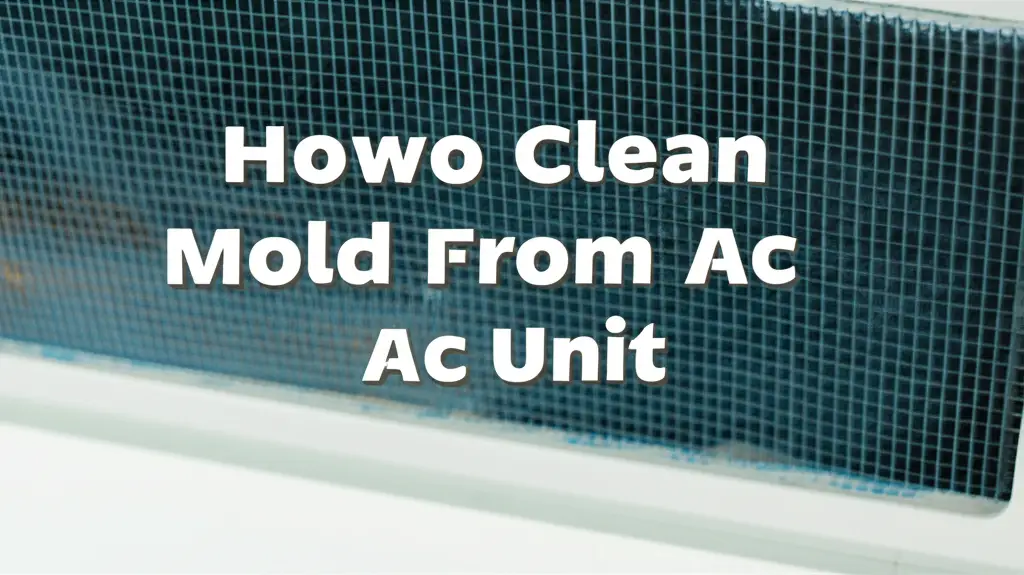· Air Purifier Maintenance · 13 min read
How To Clean Blueair Filter 211

Master Your Air: How to Clean Your Blueair 211 Filter
Breathing clean air indoors makes a big difference. Your Blueair 211 air purifier works hard to remove pollutants. But over time, its filters collect dust and particles. Knowing how to clean your Blueair Filter 211 keeps your air fresh. This guide helps you maintain your air purifier correctly. I will show you simple steps to clean your filter and keep your home healthy.
Takeaway:
- Clean the fabric pre-filter of your Blueair 211+ regularly.
- Vacuum the main filter gently; do not wash it.
- Reset the filter indicator light after maintenance.
- Replace the main filter every six months for best results.
To clean your Blueair Filter 211, remove the fabric pre-filter and wash it gently with mild soap and water. Let it air dry completely. For the main particulate filter, use a vacuum cleaner with a soft brush attachment to remove dust from the exterior. Do not attempt to wash the main filter.
Understanding Your Blueair 211 Air Purifier and Filters
Your Blueair 211+ air purifier offers excellent air cleaning. It uses a unique two-part filter system. This system captures tiny particles and removes odors. Knowing how these filters work helps you care for them properly.
The Blueair 211+ Filter System
The Blueair 211+ uses a washable pre-filter and a main filter. The pre-filter is a colorful fabric sleeve. It catches larger dust, hair, and lint. This washable part protects the main filter from clogging quickly.
The main filter combines particle and activated carbon filtration. It captures smaller airborne particles like pollen, pet dander, and mold spores. This filter also absorbs smoke, odors, and harmful gases. The main filter is not washable.
Why Regular Filter Care Matters
Regular cleaning of your Blueair 211+ pre-filter is important. It extends the life of the main filter. A clean pre-filter allows air to flow freely. This helps your purifier run efficiently and quietly.
Ignoring filter care leads to problems. Dirty filters reduce air purifier performance. They can also make your unit work harder, using more energy. Regular cleaning ensures you always get the best air quality. Maintaining your filters helps keep your air purifier in top shape. For similar advice on other air cleaning systems, learn about how to clean an air conditioner filter.
Gathering Your Tools: What You Need for Blueair 211 Filter Care
Before you start cleaning your Blueair 211 filter, gather your supplies. You do not need many items. Having everything ready makes the process simple and quick. Preparedness saves you time and effort.
You will need a few common household items. First, get a vacuum cleaner. It should have a brush attachment. This helps remove surface dust without harming the filter material. A soft brush or microfiber cloth is also useful.
For the fabric pre-filter, you need water. A sink or large basin works well for washing. You also need a mild dish soap or laundry detergent. Choose a gentle, unscented product to avoid leaving residues. Make sure to have a clean, dry area for the pre-filter to air dry.
Safety is important when cleaning appliances. Always unplug your Blueair 211+ before touching any internal parts. This prevents any accidental starts. Wear gloves if you have sensitive skin or prefer to keep your hands clean. These simple tools ensure effective and safe filter care.
Step-by-Step Guide: Cleaning Your Blueair 211 Pre-Filter
Cleaning the Blueair 211 pre-filter is a simple task. This step helps your air purifier perform its best. The pre-filter collects most of the visible dirt and hair. A clean pre-filter ensures good airflow through your unit.
First, unplug your Blueair 211+ air purifier from the power outlet. Safety is key before you touch any part of the machine. Next, gently remove the fabric pre-filter. It wraps around the main filter assembly. You can usually just slide it off.
Once the pre-filter is off, you have two options for cleaning. You can vacuum it thoroughly. Use a brush attachment on your vacuum cleaner. This method works well for light dust and pet hair. It is a quick way to refresh the pre-filter between washes.
For a deeper clean, wash the pre-filter by hand. Fill a basin with cool or lukewarm water. Add a small amount of mild, unscented detergent. Submerge the pre-filter and gently agitate it. You will see dirt releasing into the water. Rinse the pre-filter completely under running water. Make sure all soap residue is gone. Just like with a foam air filter, thorough rinsing is important.
After washing, squeeze out excess water. Do not twist or wring the fabric too harshly. Hang the pre-filter to air dry completely. This might take several hours. Ensure it is bone dry before putting it back on your Blueair 211+. A damp pre-filter can cause mold or mildew growth.
Maintaining the Main Blueair 211 Filter: What You Can Do
The main filter in your Blueair 211+ captures fine particles and odors. This filter is different from the fabric pre-filter. It has a pleated design and often includes activated carbon. Understanding its nature is important for proper maintenance.
You cannot wash the main Blueair 211 filter. Water damages the filter material. It reduces the filter’s ability to capture pollutants. Washing can also compromise the activated carbon. This means your air purifier will not work effectively.
However, you can still maintain the main filter. Use a vacuum cleaner with a soft brush attachment. Gently vacuum the exterior surfaces of the main filter. This removes loose dust and debris. Do this carefully to avoid damaging the delicate filter media.
Focus on the pleats and outer mesh. Removing surface dust helps prevent premature clogging. It also ensures consistent airflow. This simple step can slightly extend the usable life of your filter. Remember, this is not a substitute for replacement.
Watch for signs that your main filter needs replacing. Reduced airflow, increased noise, or lingering odors in your room are common indicators. Your Blueair 211+ also has a filter change indicator light. This light tells you when it is time for a new filter. While you can clean some air filters like those in an AC unit, the main Blueair filter requires different care. For tips on how to clean other types of air filters, you can check out guides like how to clean an air conditioner filter.
Reassembly and Reset: Putting Your Blueair 211 Back Together
After cleaning your pre-filter and vacuuming the main filter, it is time to reassemble your Blueair 211. Proper reassembly ensures your air purifier works correctly. It also helps you get the most out of your clean filters. This step is just as important as the cleaning itself.
First, make sure your washable pre-filter is completely dry. A damp filter can cause mold or damage to the unit. Once dry, slide the pre-filter back over the main filter cartridge. Make sure it fits snugly and covers the entire filter. The fabric pre-filter typically has an opening for the power cord to pass through. Align this opening correctly.
Next, place the main filter assembly, with the pre-filter on, back into the Blueair 211+ unit. Ensure it slides smoothly into place. The filter housing has guides to help you position it correctly. Do not force the filter. It should sit securely inside the purifier.
After inserting the filter, put the top part of the Blueair unit back on. Ensure it clicks into place. This secures the filter assembly and completes the unit’s enclosure. Once everything is back together, plug your Blueair 211+ back into the power outlet.
Finally, reset the filter indicator light. The Blueair 211+ usually has a small button for this. Press and hold the filter reset button for a few seconds. The light should turn off, indicating that the filter timer has reset. This allows your purifier to track the new filter life cycle. Your Blueair 211+ is now ready to provide clean air again.
Optimal Filter Lifespan: When to Replace Your Blueair 211 Filters
Cleaning your Blueair 211 pre-filter helps, but it does not make the main filter last forever. The main filter has a specific lifespan. Knowing when to replace it is crucial for effective air purification. Ignoring replacement can lead to poor air quality.
Blueair recommends replacing the main filter every six months. This is a general guideline. Your actual replacement schedule may vary. Several factors can influence how long your filter lasts. Understanding these factors helps you decide the best time for a new filter.
Environmental conditions play a big role. If you live in an area with high pollution, your filter might wear out faster. Homes with pets, smokers, or frequent cooking also cause filters to accumulate particles more quickly. Running your air purifier 24/7 also shortens filter life compared to occasional use.
Look for signs of a clogged filter. Reduced airflow from the purifier is a clear indicator. You might notice the air coming out feels weaker. An increase in noise from the unit can also signal a clogged filter, as the fan works harder. Lingering odors, despite the purifier running, mean the activated carbon is saturated.
Timely replacement offers many benefits. It ensures your Blueair 211+ continues to remove allergens, dust, and odors effectively. It maintains energy efficiency and prolongs the life of the air purifier itself. Neglecting replacement can lead to the unit recirculating dirty air. Replacing filters ensures you continue breathing truly clean air. Just as different brands like Shark Air Purifiers require specific filter care, your Blueair 211+ relies on timely replacements for its unique filters. You can find more information about filter care for other brands, like how to clean shark air purifier filter.
Troubleshooting Common Blueair 211 Filter Issues
Even with regular maintenance, you might encounter issues with your Blueair 211. Many problems relate directly to the filters. Knowing how to troubleshoot these common issues helps keep your air purifier running smoothly. You can often fix minor problems yourself.
One common issue is reduced airflow. If your Blueair 211+ seems less powerful, a dirty pre-filter is often the cause. Check if the fabric pre-filter is visibly dusty or clogged. Cleaning it thoroughly often restores airflow. If the pre-filter is clean, the main filter might be saturated. This means it is time for a replacement, as vacuuming can only do so much.
Another concern is increased noise. A louder-than-usual Blueair 211+ can indicate a clogged filter. When filters are dirty, the fan motor works harder to pull air through. This extra effort generates more noise. Cleaning or replacing the relevant filter usually resolves this sound. Always ensure the pre-filter is properly aligned and not obstructing the fan.
Lingering odors are also a sign of filter trouble. If your air purifier is running but unpleasant smells persist, the activated carbon in the main filter is likely exhausted. The carbon absorbs gases and odors, but its capacity is limited. Once saturated, it can no longer remove smells. In this case, replace the main filter immediately.
Before replacing parts, always double-check your setup. Ensure all filter components are seated correctly. Confirm the unit is plugged in firmly. Sometimes, a simple adjustment makes a big difference. If you have an issue, a quick check of the filter status is your first step. This applies to other air purifiers as well, such as understanding how to clean a Levoit air filter where proper filter seating is also key.
Benefits of Regular Blueair 211 Filter Maintenance
Regularly cleaning and replacing your Blueair 211 filters offers significant advantages. It is not just about keeping the machine working. It is about enhancing your home environment and protecting your health. These benefits extend beyond simple upkeep.
First, you get consistently superior indoor air quality. A well-maintained Blueair 211+ effectively removes dust, allergens, pet dander, and other airborne pollutants. This helps people with allergies or asthma breathe easier. Clean air reduces respiratory irritation and promotes overall wellness. Your home becomes a healthier sanctuary.
Second, proper filter care improves your air purifier’s energy efficiency. When filters are clean, air flows easily through the unit. The fan does not have to work as hard. This means your Blueair 211+ uses less electricity. Lower energy consumption leads to savings on your utility bills. It also reduces your carbon footprint, benefiting the environment.
Third, regular maintenance extends the lifespan of your Blueair 211+ unit. Dirty filters place a strain on the motor and other internal components. This extra stress can cause parts to wear out faster. By keeping your filters clean and replacing them on time, you protect your investment. Your air purifier will serve you reliably for many years.
Finally, a clean filter ensures quiet operation. Clogged filters force the fan to spin faster and louder. Maintaining your filters helps your Blueair 211+ run at its intended low noise levels. You can enjoy clean air without disruptive sounds. These combined benefits make filter maintenance a valuable practice for any Blueair owner.
FAQ Section
Can I wash the main Blueair 211 filter?
No, you cannot wash the main Blueair 211 filter. This filter contains delicate media and activated carbon. Water damages these components, destroying the filter’s ability to purify air. Only the fabric pre-filter is washable. Always vacuum the main filter gently to remove surface dust.
How often should I clean my Blueair 211 pre-filter?
Clean your Blueair 211 pre-filter regularly. For light use or cleaner environments, clean it every 2-4 weeks. If you have pets, live in a dusty area, or use the purifier frequently, clean it weekly. Visible dust accumulation on the fabric indicates it needs cleaning.
How do I reset the filter light on my Blueair 211?
After cleaning or replacing filters, reset the filter light. With the unit plugged in, locate the small filter reset button. This button is usually near the power cord entry point or on the control panel. Press and hold the button for about 5 seconds. The light should turn off, indicating a successful reset.
What happens if I do not clean my Blueair filter?
If you do not clean your Blueair filter, air quality will suffer. The unit’s performance will decrease significantly. Airflow will reduce, and the purifier will make more noise. Dirty filters can also lead to foul odors and reduced energy efficiency. Your unit’s lifespan may also shorten.
Where can I buy replacement Blueair 211 filters?
You can buy replacement Blueair 211 filters directly from Blueair’s official website. Many online retailers also stock them, like Amazon or specific home appliance stores. Check with your local electronics or department stores too. Always buy genuine Blueair replacement filters for optimal performance.
Is cleaning the filter enough, or do I need to replace it?
Cleaning the fabric pre-filter is important maintenance. It extends the life of the main filter. However, cleaning is not enough for the main filter. The main particulate and carbon filter must be replaced every six months. Its filtering capacity becomes exhausted over time, regardless of how clean its exterior is.
Conclusion
Keeping your Blueair 211 air purifier in top condition is simple. Knowing how to clean your Blueair Filter 211 ensures you enjoy fresh, clean air daily. Regular maintenance involves washing the fabric pre-filter and gently vacuuming the main filter. Remember, the main filter requires replacement, not washing.
These simple steps protect your health and your investment. A clean filter system means better air quality and a more efficient air purifier. You will notice the difference in your home’s atmosphere. Do not let dust and pollutants build up. Make filter maintenance a regular part of your home care routine. Take action today to maintain your Blueair 211 and breathe easier tomorrow.
- Blueair
- air filter cleaning
- air purifier
- filter maintenance
- indoor air quality
- Blueair 211+