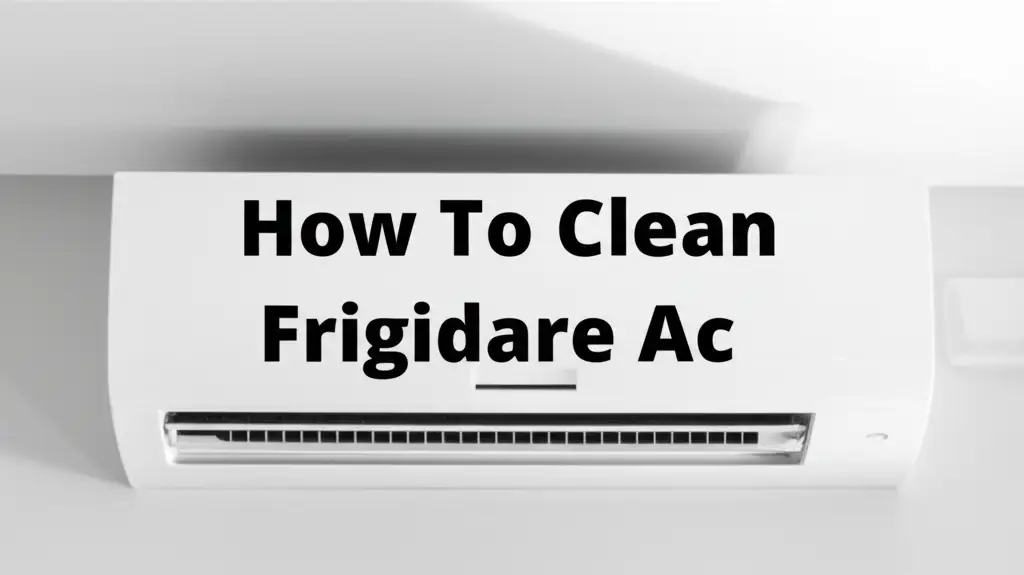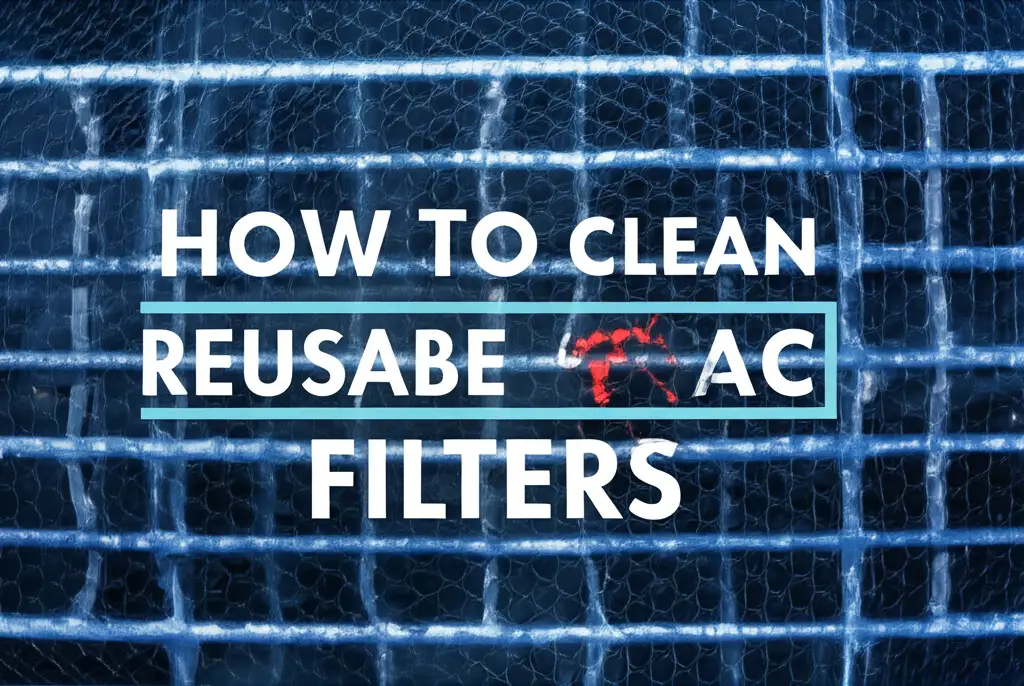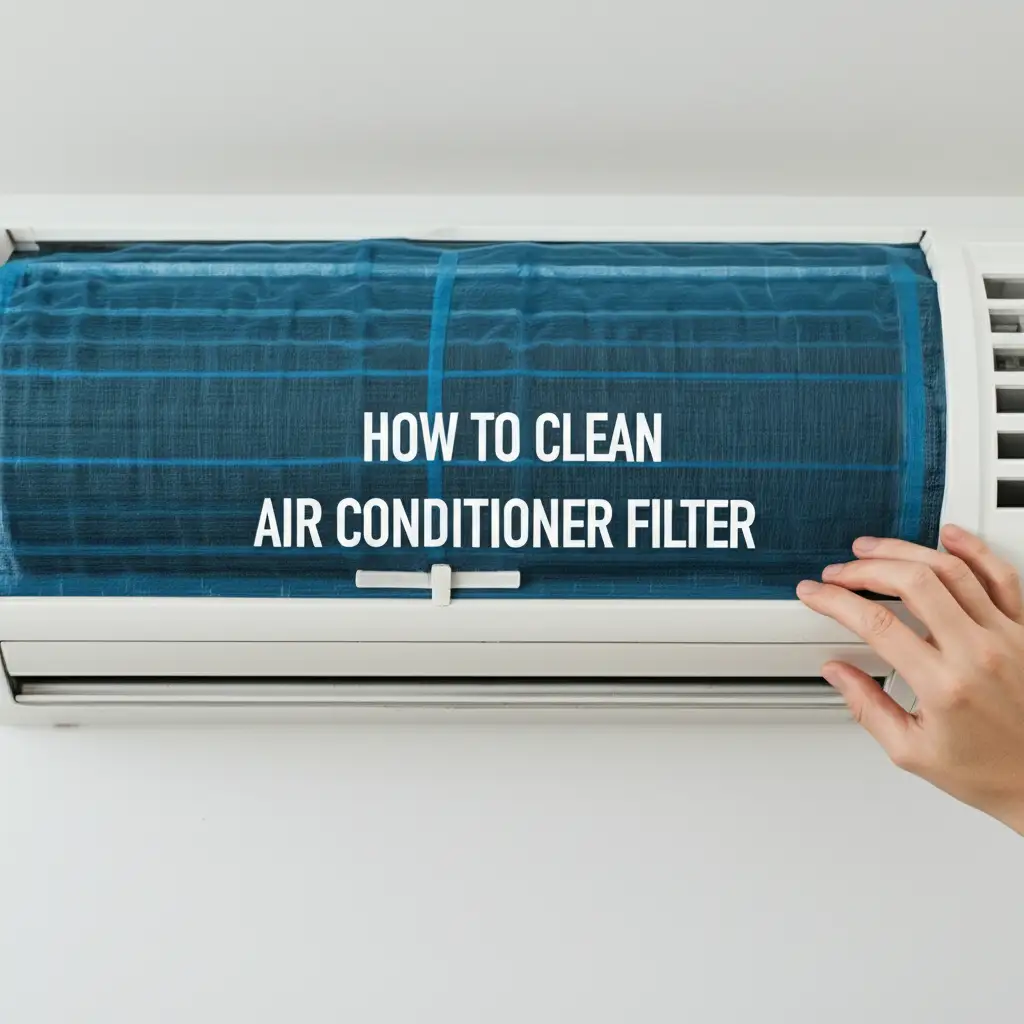· Home Maintenance · 21 min read
How To Clean Honeywell Air Purifier

Clean Your Honeywell Air Purifier for Fresh Air
Do you own a Honeywell Air Purifier? These devices work hard to keep your indoor air clean. Over time, dust and debris build up inside them. This buildup affects performance and air quality. Knowing how to clean your Honeywell Air Purifier is important for maintaining its efficiency. This guide will walk you through each step. I will cover everything from cleaning washable pre-filters to caring for permanent HEPA filters. You will learn the right tools to use and how often to perform maintenance. Get ready to breathe cleaner, fresher air at home.
Takeaway
To clean your Honeywell Air Purifier effectively:
- Always unplug the unit before starting any cleaning.
- Wash the pre-filter regularly with mild soap and water.
- Vacuum non-washable HEPA or activated carbon filters gently; never wash them.
- Wipe down the exterior casing and air vents.
- Monitor filter indicator lights for timely replacement.
Cleaning your Honeywell Air Purifier involves carefully removing and cleaning its washable pre-filter, gently vacuuming non-washable HEPA and carbon filters, and wiping down the exterior. Regular maintenance improves air quality and extends your unit’s lifespan.
Understanding Your Honeywell Air Purifier’s Components
Before you begin cleaning, it is helpful to know the parts of your air purifier. Honeywell air purifiers often have several filter types. Each filter serves a different purpose. Understanding these components helps you clean each part correctly. It ensures you get the best performance from your unit.
Most Honeywell models use a multi-stage filtration system. This system captures various airborne particles. The first line of defense is usually the pre-filter. This filter traps larger particles like dust, pet hair, and lint. It prevents these large particles from reaching the more sensitive filters. Many pre-filters are washable and reusable. This feature makes them cost-effective and easy to maintain.
Next in line are often the HEPA filters. HEPA stands for High-Efficiency Particulate Air. These filters are highly effective at capturing tiny particles. They trap particles as small as 0.3 microns. This includes pollen, mold spores, and pet dander. HEPA filters are crucial for allergy sufferers. Some Honeywell models use permanent HEPA filters that can be vacuumed. Others use disposable HEPA filters that require replacement. You should never wash a HEPA filter with water. Water can damage the delicate fibers and ruin its filtration capability.
Lastly, many Honeywell purifiers include activated carbon filters. These filters are designed to reduce odors and volatile organic compounds (VOCs). They absorb smoke, cooking smells, and pet odors. Carbon filters often appear as a separate layer or are integrated with the pre-filter. Like HEPA filters, activated carbon filters are generally not washable. Their porous structure fills up over time, meaning they need replacement to remain effective. Knowing which filter type you have helps you clean your Honeywell Air Purifier the right way. Regular care of these parts helps your unit perform its best.
Essential Tools and Safety Tips Before You Start
Getting ready to clean your Honeywell Air Purifier is simple. You do not need many special tools. A few common household items will do the trick. Gathering these items first makes the cleaning process smooth. It also helps you work efficiently.
Here is a list of what you will need:
- Soft brush attachment for your vacuum cleaner: This is perfect for gently removing dust from filters and vents.
- Microfiber cloth: Use this for wiping down the exterior of the unit. It picks up dust without scratching surfaces.
- Mild dish soap: A small amount mixed with water is good for washing reusable pre-filters.
- Warm water: For rinsing washable parts.
- Clean towel: For drying parts thoroughly.
- A small, soft brush (like a toothbrush): Useful for cleaning small crevices or sensors.
Safety is paramount when cleaning any electronic device. Always follow these precautions. They protect both you and your air purifier.
- Unplug the unit: This is the most important step. Always disconnect the air purifier from its power source before touching any internal parts. This prevents electrical shock.
- Read your owner’s manual: Every Honeywell model might have slight differences. Your manual contains specific cleaning instructions for your unit. It also has details on filter types and replacement schedules.
- Never immerse the main unit in water: The electronic components inside the purifier are sensitive. Water can cause severe damage and create a shock hazard. Only wash parts explicitly labeled as washable.
- Allow parts to dry completely: Any washable filter or part must be bone dry before reinstallation. Moisture can promote mold growth inside the unit. It can also damage the electronics. Give washable parts 12 to 24 hours to air dry.
By preparing your tools and following these safety tips, you set yourself up for a successful cleaning. This careful approach helps your Honeywell Air Purifier run safely and effectively for years.
Step-by-Step Guide: Cleaning Honeywell Pre-Filters
The pre-filter is your Honeywell Air Purifier’s first line of defense. It captures the largest particles. Because of this, it gets dirty most quickly. Regular cleaning of the pre-filter is key. It helps maintain the overall efficiency of your air purifier. It also extends the life of the other filters.
Let us walk through the steps to clean your Honeywell pre-filter. I find this process quick and easy. Many Honeywell models feature a washable foam or mesh pre-filter. These are designed for repeated cleaning.
Step 1: Access the Pre-Filter First, unplug your Honeywell Air Purifier from the wall outlet. Safety first, always! Locate the filter access panel on your unit. This is usually on the back or front. Open the panel according to your model’s instructions. Carefully remove the pre-filter. It is often clipped or slides into a slot. You might see a lot of dust clinging to it. This shows it is doing its job well. If you have another brand, the steps for cleaning the pre-filter would be similar to how to clean Shark Air Purifier filter or how to clean HoMedics Air Purifier filter.
Step 2: Remove Loose Debris Take the pre-filter outside or over a trash can. Gently tap it to shake off loose dust and large debris. For a more thorough job, you can use a vacuum cleaner with a brush attachment. Lightly vacuum both sides of the pre-filter. This removes most of the dry particles. It prepares the filter for washing.
Step 3: Wash the Pre-Filter If your pre-filter is washable (check your manual!), fill a sink with lukewarm water. Add a small amount of mild dish soap. Submerge the pre-filter in the soapy water. Gently swish it around. You will see the water turn cloudy as dirt releases. You can use your hands to lightly rub the filter. This helps dislodge stubborn grime. Rinse the filter thoroughly under cool, running water. Continue rinsing until the water runs clear. Make sure all soap residue is gone. For a specific type, learning how to clean foam air filter can provide more details.
Step 4: Dry the Pre-Filter Completely This step is critical. Shake off excess water from the pre-filter. Gently press it between clean towels to absorb more moisture. Then, lay the pre-filter flat on a clean, dry surface. Allow it to air dry completely. This can take anywhere from 12 to 24 hours. Do not use a hairdryer or direct heat. This can warp or damage the filter material. Ensure it is bone dry before putting it back. Putting a damp filter back can lead to mold growth.
Step 5: Reinstall the Pre-Filter Once the pre-filter is completely dry, carefully slide it back into its slot in the air purifier. Close the access panel. Plug the unit back in. You have now successfully cleaned your Honeywell pre-filter. This simple act significantly boosts your air purifier’s performance. It also helps your other filters last longer.
Maintaining Honeywell HEPA and Activated Carbon Filters
While pre-filters are often washable, HEPA and activated carbon filters require different care. It is crucial to understand these differences. Misapplying cleaning methods can damage these sensitive filters. It can also reduce their effectiveness. I want to make sure you protect your investment in clean air.
Honeywell HEPA Filters: Permanent vs. Disposable Honeywell air purifiers use two main types of HEPA filters: permanent and disposable.
- Permanent HEPA Filters: Some Honeywell models come with “permanent” HEPA filters. These filters do not require replacement as often. However, they are not washable. Instead, you maintain them by gently vacuuming. Use a brush attachment on your vacuum cleaner. Lightly go over both sides of the HEPA filter. This removes surface dust and debris. Do this periodically, perhaps every 1-3 months. Be very gentle. The fine fibers of a HEPA filter can be damaged by aggressive cleaning. The effectiveness of cleaning these is similar to how you would care for general filters, like learning how to clean an air conditioner filter or even how to clean a Levoit air filter if you own one of those units.
- Disposable HEPA Filters: Most Honeywell air purifiers use disposable HEPA filters. These filters are designed for a specific lifespan. They are not meant to be cleaned. Attempting to wash or vacuum a disposable HEPA filter will damage it. It will also reduce its ability to filter particles. When a disposable HEPA filter reaches the end of its life, you simply replace it with a new one. Your unit’s filter indicator light usually signals when replacement is needed. Check your manual for specific replacement intervals.
Honeywell Activated Carbon Filters: Odor Absorption Activated carbon filters are excellent at trapping odors and gases. They work by absorbing these pollutants into their porous structure. Like HEPA filters, activated carbon filters are generally not washable. Water can clog their pores. This destroys their ability to absorb odors.
The lifespan of an activated carbon filter depends on use and environmental factors. For example, if you live in a smoky environment, it will saturate faster. When a carbon filter becomes saturated, it stops absorbing odors. It might even start releasing trapped odors back into the air. This is a clear sign it needs replacement. Some Honeywell models combine the carbon filter with the pre-filter, while others have it as a separate component. Always replace activated carbon filters according to your unit’s recommended schedule. This ensures your home remains free of unwanted smells. The cleaning concepts for specific brand filters, like understanding how to clean a Shark Air Purifier filter or [how to clean a HoMedics Air Purifier filter](https://beacleaner.com/how to clean-homedics-air-purifier-filter), also highlight that carbon filters are often non-washable.
In summary, the golden rule for HEPA and activated carbon filters is: if it is disposable, replace it. If it is a “permanent” HEPA, vacuum it gently. Never wash these types of filters with water. Following these guidelines will keep your Honeywell Air Purifier running at peak performance.
Cleaning the Honeywell Air Purifier’s Exterior and Sensor
Your air purifier works hard to clean the air inside your home. Over time, dust and grime can accumulate on its outer surfaces. They can also build up inside the air vents. This buildup is not just unsightly. It can also affect airflow. This section guides you on keeping the outside of your Honeywell Air Purifier clean. It also covers cleaning important internal components like the air quality sensor.
Wiping Down the Exterior Casing The outer shell of your Honeywell Air Purifier can collect dust and fingerprints. A regular wipe-down keeps it looking good. It also prevents dust from re-entering the air.
- Unplug the unit first. Always disconnect the power before cleaning any part of the purifier.
- Use a soft, dry cloth or microfiber cloth. Gently wipe down all exterior surfaces. This removes surface dust and grime.
- For stubborn spots: Dampen the cloth slightly with plain water. You can add a drop of mild, non-abrasive cleaner if needed. Be careful not to let water drip into the vents or control panel. Immediately wipe dry with another clean cloth. Avoid harsh chemicals or abrasive cleaners. These can damage the plastic finish.
Cleaning Air Vents and Grilles Dust can gather in the intake and output vents. This restricts airflow. Reduced airflow means your purifier works harder. It also becomes less effective.
- Use a vacuum cleaner with a brush attachment. Gently vacuum the air intake grilles. These are usually on the front or back of the unit. Also, vacuum the purified air output vents. These are typically on the top. This removes accumulated dust and lint.
- For tight spots: A soft, clean paintbrush or a cotton swab can help dislodge dust from narrow crevices. Be gentle to avoid pushing debris further inside.
- Keeping these vents clear ensures maximum airflow. This helps your Honeywell Air Purifier operate efficiently. Blocked vents can reduce performance. It can also cause the motor to overheat. If you’ve ever cleaned vents in other areas, such as learning how to clean mold around air vents or how to clean air vents in apartment, you know the importance of clearing these passages. Even dealing with black dust around air vents shares similar principles.
Maintaining the Air Quality Sensor (If Applicable) Some advanced Honeywell models include an air quality sensor. This sensor detects pollutants in the air. It adjusts the fan speed accordingly. A dirty sensor can give inaccurate readings. This makes your purifier run inefficiently.
- Locate the sensor: Check your manual for the exact location. It is often a small opening on the side or back of the unit.
- Clean gently: Use a dry cotton swab or a soft brush. Gently wipe away any dust accumulated on or near the sensor opening. Do not use water or cleaning solutions on the sensor. These can damage the delicate components. If you have experience with other sensors, like understanding how to clean a Novo X Air Sensor, you know a light touch is key.
- Do not poke or push hard. The sensor is delicate. Gentle cleaning is sufficient.
By regularly cleaning the exterior, vents, and sensor, you maintain both the appearance and the functionality of your Honeywell Air Purifier. This simple routine contributes to a longer lifespan for your unit. It also ensures it continues to deliver clean air efficiently.
Troubleshooting Common Honeywell Air Purifier Issues After Cleaning
You have just finished cleaning your Honeywell Air Purifier. You expect it to run perfectly. Sometimes, however, an issue might arise. Do not worry. Many post-cleaning problems are simple to fix. I will guide you through common issues and their solutions.
Issue 1: Filter Reset Light Stays On After changing or cleaning filters, the filter indicator light might still be on. This is a common occurrence. Most Honeywell models require a manual reset of the filter light.
- Solution: Find the “Filter Reset” button on your control panel. It is often labeled clearly. Press and hold this button for 3-5 seconds. The light should turn off. If it does not, refer to your specific model’s manual. Some models have a different reset procedure.
Issue 2: Reduced Airflow or Noise You might notice less air coming out. Or the unit might sound different, perhaps louder or with a new hum.
- Solution: First, recheck all filters. Ensure they are installed correctly. A filter inserted backward or improperly seated can block airflow. Also, check for any obstructions in the air intake or output vents. Sometimes, a small piece of debris might still be lodged. Ensure the pre-filter is completely dry before reinstallation. A damp filter can hinder airflow and cause odd noises. If a washable pre-filter is not fully dry, it can lead to reduced efficiency and potential mold growth.
Issue 3: Odd Smell After Cleaning Rarely, you might detect a slight smell after cleaning.
- Solution: If you washed the pre-filter, it might not be completely dry. Even slightly damp filters can cause a musty smell when the unit runs. Remove the pre-filter and let it air dry for another 24 hours. Ensure it is bone-dry before reinserting. If the smell persists and you have an activated carbon filter, it might be time to replace it. Carbon filters absorb odors, but once saturated, they can release them.
Issue 4: Unit Does Not Turn On This is frustrating. You cleaned it, and now it is dead.
- Solution: Double-check the power cord. Ensure it is fully plugged into both the unit and the wall outlet. Test the outlet with another appliance to confirm it has power. If your model has a safety feature, like an auto-shutoff when the filter cover is open, ensure the cover is securely latched. Sometimes, a loose filter cover prevents the unit from starting.
Issue 5: Filter Appears Dirty Soon After Cleaning You just cleaned the pre-filter, and it looks dusty again quickly.
- Solution: This might mean your air purifier is working hard. If your home has high levels of dust, pet dander, or pollutants, the pre-filter will accumulate debris rapidly. This is normal. It indicates the filter is effectively capturing particles. Consider increasing the frequency of your pre-filter cleaning. This helps maintain consistent performance.
Troubleshooting these common issues helps you quickly get your Honeywell Air Purifier back to optimal performance. A little patience and a systematic check usually resolve most problems.
Establishing a Regular Cleaning Schedule for Your Honeywell Unit
Consistency is key to getting the most out of your Honeywell Air Purifier. A regular cleaning schedule ensures peak performance. It also extends the lifespan of your filters and the unit itself. I have found that a routine makes maintenance simple. It prevents major buildups of dirt and dust.
Here is a general guide for maintaining your Honeywell Air Purifier. Remember to consult your specific model’s manual for precise recommendations.
Weekly Maintenance (Light Cleaning)
- Wipe down the exterior: Use a dry or slightly damp microfiber cloth. Quickly wipe the outer casing. This removes surface dust and fingerprints. It keeps your unit looking clean.
- Check the pre-filter (visual inspection): If your unit has an easily accessible pre-filter, take a quick look. If you see a visible layer of dust or pet hair, consider moving up your deeper cleaning schedule.
Monthly Maintenance (Deeper Cleaning)
- Clean the pre-filter: This is a crucial step. If your Honeywell pre-filter is washable, remove it and follow the washing instructions. Make sure it dries completely before reinstallation. If it is a non-washable mesh pre-filter, vacuum it gently. This is similar to how often you might clean an AC filter, ensuring constant airflow and preventing dirt buildup, as detailed in guides like how to clean an air conditioner filter.
- Vacuum permanent HEPA filters: If your model has permanent HEPA filters, use a soft brush attachment on your vacuum. Gently vacuum both sides to remove surface dust. Remember, do not wash these filters.
- Clean air vents and grilles: Use your vacuum’s brush attachment. Vacuum the intake and output vents. This clears any dust obstructing airflow. This is a good time to check around other air entry points, much like you would look at how to clean mold around air vents or address black dust around air vents in your home.
- Clean the air quality sensor (if applicable): Gently wipe the sensor opening with a dry cotton swab. This ensures accurate readings.
Every 3-6 Months (Filter Replacement & Thorough Check)
- Replace activated carbon filters: The lifespan of carbon filters varies. Check your manual. Many need replacement every 3-6 months, especially in homes with high odor levels.
- Replace disposable HEPA filters: Most disposable HEPA filters last 6-12 months. Your unit’s filter indicator light will tell you when it is time. Always replace them when the light comes on. Neglecting this step reduces filtration effectiveness.
- Inspect all components: While replacing filters, take a moment to look at all internal components. Check for any unusual wear or tear. Ensure connections are secure.
Annual Maintenance (Comprehensive Review)
- Review filter replacement schedule: Mark your calendar for upcoming filter changes. This ensures you always have fresh filters ready.
- Deep clean all accessible areas: Beyond regular cleaning, consider a more thorough vacuuming of internal compartments. Just be careful not to touch electronic parts.
By adhering to this schedule, you ensure your Honeywell Air Purifier always operates at its best. It maintains a healthy indoor environment. Plus, it helps your investment last longer. Consistency pays off in cleaner air.
When to Replace Your Honeywell Air Purifier Filters
Cleaning is a vital part of air purifier maintenance. However, cleaning cannot make filters last forever. Understanding when to replace your filters is just as important as cleaning them. Replacement ensures your Honeywell Air Purifier continues to deliver clean air effectively. It also prevents the unit from working too hard.
The two main types of filters needing replacement are HEPA filters (if disposable) and activated carbon filters. Their lifespan depends on several factors. These include how often you use your purifier, the fan speed settings, and the general air quality in your home. For example, a home with pets, smokers, or high pollution levels will require more frequent filter changes.
Disposable HEPA Filter Replacement Most Honeywell Air Purifiers use disposable HEPA filters. These filters trap microscopic particles. Over time, these filters become saturated with pollutants. Once full, they cannot capture new particles effectively. They can even start releasing trapped particles back into the air. This defeats the purpose of an air purifier.
- Filter Indicator Light: Your Honeywell unit will likely have a filter indicator light. This light illuminates when the HEPA filter needs replacement. It is usually based on accumulated run time.
- Manufacturer Recommendations: Always check your owner’s manual for specific replacement intervals. Typically, disposable HEPA filters need replacement every 12 months. This timeframe can vary, so refer to your model’s guidelines.
- Signs of a Clogged Filter: Even without the light, look for signs. Reduced airflow from the unit is a major sign. If your air purifier seems louder than usual, it might be struggling against a clogged filter. Increased allergy symptoms in your home could also mean the filter is no longer effective.
Activated Carbon Filter Replacement Activated carbon filters are crucial for odor removal and gas absorption. These filters work by adsorbing pollutants onto their porous surface. Once all the pores are filled, the filter becomes saturated. It then loses its ability to remove odors.
- Odor Return: The most obvious sign an activated carbon filter needs replacement is the return of odors. If your purifier is running but pet smells, cooking odors, or chemical scents are noticeable, it is time for a new carbon filter.
- Manufacturer Recommendations: Carbon filters typically need replacement more often than HEPA filters. Depending on usage and home environment, this could be every 3 to 6 months. Again, check your manual for precise recommendations for your Honeywell model.
- No Indicator Light: Unlike HEPA filters, activated carbon filters usually do not have a dedicated indicator light. You must monitor their performance based on odor reduction.
Why Not Clean These Filters? Disposable HEPA filters have a complex, dense structure that cannot be effectively cleaned by washing or vacuuming. Washing damages the filter media. Vacuuming only removes surface dust and does not clear the microscopic pores. Activated carbon filters work by absorption. Once the carbon is saturated, it cannot absorb more. You cannot “clean” the absorbed pollutants out. Replacing these filters ensures continued peak performance.
Replacing filters on time is an essential part of maintaining healthy indoor air. It extends the life of your Honeywell Air Purifier itself. It also guarantees you are always breathing the cleanest possible air. Do not skip this critical maintenance step.
FAQ Section
Can I wash my Honeywell HEPA filter?
No, you cannot wash a Honeywell HEPA filter. Washing will damage the delicate filter media. It also ruins its ability to capture microscopic particles. Honeywell HEPA filters are either permanent (which you vacuum gently) or disposable (which you replace). Always check your model’s manual for specific care instructions.
How often should I clean my Honeywell pre-filter?
You should clean your Honeywell pre-filter monthly, or more often if you live in a dusty environment. If you have pets, check it weekly. The pre-filter traps larger particles, so it gets dirty quickly. Regular cleaning improves airflow and extends the life of other filters.
What tools do I need to clean my Honeywell air purifier?
You need simple tools to clean your Honeywell air purifier. These include a vacuum cleaner with a soft brush attachment, a microfiber cloth, mild dish soap (for washable pre-filters only), and warm water. A small, soft brush can help clean tight spots.
Why does my Honeywell air purifier still smell after cleaning?
An odd smell after cleaning might mean your washable pre-filter is not completely dry. Moisture can cause a musty odor. Ensure all washed parts are bone dry before reinstallation. If the smell persists, your activated carbon filter might be saturated and needs replacement.
How do I reset the filter indicator light on my Honeywell air purifier?
After cleaning or replacing filters, the filter indicator light often needs a manual reset. Locate the “Filter Reset” button on your unit’s control panel. Press and hold it for 3-5 seconds until the light turns off.
- Honeywell
- air purifier
- cleaning guide
- filter cleaning
- home air quality
- air purification maintenance