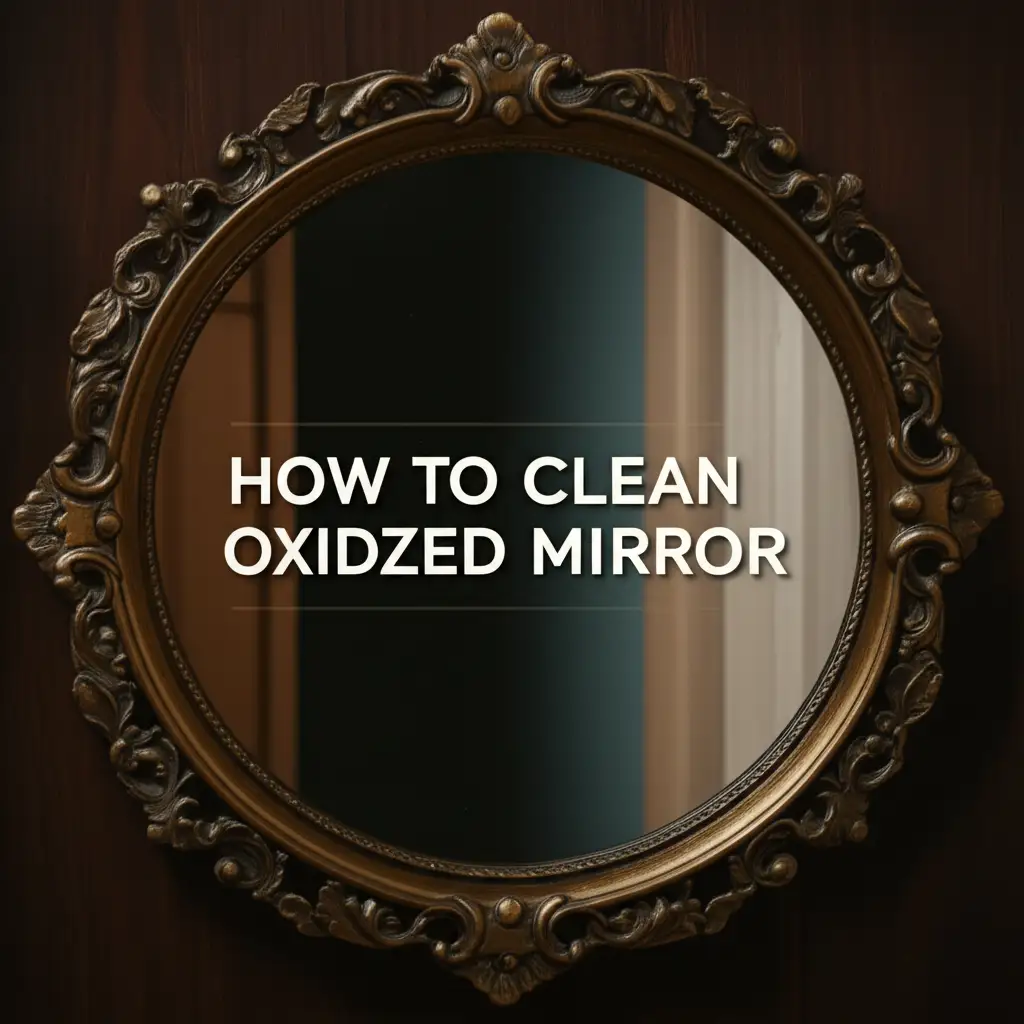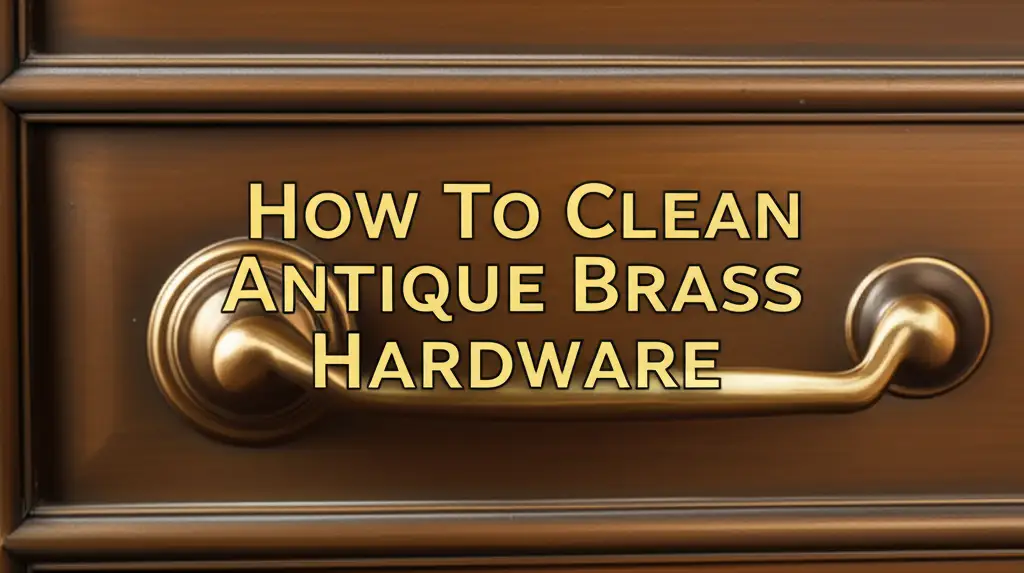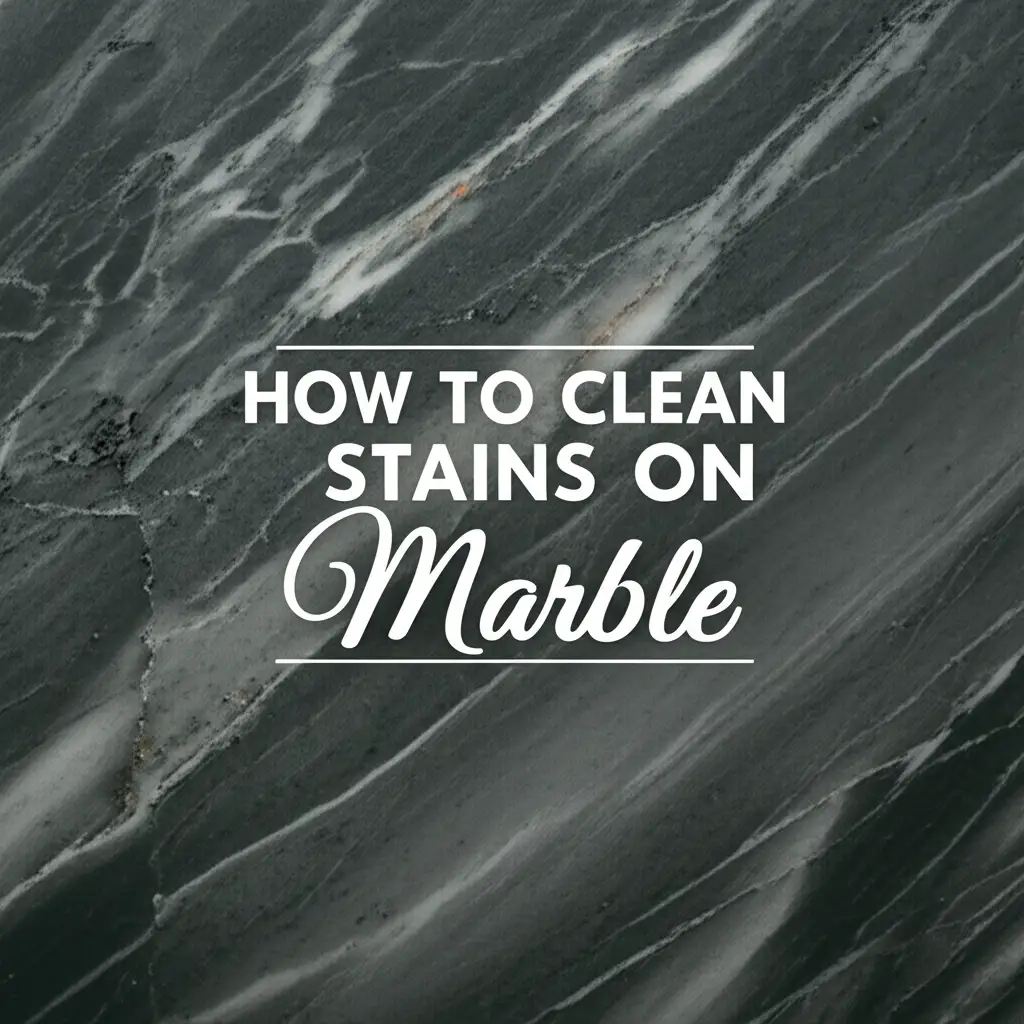· Home Care · 12 min read
How To Clean Honeywell Quietset Tower Fan
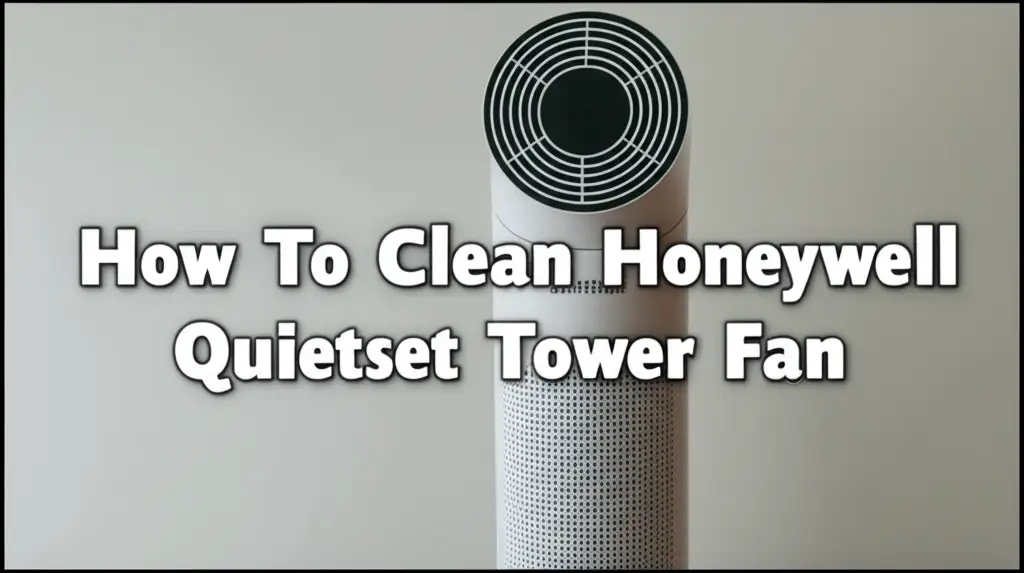
Mastering Fan Maintenance: How to Clean Your Honeywell Quietset Tower Fan
Does your Honeywell Quietset tower fan seem less effective? Does it hum a little louder? Over time, dust and debris build up inside any fan. This accumulation reduces airflow and makes your fan work harder. Learning how to clean your Honeywell Quietset tower fan is a simple task that restores its performance. It also helps your home’s air quality. This guide will walk you through the process, ensuring your fan runs quietly and efficiently.
Takeaway:
- Always unplug your Honeywell Quietset tower fan before cleaning.
- Use a vacuum cleaner with a brush attachment for external grilles.
- Compressed air effectively removes dust from internal components.
- Wipe down all surfaces with a microfiber cloth.
- Regular cleaning improves fan performance and air quality.
To clean a Honeywell Quietset tower fan, first unplug it. Use a vacuum with a brush attachment to remove external dust. For internal blades, use compressed air through the grilles. Wipe all accessible surfaces with a damp cloth to complete the cleaning process.
Why Clean Your Honeywell Quietset Tower Fan?
You might wonder why cleaning a fan matters so much. A dirty fan does more than just look unappealing. Dust and pet hair accumulate on fan blades and within its internal mechanisms. This buildup directly impacts the fan’s ability to move air. Airflow becomes restricted, making your fan less efficient at cooling your space.
A dusty fan also works harder to push air. This increased effort can lead to more noise. Your Quietset fan is designed for silent operation, but dust makes it louder. It also increases wear and tear on the motor. Regular cleaning prevents these problems. It helps maintain the fan’s “Quietset” feature.
Furthermore, a fan blowing dust into your room can negatively affect air quality. The fan picks up allergens and circulates them throughout your home. This is especially true if you or your family members have allergies or asthma. Cleaning your fan helps ensure you breathe cleaner air. It supports a healthier living environment.
Think of your fan as a filter for your home’s air. It traps particles as it runs. Over time, this “filter” becomes clogged. A clean fan helps circulate fresh air. It keeps your home comfortable and healthy.
Gathering Your Tools: Preparing for Fan Maintenance
Before you begin cleaning your Honeywell Quietset tower fan, gather all necessary tools. Having everything ready makes the process smoother. You will not need many specialized items. Most are likely already in your home.
First, you need a vacuum cleaner. A hose attachment with a brush is ideal. This attachment helps lift dust from grilles without scratching surfaces. Next, get a can of compressed air. This is crucial for reaching dust inside the fan. It can reach areas your vacuum cannot.
A microfiber cloth or soft rag is also essential. These cloths effectively pick up dust. They do not leave lint behind. You might also want a small, soft-bristled brush. An old, clean toothbrush works well for tight spots. For stubborn grime, a mild soap solution and water in a spray bottle can be helpful. However, use this sparingly and only on external, non-electrical parts.
A screwdriver might be useful if your specific Honeywell Quietset model allows for partial disassembly. Check your fan’s manual first. Many tower fans are not designed for easy user disassembly. They often rely on external cleaning and compressed air for internal dust. Lastly, ensure you have a clear, well-lit workspace. This helps you see all the dust and clean thoroughly.
Safety First: Unplugging Your Fan for Cleaning
Safety is the most important step before you touch your fan. Never attempt to clean any electrical appliance while it is plugged in. This rule protects you from electrical shock. It also prevents accidental fan activation. A spinning fan can cause injury.
Find the power cord for your Honeywell Quietset tower fan. Follow the cord to the wall outlet. Firmly pull the plug directly from the outlet. Do not pull on the cord itself. Pulling the cord can damage it or the outlet. Once unplugged, your fan is safe to handle.
Allow the fan to cool down completely if it has been running. Fans do not typically get very hot, but it is a good habit. You should also move the fan to a suitable cleaning area. A garage, patio, or large clear space is best. This helps contain the dust you will be removing.
Taking these precautions ensures a safe cleaning experience. It protects both you and your appliance. Skipping this step can lead to serious risks. Always prioritize safety over speed when cleaning electronics.
External Dust Removal: Cleaning the Grilles and Housing
Now that your Honeywell Quietset tower fan is unplugged, you can start the cleaning. Begin with the exterior surfaces. These are often the easiest parts to clean. They also collect the most visible dust.
Use your vacuum cleaner with a brush attachment. Carefully run the brush over the fan’s grilles. These are the slatted openings where air enters and exits. The vacuum will suck up loose dust and lint. Work slowly to ensure you get into all the crevices. This method is very effective for surface dust. It prevents dust from being pushed further into the fan.
For any stubborn dust clinging to the grilles, use your small, soft-bristled brush or an old toothbrush. Gently brush the dust outwards while the vacuum runs nearby. This captures the dust before it resettles. Pay attention to the top and bottom vents as well. Dust can accumulate there easily.
Next, take your microfiber cloth. Lightly dampen it with water if desired. Wipe down the entire outer housing of the fan. This includes the control panel and the base. This step removes any remaining dust or smudges. A clean exterior makes a big difference in how your fan looks. Remember, cleaning your home’s air circulation systems like fans is similar to maintaining other ventilation like how to clean your bathroom exhaust fan without removing it.
Internal Blade Cleaning: Tackling Hard-to-Reach Areas
Cleaning the internal blades of your Honeywell Quietset tower fan is crucial. These blades are the workhorses of the fan. They accumulate significant dust. This section covers two main approaches: cleaning without disassembly and cleaning with partial disassembly if your model allows. Many tower fans, including some Honeywell Quietset models, are not designed for user disassembly. Always check your user manual first.
Method 1: Cleaning Without Disassembly (Most Common for Tower Fans)
For many Quietset tower fans, you cannot easily open the casing. In this case, compressed air is your best friend. Insert the nozzle of the compressed air can into the fan’s grilles. Aim it at the internal blades. Use short, controlled bursts of air. This dislodges dust from the blades and other internal components. You will see dust blowing out the other side. Do this in a well-ventilated area, preferably outdoors. This prevents dust from spreading inside your home.
You can also use your vacuum cleaner’s hose attachment here. Position the hose close to one set of grilles. Use another tool like a thin, soft brush or a pipe cleaner through the opposite grilles. Gently agitate the dust on the blades while the vacuum sucks it away. This helps catch the dislodged dust. For general dust removal in your home, consider tactics used when learning how to clean a ceiling. Dust settles everywhere, and effective cleaning often requires specialized tools or techniques for different surfaces.
Method 2: Cleaning with Partial Disassembly (If Your Model Allows)
Some older or specific Honeywell Quietset tower fan models might allow for partial disassembly of the outer grille. Consult your fan’s manual for specific instructions on how to do this safely. Often, this involves removing a few screws on the back or base of the fan. Once the outer grille is off, you will have better access to the fan blades.
Once exposed, use your vacuum cleaner with a brush attachment to carefully vacuum the blades. You can also wipe the blades gently with a slightly damp microfiber cloth. Make sure the cloth is only damp, not wet. Avoid getting water on any electrical components. For stubborn grime, a very small amount of mild soap on the cloth can be used on plastic parts, ensuring no moisture drips into the motor. This deeper access allows for a more thorough clean. Remember, for any kind of fan that moves air, whether it’s your tower fan or learning how to clean kitchen exhaust fan grease, the principle of removing accumulated debris is the same for efficient operation.
Reassembly and Testing: Getting Your Clean Fan Running
After you finish cleaning your Honeywell Quietset tower fan, it is time to put it back together. This step is only necessary if you performed a partial disassembly. If you only used compressed air and external wiping, you can skip to the testing phase. Always ensure all components are dry before reassembly. Even a tiny bit of moisture can damage electrical parts.
If you removed an outer grille or cover, carefully align it back into place. Ensure all clips snap securely. Screw back any screws you removed. Do not overtighten them. Overtightening can strip the screws or crack the plastic. Take your time to ensure everything fits properly. The fan should feel solid and stable once reassembled.
Once the fan is fully reassembled and dry, move it back to its original location. Plug the power cord firmly into the wall outlet. Now, turn on your Honeywell Quietset tower fan. Start with a low setting. Listen for any unusual noises. Feel the airflow. You should notice a significant improvement. The fan should operate more quietly. The airflow should feel stronger and fresher.
Test all the fan’s functions. Check the oscillation feature. Verify that all speed settings work correctly. Ensure the timer and any other special modes function as expected. If everything works well, you have successfully cleaned your fan. Enjoy the improved air circulation and quieter operation.
Maintaining Fan Freshness: Tips for Long-Term Care
Cleaning your Honeywell Quietset tower fan once is a good start. However, regular maintenance keeps it performing its best. Integrating fan cleaning into your routine extends its lifespan. It also ensures consistent air quality in your home. Small, frequent actions prevent large dust buildups.
Aim to clean your fan’s exterior at least once a month. Use your vacuum’s brush attachment to quickly run over the grilles. A quick wipe down with a microfiber cloth also helps. This prevents surface dust from getting pulled inside. This simple step takes only a few minutes. It makes a big difference over time.
For a deeper internal clean, plan to use compressed air every three to six months. This frequency depends on your home environment. Homes with pets or high dust levels might need more frequent internal cleaning. During allergy season, increasing cleaning frequency can also be beneficial. This removes dust from hard-to-reach areas.
Consider placing your fan in an area less prone to dust. Avoid placing it directly on the floor if possible. Dust tends to accumulate more at lower levels. Using an air purifier in your home can also reduce airborne dust. This means less dust will end up in your fan. Your clean fan will then enhance the work of your air purifier. Regular upkeep is key to longevity.
FAQ Section
How often should I clean my Honeywell Quietset fan?
You should clean the exterior of your Honeywell Quietset fan monthly using a vacuum and a cloth. Perform a deeper internal clean with compressed air every three to six months. Homes with pets, allergies, or high dust levels may require more frequent internal cleaning to maintain optimal performance and air quality.
Can I wash my Honeywell fan parts with water?
Generally, you should avoid washing internal electrical components or fan motors with water. For external plastic grilles or housing that can be removed, a lightly damp cloth with mild soap is usually safe. Always ensure parts are completely dry before reassembling or plugging in the fan to prevent electrical damage.
What if my fan smells dusty after cleaning?
If your fan still smells dusty after cleaning, it means some dust remains inside. Focus on using more compressed air bursts directly into the grilles from various angles. Ensure you are in a well-ventilated area. If partial disassembly is possible for your model, a deeper manual clean will fully eliminate residual odors.
Is it hard to disassemble a Honeywell Quietset fan?
Many Honeywell Quietset tower fans are not designed for easy user disassembly. They often have sealed casings. If your model can be disassembled, it usually involves removing a few screws. Always consult your fan’s user manual first. Never force parts if they do not come apart easily, as you might damage the unit.
Can I use a vacuum cleaner for dust?
Yes, a vacuum cleaner with a brush attachment is excellent for removing external dust from your Honeywell Quietset tower fan’s grilles and housing. For internal dust on blades, you can try positioning the vacuum hose near one grille while using compressed air or a thin brush through another opening to dislodge dust into the vacuum.
Conclusion
Cleaning your Honeywell Quietset tower fan is a simple yet impactful task. It moves beyond just aesthetics. A clean fan performs better, runs quieter, and promotes healthier air within your living space. We have covered the essential steps, from gathering your tools to safely tackling both external and internal dust. Remember, regular maintenance is the secret to extending your fan’s life and ensuring consistent comfort.
By following these practical steps, you invest in your fan’s longevity and your home’s air quality. You will notice the difference immediately. Your Honeywell Quietset tower fan will operate at its peak, providing powerful, quiet airflow for years to come. Do not let dust dampen your fan’s performance. Make regular cleaning a priority. Enjoy the benefits of a well-maintained, efficient fan in your home.
- honeywell fan cleaning
- quietset tower fan
- fan maintenance
- air quality
- dust removal
- home cleaning