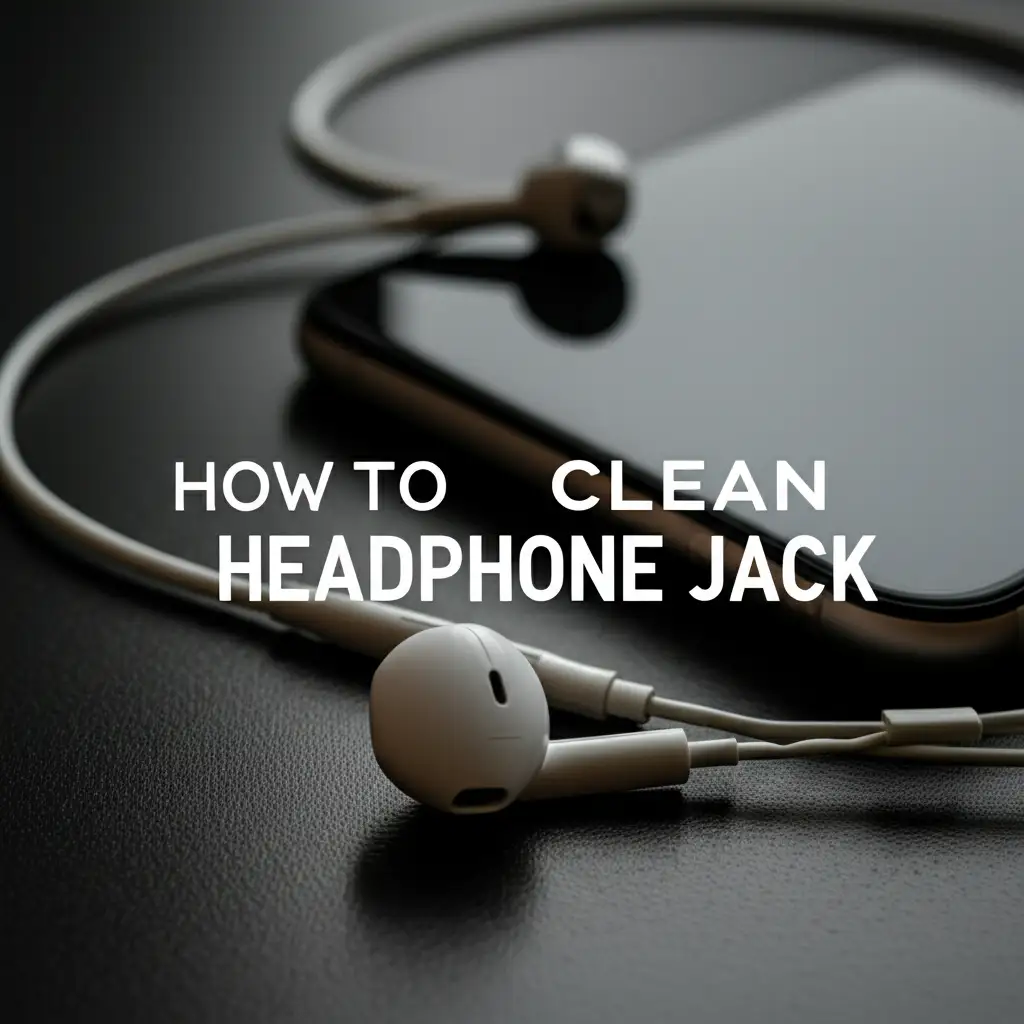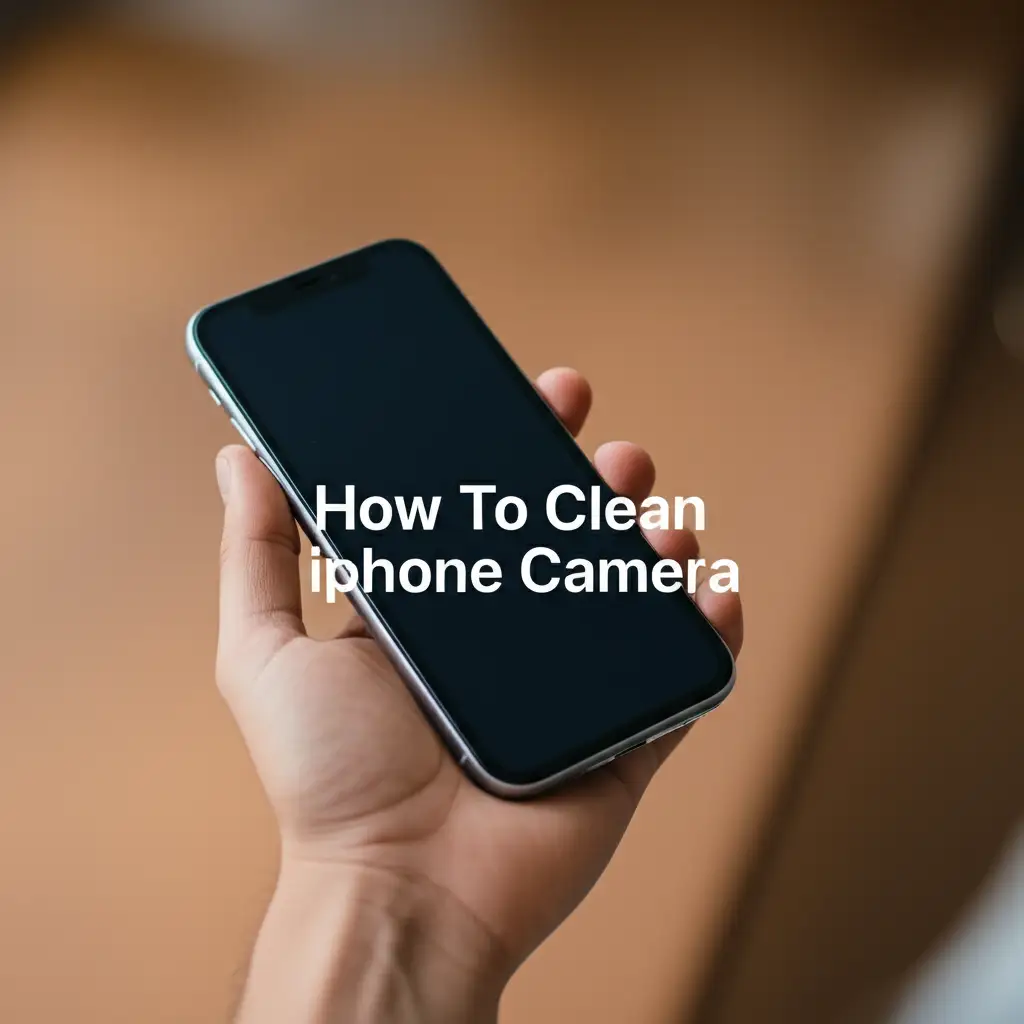· Gadget Care · 18 min read
How To Clean Inside Airpods Case
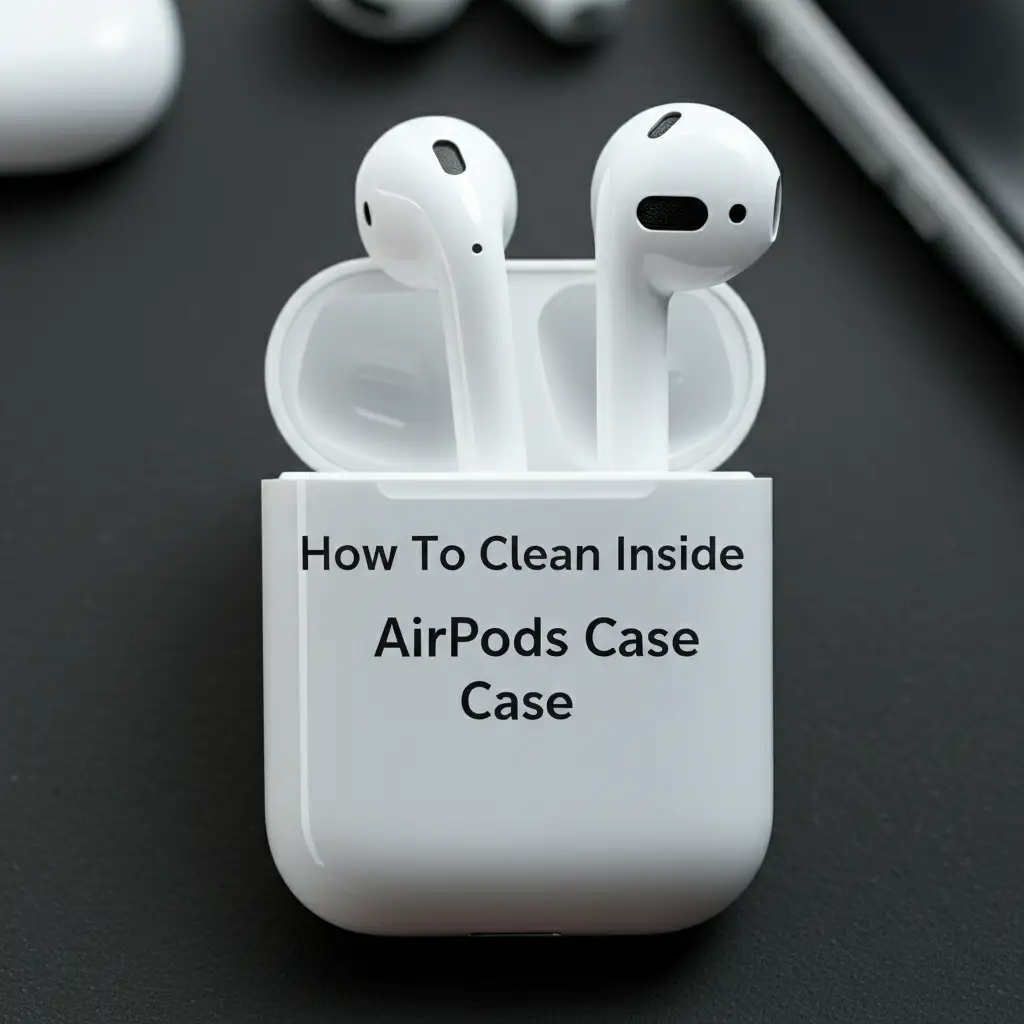
Restore Purity: How to Clean Inside Your AirPods Case
Have you ever looked closely at your AirPods case? The inside of an AirPods case can get surprisingly dirty. Tiny particles of dust, lint from your pockets, and even earwax residue from your AirPods often collect there. This accumulation is not just unsightly; it affects your device’s performance and your personal hygiene. Many people overlook cleaning this area, but keeping the inside of your AirPods case spotless is crucial. This guide provides clear steps on how to clean inside your AirPods case effectively and safely.
We will cover essential tools you need for the job. You will learn a simple, step-by-step cleaning process. We will also address common issues like stubborn earwax and offer tips to keep your case cleaner for longer. By the end, you will know exactly how to maintain a pristine environment for your beloved earbuds. Let’s make your AirPods case shine again.
Takeaway
- Gather simple tools like cotton swabs, isopropyl alcohol, and soft brushes.
- Always power off your case before you start cleaning.
- Remove loose debris first using gentle methods.
- Target stubborn grime in charging wells with alcohol-dampened tools.
- Avoid harsh chemicals or excessive moisture to protect your device.
- Implement a regular cleaning schedule for long-term hygiene and function.
To clean inside your AirPods case, gently remove loose debris with a soft brush or compressed air. Use a dry cotton swab or toothpick for stubborn grime in the charging wells and crevices. Finish by wiping interior surfaces with a cotton swab lightly dampened with 70% isopropyl alcohol, ensuring no liquid enters ports.
Why Your AirPods Case Needs Cleaning Inside
Your AirPods case is more than just a holder; it is a charging station and a protective shell. Over time, its interior collects various types of debris. This accumulation comes from many sources. It is not just about keeping things neat; it is about maintaining your device’s health and your own.
Earwax is a common culprit. When you place your AirPods back into the case, especially after extended use, small amounts of earwax can transfer from the earbuds to the charging wells. This wax then mixes with dust and lint. These particles often get trapped in the small, tight spaces. It creates a sticky, unsightly mess.
This buildup goes beyond aesthetics. Dirt and debris can interfere with the charging pins inside the case. When pins cannot make proper contact, your AirPods might not charge reliably. This leads to frustrating experiences and reduced battery life for your earbuds. The dust and lint can also get into the AirPods themselves. This can affect sound quality over time.
A dirty case also poses hygiene risks. Your AirPods sit in your ears for hours. They collect skin oils, sweat, and bacteria. When you put them back into a dirty case, these germs transfer and multiply. A clean case helps reduce the spread of bacteria. It ensures your AirPods remain a clean personal item. Regular cleaning extends the life of your AirPods and their case. It helps them perform at their best.
Essential Tools for Cleaning Your AirPods Case Interior
Cleaning the inside of your AirPods case requires specific tools. Using the right items ensures you clean effectively without causing damage. Most of these items are probably already in your home or are easy to find. Gather everything before you start the cleaning process. This helps you work efficiently.
First, you need a soft, lint-free cloth. A microfiber cloth works best. This cloth will help wipe down surfaces and remove smudges without leaving fibers behind. Next, grab some cotton swabs, often called Q-tips. These are indispensable for reaching small areas and applying cleaning solutions precisely. Look for pointed cotton swabs for extra precision.
Isopropyl alcohol is your main cleaning agent. Choose 70% isopropyl alcohol. This concentration is effective at dissolving grime and disinfecting surfaces. It also evaporates quickly. Avoid higher concentrations as they can be too harsh for some materials. Do not use rubbing alcohol that contains additives or oils.
For stubborn debris, you will need a non-metallic tool. A wooden or plastic toothpick is ideal. A soft-bristled brush, such as a new, clean toothbrush or a small detailing brush, is also very useful. These brushes can dislodge dust and lint from crevices without scratching the delicate surfaces. Avoid metal objects, as they can easily scratch the case or damage the charging contacts.
Finally, consider using a can of compressed air. This can help blast away loose dust and debris from hard-to-reach areas. Always use short, controlled bursts. Hold the can upright to prevent propellant from spraying out. These simple tools will equip you to tackle even the dirtiest AirPods case interior.
Step-by-Step Guide to Cleaning Inside AirPods Case
Cleaning the inside of your AirPods case is a straightforward process. Following these steps ensures a thorough and safe clean. Always work in a well-lit area so you can see all the dirt. Take your time with each step for best results.
First, prepare your case. Make sure to remove your AirPods from the case. Power off the case if it has a physical power button, though most AirPods cases do not. If unsure, just ensure the AirPods are out and the case is not connected to power. This prevents accidental damage or activation during cleaning.
Next, remove loose debris. Turn your AirPods case upside down. Gently tap it against your palm a few times. This helps dislodge any loose dust or lint. You can also use a soft-bristled brush to sweep out visible particles. For deeper pockets of dust, use short bursts of compressed air. Aim the air into the charging wells and crevices. Hold the can upright and keep it a few inches away. This helps avoid forcing debris deeper or causing condensation.
Now, tackle the grime in the charging wells. These are often the dirtiest spots. Use a dry cotton swab to gently wipe inside the wells. Rotate the swab to pick up dust and earwax. For stubborn, stuck-on grime, carefully use a wooden or plastic toothpick. Scrape gently along the edges of the wells. Be extremely careful not to poke the charging pins or other delicate components. You can also use a new, soft toothbrush to brush away dried debris.
Tackling Stubborn Earwax and Lint
Stubborn earwax and lint often cling tightly to surfaces inside the case. This requires a slightly more aggressive, but still gentle, approach. After trying dry methods, it is time for a damp clean.
Take a fresh cotton swab and lightly dampen it with 70% isopropyl alcohol. “Lightly dampen” means the swab should be moist, not dripping wet. Excess liquid can damage the electronic components. Gently rub the alcohol-dampened swab inside the charging wells. The alcohol will help dissolve earwax and sticky residues. Use a rotating motion to lift the grime away. You may need several swabs for heavily soiled areas. Continue until the swab comes away clean. Remember that wax from your AirPods often transfers to the case. For effective earwax removal from the AirPods themselves, refer to our guide on how to clean wax out of AirPods.
Pay special attention to the small crevices and the hinge area. Lint and dust love to settle here. Use the pointed end of a cotton swab or a soft brush to reach these tight spots. You can also lightly dampen the brush with alcohol for sticky residue. Work carefully around the hinge to avoid forcing debris into the mechanism.
Cleaning the Charging Port
Do not forget the external charging port at the bottom of the case. This port can accumulate lint from pockets, which may hinder charging. For the Lightning port or USB-C port, a dry wooden or plastic toothpick is best. Gently scrape along the inside edges of the port to dislodge lint. Use a soft brush to sweep it out.
Avoid inserting anything metallic or overly sharp into the charging port. This can damage the delicate pins inside. After cleaning, use a dry, lint-free cloth to wipe the entire interior. Ensure all surfaces are dry before placing your AirPods back inside. A thorough cleaning ensures your AirPods charge efficiently and remain hygienic.
Addressing Specific Cleaning Challenges
Sometimes, a regular cleaning routine might not be enough. Your AirPods case can face particular challenges, like stubborn stains or sticky spills. Knowing how to handle these specific issues safely is important. Each problem requires a tailored approach to avoid damaging the case’s finish or its internal electronics.
Discoloration and stains can appear on the plastic, especially on white cases. These often come from dyes in clothing, spills, or prolonged exposure to dirt. For light discoloration, the 70% isopropyl alcohol often works well. Apply it to a microfiber cloth and gently rub the stained area. For more stubborn marks, you might try a very small amount of baking soda paste. Mix baking soda with a few drops of water to form a thick paste. Apply it to the stain with a cotton swab and gently rub. Immediately wipe off the paste with a damp cloth, then dry thoroughly. Use this method sparingly and with extreme caution. This is not for regular cleaning.
Sticky residue from adhesives, sugary drinks, or other spills presents another challenge. Isopropyl alcohol is usually effective at dissolving these substances. Dampen a cotton swab with alcohol and press it onto the sticky area for a few seconds. This helps break down the residue. Then, gently rub it away. If the residue is very thick, you might need to repeat this process. You could also try a very dilute solution of mild dish soap and water on a barely damp cloth. Wring the cloth almost dry before using it. Follow with a wipe of pure water (on a barely damp cloth) to remove soap residue. Always dry the area completely afterward.
Water damage is a major concern for electronic devices. AirPods cases are not waterproof. If your case gets wet, act immediately. First, turn off the case and remove the AirPods. Do not try to charge it. Wipe down the exterior and interior with a dry cloth. Then, leave the case open in a dry place with good airflow for at least 24-48 hours. You can place it near a fan but avoid direct heat sources like hair dryers. For extreme cases, some people use silica gel packets. These absorb moisture. Place the case and packets in a sealed container. Prevention is best; avoid exposing your case to liquids.
Disinfecting the interior is important for hygiene. Isopropyl alcohol at 70% concentration is excellent for this. It kills many common bacteria and viruses. After cleaning visible dirt, wipe down all interior surfaces with an alcohol-dampened cotton swab. Ensure the alcohol reaches all the corners and charging wells. Let the alcohol evaporate naturally. It dries quickly. This step helps ensure your case is not just clean but also sanitary. If you are looking for other powerful disinfectants suitable for electronics, consider learning more about how to clean AirPods with hydrogen peroxide. While this guide focuses on the case, the principles of safe disinfectant use apply to both.
Common Mistakes to Avoid When Cleaning Your AirPods Case
Cleaning your AirPods case can seem simple. However, making common mistakes can damage your device. Understanding these pitfalls helps ensure a safe and effective cleaning process. Avoid these errors to protect your AirPods case.
First, never use abrasive materials or harsh chemicals. Scouring pads, rough cloths, or cleaners like window cleaner, bleach, or hydrogen peroxide (unless specifically diluted and recommended for sensitive electronics) can scratch the plastic. They can also corrode the internal components or remove the protective coating. Stick to soft cloths and 70% isopropyl alcohol. While hydrogen peroxide has specific uses for cleaning AirPods, it requires careful handling. Our guide on how to clean AirPods with hydrogen peroxide provides important safety information for that chemical. For the case, stick to alcohol.
Applying too much liquid is another frequent error. Your AirPods case is not waterproof. Drenching it in alcohol or water can cause liquid to seep into the electronic components. This leads to irreversible damage. Always dampen your cotton swabs or cloths lightly. They should be moist, not dripping. If you see liquid pooling, you are using too much.
Using sharp metal objects, like paper clips or needles, is a big no. These can easily scratch the delicate plastic. More importantly, they can damage the charging pins inside the wells. Damaged pins mean your AirPods might stop charging. Always opt for non-metallic tools like wooden or plastic toothpicks. These are much safer for delicate electronics.
Forgetting to power off or remove AirPods is a simple oversight. While most AirPods cases don’t have a specific “off” switch, removing the AirPods is crucial. Cleaning around live electronics can pose a minor risk of short circuits or accidental touches. Always ensure your AirPods are safely stored away before you begin cleaning the case.
Finally, not allowing full drying time is a critical mistake. Even though isopropyl alcohol evaporates quickly, you must give it time. Residual moisture can cause issues when you place your AirPods back in or connect the case to power. Always wait a few minutes after cleaning. Ensure the interior is completely dry to the touch before reassembling or using. Taking these precautions protects your investment.
Maintaining a Clean AirPods Case for Longevity
Keeping your AirPods case clean is not a one-time event. It is an ongoing practice that ensures the longevity and performance of your device. Regular maintenance prevents heavy buildup. This makes each cleaning session easier and quicker. A clean case helps your AirPods work better.
Establish a regular cleaning schedule. For most users, a quick wipe-down once a week is sufficient. A more thorough deep clean might be needed every two to four weeks. If you use your AirPods daily or in dusty environments, increase the frequency. Consistency is key here. Think of it like brushing your teeth; small, regular efforts prevent big problems.
Proper storage of your AirPods case also plays a vital role. Avoid tossing your case loosely into bags or pockets filled with lint, crumbs, or keys. These items are primary sources of dirt and potential scratches. Instead, consider storing your AirPods case in a dedicated small pouch or a specific compartment in your bag. This protects it from external debris.
Many users opt for protective skins or cases for their AirPods charging case. These external covers add a layer of protection against scratches and impacts. They can also prevent some dirt from entering the case’s internal areas through the hinge or seams. While a protective case covers the outside, it also helps reduce the amount of lint and dust that collects around the hinge and openings. This indirectly helps keep the inside cleaner.
Hand hygiene is a simple yet effective preventative measure. Our hands carry oils, dirt, and germs throughout the day. Before handling your AirPods or their case, try to wash or sanitize your hands. This small step significantly reduces the transfer of grime to your device. It keeps both your AirPods and their case cleaner.
Finally, remember to check your AirPods themselves for cleanliness. Often, dirt and earwax on the AirPods are transferred directly to the case’s charging wells. If your AirPods are dirty, the case will get dirty faster. Make it a habit to clean your AirPods regularly. Our detailed guide on how to clean wax out of AirPods offers great tips. Additionally, knowing how to clean AirPods with hydrogen peroxide can provide advanced cleaning options for the earbuds themselves. By keeping both the AirPods and their case clean, you create a complete hygiene system. This comprehensive approach ensures peak performance and a long life for your earbuds.
Advanced Tips for a Spotless Interior
For those who want to achieve the absolute cleanest AirPods case interior, a few advanced tips can help. These methods go beyond basic cleaning. They target the most minute particles and ensure every crevice is pristine. These tips are for when you want to take your cleaning game to the next level.
Consider using a magnifying glass. Small pieces of debris or tiny spots of grime can be hard to see with the naked eye. A small magnifying glass can reveal these hidden areas. This allows you to target your cleaning efforts more precisely. You will be surprised by what you might miss without one. It helps you ensure no speck of dust remains.
Specialized cleaning kits exist for electronics. These kits often include very fine brushes, precise tools, and specific cleaning putties. The putties can be pressed into crevices to lift out dust and lint. While isopropyl alcohol and cotton swabs are usually enough, these kits offer extra precision. They are designed specifically for delicate electronics like AirPods. They make a great investment for frequent cleaning.
A powerful tool is a high-quality, soft-bristled detailing brush. Look for brushes designed for camera lenses or watch movements. These brushes have extremely fine bristles. They can gently sweep away even microscopic dust particles without scratching the case. They are much more effective than a standard toothbrush for getting into tight spaces.
For truly deep-seated grime, a very fine, non-abrasive clay or putty designed for electronics can be effective. These materials are sticky enough to lift dirt but leave no residue. You press them into crevices, and they pull out lint and dust. Ensure the product is safe for electronics and leaves no residue. Always test a small, inconspicuous area first if you are unsure about any new cleaning product.
Finally, remember that prevention is the best advanced tip. By consistently practicing good storage habits and regular light cleaning, you minimize the need for intensive deep cleaning sessions. For example, regularly cleaning your clear plastic phone case can prevent dust from accumulating and transferring to your AirPods case when stored together. Consider reviewing tips on how to clean clear plastic phone case or even how to clean yellow silicone phone case for general case hygiene principles. A well-maintained outer environment reduces the dirt inside. These advanced steps ensure your AirPods case remains in peak condition.
FAQ Section
How often should I clean my AirPods case?
You should aim for a quick wipe-down of your AirPods case interior weekly. A more thorough deep clean is beneficial every two to four weeks. If you use your AirPods frequently or in dusty environments, increase the cleaning frequency. Regular cleaning prevents dirt and earwax buildup.
Can I use water to clean my AirPods case?
No, you should not use water to clean the inside of your AirPods case. AirPods cases are not waterproof. Water can seep into the electronic components and cause severe damage. Always use a lightly dampened cotton swab with 70% isopropyl alcohol instead, ensuring no excess liquid.
Is 99% isopropyl alcohol better than 70%?
For cleaning AirPods cases, 70% isopropyl alcohol is generally recommended over 99%. The higher water content in 70% alcohol helps to break down organic residues like earwax more effectively. It also evaporates slightly slower, allowing more contact time for cleaning and disinfection, while still being safe for electronics.
How do I remove earwax from the charging wells?
First, use a dry cotton swab to gently wipe out loose earwax. For stubborn, stuck-on wax, carefully use a wooden or plastic toothpick to gently scrape it away. Then, use a cotton swab lightly dampened with 70% isopropyl alcohol to dissolve and wipe away any remaining residue, being careful around charging pins.
Can cleaning damage my AirPods case?
Yes, improper cleaning can damage your AirPods case. Using abrasive materials, harsh chemicals, sharp metal objects, or too much liquid can scratch the plastic, corrode components, or cause electrical shorts. Always use soft tools, appropriate cleaning solutions, and gentle techniques to avoid damage.
What about the outside of the case?
Cleaning the outside of your AirPods case is also important. It prevents dirt from transferring to the inside. Use a soft, lint-free cloth lightly dampened with 70% isopropyl alcohol to wipe down the exterior surfaces. This removes smudges, oils, and general grime, keeping your entire case looking clean.
Conclusion
Keeping the inside of your AirPods case clean is a simple yet vital task. It extends the life of your device. It ensures optimal charging and maintains good hygiene. You now have the knowledge and tools to tackle this job effectively. We covered why cleaning is important and what tools you need. You learned a clear step-by-step process. We also discussed how to handle specific challenges like stubborn earwax or sticky residue. Avoiding common cleaning mistakes will protect your investment.
Remember, a clean AirPods case is a happy AirPods case. Regular maintenance, proper storage, and good hand hygiene all contribute to keeping your case pristine. By following these guidelines, you ensure your AirPods always have a clean home. This means they are ready to deliver clear sound whenever you need them. Take action today. Implement these simple cleaning habits. Enjoy the benefits of a spotless, fully functional AirPods case. Your ears, and your wallet, will thank you.
- AirPods cleaning
- earbuds hygiene
- tech maintenance