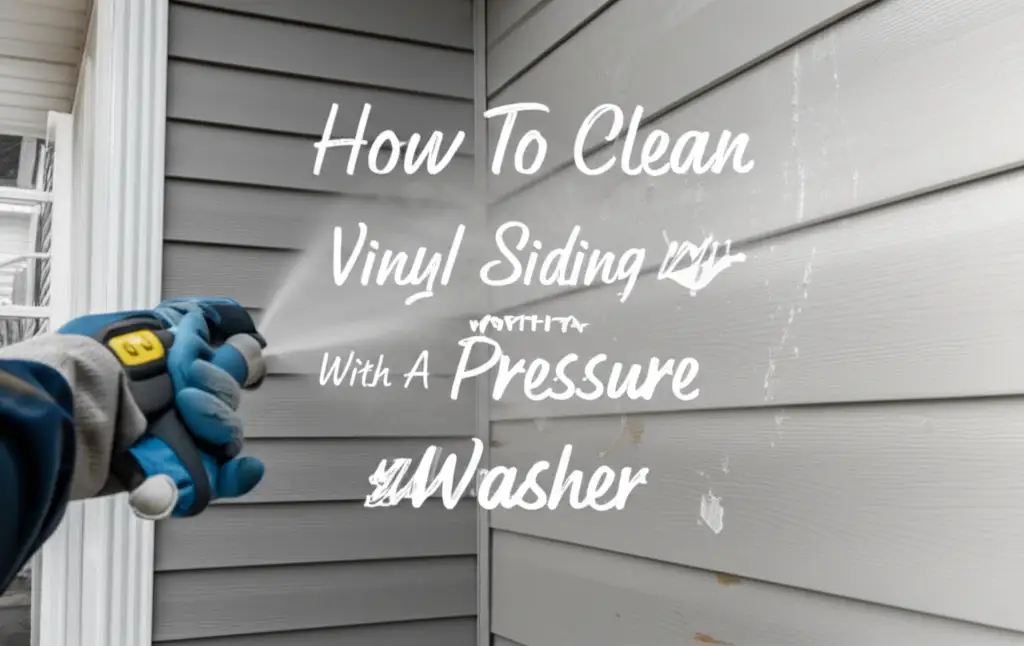· Home Maintenance · 20 min read
How To Clean Levoit Air Filter

Restore Your Air: How to Clean Levoit Air Filter for Better Air Quality
Breathing clean air indoors is important for our health and well-being. Air purifiers, especially popular Levoit models, do a great job of removing airborne particles. They capture dust, pet dander, pollen, and other pollutants. However, for your purifier to keep working well, its filters need attention.
Knowing how to clean Levoit air filter types ensures your device stays efficient. A dirty filter cannot trap pollutants effectively. This can lead to reduced air quality in your home. This guide will walk you through each step. I will cover different filter types and provide valuable tips. You will learn to maintain your Levoit air purifier for a long time.
Takeaway:
- Clean your Levoit pre-filter regularly to maintain air purifier efficiency.
- Never wash Levoit HEPA or activated carbon filters with water; only vacuum or gently brush them.
- Replace non-washable filters according to your Levoit model’s recommended schedule.
To clean a Levoit air filter, focus on the washable pre-filter by gently vacuuming or wiping it. Levoit’s main HEPA and activated carbon filters are not washable and require careful vacuuming only; do not use water on them. Regularly check your user manual for model-specific cleaning and replacement instructions to ensure optimal performance.
Understanding Your Levoit Air Purifier Filters
Levoit air purifiers use a multi-stage filtration system. This system captures a wide range of airborne contaminants. Understanding each filter type helps you clean them correctly. Each filter has a specific job in the purification process. Knowing this prevents damage during cleaning.
Pre-Filter: The First Line of Defense
The pre-filter is the first layer of filtration in most Levoit models. It captures larger particles. This includes dust, lint, fibers, and pet hair. This initial capture prevents these larger items from clogging the more delicate filters. You can usually find the pre-filter wrapped around the main HEPA filter. It often looks like a mesh or thin sponge-like material. This filter is typically washable or can be easily cleaned. Regular cleaning of this layer is vital. It keeps your purifier running efficiently.
True HEPA Filter: Capturing Microscopic Particles
The True HEPA filter is the core of your Levoit air purifier. HEPA stands for High-Efficiency Particulate Air. These filters are designed to capture 99.97% of airborne particles. This includes particles as small as 0.3 microns. Common examples are dust mites, pollen, mold spores, and pet dander. The material is a dense mat of randomly arranged fibers. This creates a very fine net. It traps tiny particles that pass through. It is very important to note that most Levoit HEPA filters are not washable. Water can damage the fibers and reduce their effectiveness. Instead, these filters require a different cleaning approach.
Activated Carbon Filter: Eliminating Odors and VOCs
The activated carbon filter works alongside the HEPA filter. This filter specializes in absorbing odors and harmful gases. These include smoke, cooking smells, pet odors, and volatile organic compounds (VOCs). VOCs come from things like cleaning products and paints. Activated carbon has a porous structure. This creates a large surface area for absorption. Like HEPA filters, activated carbon filters are generally not washable. Water can reduce their ability to absorb odors. Proper care for this filter ensures your air purifier can effectively neutralize unwanted smells.
Why Regular Levoit Filter Cleaning Matters
Maintaining your Levoit air purifier is not just about extending its life. It directly impacts the quality of air you breathe. Regular filter cleaning ensures your purifier works at its best. It keeps your home environment healthier. Ignoring filter maintenance can lead to several problems. This includes reduced efficiency and higher energy use.
Maintaining Optimal Air Purification Efficiency
A clean filter is an efficient filter. Over time, filters collect a lot of dust and particles. This buildup reduces airflow through the purifier. When airflow is restricted, the device works harder to pull air in. This means less clean air gets circulated into your room. Regularly cleaning the pre-filter removes blockages. This allows the purifier to draw in air freely. This maintains its designed purification capacity. For specific filter types like those found in air conditioners, similar principles apply to how to clean an air conditioner filter. Keeping these filters clear is essential for all air-purifying devices.
Extending Filter Lifespan and Saving Costs
Filters are consumable items. They need replacement eventually. However, proper cleaning can extend their useful life. The pre-filter protects the HEPA and activated carbon filters from large debris. If the pre-filter gets too dirty, the main filters will clog faster. This forces you to replace them sooner than recommended. By keeping the pre-filter clean, you reduce the load on the HEPA and carbon filters. This helps them last longer. Replacing filters less often saves you money in the long run.
Improving Indoor Air Quality
The primary goal of an air purifier is to provide clean air. A dirty filter cannot do its job effectively. It might even release some trapped particles back into the air. This defeats the purpose of having a purifier. A clean filter ensures that your Levoit unit truly removes pollutants. This means fewer allergens, dust, and odors in your home. This leads to a healthier living space. This is especially important for people with allergies or asthma. Just as keeping a Levoit filter clean helps, understanding how to clean similar filters, like those in a Shark air purifier, reinforces the importance of clean air across different brands.
Preventing Overheating and Energy Waste
When filters are clogged, your Levoit air purifier’s motor works harder. This extra effort uses more electricity. It also generates more heat. An overworked motor can lead to overheating. This can damage the internal components of the device. In extreme cases, it might shorten the purifier’s overall lifespan. Regular cleaning helps the motor run smoothly. It maintains efficient energy consumption. This protects your investment and keeps your energy bills lower. Keeping all filters clear, including specialized ones, is a good practice. For example, knowing how to clean a Homedics air purifier filter also contributes to energy savings and device longevity.
Identifying When Your Levoit Filter Needs Cleaning or Replacement
Knowing when to clean or replace your Levoit air filter is key for optimal performance. Your purifier provides clues. Pay attention to these signals. You can often tell by observing the machine’s behavior or your environment.
Monitoring the Filter Indicator Light
Most Levoit air purifiers have a filter indicator light. This light signals when the filter needs attention. The light usually turns on after a certain number of operating hours. This is a general guideline. It might not always perfectly reflect the filter’s actual condition. Still, it is a good starting point. Check your Levoit model’s manual for specific instructions on resetting this light. Resetting the light after cleaning or replacement is important. It ensures the timer starts over. This keeps future reminders accurate.
Observing Reduced Airflow or Increased Noise
A dirty filter restricts airflow. You might notice less air coming out of the purifier. The air might not feel as strong as it used to. The purifier also might sound louder. The motor has to work harder to pull air through a clogged filter. This extra effort creates more noise. If your quiet purifier suddenly becomes noisy, check its filters. Reduced airflow and increased noise are clear signs of a struggling unit. Addressing this quickly improves performance.
Noticing Persistent Odors or Dust Buildup
If your air purifier is no longer removing odors, the activated carbon filter might be saturated. You might smell lingering cooking smells or pet odors. If you see more dust accumulating in your room, the HEPA filter might be full. It can no longer capture particles effectively. These are direct signs that the filters are losing their ability to purify the air. This means it is time for a thorough cleaning or replacement. A visible layer of dust on the pre-filter also confirms it needs attention.
Checking the Filter’s Physical Appearance
Sometimes, a visual inspection is enough. Open your Levoit air purifier and remove the filter assembly. Look at the pre-filter first. If it is covered in a thick layer of dust, hair, and debris, it definitely needs cleaning. The HEPA filter should look light-colored, usually white or light gray. If it appears dark brown or black, it is heavily saturated. This indicates it needs replacement, as it cannot be washed. The activated carbon layer might also show signs of buildup. Regularly checking these filters helps you act proactively.
Step-by-Step Guide: How to Clean Levoit Pre-Filter
Cleaning the pre-filter of your Levoit air purifier is a simple task. It should be done regularly. This step helps keep your main filters lasting longer. It also maintains good air quality. Follow these steps carefully to ensure a thorough cleaning.
Step 1: Power Down and Unplug Your Air Purifier
Safety is always first. Before you do anything, make sure your Levoit air purifier is turned off. Then, unplug it from the power outlet. This prevents any accidental starts. It also protects you from electric shock. Never attempt to open or clean the unit while it is connected to power. This simple step ensures your safety and the device’s integrity. Make sure the unit is cool to the touch if it has been running for a long time.
Step 2: Access and Remove the Filter Assembly
Locate the filter compartment on your Levoit air purifier. Most Levoit models have a removable back cover or a twist-off base. Refer to your user manual if you are unsure how to open it. Gently remove the cover. You will then see the filter assembly inside. It is usually a cylindrical unit. Carefully pull out the entire filter assembly. Be gentle to avoid damaging the HEPA or activated carbon layers. Handle it by the outer frame if possible.
Step 3: Separate the Pre-Filter
The pre-filter is typically wrapped around the HEPA and activated carbon filters. It might be held in place with Velcro or a simple elastic band. Carefully unwrap or detach the pre-filter from the main filter unit. You will notice it is often made of a mesh or sponge-like material. This is the part we will focus on cleaning. The pre-filter is designed to be easily separated for maintenance. Put the main HEPA and carbon filters aside in a clean, dry place.
Step 4: Clean the Pre-Filter
Now it’s time to clean the pre-filter. You have a few options:
- Vacuuming: This is the most common and recommended method. Use a soft brush attachment on your vacuum cleaner. Gently vacuum both sides of the pre-filter. Work slowly to pick up all the dust, hair, and large debris. A powerful vacuum will remove more particles. This method is quick and effective.
- Wiping: For lighter dust, you can use a clean, dry microfiber cloth. Gently wipe down both surfaces of the pre-filter. Make sure you don’t push dust further into the material. This method is good for routine, quick cleanings.
- Washing (if applicable for your model): Some specific Levoit pre-filters are washable. Always check your user manual first to confirm. If washable, rinse it under cool, running water. Do not use soap or harsh detergents. Gently squeeze out excess water. Let it air dry completely before reinstalling. Ensure it is bone dry to prevent mold growth. This might take several hours. A similar cleaning approach applies when you need to understand how to clean a window AC unit filter, as they often have washable pre-filters.
Step 5: Reassemble and Reinstall the Filters
Once the pre-filter is clean and completely dry (if washed), reattach it to the main filter unit. Ensure it is secured properly. Place the entire filter assembly back into your Levoit air purifier. Align it correctly with the guides or slots. Replace the cover securely. Plug your air purifier back into the power outlet. Finally, turn it on and reset the filter indicator light if your model has one. Your Levoit purifier is now ready to provide fresh, clean air again.
Caring for HEPA and Activated Carbon Filters in Levoit Purifiers
While the pre-filter is often washable, Levoit’s True HEPA and activated carbon filters require different care. These filters are sensitive. Improper cleaning can permanently damage them. It will reduce their ability to purify your air. It is crucial to follow the correct steps for these specialized filters.
Why You Should Not Wash HEPA and Activated Carbon Filters
This is a critical point: Do not wash your Levoit True HEPA or activated carbon filters with water. Many people mistakenly think all filters can be rinsed. However, water will destroy the delicate fibers of a HEPA filter. Once wet, these fibers clump together. This creates large gaps that airborne particles can easily pass through. The filter becomes ineffective. For activated carbon filters, water can wash away the activated carbon particles. It also reduces their ability to absorb odors. The porous structure gets clogged. This renders the filter useless for gas and odor removal. Always remember: these filters are designed for dry cleaning only.
Recommended Dry Cleaning Methods for Non-Washable Filters
Since washing is out, dry cleaning is the way to go for HEPA and activated carbon filters. This method helps to remove surface dust and prolong their life.
- Gentle Vacuuming: Use a handheld vacuum or your regular vacuum cleaner with a soft brush attachment. Set the vacuum to its lowest suction setting. Gently vacuum the outer surface of the HEPA filter. Pay attention to the pleats where dust collects. Do not press hard or rub the filter aggressively. The goal is to remove loose dust. Avoid contact with the inner parts of the filter. Do this on all visible surfaces of the filter.
- Soft Brushing: For areas the vacuum cannot reach, or if you prefer, use a soft, dry brush. A clean paintbrush or a soft-bristled cleaning brush works well. Gently brush dust from the filter’s surface. Always brush away from the filter material. Be very careful not to damage the filter’s structure. This method helps dislodge stubborn dust. This careful approach is similar to how you might clean sensitive filters in other home appliances. For instance, how to clean a Dyson blow dryer filter also emphasizes dry, gentle cleaning to preserve its function.
When to Replace HEPA and Activated Carbon Filters
Even with careful dry cleaning, HEPA and activated carbon filters have a finite lifespan. They eventually become saturated with pollutants. They lose their effectiveness. Levoit generally recommends replacing these filters every 6-8 months. This can vary based on usage and air quality in your home. If you live in an area with high pollution or have pets, you might need to replace them more often. Always refer to your specific Levoit model’s user manual for the exact replacement schedule. The filter indicator light on your purifier will also signal when a replacement is due. When it’s time, order genuine Levoit replacement filters to ensure continued optimal performance. Do not try to extend their life too long past the recommended period.
Best Practices for Levoit Air Purifier Maintenance
Maintaining your Levoit air purifier goes beyond just cleaning the filters. A comprehensive approach ensures your unit provides clean air efficiently for many years. These best practices will help you get the most out of your device.
Regular Exterior Cleaning
Dust and debris can accumulate on the outside of your Levoit air purifier. This can block air intake vents. It can also reduce airflow. Use a soft, dry cloth to wipe down the exterior of your unit regularly. For stubborn grime, you can slightly dampen the cloth with water. Make sure no water enters the internal components. Never use harsh chemicals, abrasive cleaners, or sprays directly on the unit. These can damage the plastic or electronic parts. A clean exterior contributes to better air circulation and keeps your purifier looking good.
Cleaning Air Quality Sensors
Many advanced Levoit models include air quality sensors. These sensors detect particles in the air and adjust the fan speed accordingly. Over time, dust can accumulate on these sensors. This can lead to inaccurate readings. Your purifier might then run at the wrong speed. Locate the sensor cover on your unit. It is usually a small vent or slot on the side or back. Gently clean the sensor lens or opening with a dry cotton swab. Be extremely careful not to scratch or damage the sensor itself. Do not use any liquids. Keeping the sensors clean ensures your purifier responds accurately to changes in air quality.
Optimal Placement for Performance
The location of your Levoit air purifier affects its performance. Place the unit on a flat, stable surface. Ensure there is enough space around it for proper airflow. Avoid placing it directly against a wall or in a corner. Keep it at least 6-12 inches away from walls or furniture. This allows air to circulate freely into and out of the purifier. Do not place it near humidifiers or sources of steam. This can damage the filters. Proper placement maximizes the purifier’s ability to clean your room’s air. For example, similar to how you would place a range hood for optimal air extraction, understanding how to clean a range hood filter also highlights the importance of good ventilation and clear pathways.
Seasonal Checks and Storage
If you only use your air purifier seasonally, proper storage is important. Before storing it, perform a thorough cleaning of all accessible parts. Ensure the pre-filter is completely dry. Consider replacing the main HEPA and carbon filters if they are near their end-of-life. Store the unit in a cool, dry place. Protect it from dust by covering it with a cloth or its original packaging. When you bring it out for the next season, give it a quick wipe-down. Check the filters again before turning it on. This ensures it starts fresh and ready to clean your air. Just like how you might prepare a pool filter for winter, maintaining various filters consistently ensures their longevity. Knowing how to clean a sand filter for an above ground pool shares this principle of seasonal care.
Common Mistakes to Avoid When Cleaning Levoit Filters
While cleaning your Levoit air filter is straightforward, certain mistakes can cause damage. Avoiding these common errors ensures your air purifier continues to function correctly. This also protects your investment.
Using Water on Non-Washable Filters
This is the most critical mistake. As discussed, True HEPA and activated carbon filters should never touch water. Using water on these filters will ruin their structure. It makes them useless for filtering air. They become breeding grounds for mold and bacteria if not dried completely. Always refer to your manual. If it does not explicitly state “washable” for a specific filter, assume it is not. Stick to vacuuming or gentle brushing for these types. This rule is firm for good reason.
Using Harsh Cleaning Chemicals
Never use detergents, bleach, alcohol, or any other harsh chemicals on any part of your Levoit air filter or purifier. These chemicals can degrade filter materials. They can also leave behind residues. These residues can release harmful fumes into your air. They can also damage the plastic components of the purifier itself. For exterior cleaning, a simple damp cloth is usually enough. For filters, only use dry methods or plain water if they are explicitly washable. Using chemicals can also void your warranty.
Over-Cleaning or Aggressive Brushing
While regular cleaning is good, over-cleaning can be harmful. Too frequent or aggressive brushing of the pre-filter can wear down its material. This might reduce its ability to capture larger particles. For HEPA filters, aggressive vacuuming or brushing can tear the delicate fibers. This creates holes that bypass the filtration process. Always use gentle motions. A soft brush attachment on a vacuum is sufficient. Remember, the goal is to remove surface dust, not to scrub the filter clean.
Reinstalling Damp Filters
If your Levoit pre-filter is washable and you choose to clean it with water, ensure it is completely dry before reinstallation. Installing a damp or wet filter into your air purifier is a major mistake. Moisture inside the unit creates an ideal environment for mold and mildew growth. This can lead to unpleasant odors. It also introduces mold spores into your indoor air. This defeats the purpose of an air purifier. Always allow washable filters to air dry for at least 24 hours. Check for any dampness before putting them back.
Ignoring Filter Replacement Schedules
Cleaning extends filter life but does not make them last forever. Ignoring the recommended replacement schedule is a common error. Over time, HEPA and activated carbon filters become saturated. They lose their effectiveness. They can no longer capture pollutants efficiently. Running your purifier with an expired filter is like running it without a filter at all. It will not improve your air quality. Always replace filters as recommended by Levoit or when the filter indicator light signals it. This ensures your air purifier continues to deliver truly clean air.
FAQ Section
Q1: Can I wash all Levoit air filters?
No, you cannot wash all Levoit air filters. Most Levoit air purifiers have a washable pre-filter. This pre-filter collects large particles like dust and pet hair. However, the True HEPA and activated carbon filters are not washable. Water can damage their delicate structure. This makes them ineffective. Always check your specific Levoit model’s user manual to confirm which filters are washable.
Q2: How often should I clean my Levoit pre-filter?
You should clean your Levoit pre-filter every 2-4 weeks. This frequency depends on your home’s air quality and how often you use the purifier. If you have pets, allergies, or live in a dusty area, you might need to clean it more often. Regular cleaning of the pre-filter helps maintain the air purifier’s efficiency. It also extends the life of the main HEPA and carbon filters.
Q3: How do I know when to replace my Levoit main filters?
Levoit air purifiers typically have a filter indicator light that signals when replacement is needed. This light usually comes on after 6-8 months of continuous use. You might also notice reduced airflow or lingering odors if the filters are saturated. Always refer to your specific Levoit model’s user manual for exact replacement intervals. Replacing filters on time ensures optimal air purification.
Q4: What happens if I don’t clean my Levoit air filter?
If you don’t clean your Levoit air filter, especially the pre-filter, the purifier’s performance will decrease. Dust and debris will clog the filters. This reduces airflow and makes the motor work harder. This can lead to higher energy consumption and increased noise. Eventually, the purifier will not effectively clean your air, potentially releasing pollutants back into your home.
Q5: Can I use universal replacement filters for my Levoit air purifier?
It is generally not recommended to use universal replacement filters for your Levoit air purifier. Levoit designs its filters specifically for each model. Using non-genuine or universal filters can compromise performance. They might not fit properly or provide the same filtration efficiency. Always purchase genuine Levoit replacement filters to ensure your purifier works as intended and maintains its warranty.
Conclusion
Maintaining your Levoit air purifier by knowing how to clean Levoit air filter is a simple yet vital task. You now understand the differences between the washable pre-filter and the non-washable HEPA and activated carbon filters. Regular cleaning ensures your purifier runs efficiently. It extends the lifespan of the filters and the unit itself. More importantly, it keeps your indoor air quality at its best. This protects your health and comfort.
Remember to power down and unplug the unit before any cleaning. Always check your user manual for specific model instructions. Avoid common mistakes like using water on non-washable filters. By following these steps, you will enjoy clean, fresh air in your home for years to come. Take a few moments each month to care for your Levoit air purifier. Your lungs will thank you. Keep breathing easy and live cleaner!
- Levoit filter cleaning
- air purifier maintenance
- clean Levoit filter
- HEPA filter care
- activated carbon filter