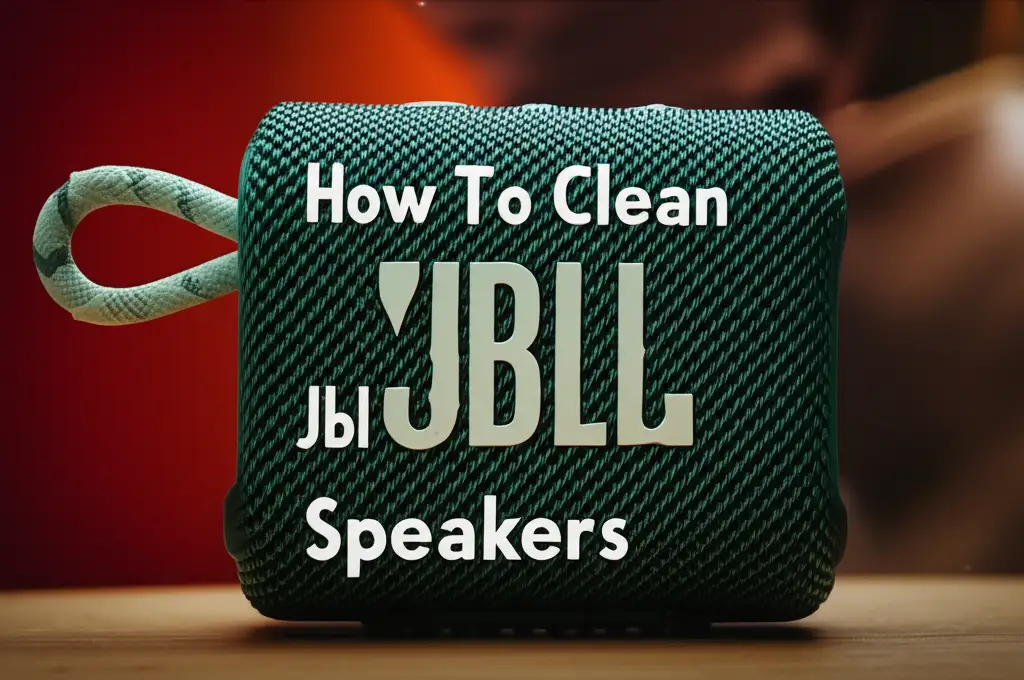· Electronics Maintenance · 16 min read
How To Clean Powerbeats Pro

Clean Your Powerbeats Pro: A Complete Guide
You love your Powerbeats Pro. They deliver amazing sound for workouts and daily life. Sweat, earwax, and everyday grime build up over time. This affects sound quality and hygiene. Learning how to clean Powerbeats Pro properly is important. It keeps them sounding great and extends their life. This guide helps you maintain your earbuds and charging case. We will cover safe methods and common mistakes to avoid.
Takeaway:
- Clean your Powerbeats Pro regularly with gentle, dry methods.
- Use a soft, lint-free cloth and cotton swabs.
- Avoid liquids, sharp objects, and abrasive materials.
- Focus on ear tips, speaker mesh, and charging contacts.
To clean Powerbeats Pro earbuds, use a soft, lint-free cloth to wipe the exterior. For ear tips, remove them and wash with mild soap and water, then dry completely. Gently use a dry cotton swab or soft-bristled brush on speaker mesh and charging contacts to remove debris. Avoid moisture in openings.
Why Powerbeats Pro Cleaning Matters for Longevity and Performance
Your Powerbeats Pro earbuds go with you everywhere. They handle sweat from your intense workouts. They pick up dust and earwax. This build-up affects sound quality. It can also cause skin irritation. Regular cleaning protects your investment. It helps your earbuds perform at their best.
Dirty speaker grilles can muffle sound. Accumulated grime can block charging contacts. This prevents proper charging. Neglecting cleaning can shorten the life of your device. It is a simple step for a long-lasting audio experience. Clean earbuds also feel more comfortable in your ears. This improves your overall listening enjoyment.
Essential Tools for a Safe Powerbeats Pro Clean
You need the right tools for a safe clean. This prevents damage to your valuable earbuds. Gathering your supplies before you start helps. It makes the cleaning process smooth. You likely have most of these items already.
You need a soft, lint-free cloth. Microfiber cloths work very well. You also need cotton swabs. These are good for tight spaces. A small, soft-bristled brush is useful. An old, clean toothbrush works. Isopropyl alcohol can be used sparingly. Use it only on non-fabric surfaces. You will also need mild soap and warm water for ear tips.
- Soft, Lint-Free Cloth: A microfiber cloth is ideal. It removes oils and grime without scratching. It does not leave behind fibers. This cloth will be your main cleaning tool.
- Cotton Swabs: These are perfect for reaching small crevices. They help clean around buttons and charging points. They absorb moisture effectively.
- Small, Soft-Bristled Brush: Use this for removing dust and debris. It is safe for speaker grilles and mesh. Make sure the bristles are truly soft. A stiff brush can cause damage.
- Mild Soap and Warm Water: This mixture is only for the silicone ear tips. Do not use it on the earbuds themselves. Rinse the tips thoroughly after washing.
- Isopropyl Alcohol (70%): Use this with extreme caution. Apply a tiny amount to a cotton swab. Use it only on non-fabric, hard surfaces. Never spray it directly onto the earbuds. It evaporates quickly. This makes it safer for electronics than water.
Having these tools ready makes the cleaning process easy. It also ensures you clean your Powerbeats Pro effectively. Proper tools protect your device. They maintain its performance and appearance.
Step-by-Step Guide: Cleaning Your Powerbeats Pro Earbuds
Cleaning your Powerbeats Pro earbuds involves several steps. Each step targets a specific part of the earbud. Follow these instructions carefully. They ensure a thorough and safe clean. Always handle your earbuds gently during the process.
1. Prepare for Cleaning and Remove Ear Tips
Preparation is key to safe cleaning. First, disconnect your Powerbeats Pro from all devices. Place them on a clean, soft surface. This prevents scratches or accidental drops. Then, remove the ear tips from each earbud. They pull off easily. This gives you access to the speaker mesh underneath. Removing ear tips helps you clean them separately. It also allows you to clean the earbud thoroughly.
2. Clean the Earbuds’ Exterior
The exterior of your Powerbeats Pro gets the most exposure. Use a soft, lint-free cloth for this part. Slightly dampen the cloth with water if needed. Make sure it is only damp, not wet. Wipe down the entire surface of each earbud. Pay attention to the ear hooks and the main body. This removes sweat, oils, and general dirt. Avoid getting any moisture into openings. This includes the speaker grille and charging contacts. This simple wipe-down brightens their appearance. It also removes surface grime.
3. Tackle the Speaker Mesh and Grilles
The speaker mesh is crucial for sound quality. It can collect earwax and dust. Use a dry cotton swab or a soft-bristled brush. Gently brush away any visible debris. Do not push the debris further into the mesh. Use light, sweeping motions. You can also carefully use a toothpick. Be extremely careful not to puncture the mesh. This step improves sound clarity. It also prevents clogs. This is a delicate process. Treat this area with utmost care.
4. Clean the Charging Contacts
The charging contacts are small metal points. They connect the earbuds to the charging case. These can accumulate dirt or oils. This prevents proper charging. Use a dry cotton swab to wipe these contacts. If stubborn grime exists, dampen the swab with a tiny amount of 70% isopropyl alcohol. Rub the contacts gently. Let them dry completely before returning to the case. Clean contacts ensure reliable charging. This prevents frustrating power issues. This small step helps a lot with overall functionality.
5. Wash the Ear Tips Separately
The silicone ear tips accumulate earwax and sweat. They need a more thorough wash. Place them in a small bowl of warm water. Add a tiny drop of mild soap. Gently rub the tips between your fingers. This removes all build-up. Rinse them thoroughly under running water. Ensure all soap residue is gone. Dry them completely with a lint-free cloth. Air dry them for several hours if possible. Make sure they are absolutely dry before reattaching. Wet tips can damage the earbuds. This step ensures comfort and hygiene.
Reattaching the ear tips is simple. Align the opening with the earbud stem. Push them gently until they click into place. You will feel them secure. This completes the earbud cleaning process.
Maintaining Your Powerbeats Pro Charging Case
The charging case protects and charges your Powerbeats Pro. It also collects dust and lint. Keeping the case clean is important. A dirty case can transfer grime back to your earbuds. It can also interfere with charging. Regular case cleaning complements earbud maintenance.
1. Wipe the Case Exterior
The outside of the charging case gets dirty quickly. Use a soft, lint-free cloth. Wipe down the entire exterior surface. This removes fingerprints, dust, and smudges. You can slightly dampen the cloth with water if needed. Ensure the cloth is barely damp. Avoid getting any moisture into the charging port or hinge. A clean exterior makes the case look new. It also feels better to handle.
2. Clean the Charging Bays
The interior charging bays hold your earbuds. They can collect lint and dust from your pockets or bags. Use a dry cotton swab to clean inside these bays. Gently sweep out any loose debris. For stubborn dirt, you can use a small, soft-bristled brush. Be careful not to damage the charging pins at the bottom. These pins need to make good contact. A clean bay ensures effective charging. It also protects your earbuds from grime.
3. Address the Charging Port
The USB-C charging port can gather lint and dust. This affects charging cable connection. Use a dry cotton swab or a plastic toothpick for this. Gently pick out any visible lint from the port. Be extremely careful not to damage the internal pins. Never use metal objects. They can cause a short circuit or damage the port. A clean port ensures a secure connection. This allows for efficient charging. Regular port checks prevent charging issues.
What Not to Do: Common Cleaning Mistakes to Avoid
Proper cleaning methods are crucial. Knowing what not to do is equally important. Avoiding common mistakes prevents damage to your Powerbeats Pro. These devices are electronic and delicate. Using the wrong approach can ruin them. Pay close attention to these warnings.
- Do Not Use Excessive Liquids: Water and electronics do not mix. Powerbeats Pro are sweat and water resistant, but they are not waterproof. Do not submerge them. Do not run them under a faucet. Excessive liquid can enter speaker grilles or ports. This causes permanent damage. Always use a lightly dampened cloth, if any liquid is used at all.
- Never Use Abrasive Materials: Avoid rough cloths, paper towels, or scouring pads. These materials can scratch the smooth finish of your earbuds. They can also damage the sensitive speaker mesh. Always use soft, lint-free cloths. This preserves their aesthetic and function. Cleaning a MacBook Pro keyboard or a Surface Pro keyboard also requires gentle tools to prevent scratching.
- Avoid Harsh Chemicals: Strong cleaning agents damage materials. Do not use window cleaners, ammonia-based solutions, or aerosol sprays. These chemicals strip protective coatings. They can also corrode internal components. Stick to mild soap for ear tips only. Use isopropyl alcohol sparingly on hard surfaces.
- Do Not Use Sharp Metal Objects: Paper clips, needles, or metal picks are dangerous. They can scratch surfaces. More importantly, they can damage charging pins or speaker mesh. Use only plastic toothpicks or soft brushes for stubborn debris. Precision is important. Even when cleaning a Babyliss Pro trimmer, careful tool selection is vital to prevent harm to its delicate parts.
- Do Not Dry with Heat: Never use a hairdryer or other heat source to dry your earbuds. Extreme heat can warp plastic components. It can also damage internal electronics. Always allow components to air dry completely. Patience is important for safety.
- Avoid Blowing Air Forcefully: Do not blow into the speaker grilles or ports. This can push debris deeper inside the device. It can also introduce moisture from your breath. Use a soft brush instead. Gentle cleaning is always the best method.
Following these “don’ts” is as important as following the “do’s.” It ensures your Powerbeats Pro stay safe and functional. These practices extend the life of your device. They also maintain optimal performance.
Beyond Cleaning: Proper Storage and Maintenance Habits
Cleaning is a part of proper maintenance. Good habits also contribute to longevity. How you store and use your Powerbeats Pro impacts their condition. Adopt these practices for best results. They help reduce the need for deep cleaning. They keep your earbuds in top shape.
- Store in the Charging Case: Always return your Powerbeats Pro to their charging case when not in use. The case protects them from dust, dirt, and physical damage. It also keeps them charged. This prevents accidental loss or exposure to grime.
- Avoid Extreme Temperatures: Do not leave your earbuds in direct sunlight. Do not expose them to extreme cold. High temperatures degrade battery life. Low temperatures can affect performance. Store them in a cool, dry place.
- Prevent Contact with Lotions and Sunscreen: These products contain oils and chemicals. They can leave residue on your earbuds. This residue is difficult to remove. It can also damage the finish. Wipe your hands clean before handling your Powerbeats Pro.
- Handle with Clean Hands: Always handle your earbuds with clean hands. Oils, dirt, and sweat from your hands transfer easily. This reduces the frequency of deep cleaning. It maintains a hygienic listening experience.
- Regular Light Cleaning: Perform a quick wipe-down after each use. This prevents build-up from becoming stubborn grime. A quick wipe takes seconds. It saves time on more intensive cleaning later.
- Check Ear Tips Frequently: Inspect your ear tips regularly for wax build-up. Clean them as needed. This prevents wax from hardening. Hardened wax is much harder to remove. It can also block sound.
Adopting these habits extends the life of your Powerbeats Pro. It ensures they remain clean and perform well. Good maintenance means less hassle. It means more enjoyment from your audio experience.
Troubleshooting Common Powerbeats Pro Cleaning Issues
Even with proper care, issues can arise. Sometimes, grime is stubborn. Sometimes, you might notice performance dips after cleaning. This section addresses common problems. It offers solutions to get your Powerbeats Pro back on track.
1. Muffled Sound After Cleaning
If sound is still muffled, check the speaker mesh again. Tiny particles might remain lodged. Use a bright light to inspect the mesh. Gently re-brush with a soft-bristled brush. You can try a small piece of painter’s tape or sticky tack. Press it lightly onto the mesh. Then pull it away. This can lift stubborn particles. Do not use strong adhesives. Ensure ear tips are correctly attached. A loose tip can also affect sound.
2. Charging Problems After Cleaning
If charging issues persist, re-examine the charging contacts. Both on the earbuds and inside the case. Make sure they are perfectly clean and dry. A tiny film of oil or lint can prevent connection. Use a cotton swab with a very small amount of 70% isopropyl alcohol. Clean the contacts on both ends. Let them air dry completely. Ensure the charging cable and power adapter work well. Test with another device if possible.
3. Persistent Odor
If an odor remains, it usually comes from the ear tips. Even after washing, some smells can linger. Try soaking the ear tips in a solution of mild soap and water for 30 minutes. Rinse them very thoroughly. Ensure they dry completely. You can also try a very diluted solution of white vinegar (1 part vinegar to 10 parts water) for soaking. Rinse extremely well afterwards. Ensure the earbuds themselves are clean and dry. Odors often mean lingering bacteria.
4. Discoloration on Earbuds or Case
Discoloration often results from prolonged grime build-up or sun exposure. For surface grime, repeated gentle wiping with a slightly damp cloth can help. For persistent stains, a cotton swab with a tiny amount of 70% isopropyl alcohol may work on non-fabric surfaces. Always test a small, inconspicuous area first. Some discoloration, especially from UV exposure, may be permanent. Regular cleaning prevents new stains.
5. Earbuds Not Fitting Comfortably
If earbuds feel less comfortable, check the ear tips. Ensure they are the correct size for your ears. Make sure they are fully attached. Sometimes, an improper reattachment can cause discomfort. Make sure there is no residue or debris on the tips or stems. Replace old or worn ear tips if necessary. Damaged tips affect both comfort and sound.
Addressing these issues helps keep your Powerbeats Pro performing well. Regular, mindful care prevents most problems. If problems continue, consult Apple Support or a certified technician.
The Benefits of Regular Earbud Maintenance
Regular maintenance of your Powerbeats Pro offers many advantages. It goes beyond just keeping them clean. It touches on performance, hygiene, and economics. Understanding these benefits motivates consistent care.
First, optimal sound quality is a major benefit. When speaker grilles are clear, sound travels freely. This means crisp highs and deep bass. Muffled audio is a common complaint for dirty earbuds. Regular cleaning prevents this. You get the immersive sound experience you paid for.
Second, enhanced hygiene is critical. Your earbuds sit inside your ears. They collect earwax, sweat, and bacteria. This can lead to ear infections or skin irritation. Cleaning removes these contaminants. It ensures a healthy listening environment. This protects your ears.
Third, extended device lifespan saves you money. Dirt and moisture can damage internal components. They can corrode charging contacts. Consistent cleaning prevents this wear and tear. Your Powerbeats Pro last longer. You avoid costly repairs or replacements. This makes your investment worthwhile.
Fourth, reliable charging is a practical benefit. Clean charging contacts ensure a strong connection. Your earbuds charge efficiently. This prevents frustrating power issues. You can rely on your Powerbeats Pro when you need them most.
Finally, better resale value is a bonus. Well-maintained electronics hold their value. If you ever decide to upgrade, a clean, functional pair of Powerbeats Pro will fetch a better price. This is a small but valuable return on your care efforts.
These benefits highlight why cleaning your Powerbeats Pro is not just a chore. It is an essential part of owning and enjoying them. Embrace regular maintenance. It pays off in many ways.
Frequently Asked Questions
How often should I clean my Powerbeats Pro?
Clean your Powerbeats Pro after every few uses, especially if you exercise with them. A quick wipe-down is sufficient for daily care. Perform a deeper clean weekly or bi-weekly. This prevents serious grime buildup and maintains hygiene. Consistent light cleaning prevents the need for intense scrubbing.
Can I use alcohol wipes to clean Powerbeats Pro?
You can use wipes with 70% isopropyl alcohol on the hard plastic surfaces. Do not use them on the speaker mesh or ear tips. Never use strong alcohol or wipes containing harsh chemicals. Always test a small, inconspicuous area first. Ensure no liquid enters openings.
How do I clean the earwax out of the Powerbeats Pro speaker mesh?
Use a dry cotton swab or a very soft-bristled brush to gently remove earwax from the speaker mesh. Brush lightly in sweeping motions. A plastic toothpick can carefully dislodge stubborn pieces. Avoid pushing wax further into the mesh. Be extremely gentle to avoid damage.
Is it safe to submerge Powerbeats Pro in water for cleaning?
No, it is not safe to submerge Powerbeats Pro in water. They are water and sweat resistant, but not waterproof. Submerging them can cause permanent damage to the electronics. Only the silicone ear tips can be washed with mild soap and water. Ensure all parts are completely dry before reassembly.
My Powerbeats Pro won’t charge after cleaning. What should I do?
Check the charging contacts on both your earbuds and inside the charging case. Ensure they are completely clean and dry. Use a dry cotton swab to wipe them. If grime is stubborn, a tiny amount of 70% isopropyl alcohol on a swab can help. Allow everything to air dry completely before attempting to charge again.
What are the signs that my Powerbeats Pro need cleaning?
Signs include muffled sound, visible earwax or dirt on the earbuds or in the case, discomfort when wearing them, or inconsistent charging. A persistent odor can also indicate a need for cleaning. Addressing these signs promptly maintains performance and hygiene.
Conclusion
Keeping your Powerbeats Pro clean is simple. It requires just a few tools and a little care. We covered how to clean Powerbeats Pro thoroughly. This includes the earbuds, ear tips, and charging case. Remember to use soft cloths and gentle methods. Avoid harsh chemicals and excessive moisture. Regular cleaning prevents performance issues. It also extends the lifespan of your valuable audio gear.
By following these steps, you ensure your Powerbeats Pro deliver clear sound and remain hygienic. Make cleaning a routine. Your ears and your earbuds will thank you. Stay tuned for more cleaning tips. We want to help you keep all your devices sparkling clean.
- Powerbeats Pro cleaning
- earbud hygiene
- audio device care
- headphone maintenance
- electronics cleaning tips