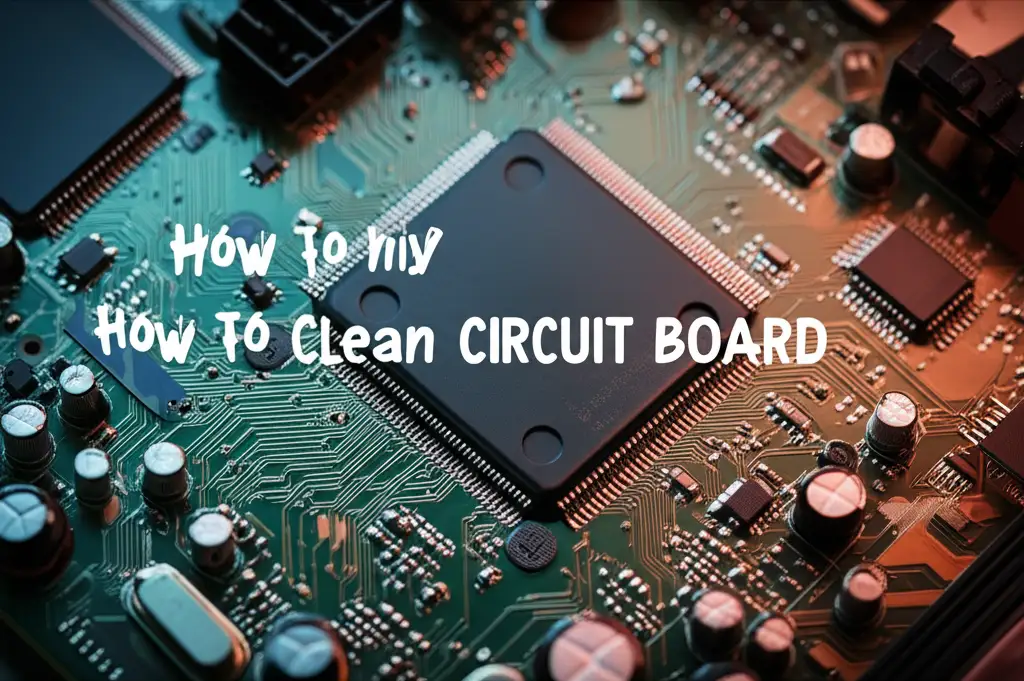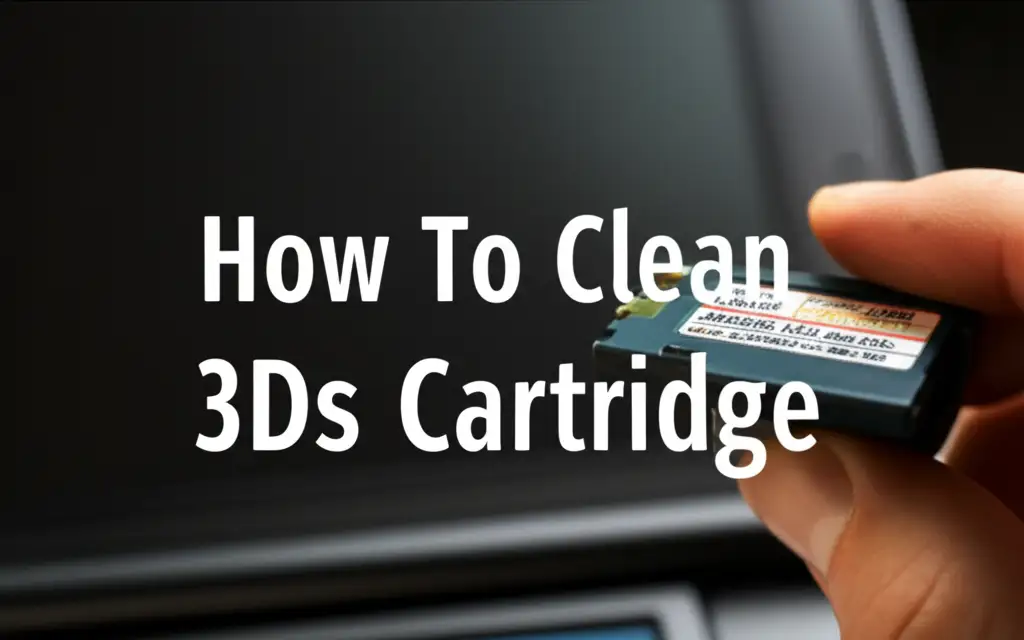· Electronics Maintenance · 17 min read
How To Clean Jbl Speakers
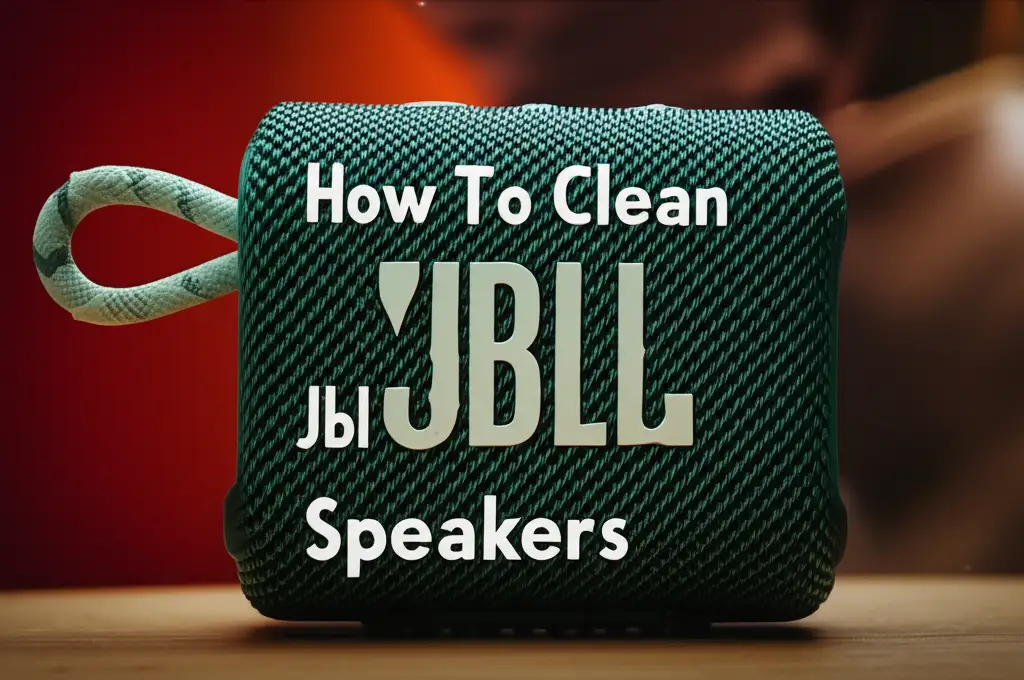
Keep Your JBL Speakers Clean: A Simple Guide
Is your favorite JBL speaker looking a little dull? Over time, dust, dirt, and grime build up on electronic devices. This can make your JBL speaker appear worn. It can also affect its sound quality. Learning how to clean JBL speakers properly helps keep them looking new. It also ensures they deliver clear, crisp sound.
I understand the desire to keep your gear in top condition. This guide provides clear steps to clean JBL speakers safely. We will cover necessary tools, techniques for different surfaces, and important things to avoid. You will learn how to care for your portable speaker. This keeps it sounding its best for years to come. Let’s make your JBL speaker shine again.
Takeaway
- Gather the correct, gentle cleaning tools before you start.
- Always disconnect your JBL speaker from power first.
- Use dry methods for surface dust and loose debris.
- Apply mild solutions sparingly for deeper cleaning needs.
- Allow your speaker to dry completely before re-connecting power.
Cleaning your JBL speaker involves gentle steps. First, turn off and unplug the device. Then, use a soft, dry cloth and a soft brush to remove dust and debris. For stubborn dirt, lightly dampen a microfiber cloth with water or a very mild soap solution. Wipe surfaces carefully, avoiding speaker cones and ports. Always let the speaker dry fully before use.
Why Your JBL Speaker Needs Regular Cleaning
You love your JBL speaker for its powerful sound. But dust and dirt do not love your speaker. Particles of dust settle on the speaker grille. Grime builds up in the crevices. This accumulation can block the sound output. It also makes your speaker look old and uncared for. Regular cleaning maintains the speaker’s sound performance. It also extends its life.
Imagine dirt muting your favorite songs. This happens when dust collects on the mesh. The speaker cannot move air freely. This affects audio clarity and volume. Over time, moisture and dirt can also cause damage to internal parts. This is especially true for portable speakers used outdoors. Cleaning prevents these issues. It keeps your speaker in top shape. Regular care also prevents discoloration of the speaker’s surfaces.
A clean speaker simply performs better. It delivers the sound quality you expect from JBL. My own speakers always sound better after a good cleaning. It is a simple habit that yields big results. Plus, a clean speaker looks good in any setting. It shows you care for your electronics. This small effort brings lasting benefits. Keep your JBL sound pristine.
Essential Tools for Cleaning Your JBL Speaker
Before you begin to clean JBL speakers, gather your supplies. Having the right tools makes the job easier. It also ensures you clean safely. You do not need many items. Simple household tools often work best. Avoid harsh chemicals or abrasive materials. These can damage your speaker’s finish or internal components.
Here is a list of recommended tools:
- Soft Microfiber Cloths: Use these for wiping surfaces. They pick up dust without scratching. Get a few; one for dry dusting, one for damp cleaning.
- Soft-Bristle Brush: A clean paintbrush or an old, soft toothbrush works well. Use it to gently remove dust from speaker grilles and crevices.
- Cotton Swabs or Q-Tips: These are perfect for small, tight spaces. Use them around buttons and ports.
- Rubbing Alcohol (Isopropyl Alcohol): Use 70% or 90% concentration. This is good for cleaning electronics. It evaporates quickly.
- Distilled Water: Use this if you need to slightly dampen a cloth. Tap water can leave mineral deposits.
- Compressed Air Can (Optional): Use this to blow dust from grilles and ports. Use it carefully and from a distance. Do not spray too close.
- Small Vacuum Cleaner with Brush Attachment (Optional): This can gently suck dust from grilles. Ensure it has very low suction.
Always start with the least invasive cleaning method. Dry dusting is always first. Remember, less is often more when cleaning electronics. Do not over-saturate cloths with liquids. This helps keep moisture away from sensitive parts. Prepare your workspace before you start. This ensures you have everything within reach.
General Cleaning: Surface Dust and Loose Debris
Start your JBL speaker cleaning process with dry cleaning. This step removes most of the surface dust and loose debris. It is the safest method. It prevents pushing dirt deeper into the speaker. Always begin here before using any liquids. This simple step can greatly improve your speaker’s appearance.
First, make sure your JBL speaker is turned off. Unplug it from any power source. This prevents accidental power issues. It also ensures your safety during cleaning. Take a soft microfiber cloth. Gently wipe down all smooth surfaces of the speaker. Use light, circular motions. This lifts dust effectively. Pay attention to the top, sides, and bottom.
Next, focus on the speaker grille or mesh. Dust loves to collect here. Take your soft-bristle brush. Gently brush across the grille. This dislodges dust particles. Brush in one direction. Then, brush in another direction. This helps lift embedded dust. If you have a compressed air can, use short bursts from a distance. This helps blow out stubborn dust. Be careful not to spray too close. High pressure can damage the delicate mesh. You can also use a small vacuum cleaner with a brush attachment. Set it to the lowest suction. Carefully move it over the grille. This sucks up dust without harm.
Remember to be gentle during this step. Do not press hard on the grille. The goal is to remove loose dirt. This dry cleaning method prepares your speaker for deeper cleaning if needed. It also helps preserve sound quality by clearing obstructions. This basic cleaning is very important for routine maintenance.
Cleaning JBL Speaker Grilles and Mesh
The speaker grille is often the dirtiest part. It collects dust, lint, and sometimes pet hair. Cleaning this area requires a bit more care. The mesh can be delicate. Proper technique prevents damage. A clean grille means clear sound. It helps your JBL speaker perform at its best.
Start by repeating the dry dusting method. Use your soft-bristle brush to remove all loose debris. Brush thoroughly across the mesh. Then, if you see embedded dirt, you can try a slightly damp approach. Take a fresh microfiber cloth. Dampen it very slightly with distilled water. Wring it out well. The cloth should feel almost dry. Gently wipe the speaker grille. Do not rub hard. Just lightly dab or wipe in one direction. This helps lift grime.
For tougher spots or sticky residue, you can use a small amount of rubbing alcohol. Put a tiny bit of 70% or 90% isopropyl alcohol on a cotton swab. Do not spray alcohol directly onto the speaker. Gently clean the affected area on the mesh. Alcohol evaporates quickly. This reduces moisture risk. Test a small, hidden spot first if you are unsure. This ensures no discoloration occurs. This method is effective for cleaning delicate speaker parts like those on an iPhone.
Avoid using too much liquid. Moisture can damage the speaker drivers. Do not push the cloth or swab too deep into the mesh holes. This could puncture the fabric or metal. After cleaning, let the grille air dry completely. Do not use heat. Heat can warp materials. A clean grille improves both the look and the sound of your JBL speaker. This step makes a noticeable difference.
Tackling Stubborn Stains and Marks
Sometimes, a simple wipe-down is not enough. Your JBL speaker might have stubborn stains or marks. These can come from spills, food, or general wear. Addressing these requires a bit more targeted effort. But always proceed with caution. The goal is to remove the stain without harming the speaker’s finish.
For most non-greasy stains, a slightly damp cloth can still work wonders. Dampen a microfiber cloth with distilled water. You can add a single drop of very mild dish soap to the water. Mix it well. Then, dampen the cloth and wring it out completely. The cloth should feel barely moist. Gently dab or wipe the stained area. Do not rub vigorously. Work slowly. You want to lift the stain, not spread it.
If the stain is greasy or sticky, rubbing alcohol (isopropyl alcohol) is your best friend. Put a small amount of 70% or 90% isopropyl alcohol on a clean cotton swab or a corner of your microfiber cloth. Gently blot the stain. Alcohol breaks down oils and sticky residues. It also evaporates quickly. This minimizes the risk of moisture damage. Always avoid pouring alcohol directly onto the speaker. For tough stains, you may need to repeat this a few times. Let the area dry between applications.
Always test any cleaning solution on an inconspicuous spot first. This could be the bottom of the speaker. This ensures the solution does not discolor or damage the material. For example, if you were to clean stains on wood, you would also test a hidden area first to prevent damage. This is a good rule for any delicate surface. Be patient with stubborn stains. Sometimes, a gentle, repeated application is better than one harsh scrub. After the stain is gone, wipe the area with a clean, dry microfiber cloth. This removes any residue.
Cleaning Ports and Connectors
The ports and connectors on your JBL speaker are vital. They allow power, charging, and audio input. These tiny openings are magnets for dust and lint. If they get clogged, your speaker may not charge or connect properly. Cleaning these areas requires extreme care. You do not want to damage the delicate pins inside.
First, ensure the speaker is completely off and unplugged. Never attempt to clean ports with power connected. Use a bright light source. This helps you see inside the ports clearly. Look for dust bunnies, lint, or other debris. These often collect in charging ports and AUX jacks.
For clearing dust, a compressed air can is very useful. Use short bursts. Hold the can upright. Keep it at a slight distance from the port. Direct the air into the port. This helps dislodge loose debris. Do not spray too close. High pressure can harm internal components. It can also push debris deeper.
If compressed air does not work, you can use a non-metallic tool. A wooden toothpick or a plastic dental pick can work. Be extremely gentle. Do not use metal objects like paper clips. Metal can scratch the contacts or short out connections. Carefully scrape along the inner walls of the port. Try to scoop out any compacted lint. Work slowly. Do not force anything. Your aim is to remove the obstruction, not to clean every millimeter of the inside. For headphone or AUX ports, a cotton swab with a very small amount of rubbing alcohol can clean the outer rim. Do not push the swab deep into the port.
After cleaning, gently blow into the port yourself, or use another short burst of compressed air. This clears any loosened debris. Before plugging anything back in, visually inspect the port. Make sure it looks clear. Then, let it air dry for a few minutes if you used any alcohol. This careful cleaning helps maintain your speaker’s connectivity.
Drying and Final Care Steps
After cleaning your JBL speaker, proper drying is critical. Any residual moisture can damage electronics. It is important to let your speaker dry completely. Rushing this step can lead to serious problems. Take your time to ensure your speaker is safe to use again.
Once you finish cleaning, gently wipe down all surfaces with a fresh, dry microfiber cloth. This removes any leftover moisture or cleaning solution residue. Pay extra attention to grilles, crevices, and around ports. You want the speaker to feel dry to the touch.
Next, allow your JBL speaker to air dry. Place it in a well-ventilated area. Do not place it in direct sunlight. Do not use heat sources like hair dryers. Heat can warp plastic or damage sensitive components. Air drying ensures a gentle and safe process. The drying time depends on how much moisture was used. If you only used a slightly damp cloth, a few hours may be enough. If you tackled very dirty spots with more moisture, give it at least 24 hours. For charging ports or audio jacks, wait even longer. This helps ensure all tiny nooks are dry.
You can also use a desiccant packet. These small packets absorb moisture. You often find them in new electronics packaging. Place a few of these near your speaker while it dries. This can help speed up the process. Do not put the speaker in a sealed container with desiccants right away. Let it air dry first.
Before plugging your JBL speaker back in, do a final visual check. Ensure all surfaces, ports, and grilles look completely dry. There should be no damp spots. Only then is it safe to reconnect power and enjoy your freshly cleaned JBL speaker. This final drying step protects your investment.
What to Avoid When Cleaning JBL Speakers
Knowing what to avoid is as important as knowing what to do. Using the wrong products or techniques can cause permanent damage to your JBL speaker. This could affect its sound, appearance, or even render it unusable. I always stress caution when working with electronics.
Here are things to avoid:
- Harsh Cleaning Chemicals: Do not use abrasive cleaners, bleach, ammonia-based cleaners, or strong solvents. These can strip finishes, discolor materials, or damage internal components. Stick to mild soap solutions or rubbing alcohol when necessary.
- Excessive Moisture: Never submerge your speaker in water. Do not spray liquids directly onto the speaker. Do not use overly wet cloths. Even waterproof JBL speakers have limits. Too much water can seep into unprotected areas. This causes internal corrosion.
- Abrasive Materials: Avoid scrub brushes with stiff bristles, steel wool, or rough cloths. These can scratch the speaker’s surfaces or damage the delicate grille mesh. Always use soft microfiber cloths and soft-bristle brushes.
- Metal Objects for Ports: Never use metal tools like paper clips, needles, or pins to clean charging ports or audio jacks. Metal can short circuit the electrical contacts. It can also scratch or damage the delicate pins inside. Stick to wooden toothpicks or plastic dental picks if compressed air is not enough. For cleaning tight spaces like iPhone bottom speakers, use only non-conductive tools.
- High-Pressure Air Sprays from Close Range: While compressed air can be useful, spraying too close can be harmful. It can damage delicate components. It can also force dust deeper into the speaker. Always hold the can a few inches away. Use short, controlled bursts.
- Heat Sources for Drying: Do not use hair dryers, ovens, or direct sunlight to dry your speaker. Excessive heat can warp plastic. It can also damage internal electronics. Always allow your speaker to air dry naturally.
By avoiding these common mistakes, you protect your JBL speaker. You keep it looking good and sounding great for a long time. Remember, gentle care is the key to maintaining electronics.
Maintaining Your JBL Speakers: Regular Care Tips
Cleaning your JBL speaker is not a one-time event. Regular maintenance keeps it in top condition. Small, consistent efforts prevent major dirt buildup. This extends the lifespan of your speaker. It also ensures it always delivers the best audio experience. I find that a little preventive care goes a long way.
Here are some tips for ongoing JBL speaker maintenance:
- Routine Dusting: Make it a habit to dust your speaker regularly. A quick wipe-down with a dry microfiber cloth once a week prevents dust accumulation. This is especially important if your speaker is often out in the open.
- Store Properly: When not in use, store your JBL speaker in a clean, dry place. If it came with a carrying case, use it. This protects it from dust, spills, and accidental bumps. Avoid leaving it exposed on dusty shelves or in direct sunlight for long periods.
- Handle with Clean Hands: Before handling your speaker, ensure your hands are clean. Greasy or dirty hands leave marks and residues. This simple habit reduces the need for deep cleaning.
- Protect from Spills: Be mindful of drinks and food around your speaker. Accidents happen. A spilled drink can cause immediate and severe damage. If spills occur, clean them immediately and carefully.
- Mind the Environment: If you use your portable JBL speaker outdoors, be aware of its surroundings. Avoid placing it directly on dirt, sand, or wet surfaces. These elements can quickly introduce grime and moisture. After outdoor use, give it a quick wipe-down.
- Gentle Transport: When moving your speaker, especially portable models, handle it gently. Use protective cases. Rough handling can lead to physical damage. Physical damage makes the speaker harder to clean and maintain.
- Charge Safely: Always use the original or a certified charging cable and adapter. Incorrect charging can harm the battery. A damaged battery might swell. This can affect the speaker’s casing and make it difficult to clean.
By following these simple maintenance tips, you ensure your JBL speaker remains a valuable audio companion. Consistent care keeps it performing like new. This provides you with clear sound for years to come.
Frequently Asked Questions
Can I use water to clean my JBL speaker?
Yes, you can use a very small amount of water. Dampen a microfiber cloth with distilled water. Wring it out well so it is barely moist. Then, gently wipe the speaker’s surfaces. Avoid getting water into ports, grilles, or buttons. Excessive water can damage the internal electronics.
How often should I clean my JBL speaker?
Clean your JBL speaker based on its use. If you use it daily, especially outdoors, a quick dry dusting once a week is good. Deep cleaning can be done once a month or every few months. Clean immediately after any noticeable spills or heavy dirt exposure.
What should I do about sticky residue on my speaker?
For sticky residue, use rubbing alcohol (isopropyl alcohol). Put a small amount of 70% or 90% isopropyl alcohol on a cotton swab or a corner of a microfiber cloth. Gently blot the sticky area. Alcohol helps break down residues and evaporates quickly. Always test a small hidden area first.
Can I use compressed air to clean speaker grilles?
Yes, compressed air is good for speaker grilles. Use short bursts from a distance of several inches. Hold the can upright to prevent liquid propellant release. Do not spray too close or too forcefully. This can push dust deeper or damage the delicate mesh.
Is it safe to clean the charging port?
It is safe to clean the charging port, but be very careful. First, ensure the speaker is off and unplugged. Use compressed air in short bursts. For stubborn lint, a wooden toothpick or a plastic dental pick can gently remove debris. Never use metal objects. They can cause damage or short circuits.
What if my JBL speaker gets wet accidentally?
If your JBL speaker gets wet, immediately turn it off. Disconnect it from power. Wipe off visible water. Then, let it air dry completely for at least 24-48 hours. Place it in a well-ventilated area. Do not use heat. If it was fully submerged, professional repair might be needed.
Conclusion
Keeping your JBL speaker clean helps it look and sound its best. We have covered every step, from basic dusting to tackling stubborn stains and caring for delicate ports. Regular maintenance prevents dirt buildup. It extends your speaker’s life. Remember, gentle methods are key when you clean JBL speakers. Avoid harsh chemicals and excessive moisture.
You now have the knowledge to properly care for your audio investment. A clean speaker delivers the crisp, clear sound you expect. It also looks great in your home or on the go. Do not let dirt diminish your listening experience. Take action today. Start a simple cleaning routine for your JBL speaker. Enjoy amazing sound for many years.
- JBL speaker cleaning
- Speaker maintenance
- Audio device care
- Portable speaker cleaning
- Electronics cleaning