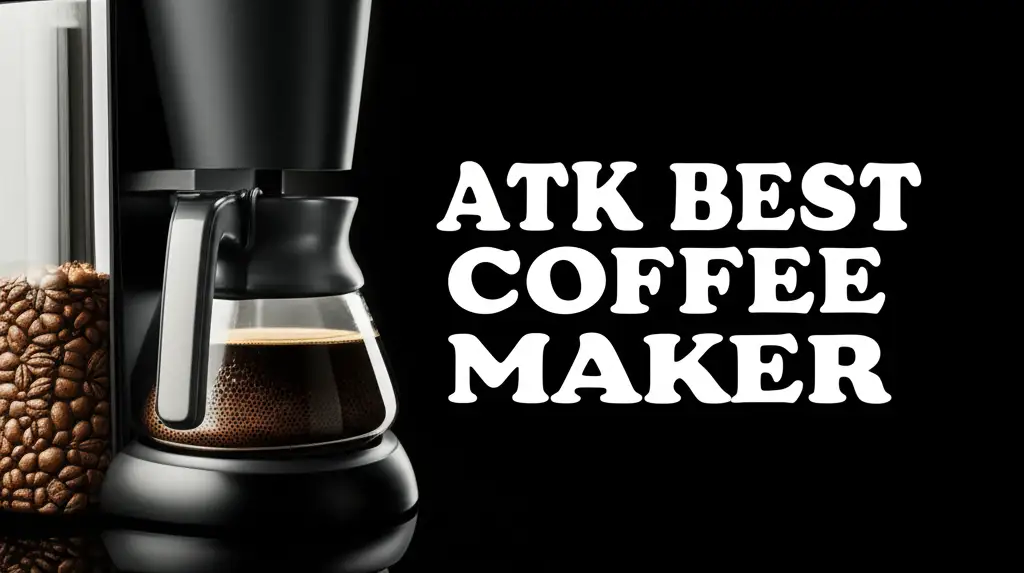· Home Security · 6 min read
How To Clean Ring Doorbell Lens?
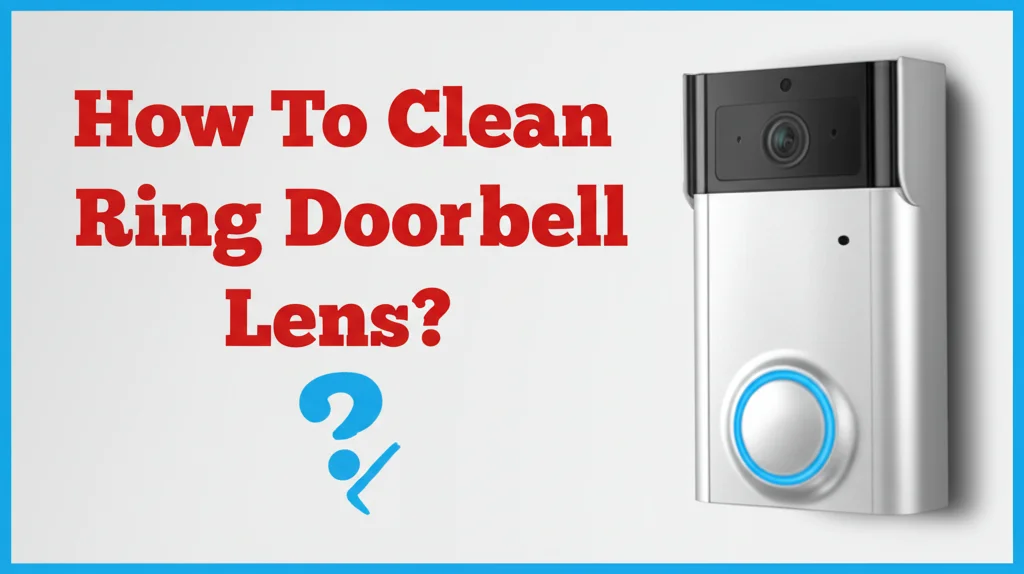
How To Clean Your Ring Doorbell Lens for a Crystal-Clear View
Is your Ring Doorbell looking a little blurry? A dirty lens can significantly impact the quality of your video feed, potentially missing important details. Cleaning your Ring Doorbell lens is a simple task that can dramatically improve its performance. This article will guide you through the best practices for cleaning your Ring Doorbell lens, ensuring a clear view and optimal security. We’ll cover everything from the tools you’ll need to the step-by-step process, and even preventative measures to keep it clean longer.
Takeaway:
- Regular cleaning (weekly or as needed) prevents buildup.
- Use only microfiber cloths and distilled water.
- Avoid harsh chemicals and abrasive materials.
- Gentle is key – don’t apply excessive pressure.
Quick Answer:
To clean your Ring Doorbell lens, gently wipe it with a clean, dry microfiber cloth. If needed, lightly dampen the cloth with distilled water. Avoid using harsh chemicals or abrasive cleaners, as these can damage the lens. A clean lens ensures a clear video feed for optimal security.
Why Cleaning Your Ring Doorbell Lens Matters
Your Ring Doorbell is your eyes and ears when you’re not home. A clear view is crucial for identifying visitors, monitoring deliveries, and ensuring your property’s security. Dust, dirt, fingerprints, and even water spots can quickly accumulate on the lens, obscuring the image. Think of it like trying to look through a dirty window – the details become fuzzy and hard to make out. Regularly cleaning the lens ensures you don’t miss anything important. A clean lens means a clearer picture, and a clearer picture means better security.
What You’ll Need to Clean Your Ring Doorbell Lens
Before you start, gather the necessary supplies. Using the right tools will prevent scratches and damage to the lens. You don’t need a lot, and most of these items you likely already have at home. Here’s what you’ll need:
- Microfiber Cloth: This is the most important tool. Microfiber cloths are soft, non-abrasive, and excellent at lifting dirt and grime without scratching.
- Distilled Water: Tap water can contain minerals that leave streaks. Distilled water is pure and won’t cause any residue.
- Optional: Compressed Air: For removing loose dust and debris before wiping.
- Optional: Small Soft Brush: A very soft brush (like a clean makeup brush) can help dislodge stubborn particles.
Step-by-Step Guide to Cleaning Your Ring Doorbell Lens
Now that you have your supplies, let’s get to cleaning! Follow these steps for a streak-free, clear lens. Remember, gentle is the key to avoiding damage.
- Turn Off Power (Recommended): While not always necessary, turning off your Ring Doorbell (or disconnecting it temporarily) can provide an extra layer of safety.
- Remove Loose Debris: Use compressed air to gently blow away any loose dust, dirt, or cobwebs. If you don’t have compressed air, a very soft brush can work, but be extremely gentle.
- Dampen the Microfiber Cloth: Lightly dampen a clean microfiber cloth with distilled water. The cloth should be damp, not wet. Wringing out any excess water is crucial.
- Gently Wipe the Lens: Gently wipe the lens in a circular motion. Avoid applying excessive pressure. Start from the center and work your way outwards.
- Dry with a Clean Microfiber Cloth: Use a separate, dry microfiber cloth to gently dry the lens. This will prevent streaks.
- Inspect and Repeat if Necessary: Check the lens for any remaining smudges or streaks. If needed, repeat steps 3-5.
What Not To Use When Cleaning Your Ring Doorbell Lens
Using the wrong cleaning products can cause permanent damage to your Ring Doorbell lens. Avoid these common mistakes to protect your investment.
- Harsh Chemicals: Never use window cleaners, all-purpose cleaners, or any cleaning products containing ammonia, bleach, or alcohol. These can damage the lens coating.
- Abrasive Materials: Avoid paper towels, tissues, or any abrasive cloths. These can scratch the lens.
- Excessive Water: Don’t spray water directly onto the doorbell. Moisture can seep into the device and cause internal damage.
- Rough Brushes: Avoid using stiff-bristled brushes, as they can scratch the lens.
- Solvents: Never use solvents like acetone or paint thinner.
Preventing Your Ring Doorbell Lens From Getting Dirty
Regular cleaning is important, but preventing dirt buildup in the first place is even better. Here are a few tips to keep your Ring Doorbell lens cleaner for longer.
- Placement: Consider the placement of your doorbell. If it’s exposed to direct sunlight, rain, or excessive dust, it will likely get dirty faster.
- Overhang: If possible, install your Ring Doorbell under an overhang or eave to protect it from the elements.
- Regular Dusting: Quickly dust the area around your doorbell weekly to prevent dust from settling on the lens.
- Protective Film (Use with Caution): Some users apply a screen protector film to the lens. While this can protect against scratches, it can also affect image quality. If you choose to use a film, ensure it’s specifically designed for security cameras. You might find more information on protecting your floors with a good cleaning routine at https://www.beacleaner.com/how-to-clean-luxury-vinyl-plank-flooring/.
Troubleshooting Common Lens Issues
Sometimes, cleaning alone isn’t enough. Here are a few troubleshooting tips for common lens issues.
- Persistent Smudges: If smudges persist after cleaning, try using a slightly more dampened microfiber cloth, but be careful not to over-wet it.
- Scratches: If the lens is scratched, there’s unfortunately not much you can do to repair it. Consider contacting Ring support for replacement options.
- Hazy Image: A hazy image could be due to a buildup of residue or a damaged lens coating. Try cleaning the lens thoroughly. If the haze persists, contact Ring support.
- Water Spots: If you live in an area with hard water, water spots can be a problem. Always use distilled water for cleaning. If you’re dealing with hard water stains elsewhere in your home, you might find this article helpful: https://www.beacleaner.com/how-to-clean-hardwood-floors-with-vinegar/.
Frequently Asked Questions (FAQs)
- How often should I clean my Ring Doorbell lens? Clean your Ring Doorbell lens at least once a week, or more often if it’s exposed to harsh weather conditions or a lot of dust.
- Can I use a lens cleaning solution? It’s generally not recommended. Most lens cleaning solutions contain chemicals that can damage the lens coating. Stick to distilled water and a microfiber cloth.
- What if my Ring Doorbell is still blurry after cleaning? Check your Wi-Fi connection and ensure your Ring Doorbell is properly connected to your network. If the issue persists, contact Ring support.
- Is it safe to use rubbing alcohol on the lens? No, rubbing alcohol can damage the lens coating. Always use distilled water.
- Can I use a paper towel to clean the lens? No, paper towels can scratch the lens. Always use a microfiber cloth.
Conclusion
Keeping your Ring Doorbell lens clean is a simple yet vital step in maintaining your home security. By following these guidelines, you can ensure a clear, unobstructed view and optimal performance from your device. Remember to use only gentle cleaning methods, avoid harsh chemicals, and prioritize regular maintenance. A clean lens means peace of mind, knowing you’re getting the most out of your Ring Doorbell. Don’t let a dirty lens compromise your security – take a few minutes each week to keep it sparkling clean! If you’re looking for more ways to keep your home clean and secure, consider checking out our guide on https://www.beacleaner.com/how-to-remove-mold-from-painted-walls/ for tackling mold issues that can affect your home’s overall health.
- Ring Doorbell
- Doorbell Camera
- Security Camera Cleaning
- Home Security
- Camera Maintenance