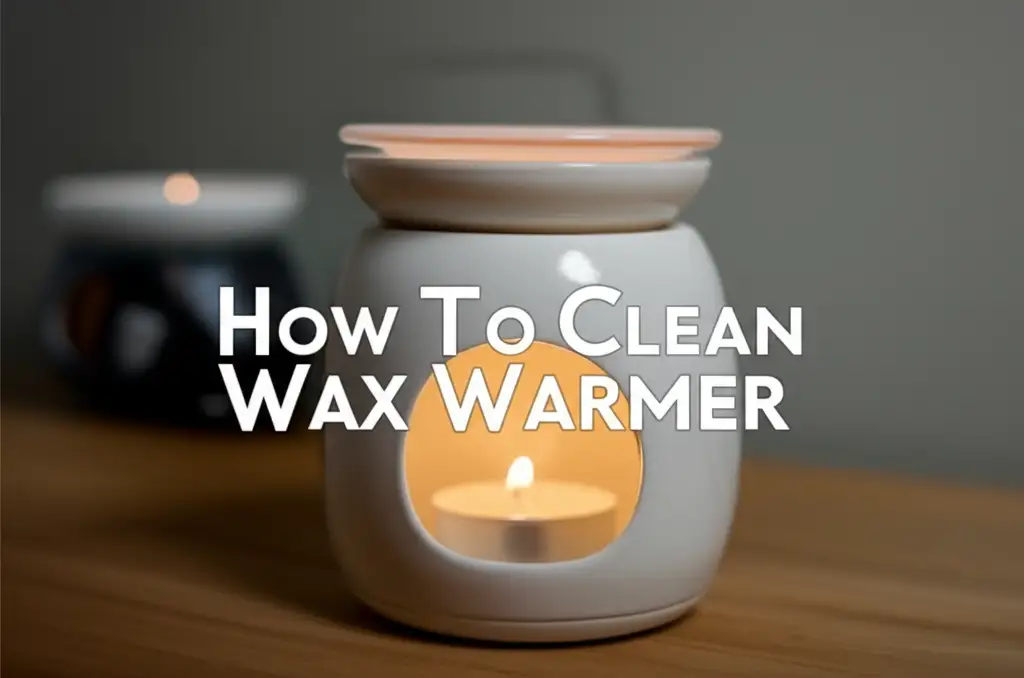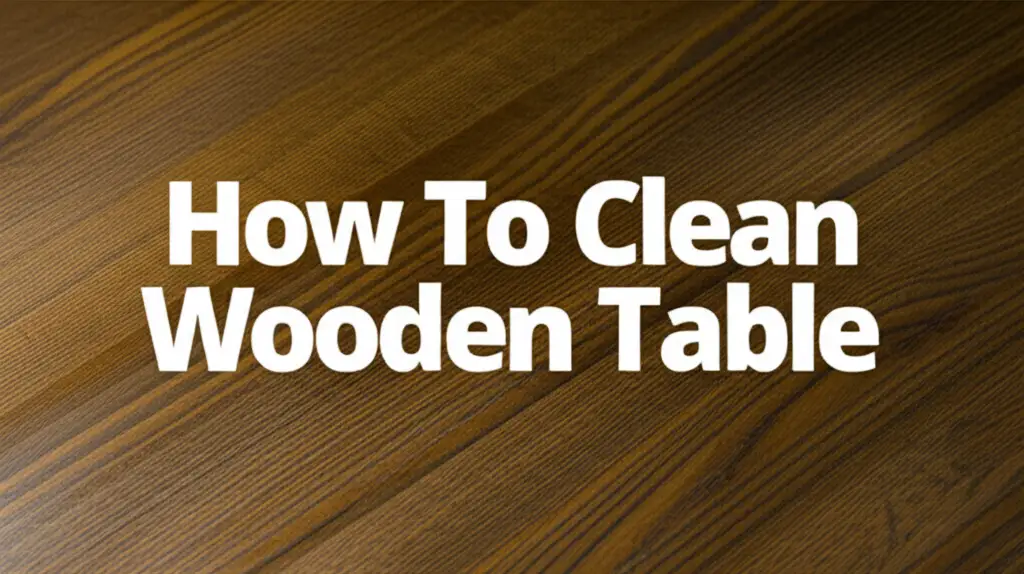· Home Cleaning · 19 min read
How To Clean Shark Robot Vacuum

How to Clean Your Shark Robot Vacuum for Peak Performance
A Shark robot vacuum makes keeping your home clean simple. It moves around, picking up dust, dirt, and pet hair. But what happens when your trusty helper starts to lose its power? Or when it leaves trails of dirt behind? The answer is often simple: it needs a good cleaning. Learning how to clean Shark robot vacuum parts is essential for its best work. This guide will walk you through each step. You will learn about daily tasks and deep cleaning jobs. We will cover the dust bin, brush roll, filters, and sensors. Proper cleaning helps your robot vacuum last longer and clean better.
Takeaway: Keep Your Shark Robot Vacuum Working Well
- Regularly empty the dust bin after each use.
- Clean the brush roll often to remove hair and debris.
- Wash or replace the filter on schedule.
- Wipe down all sensors and charging contacts.
- Check and clean side brushes and wheels.
How to Clean Your Shark Robot Vacuum
To clean your Shark robot vacuum, you must empty the dust bin, remove and clear the brush roll of tangled hair, wash or replace the filter, and wipe the charging contacts and sensors. Regular cleaning prevents performance issues and keeps your robot vacuum working its best.
Why Regular Shark Robot Vacuum Cleaning Matters
Keeping your Shark robot vacuum clean is important. This practice helps it clean your floors well. It also prevents problems. A clean vacuum works better. It lasts longer.
Maintain Suction Power
Your robot vacuum cleans by suction. It pulls dirt from your floors. When parts get dirty, suction power drops. A clogged filter or a full dust bin blocks airflow. This means your robot cannot pick up dirt effectively. Cleaning these parts brings back full suction.
Think of it like breathing. If your nose is stuffed, you cannot breathe well. If your vacuum’s filter is stuffed, it cannot “breathe” well. Cleaning ensures your robot picks up all debris. It leaves your floors truly clean. This is key for good cleaning results.
Extend Lifespan
Robot vacuums have moving parts. They have motors and sensitive sensors. Dirt and debris can cause wear and tear. Hair wrapped around the brush roll can strain the motor. Dust on sensors can cause navigation errors. Over time, these issues damage the vacuum.
Regular cleaning prevents this damage. It reduces stress on parts. Your robot vacuum will work well for many years. This saves you money in the long run. You avoid buying a new vacuum too soon.
Prevent Malfunctions
Dirty robot vacuums often stop working right. They might bump into walls more often. They might get stuck. They might not find their charging dock. These issues happen because sensors are blocked. A dirty brush roll can stop spinning. This causes error lights.
Cleaning the sensors and brush roll fixes these problems. It helps the robot move freely. It ensures the robot completes its cleaning tasks. Preventing malfunctions keeps your cleaning routine smooth. You avoid frustration. Your vacuum stays a helpful tool.
Essential Tools for Cleaning Your Shark Robot Vacuum
You need a few simple tools to clean your Shark robot vacuum effectively. Most of these items you might already have at home. Having the right tools ready makes the cleaning process easier and faster. This ensures you can properly maintain your vacuum.
Here is a list of what you will need:
- Small brush or cleaning tool: Many Shark robot vacuums come with a small brush tool. This tool often has a blade to cut hair. It helps clear debris from the brush roll. If you do not have one, an old toothbrush works well.
- Microfiber cloth or soft rag: These are good for wiping down surfaces. They clean sensors without scratching them. Use a clean, dry cloth.
- Scissors or a seam ripper: These are very useful for cutting tangled hair. Hair often wraps tightly around the brush roll. A small pair of scissors makes this job much easier. A seam ripper can also get under tight tangles.
- Compressed air (optional): This can help blow dust from hard-to-reach spots. Use it carefully on electronic parts or sensors. Do not spray too close.
- Mild dish soap (for washable parts): You will use this for cleaning the dust bin. You might also use it for washable filters. Make sure the soap is mild.
- Warm water: This is for rinsing washable parts. Use clean, clear water.
- Small screwdriver (for some models): Some parts, like side brushes, might need a screwdriver to remove. Check your robot’s manual first.
Gathering these items before you start saves time. It helps you complete all cleaning steps. Your Shark robot vacuum will thank you for the care.
Step-by-Step Guide: How to Clean Your Shark Robot Vacuum
Cleaning your Shark robot vacuum is not hard. Follow these steps for a complete clean. This process ensures your robot works at its best. It helps remove all dirt and debris.
Emptying the Dust Bin (Daily/After Each Use)
The dust bin holds all the dirt your robot collects. It needs frequent emptying. A full dust bin means your robot cannot pick up more dirt.
- Locate the dust bin: It is usually on the top or back of the robot. Refer to your manual if you cannot find it.
- Remove the bin: Press the release button. Pull the bin out.
- Empty contents: Hold the bin over a trash can. Open the lid or flap. Dump all collected debris.
- Wipe the inside: Use a dry cloth to wipe out any remaining dust. You can rinse the bin with warm water if it is very dirty.
- Dry completely: If you rinse it, let the bin air dry fully. Do not put it back wet. Moisture can damage the vacuum. This simple step keeps your robot ready for its next cleaning cycle.
Cleaning the Brush Roll (Weekly/Bi-weekly)
The brush roll is the main cleaning tool. Hair and debris often tangle around it. This reduces cleaning power. Cleaning it is important.
- Flip the robot over: Place it on a soft surface. This protects the top.
- Locate the brush roll cover: It is usually a hinged piece.
- Remove the cover: Unclip the two tabs on the brush roll cover. Lift it away.
- Take out the brush roll: Lift the brush roll from its slot.
- Remove tangled hair: Use scissors or the cleaning tool. Cut along the brush roll to free tangled hair. Pull all hair and strings off. Pay attention to the ends. Hair often gets stuck there. You can get more tips on how to clean brush roll for effective cleaning.
- Clean the brush roll slot: Wipe the area where the brush roll sits. Remove any dirt or dust.
- Reinsert the brush roll: Put the clean brush roll back in its place. Make sure it clicks in properly.
- Replace the cover: Close the cover. Clip the tabs back into place. A clean brush roll spins freely. This improves your vacuum’s ability to pick up dirt.
Washing and Replacing the Filter (Monthly/As Needed)
The filter traps fine dust. A dirty filter blocks airflow. This makes your robot less effective. Many Shark robot filters are washable.
- Locate the filter: The filter sits inside the dust bin. Remove the dust bin first.
- Take out the filter: Pull the filter out of its slot. Note how it sits for reinstallation.
- Tap out loose debris: Gently tap the filter over a trash can. This removes large dust particles.
- Wash the filter (if washable): Rinse the filter under cool tap water. Wash until the water runs clear. Use only water. Do not use soap unless your manual says so. For more details on this process, you can learn how to clean Shark vacuum filter.
- Dry completely: Let the filter air dry for at least 24 hours. It must be bone dry before you put it back. A wet filter can damage the vacuum motor.
- Replace the filter: Once dry, put the filter back into the dust bin. Then, put the dust bin back into the robot. If your filter is not washable, replace it with a new one. Check your manual for replacement schedules.
Wiping Down Sensors and Charging Contacts (Bi-weekly/Monthly)
Sensors help your robot navigate. Dirty sensors cause bumps and falls. Charging contacts connect the robot to its dock. Dirty contacts prevent charging.
- Turn off the robot: Ensure the robot is powered off before cleaning sensors.
- Locate cliff sensors: These are small, clear windows on the bottom edge. There are usually three or four.
- Locate bumper sensors: These are behind the front bumper. Wipe the entire bumper area.
- Find charging contacts: These are metal strips on the bottom of the robot. There are matching ones on the charging dock.
- Wipe with a clean cloth: Use a dry microfiber cloth. Gently wipe all sensors and contacts. Do not use water or cleaning sprays. Dust and grime can build up on these parts. Keeping them clean ensures smooth navigation. It also ensures proper charging.
Cleaning the Side Brushes (Monthly)
Side brushes sweep debris into the main path. Hair and dirt can tangle around them. This stops them from spinning correctly.
- Locate side brushes: There are typically one or two side brushes. They attach to the bottom of the robot.
- Remove debris: Carefully pull off any tangled hair or lint. You might need to use small scissors.
- Check for wear: Look at the bristles. If they are bent or worn out, consider replacing them.
- Remove and reinstall (if needed): Some side brushes can be pulled off. Others might need a screwdriver. Clean the post they attach to. Push them firmly back into place. Make sure they spin freely.
Inspecting and Cleaning Wheels (Monthly)
The wheels move your robot around. Hair and debris can get stuck in the wheel axles. This can make the robot move slowly or get stuck.
- Flip the robot over: Place it on its back.
- Inspect the wheels: Look at the main drive wheels. Also check the front swivel wheel.
- Remove debris: Use tweezers or a small tool. Carefully pull out any hair or lint wrapped around the axles. Make sure the wheels spin freely.
- Clean the wheel wells: Wipe any dust or dirt from the areas where the wheels sit. This helps prevent future blockages.
Deep Cleaning Your Shark Robot Vacuum’s Self-Empty Base (If Applicable)
Many Shark robot vacuums come with a self-empty base. This base sucks dirt from the robot’s dust bin. It stores the dirt in a bag. Cleaning this base is just as important as cleaning the robot itself. This ensures efficient dirt transfer.
Emptying the Dust Bag
The dust bag in the self-empty base collects a lot of dirt. It needs regular emptying or replacement. A full bag means your robot cannot empty its bin.
- Locate the bag compartment: This is usually on the front or top of the self-empty base.
- Open the compartment: Follow the instructions in your manual. There might be a latch to open.
- Remove the full bag: Carefully pull out the dust bag. Many bags have a seal that closes as you remove them. This prevents dust from escaping.
- Dispose of the bag: Throw the full bag into the trash.
- Insert a new bag: Place a new, empty bag into the compartment. Make sure it sits correctly.
- Close the compartment: Close the lid firmly. This ensures a proper seal. Check your manual for how often to change the bag. This depends on how much dirt your robot collects.
Cleaning the Intake Port and Filter
The self-empty base has an intake port. This is where the robot connects to dump its dirt. It also has its own filter. These areas can get clogged.
- Locate the intake port: This is the opening on the base that the robot backs into.
- Wipe the port: Use a dry cloth to wipe away any dust or debris. Make sure the opening is clear.
- Check for blockages: Look inside the port. Sometimes, large debris can get stuck. Use a narrow tool or stick to clear it gently.
- Find the base filter: The self-empty base often has a separate filter. This filter traps dust from the bag. Check your manual for its location. It might be behind a small cover.
- Clean or replace the filter: Tap the filter over a trash can to remove dust. If it is washable, rinse it with water and let it dry completely. If not, replace it according to your manual’s schedule. This filter helps keep the air clean. It also protects the base’s motor.
- Clean the internal pathway: Some self-empty bases have a pathway from the intake to the bag. Use a cleaning tool or a vacuum hose to clear any blockages. This helps dirt flow smoothly into the bag.
Regular cleaning of the self-empty base is crucial. It ensures your robot can empty itself. This keeps your home cleaner. It also extends the life of your entire Shark robot vacuum system.
Troubleshooting Common Cleaning-Related Issues
Even after cleaning, your Shark robot vacuum might show issues. Many problems come from incomplete cleaning. Knowing how to fix these can save you time. It keeps your robot running.
Poor Suction After Cleaning
You just cleaned your robot, but it still leaves dirt. This is frustrating. Here are common reasons for poor suction:
- Wet Filter: Did you wash the filter? Was it fully dry before you put it back? A wet filter blocks airflow. It can also damage the motor. Always wait at least 24 hours for a washed filter to dry.
- Clogged Air Path: Check the dust bin entry point. Is there anything stuck in the opening that leads to the brush roll? Sometimes large debris gets lodged there. Clear any blockages.
- Full Dust Bin/Bag: Double-check if the dust bin is empty. If you have a self-empty base, ensure the bag is not full. A full bag prevents the robot from emptying its internal bin.
- Worn Brush Roll/Filter: Cleaning helps, but parts wear out. If your brush roll bristles are very flat, or the filter is old, they might need replacement. Worn parts cannot do their job well.
Error Messages (Sensor Blockages)
Your robot stops and shows an error light. It says a sensor is blocked. This is a common issue.
- Dirty Cliff Sensors: The most common cause. These small windows on the bottom detect stairs. If they are dusty, the robot thinks it is at a ledge. It stops moving. Wipe them thoroughly with a dry cloth.
- Bumper Sensor Issues: The front bumper detects obstacles. If dust or debris gets behind it, it might get stuck. Gently push the bumper in and out. Clean the area where it meets the robot’s body. Make sure it moves freely.
- Wheel Sensors: Some robots have sensors near the wheels. These detect if a wheel is stuck. Clean around the wheels. Remove any hair or threads. Ensure the wheels spin easily.
Robot Getting Stuck Often
A clean robot should move freely. If it gets stuck more than usual, cleaning might be the key.
- Dirty Wheels/Axles: Hair wrapped around wheel axles prevents free movement. Clean the main drive wheels. Clean the front swivel wheel. Ensure no debris limits their spin.
- Side Brush Obstructions: If side brushes are clogged, they can push against things. This can cause the robot to get stuck. Remove hair from side brushes. Make sure they spin properly.
- Unseen Obstacles: Sometimes, small items on the floor cause problems. Cables, small toys, or thick rugs can trap the robot. Clear your floor area before starting a cleaning cycle.
Regular checks after cleaning can spot these issues early. Your robot will run smoother. It will complete its cleaning jobs without problems.
Routine Maintenance Schedule for Your Shark Robot Vacuum
Establishing a cleaning routine for your Shark robot vacuum keeps it working at its best. Different parts need attention at different times. Following a schedule helps maintain its performance. It also extends its life.
Daily Maintenance Tasks
These tasks are quick and simple. Do them every time your robot runs or at the end of each day.
- Empty the Dust Bin: After each cleaning cycle, remove the dust bin. Empty all the collected dirt and debris into the trash. This prevents overflow. It also ensures maximum suction for the next run.
- Wipe Down Exterior: Quickly wipe the top and sides of the robot with a dry cloth. This removes loose dust. It keeps the robot looking clean.
Weekly Maintenance Tasks
These tasks require a bit more attention. Do them at least once a week, or more often if you have pets.
- Clean the Brush Roll: Flip your robot over. Remove the brush roll cover. Take out the brush roll. Use scissors or the cleaning tool to cut and remove all tangled hair and debris. Clean the ends of the brush roll especially.
- Wipe Cliff Sensors and Charging Contacts: Use a dry microfiber cloth. Gently wipe the small clear windows on the bottom of the robot (cliff sensors). Also, wipe the metal charging contacts on the robot and the charging dock.
- Check Side Brushes: Look at the side brushes. Remove any hair or lint wrapped around them. Ensure they spin freely.
Monthly Maintenance Tasks
These are more thorough cleaning jobs. Perform them once a month to ensure deep cleanliness.
- Wash the Filter (if applicable): Remove the filter from the dust bin. If it is washable, rinse it under cool water until clear. Let it air dry completely for at least 24 hours. If it is not washable, tap out debris and consider replacing it every 2-3 months.
- Clean Wheels: Inspect the main drive wheels and the front swivel wheel. Remove any hair or debris wrapped around their axles. Ensure they move freely.
- Deep Clean Dust Bin: If you haven’t rinsed it weekly, give the dust bin a good wash with warm water and mild soap. Rinse thoroughly and let it air dry completely.
- Clean Self-Empty Base (if applicable): Empty the dust bag in the self-empty base. Wipe the intake port. Clean or replace the filter within the base itself.
Bi-Annual (Every 6 Months) / Annual Maintenance Tasks
These tasks are less frequent but crucial for long-term performance.
- Replace Filters: Even washable filters need replacing. Replace your robot’s filter every 6 months. Replace the self-empty base filter at the same time.
- Replace Side Brushes: If side brush bristles are worn, bent, or broken, replace them. Worn brushes do not sweep effectively.
- Inspect and Clean All Hidden Areas: Look for any build-up under plates or in crevices. Clean thoroughly. Check the battery compartment for dust.
Following this schedule helps your Shark robot vacuum stay efficient. It prevents common issues. Your floors will stay cleaner with less effort from you.
Tips for Optimal Shark Robot Vacuum Performance
Beyond regular cleaning, a few extra tips can boost your Shark robot vacuum’s effectiveness. These practices help your robot work smarter. They also protect your investment.
Clear Floors Before Use
Your robot vacuum works best on clear floors. Before starting a cleaning cycle, remove small obstacles. Pick up charging cables, small toys, or clothing items. These can get tangled in the brush roll. They can also cause your robot to get stuck. A clear path allows the robot to clean without interruption. This makes the cleaning cycle faster and more effective. It also prevents damage to your robot.
Regular Filter Checks
Filters are vital for catching dust. Do not wait for a set schedule to check your filter. If you notice dust or debris quickly building up on it, clean or replace it sooner. For homes with pets or high dust levels, filters may clog faster. A clean filter ensures strong suction. It also prevents dust from going back into the air. This protects your indoor air quality.
Battery Care
Your robot vacuum’s battery powers its cleaning. Proper battery care helps it last longer.
- Charge Fully: Always let your robot fully charge before its cleaning cycle.
- Store Properly: If you store the robot for a long time, charge it fully. Then, turn it off. Store it in a cool, dry place. Recharge it every few months to keep the battery healthy.
- Avoid Extreme Temperatures: Do not leave your robot in very hot or very cold places. Extreme temperatures can damage the battery.
- Replace When Needed: Over time, batteries lose their ability to hold a charge. If your robot runs for shorter times, its battery might need replacement. Follow your manual for buying a new battery.
Software Updates
Shark often releases software updates for its robot vacuums. These updates can improve navigation. They can also fix bugs. They might even add new features.
- Connect to Wi-Fi: Ensure your robot vacuum is connected to your home’s Wi-Fi network.
- Check App: Use the SharkClean app on your phone. The app will usually notify you if an update is available. Follow the steps in the app to install updates. Keeping your robot’s software current helps it perform its best. It ensures you have the latest features and improvements.
Applying these tips along with regular cleaning will help your Shark robot vacuum run efficiently for years. Your home will stay cleaner with less effort.
Frequently Asked Questions
People often have similar questions about cleaning their Shark robot vacuum. Here are answers to common queries. These answers help address typical concerns.
How often should I clean my Shark robot vacuum?
You should empty the dust bin after every use. Clean the brush roll weekly. Wipe sensors and contacts every two weeks. Wash or replace the filter monthly. Perform a deep clean of the self-empty base monthly. This regular schedule keeps your robot working well.
Can I wash the filter in my Shark robot vacuum?
Many Shark robot vacuum filters are washable. Check your user manual to confirm. If washable, rinse it under cool water until it runs clear. Never use soap. Let the filter air dry completely for at least 24 hours before putting it back. A wet filter can damage the vacuum.
Why is my Shark robot vacuum not picking up dirt?
Several reasons can cause this. The dust bin might be full. The brush roll might be clogged with hair. The filter could be dirty. Sensors might be blocked. Or, the self-empty base bag might be full. Clean all these parts to restore suction.
How do I remove hair from the brush roll?
First, remove the brush roll from the robot. Use scissors or the cleaning tool that came with your vacuum. Carefully cut any tangled hair along the length of the brush roll. Then, pull the hair off. Pay close attention to the ends of the brush roll where hair often collects.
- Shark robot vacuum
- robot vacuum maintenance
- vacuum care
- cleaning tips
- Shark IQ