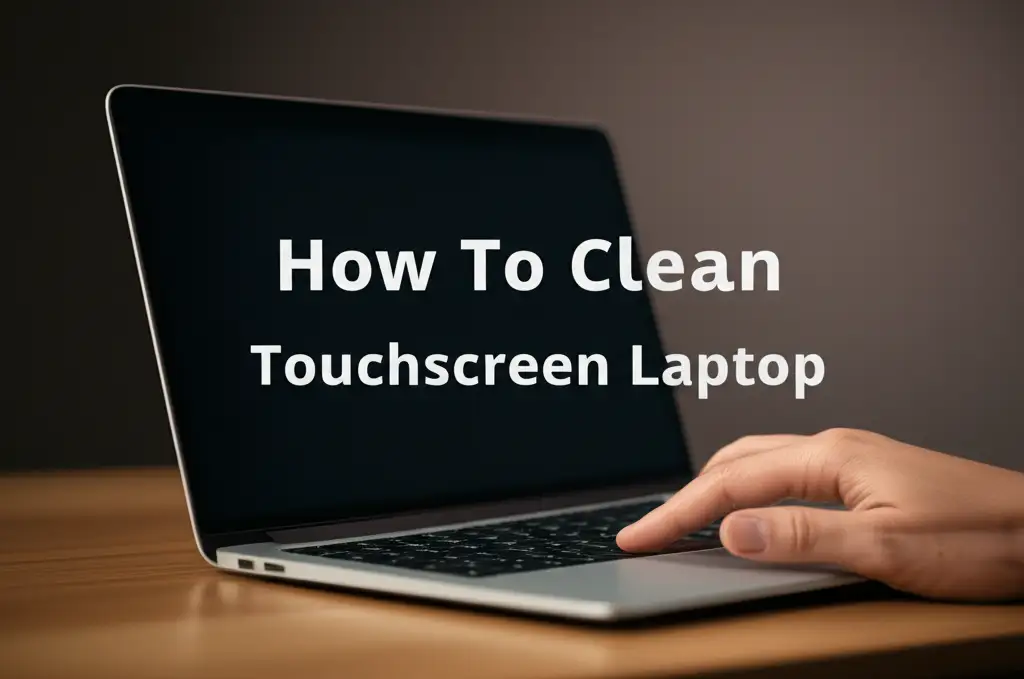· Device Care · 17 min read
How To Clean Tablet Screen
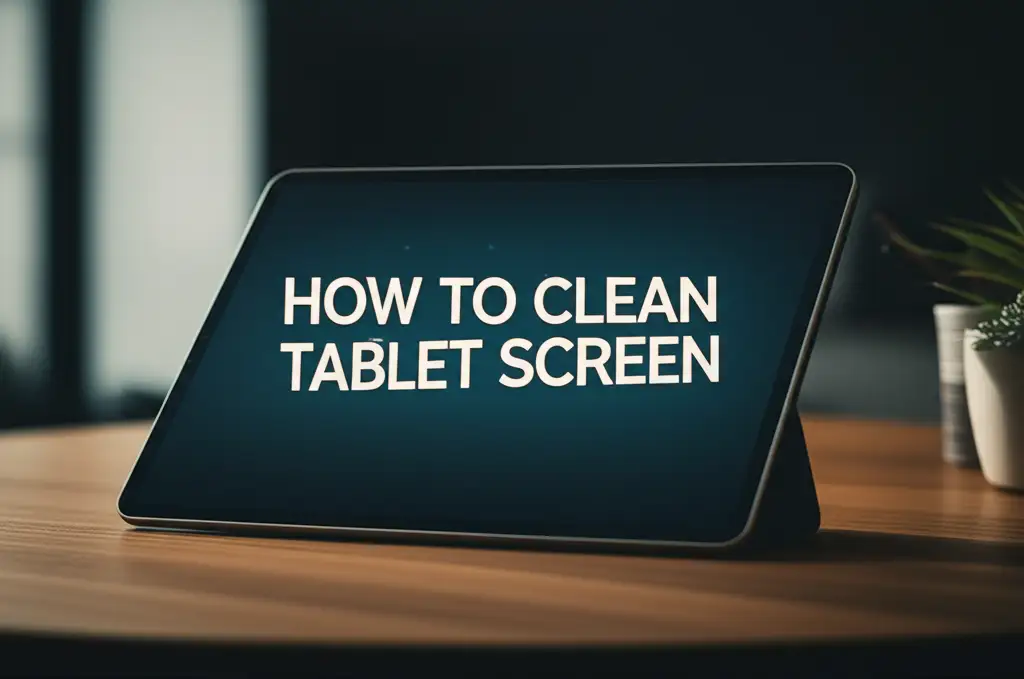
Keep Your Tablet Display Pristine: How To Clean Tablet Screen
Is your tablet screen covered in smudges, fingerprints, and maybe even some mysterious sticky spots? We have all been there. Our tablets are daily companions, collecting grime from our hands, bags, and the environment. A dirty screen not only makes your device harder to use, but it can also harbor germs. This guide will show you exactly how to clean tablet screen safely and effectively, bringing back its original shine and clarity. You will learn about the right tools, the best techniques, and common mistakes to avoid. Get ready to give your tablet the spa treatment it deserves, ensuring a clear view and a more hygienic experience.
Takeaway
- Always turn off your tablet before cleaning it.
- Use a soft, lint-free microfiber cloth for gentle wiping.
- Distilled water is often sufficient for basic cleaning.
- Avoid harsh chemicals, paper towels, and abrasive materials.
- Clean your tablet screen regularly to prevent dirt buildup.
To clean a tablet screen effectively, use a soft, lint-free microfiber cloth. Gently wipe away dust and smudges. For stubborn grime, lightly dampen a corner of the cloth with distilled water or a specialized screen cleaner. Always power off the device first.
Why Cleaning Your Tablet Screen Matters for Clarity and Hygiene
Your tablet screen is the window to your digital world. It is also a magnet for dirt, dust, and fingerprints. Over time, these build up, making your display look dull. A dirty screen reduces clarity, which makes reading text or viewing images difficult. It also hurts the overall user experience.
Beyond aesthetics, a dirty tablet screen poses a hygiene issue. Our hands constantly touch the screen, transferring oils, dirt, and countless germs. Studies show electronic devices can carry more bacteria than a toilet seat. Regularly cleaning your tablet screen helps remove these germs. It protects your health and the health of anyone else who uses the device. This simple cleaning step is crucial for both visual clarity and good hygiene.
Neglecting screen cleaning can also affect your tablet’s performance. Dust and debris can interfere with touchscreen sensitivity. This leads to inaccurate taps and swipes. A consistently dirty screen may also degrade its protective coating over time. This makes the screen more vulnerable to damage. Cleaning your tablet is a basic but important part of device care. It keeps your device looking good and working well for longer.
Essential Tools for a Spotless Tablet Screen
You do not need many items to clean your tablet screen effectively. Using the right tools is key to avoiding damage. The most important item is a good microfiber cloth. These cloths are soft and trap dust and oils without scratching. They are different from paper towels or tissues, which can leave lint or even tiny scratches.
For basic cleaning, distilled water is often enough. Tap water can contain minerals that leave streaks on the screen. If you need something stronger for stubborn spots, specialized screen cleaning solutions are best. Look for solutions specifically designed for electronics. These often contain mild agents that are safe for touchscreens. Avoid window cleaners, alcohol, or ammonia-based products. These can strip the oleophobic coating that repels fingerprints on your screen.
- Microfiber Cloth: Always use a soft, lint-free microfiber cloth. Get several to ensure you always have a clean one ready. This material is gentle on screens and picks up dust effectively.
- Distilled Water: For light cleaning, a small amount of distilled water on your microfiber cloth works wonders. Do not spray water directly onto the screen.
- Specialized Screen Cleaner: For tougher smudges, use a cleaning solution made for electronic screens. Check the label to ensure it is safe for tablet displays. Many companies offer such products.
It is wise to invest in quality cleaning supplies. Cheap cloths can be abrasive. Generic sprays might contain harsh chemicals. Your tablet is an important device, and proper care helps it last. Always prioritize screen-safe products. This protects your device’s delicate surfaces.
Step-by-Step Guide to Clean Your Tablet Screen Safely
Cleaning your tablet screen requires a gentle touch and the right method. Here is a simple, step-by-step process. This helps you get a clean screen without causing any damage. Following these steps ensures safety for your device.
1. Power Off Your Tablet
Before you do anything, turn off your tablet completely. Do not just put it to sleep. Powering off prevents accidental touches. It also keeps you safe from electrical hazards. A dark screen also makes smudges and dirt more visible. This allows for a more thorough cleaning.
2. Remove the Case and Accessories
Take off any tablet case or screen protector. This lets you clean the entire screen surface. It also prevents dirt from getting trapped between the case and the device. If your screen protector is dirty, you can clean it separately.
3. Dust with a Dry Microfiber Cloth
Start by gently wiping the screen with a dry microfiber cloth. Use light, circular motions. This removes loose dust, dirt, and fingerprints. Avoid pressing hard, as this can push dirt into the screen or cause damage. Many times, this simple step is enough for a clear screen.
4. Address Stubborn Smudges with Damp Cloth
For more persistent smudges, lightly dampen a corner of your microfiber cloth. Use distilled water or a screen-specific cleaner. Remember, “lightly dampen” means just barely moist, not wet. Never spray liquid directly onto the screen. Liquid can seep into openings and damage internal components.
5. Wipe Gently and Evenly
Use the dampened part of the cloth to wipe stubborn spots. Continue with gentle, circular motions. Work from one side of the screen to the other. Ensure you cover the entire surface. If needed, fold the cloth to a clean, dry section. Then dry the screen immediately. This prevents streaks and water spots. For more tips on getting a streak-free clean on similar devices, check out our guide on how to clean computer screen without streaks.
This careful process protects your tablet. It removes grime effectively. Regular, gentle cleaning extends the life and clarity of your screen. You will enjoy a crystal-clear display every time you use your device. This method works well for various tablets, including those from Apple. If you own one, our article on how to clean iPad screen provides specific insights.
Avoiding Streaks and Scratches on Your Tablet Display
Getting a clean, streak-free tablet screen can feel like a challenge. Many people end up with annoying streaks after cleaning. The key is using the right technique and avoiding common mistakes. This ensures a pristine display every time.
The Right Wiping Technique
Your wiping motion matters a lot. Always use gentle, circular motions. Start from the center and work your way outwards. Apply very little pressure. Too much pressure can not only damage the screen but also leave behind residue or push oils around, causing streaks. Make sure to use a clean section of your microfiber cloth for each wipe. If the cloth gets too saturated or dirty, it will spread grime instead of removing it.
Avoid Common Cleaning Mistakes
Many everyday cleaning products are harmful to tablet screens. Never use glass cleaners, paper towels, or abrasive cloths. Glass cleaners often contain ammonia or alcohol, which can degrade the screen’s oleophobic coating. This coating is what makes your screen resist fingerprints. Paper towels and tissues are too rough and can cause micro-scratches. These scratches may be tiny, but they add up over time, dulling your screen.
- Do not use harsh chemicals: Avoid window cleaners, kitchen sprays, or anything with ammonia, alcohol, or abrasives. These damage the screen coatings.
- Do not spray directly: Always apply cleaner to the cloth, not the screen. Direct spraying can lead to liquid seeping into device openings. This causes internal damage.
- Do not use dirty cloths: A dirty cloth will simply move dirt around or, worse, scratch the screen with trapped particles. Always use a clean, lint-free microfiber cloth.
- Do not apply excessive pressure: Gentle wiping is all you need. Pressing too hard does not clean better and can damage the display.
Following these simple rules helps you achieve a perfectly clean, streak-free tablet screen. You will avoid damaging your device and maintain its clear display. This careful approach is essential for all electronic screens. Many principles apply when you want to learn how to clean laptop screen as well.
Dealing with Different Types of Tablet Screen Grime
Tablet screens encounter various types of grime. Each type might need a slightly different approach for effective removal. Understanding these differences helps you clean your screen efficiently. This ensures a spotless and clear display.
Fingerprints and Smudges
Fingerprints are the most common culprits. They consist of natural oils from your skin mixed with dirt. For these, a dry, clean microfiber cloth often works perfectly. Simply wipe the screen gently in circular motions. The microfiber material is designed to pick up these oily residues without spreading them. If the fingerprints are stubborn, lightly dampen a corner of your microfiber cloth with distilled water. Then wipe the area. Follow up immediately with a dry section of the cloth to prevent streaks. This method is usually sufficient for daily grime.
Sticky Residue
Sometimes, your tablet screen picks up sticky residue, like remnants of tape or spilled sugary drinks. These require a bit more attention. Do not try to scratch them off with your fingernail, as this can permanently damage the screen. Instead, moisten a microfiber cloth with a small amount of specialized electronic screen cleaner. Gently dab and wipe the sticky area. You might need to repeat this a few times, allowing the cleaner to soften the residue. Patience is key here. Avoid rubbing vigorously.
Oils and Greasy Marks
Oils and greasy marks, often from cooking or hand creams, can be challenging. They spread easily if not treated correctly. For these, a very small amount of a screen-specific cleaner is most effective. Apply a tiny bit onto your microfiber cloth, not directly onto the screen. Gently wipe the oily area, using light, even pressure. The cleaning solution helps break down the grease. Immediately use a dry part of the cloth to buff the area until it is clean and streak-free. This technique is similar to what you might use when tackling tough spots on other delicate displays, such as learning how to clean Kindle screen. It ensures the screen’s integrity while removing unsightly marks.
No matter the type of grime, always be gentle. Harsh scrubbing or improper chemicals can cause permanent damage to your tablet screen. A little care goes a long way in keeping your device pristine.
Advanced Cleaning for Deeply Soiled Tablet Screens
Sometimes, regular cleaning methods are not enough. Your tablet screen might have stubborn, deeply ingrained grime. This could be from dried spills or heavy accumulation of oils and dirt. When this happens, a slightly more advanced approach is needed. However, you must proceed with extreme caution to avoid damaging your device.
For very tough spots, a solution containing 70% isopropyl alcohol (IPA) can be used. It is important to stress that this should be a last resort. Also, check your tablet manufacturer’s guidelines first. Many manufacturers warn against alcohol, as it can degrade the screen’s oleophobic coating over time. If you do use it, follow these steps precisely.
Using Isopropyl Alcohol (IPA) with Caution
- Check Manufacturer’s Guidelines: Before using any alcohol-based solution, consult your tablet’s manual or the manufacturer’s website. Some screens are more sensitive than others. This step is critical.
- Dilute if Necessary: If your screen is particularly delicate or you are unsure, you can dilute 70% IPA further with distilled water. A 50/50 mixture is often safer. However, 70% IPA is generally considered safe in small quantities for most modern screens.
- Apply to Cloth, Not Screen: Never spray or pour IPA directly onto your tablet screen. This can cause liquid to seep into the device, leading to severe damage. Instead, lightly dampen a small corner of a clean, soft microfiber cloth with the IPA solution. The cloth should be barely moist, not wet.
- Gentle Spot Cleaning: Gently wipe the deeply soiled area with the moistened cloth. Use very light pressure. Do not scrub. Let the IPA dissolve the grime. Work in small sections.
- Immediate Drying: After cleaning the spot, immediately use a separate, dry part of the microfiber cloth to wipe the area clean and dry. This prevents streaks and minimizes the alcohol’s contact time with the screen.
Using IPA should be infrequent. Reserve it for significant grime that simple water and microfiber cannot remove. Regular, gentle cleaning with a dry or slightly damp microfiber cloth remains the best practice for daily maintenance. Overuse of IPA can wear down the screen’s protective layers. This makes your tablet more prone to smudges and scratches in the long run. If you are cleaning a touch-sensitive device, like certain computers, the same principles apply. Read our guide on how to clean touch screen computer for more details. Prioritizing gentle methods helps preserve your tablet’s screen health.
Maintaining a Clean Tablet Screen: Preventive Measures
Keeping your tablet screen clean is not just about reactive cleaning. It is also about taking preventive measures. These simple habits can significantly reduce dirt and grime buildup. They keep your screen clearer for longer. This saves you time and effort in the long run.
Use a High-Quality Screen Protector
A screen protector is your first line of defense. It acts as a sacrificial layer, taking on scratches and smudges instead of your actual tablet screen. Look for tempered glass or high-quality film protectors. These offer good clarity and touch sensitivity. When the protector gets too dirty or scratched, you can replace it. This is much easier and cheaper than replacing a tablet screen. For more information on cleaning screen protectors, you can check out our article on how to clean iPhone screen protector.
Regular Gentle Wiping
Make a habit of giving your tablet screen a quick wipe with a dry microfiber cloth every day or two. This removes fresh fingerprints and dust before they become ingrained. Regular, light cleaning prevents the need for more intensive cleaning sessions. It also helps maintain the screen’s optical clarity. This is a simple, effective habit that keeps your device looking its best.
Proper Handling and Storage
How you handle and store your tablet greatly impacts its cleanliness.
- Wash Your Hands: Before using your tablet, especially after eating or touching dirty surfaces, wash your hands. Clean hands mean fewer oils and crumbs on the screen.
- Use a Case or Sleeve: When not in use, store your tablet in a protective case or sleeve. This shields the screen from dust, spills, and scratches while in your bag or on a table.
- Avoid Extreme Environments: Keep your tablet away from dusty areas, sandy beaches, or places with grease and food particles. These environments accelerate screen soiling.
Implementing these preventive measures reduces how often you need to deep clean your tablet. It helps preserve the screen’s delicate coatings. This ensures your tablet remains clear, responsive, and hygienic. A little prevention goes a long way in device maintenance. This also applies to other portable devices like gaming consoles. For instance, you can use similar strategies when learning how to clean Switch screen.
What to Do (and Not Do) When Cleaning Your Tablet Screen
Cleaning your tablet screen seems simple, but there are strict rules to follow. Doing it wrong can cause permanent damage. Knowing the dos and don’ts protects your device. This ensures a clean screen without harm.
The Dos: Best Practices for Screen Cleaning
- Do power off your tablet. This is a critical safety step. It prevents accidental input and makes dirt more visible.
- Do use a high-quality microfiber cloth. These cloths are designed to be gentle and effective. They capture dust and oils without leaving lint or scratches.
- Do use distilled water for most cleaning. It is pure and leaves no mineral residue or streaks. Apply it to the cloth, not directly to the screen.
- Do use specialized screen cleaners if necessary. Choose products formulated for electronic screens. These are typically safe for oleophobic coatings.
- Do wipe gently in circular motions. Apply very light pressure. Let the cloth and cleaner do the work.
- Do clean regularly. Small, frequent cleanings prevent heavy buildup of dirt and grime.
The Don’ts: Things to Avoid at All Costs
- Don’t use paper towels, tissues, or rough cloths. These materials are abrasive. They can scratch your screen over time. They also leave behind lint.
- Don’t use harsh chemical cleaners. Avoid window cleaners, kitchen sprays, or products with ammonia, alcohol (unless 70% IPA for very specific, dire situations with extreme caution), bleach, or abrasives. These chemicals strip protective coatings and can damage the screen’s surface.
- Don’t spray liquid directly onto the screen. Liquids can seep into ports, speakers, or under the bezel. This causes internal damage and corrosion. Always apply cleaner to the cloth first.
- Don’t apply excessive pressure. Pressing too hard can damage the screen’s pixels or internal components. It also risks scratching the surface.
- Don’t use compressed air directly on the screen. While good for keyboards, compressed air can contain propellants that leave residue on the screen. It can also be too forceful.
- Don’t ignore manufacturer guidelines. Some tablet manufacturers have specific recommendations or warnings for cleaning their devices. Always check your device’s manual.
By following these simple rules, you can maintain a sparkling clean tablet screen. You will avoid common pitfalls that lead to costly damage. Proper care ensures your tablet lasts longer and performs better. This knowledge applies broadly to various screens, including TVs. If you’re curious, explore our guide on how to clean TV screen for more insights.
FAQ Section
Q1: How often should I clean my tablet screen?
A1: You should clean your tablet screen daily with a dry microfiber cloth to remove fingerprints and dust. For a deeper clean using a slightly damp cloth, once a week or whenever noticeable smudges appear is sufficient. Regular, light cleaning prevents grime buildup and keeps your screen clear and hygienic.
Q2: Can I use rubbing alcohol to clean my tablet screen?
A2: Using rubbing alcohol (isopropyl alcohol or IPA) on tablet screens is generally not recommended by manufacturers due to the risk of damaging the oleophobic coating that repels fingerprints. If absolutely necessary for very stubborn spots, use a 70% IPA solution sparingly on a microfiber cloth, not directly on the screen, and dry immediately. Always check your device’s manual first.
Q3: What is an oleophobic coating and why is it important?
A3: An oleophobic coating is a thin, oil-repellent layer on your tablet screen. It helps to resist fingerprints and smudges, making the screen easier to clean and more pleasant to touch. Harsh chemicals or abrasive materials can strip this coating, making your screen more prone to smears.
Q4: My tablet screen has stubborn sticky residue. How do I remove it safely?
A4: For sticky residue, do not scratch it off. Lightly dampen a microfiber cloth with a small amount of a specialized electronic screen cleaner or distilled water. Gently dab and wipe the sticky area. You might need to repeat this process a few times, allowing the cleaner to loosen the residue.
Q5: Can I use eyeglasses cleaner on my tablet screen?
A5: It is best to avoid using eyeglasses cleaner on your tablet screen. While some may seem safe, many contain alcohol or ammonia, which can damage the screen’s oleophobic coating over time. Stick to distilled water or cleaners specifically formulated for electronic screens to be safe.
Q6: What kind of microfiber cloth is best for cleaning a tablet screen?
A6: The best microfiber cloth for tablet screens is a high-quality, soft, lint-free cloth. Look for ones designed for electronics or optics. These cloths have a tighter weave that effectively traps dust and oils without scratching the delicate screen surface or leaving behind fibers.
Conclusion
A clean tablet screen dramatically improves your digital experience. It ensures clear visuals, responsive touch, and better hygiene. We have covered how to clean tablet screen safely and effectively, from essential tools to advanced techniques. Remember, prevention is key. Regular gentle wiping with a microfiber cloth and using a screen protector go a long way.
Always turn off your device before cleaning. Never spray liquids directly onto the screen. Avoid harsh chemicals that can strip protective coatings. Your tablet is an investment, and proper care extends its life and functionality. By following these simple yet crucial steps, you can keep your tablet screen pristine, clear, and hygienic for years to come. Start cleaning your tablet screen today and enjoy a clearer view of your digital world. Your eyes and your device will thank you for it!
- tablet cleaning
- screen care
- streak-free screen
- electronic device cleaning
- tablet maintenance