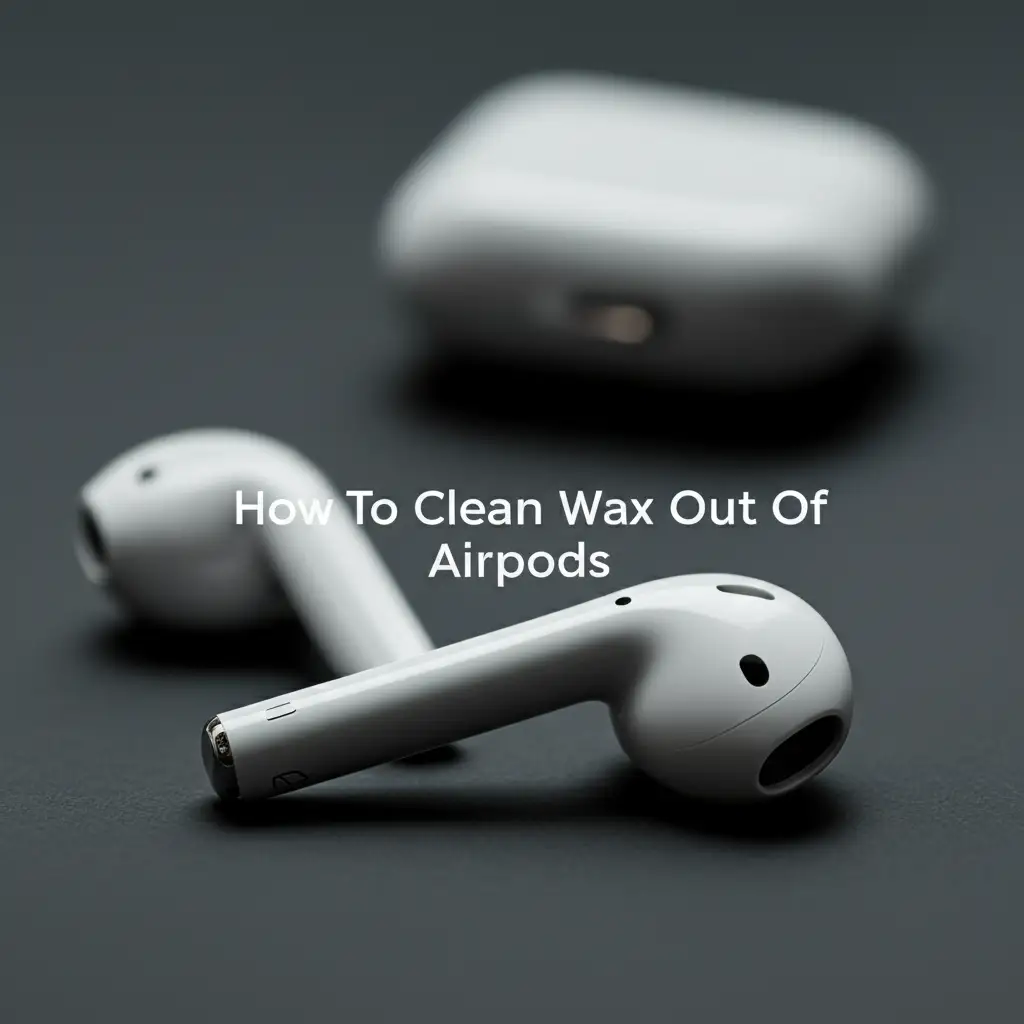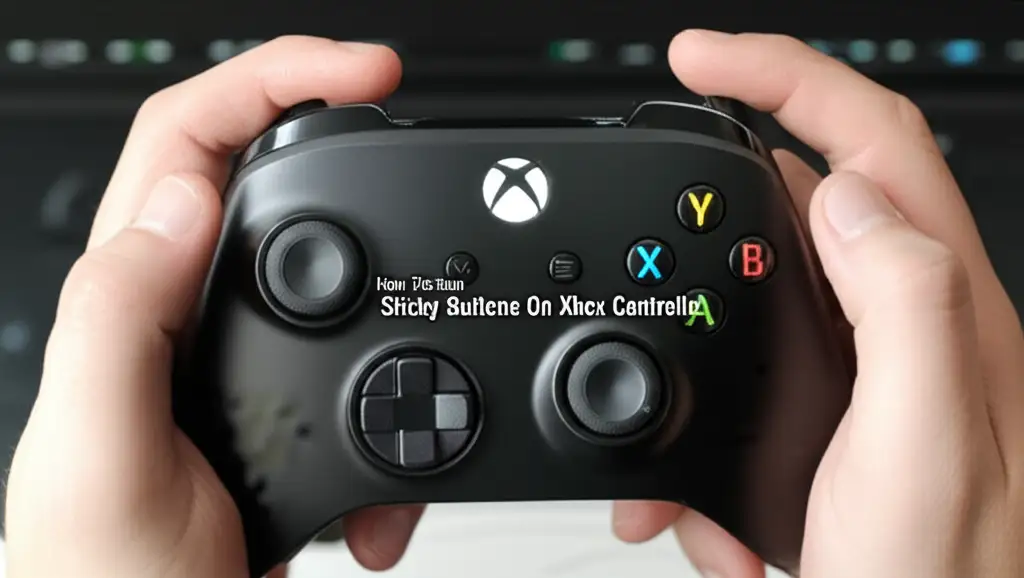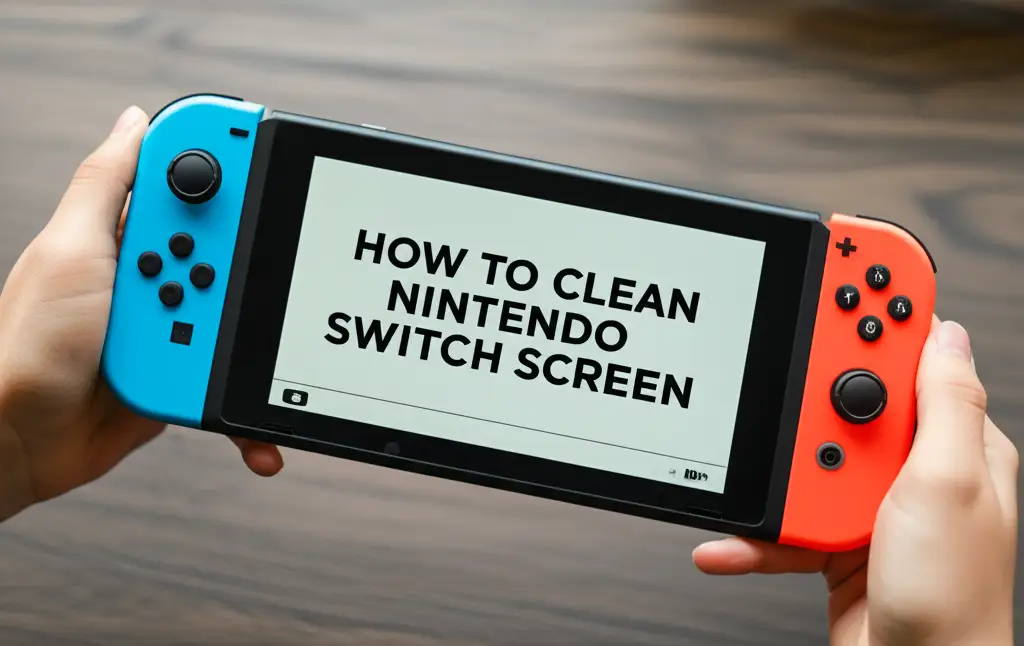· Electronics Cleaning · 18 min read
How To Clean Airpods With Hydrogen Peroxide
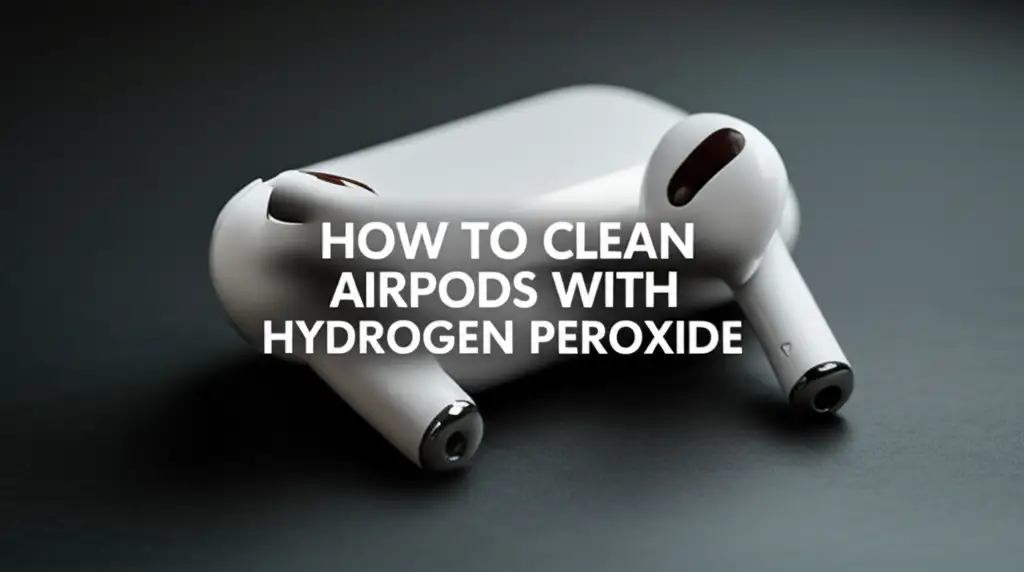
Clean Your AirPods Safely with Hydrogen Peroxide
Our AirPods are always with us, whether we are on a call, listening to music, or catching up on a podcast. They go everywhere, fitting snugly into our ears, and they pick up quite a bit of earwax, dirt, and debris over time. This buildup can make your AirPods look dirty and even affect sound quality. More importantly, dirty earbuds can harbor bacteria, impacting your ear health. Many wonder about the best way to clean these tiny devices without causing damage. I often get asked, “How to clean AirPods with hydrogen peroxide safely and effectively?” This article explains why cleaning your AirPods regularly is important. We will also walk you through a step-by-step process using hydrogen peroxide. You will learn the right tools to use, important safety precautions, and tips for maintaining a sparkling clean device.
Takeaway:
- Use a low-concentration (3%) hydrogen peroxide solution for cleaning AirPods.
- Apply hydrogen peroxide sparingly with a cotton swab or microfiber cloth.
- Avoid direct liquid contact or submersion of AirPods.
- Clean the grilles and crevices gently to remove earwax and dirt.
- Ensure AirPods are completely dry before placing them back in the charging case or using them.
Cleaning AirPods with hydrogen peroxide is an effective way to remove earwax and sanitize surfaces. Use a 3% hydrogen peroxide solution applied sparingly with a cotton swab or soft cloth. Focus on grilles and crevices without letting any liquid enter the device openings, then dry thoroughly.
Why Your AirPods Need Regular Cleaning
You use your AirPods daily. They are always close to your skin and ear canals. This constant contact means they collect dirt, earwax, and oils. Earwax is a natural substance your body produces to protect your ears. It traps dust and other small particles. When you use AirPods, this earwax transfers from your ears onto the earbud grilles and surfaces. Over time, a noticeable layer of grime builds up.
This buildup is not just unsightly. It can significantly impact how your AirPods perform. Earwax can block the speaker grilles. This blockage reduces sound volume and clarity. Your music might sound muffled, or calls might be harder to hear. I have experienced this many times myself. It makes listening frustrating. Beyond sound quality, there is a hygiene concern. Warm, moist environments, like your ears, are perfect places for bacteria to grow. This bacteria can transfer to your AirPods. Dirty AirPods then reintroduce these germs to your ears every time you wear them. This cycle can lead to ear infections or skin irritation. Keeping your AirPods clean is a simple step to protect your hearing and health. Regular cleaning extends the lifespan of your device, too. It prevents debris from hardening and causing permanent damage to delicate components.
Understanding Hydrogen Peroxide for Cleaning
Hydrogen peroxide is a common household chemical. It is known for its disinfectant and cleaning properties. Most people have a bottle of 3% hydrogen peroxide solution in their medicine cabinet. This solution is effective for cleaning because it releases oxygen bubbles when it comes into contact with organic material like dirt or earwax. These bubbles help to lift and break down the grime. This makes it easier to wipe away. I find it incredibly useful for many cleaning tasks. For example, it is great for various surfaces. Hydrogen peroxide is also a powerful germ killer. It destroys bacteria, viruses, and fungi. This makes it a good choice for sanitizing personal items like AirPods.
A key benefit of hydrogen peroxide for cleaning electronics is its evaporative nature. Unlike water, hydrogen peroxide evaporates without leaving residue behind. This is crucial for delicate devices. You want a cleaner that does its job and then disappears. However, the concentration matters greatly. You should only use a 3% solution for cleaning AirPods. Higher concentrations can be too strong. They might damage the plastic or metal components. Always ensure you have the correct strength before starting. Knowing how it works helps you use it safely and effectively on your valuable devices. It is effective for disinfecting. It also helps break down stubborn grime.
Choosing the Right Concentration
Selecting the correct concentration of hydrogen peroxide is vital for the safety of your AirPods. Household hydrogen peroxide typically comes in a 3% solution. This concentration is mild enough for most applications, including cleaning delicate electronics. Higher concentrations, such as those used for industrial purposes or hair bleaching (often 6% or higher), are too strong. They can cause damage to the plastic, rubber seals, or internal components of your AirPods. Using a strong solution can lead to discoloration, cracking, or even permanent malfunction.
Always check the label on your hydrogen peroxide bottle. Make sure it clearly states “3% hydrogen peroxide solution.” If you only have a higher concentration available, you must dilute it with distilled water before use. However, for most home users, the standard 3% solution is readily available and the safest choice. Diluting higher concentrations accurately can be tricky, so it is best to stick to the pre-mixed 3% solution. This ensures you are using a safe and effective cleaning agent without risking damage to your expensive AirPods. When you are cleaning white shoes with hydrogen peroxide, you also typically use this 3% solution for safety and effectiveness.
Essential Tools for Cleaning AirPods
Gathering the right tools before you start cleaning is important. Having everything prepared makes the process smooth and safe. You do not want to stop mid-clean to find something. Each tool has a specific purpose in gently removing dirt and grime without damaging your AirPods. I always lay out all my materials first.
Here is a list of what you will need:
- 3% Hydrogen Peroxide Solution: This is your primary cleaning agent. Make sure it is the standard 3% household concentration. Do not use anything stronger.
- Cotton Swabs (Q-tips): These are excellent for applying the hydrogen peroxide precisely. They can reach small crevices. They are soft enough not to scratch surfaces.
- Soft-Bristled Toothbrush (clean and dry): A clean, unused toothbrush works wonders for gently dislodging stubborn earwax from the speaker grilles. Its fine bristles can get into tiny openings.
- Microfiber Cloth: A lint-free microfiber cloth is essential for wiping surfaces clean and drying the AirPods. It will not leave behind fibers or scratches.
- Toothpick or Plastic Flossing Tool (optional, but recommended): For very stubborn earwax stuck in the grilles, a non-metallic tool can carefully pick it out. Be extremely gentle. I prefer plastic tools to avoid scratches.
- Rubbing Alcohol (Isopropyl Alcohol 70% or 90%): While hydrogen peroxide handles the deep clean and disinfection, rubbing alcohol is great for general surface wiping and quick drying. It is an excellent secondary sanitizer. You can also use it for specific tasks, like cleaning hair brushes with hydrogen peroxide or for general cleaning around the house.
Having these tools ready ensures you can perform a thorough and safe cleaning. Remember, patience and gentleness are key.
Step-by-Step Guide to Clean AirPods with Hydrogen Peroxide
Cleaning your AirPods requires care and precision. Follow these steps closely to ensure a thorough yet safe cleaning with hydrogen peroxide. Remember, less is more when using liquid around electronics.
Getting Started: Preparation
- Disconnect and Power Off: First, ensure your AirPods are disconnected from any device. Place them outside their charging case. If your AirPods are charged, let them discharge slightly or ensure they are off. This prevents accidental playback or connection.
- Gather Tools: Lay out your 3% hydrogen peroxide, cotton swabs, soft-bristled toothbrush, microfiber cloth, and a non-metallic tool if needed.
- Find a Clean Workspace: Choose a well-lit, clean, and dry surface. You want to see what you are doing and avoid dirt from other areas.
Cleaning the Earbud Tips/Grilles
This is where most earwax collects. These are the most delicate parts.
- Dampen a Cotton Swab: Dip a cotton swab into the 3% hydrogen peroxide solution. Squeeze out any excess liquid. The swab should be damp, not dripping wet. You should not see any visible liquid on the swab.
- Gently Clean the Speaker Grilles: Carefully wipe the earbud grilles with the damp cotton swab. Use a light, circular motion. The hydrogen peroxide will start to break down the earwax. Do not press hard. Avoid pushing liquid into the openings.
- Address Stubborn Buildup (Optional): If earwax is heavily caked, use a clean, dry, soft-bristled toothbrush. Gently brush the grilles to loosen the debris. You can follow this with another light wipe from the damp hydrogen peroxide swab. For very tough spots, use a toothpick or plastic flossing tool. Scrape away from the grilles, never into them. Be extremely careful not to poke the mesh.
- Wipe and Dry: Immediately after cleaning a section, use a dry part of your microfiber cloth to wipe away loosened earwax and any moisture. Ensure no liquid remains on the grilles. Let it air dry for a few minutes.
Cleaning the Body and Charging Case
These parts collect oils, dirt, and dust.
- Clean the AirPod Body: Lightly dampen a fresh cotton swab or a corner of your microfiber cloth with hydrogen peroxide. Wipe down the white plastic body of each AirPod. Pay attention to the seams and charging contacts. The hydrogen peroxide helps sanitize these surfaces.
- Clean the Charging Case (Inside): Open the charging case. Use a slightly damp cotton swab with hydrogen peroxide to clean the charging wells. These can accumulate lint and dust. Be very careful not to get liquid into the charging pins at the bottom. Use a dry cotton swab to immediately absorb any excess.
- Clean the Charging Case (Outside): Wipe the exterior of the charging case with the damp microfiber cloth or cotton swab. The hinge area often collects dirt.
- Final Dry: After cleaning, use a completely dry microfiber cloth to thoroughly wipe down both AirPods and the charging case. Let them air dry completely for at least 30 minutes, or longer, before placing the AirPods back into the case or using them. Ensure every surface feels dry to the touch. This step is critical to prevent moisture damage. For more general cleaning tasks around the house, you might find articles on how to clean with vinegar and baking soda helpful, as these are common household cleaning solutions.
By following these steps, you can effectively clean your AirPods with hydrogen peroxide, restoring their appearance and maintaining hygiene.
Important Safety Precautions and Tips
Cleaning your AirPods with hydrogen peroxide is effective. However, it requires careful attention to safety. These devices are delicate. Missteps can lead to permanent damage. I always double-check these points before starting.
Here are the crucial precautions and tips to keep in mind:
- Avoid Excess Liquid: This is the most critical rule. Never submerge your AirPods or charging case in any liquid. Even a tiny amount of liquid entering the speaker grilles, microphone ports, or charging contacts can cause irreparable damage. Always dampen your cleaning tools (cotton swabs, cloths) and wring out all excess liquid. The swab should be damp, not wet.
- Use Only 3% Hydrogen Peroxide: As discussed, higher concentrations are too harsh. Stick to the standard household 3% solution. It is effective enough without being corrosive to the materials.
- Do Not Use Abrasive Materials: Avoid using rough cloths, paper towels, or stiff brushes. These can scratch the glossy finish of your AirPods or damage the delicate speaker mesh. Always opt for soft, lint-free microfiber cloths and gentle brushes.
- Avoid Sharp Objects: While a toothpick can help dislodge stubborn earwax, use extreme caution. Never poke directly into the speaker grilles or any openings. You can easily push debris further in or puncture the speaker membrane. Scrape debris away from the openings. I prefer plastic flossing tools for their softer edges.
- Thorough Drying is Essential: After cleaning, allow your AirPods and case to air dry completely. This can take 30 minutes to an hour, or even longer depending on humidity. Do not rush this step. Do not use external heat sources like a hairdryer, as heat can warp components. Ensure they are bone dry before putting them back in the case or connecting them to power.
- Do Not Use Bleach or Other Harsh Chemicals: While hydrogen peroxide is a disinfectant, other strong cleaners like bleach, ammonia-based products, or abrasive cleaners can permanently damage AirPods. These chemicals can discolor the plastic, corrode metal parts, or degrade internal components.
- Clean Regularly, but Not Excessively: Regular, gentle cleaning is better than infrequent, aggressive cleaning. Cleaning once a week or every two weeks is usually sufficient for most users. Excessive cleaning can also wear down the finishes over time.
- Test in an Inconspicuous Area (Optional): If you are unsure about the effect of hydrogen peroxide on a specific material, you can test a tiny, hidden spot first. Though generally safe for AirPods, this tip applies to new cleaning methods on any item. Similarly, when cleaning black mold off wood, you might want to test the cleaning agent on a small area first.
By following these safety precautions, you can effectively clean your AirPods and maintain their pristine condition without risking damage.
What Not to Do When Cleaning
Knowing what to avoid is just as important as knowing what to do. Missteps can easily damage your AirPods. I always remind myself of these “don’ts” before I start cleaning.
- Do Not Submerge or Rinse: Never put your AirPods or their case under running water. Do not soak them in any liquid. They are water-resistant, not waterproof. Even a small amount of internal moisture can cause short circuits and irreversible damage.
- Do Not Use Abrasive Materials: Avoid using rough cloths, paper towels, or anything that could scratch the glossy finish of your AirPods. Harsh materials can also damage the delicate speaker grilles. Stick to soft, lint-free cloths.
- Do Not Use Compressed Air Directly on Grilles: While compressed air seems harmless, a strong blast can actually push earwax or debris deeper into the speaker grilles or microphone ports. It can also damage internal components if the pressure is too high. If you must use air, use it gently from a distance.
- Do Not Use Sharp Metal Objects: Metal picks, pins, or paper clips are too hard. They can scratch the plastic or puncture the speaker mesh. Always use plastic tools or soft-bristled brushes for stubborn grime.
- Do Not Use Harsh Chemicals: Bleach, ammonia-based cleaners, abrasive cleansers, or harsh solvents can corrode the plastic, rubber, or metal. They can also strip away protective coatings. Hydrogen peroxide (3%) and isopropyl alcohol (70-90%) are generally the only recommended liquids.
- Do Not Dry with Heat: Never use a hairdryer, oven, or any external heat source to speed up drying. High heat can warp plastic components, damage batteries, or degrade adhesive seals. Always allow your AirPods to air dry naturally.
- Do Not Charge Wet AirPods: Ensure your AirPods are completely dry before putting them back in the charging case or connecting them to any power source. Charging wet devices can cause short circuits and permanent damage.
By strictly avoiding these actions, you significantly reduce the risk of damaging your valuable AirPods during the cleaning process.
Maintaining AirPods Hygiene Between Deep Cleans
Deep cleaning your AirPods with hydrogen peroxide is great for thorough sanitation and grime removal. However, it is not something you need to do daily. Regular, light maintenance keeps your AirPods looking good and performing well between those deeper cleans. This practice also prevents the rapid buildup of earwax and dirt. I try to do a quick wipe-down often.
Here are simple steps to maintain hygiene:
- Quick Wipe After Each Use: Get into the habit of gently wiping your AirPods with a dry, soft microfiber cloth after every use. This removes fresh earwax, oils, and sweat before they have a chance to dry and harden. This simple step makes a huge difference.
- Inspect Regularly: Take a moment to visually inspect your AirPods every few days. Look for any visible earwax or dirt buildup, especially around the grilles. Catching buildup early means it is easier to remove.
- Use a Dry Cotton Swab: If you see minor buildup, a dry cotton swab can often remove it without any liquids. Gently rub the affected areas.
- Clean the Charging Case Exterior: The charging case also picks up dirt from your hands and pockets. Wipe the outside of the case with a dry or very slightly damp microfiber cloth regularly.
- Keep Your Ears Clean: While not directly about AirPods, maintaining good personal ear hygiene reduces the amount of earwax that transfers to your earbuds.
- Avoid Sharing: Try to avoid sharing your AirPods with others. This minimizes the transfer of earwax, oils, and bacteria between users. If you must share, clean them thoroughly before and after.
By incorporating these small habits into your routine, you can significantly extend the time between deep cleans. This helps your AirPods stay cleaner, sound better, and remain more hygienic over their lifetime. Think of it like regular small cleanups for your home, which makes the bigger cleaning tasks easier. Just as you might regularly clean your shower head with vinegar to prevent buildup, small consistent efforts for your AirPods yield great results.
Storing Your AirPods Properly
Proper storage plays a large role in keeping your AirPods clean and extending their lifespan. Where you put your AirPods when not in use directly impacts how much dust, lint, and debris they collect. A little mindfulness about storage can save you from frequent deep cleaning sessions. I always ensure my AirPods are in their designated spot.
Here are some tips for proper AirPod storage:
- Always Use the Charging Case: The primary purpose of the charging case is to protect your AirPods. It keeps them safe from physical damage, dust, and lint when not in use. Always return your AirPods to their case. The case acts as a barrier, preventing external elements from settling on the earbuds.
- Keep the Case Clean: Ensure the charging case itself is clean. A dirty case means dirty AirPods. Wipe the inside and outside of the case regularly. This includes the charging wells. Lint and dust can accumulate there.
- Store the Case in a Clean Environment: Avoid leaving your AirPod case open on dusty surfaces or in lint-filled pockets. Store it in a clean drawer, a dedicated compartment in your bag, or a clean pocket. This reduces the amount of airborne debris that can enter the case and cling to your AirPods.
- Avoid Extreme Temperatures: Do not store your AirPods in direct sunlight, hot cars, or extremely cold environments. Extreme temperatures can affect battery life and potentially damage internal components.
- Keep Away from Liquids: While this seems obvious for the AirPods themselves, also keep the charging case away from spills or wet areas. The case offers protection, but it is not impenetrable.
By consistently storing your AirPods in their clean charging case and keeping that case in a clean environment, you greatly reduce their exposure to dirt and grime. This minimizes the need for frequent deep cleaning. It also helps maintain their appearance and functionality over time.
FAQ Section
Q1: Is hydrogen peroxide safe for AirPods?
Yes, 3% hydrogen peroxide is generally safe for cleaning AirPods when used correctly. It is a mild disinfectant that evaporates without residue. The key is to use a very small amount, applied with a damp (not dripping) cotton swab or cloth. Avoid direct contact with liquid and ensure thorough drying to prevent damage to delicate components.
Q2: How often should I clean my AirPods?
The frequency depends on your usage. If you use your AirPods daily, a light wipe-down after each use is beneficial. A deeper clean with hydrogen peroxide can be done once a week or every two weeks. This prevents significant earwax buildup and maintains hygiene and sound quality. Adjust based on how much earwax or grime accumulates.
Q3: Can I submerge AirPods in hydrogen peroxide?
Absolutely not. Submerging AirPods in any liquid, including hydrogen peroxide, will cause severe and irreparable damage. AirPods are water-resistant, not waterproof. Only apply the hydrogen peroxide solution sparingly to a cotton swab or cloth, then gently wipe the external surfaces. Liquid entering any opening will ruin the device.
Q4: What if I get liquid inside my AirPods?
If liquid accidentally enters your AirPods, immediately power them off (if possible) and do not attempt to charge or use them. Gently wipe the exterior dry. Place them in a dry, well-ventilated area to air dry for at least 24-48 hours. Do not use heat. If they still do not work, contact Apple support for professional advice or repair.
Q5: Can I use rubbing alcohol instead of hydrogen peroxide?
Yes, isopropyl alcohol (rubbing alcohol), typically 70% or 90% concentration, is also a highly effective and safe cleaner for AirPods. It evaporates quickly and is excellent for sanitizing surfaces. Some prefer it over hydrogen peroxide for its faster drying time. You can use either hydrogen peroxide or rubbing alcohol with similar methods for effective cleaning.
Q6: How to remove stubborn earwax?
For stubborn earwax, start with a dry, soft-bristled toothbrush to gently brush the grilles. Then, lightly dampen a cotton swab with 3% hydrogen peroxide and carefully wipe the affected area. For very caked-on wax, a plastic flossing tool can carefully dislodge it. Always scrape away from the grille openings, and never push into them. Be extremely gentle.
Conclusion
Keeping your AirPods clean is important for both their performance and your personal hygiene. Learning how to clean AirPods with hydrogen peroxide offers a safe and effective method to remove earwax, dirt, and bacteria. By following the detailed steps and essential safety precautions outlined in this guide, you can ensure your valuable earbuds remain in pristine condition. Remember to use only a 3% hydrogen peroxide solution, apply it sparingly with the right tools, and always ensure your AirPods are completely dry before reuse. Regular maintenance, even simple quick wipes, goes a long way in preventing buildup and extending the life of your device. Take these steps to enjoy clear sound and a healthier listening experience. Your ears will thank you, and your AirPods will continue to deliver the quality you expect for years to come. Start cleaning your AirPods today for a fresher, clearer sound experience!
- AirPods cleaning
- hydrogen peroxide uses
- earbud hygiene