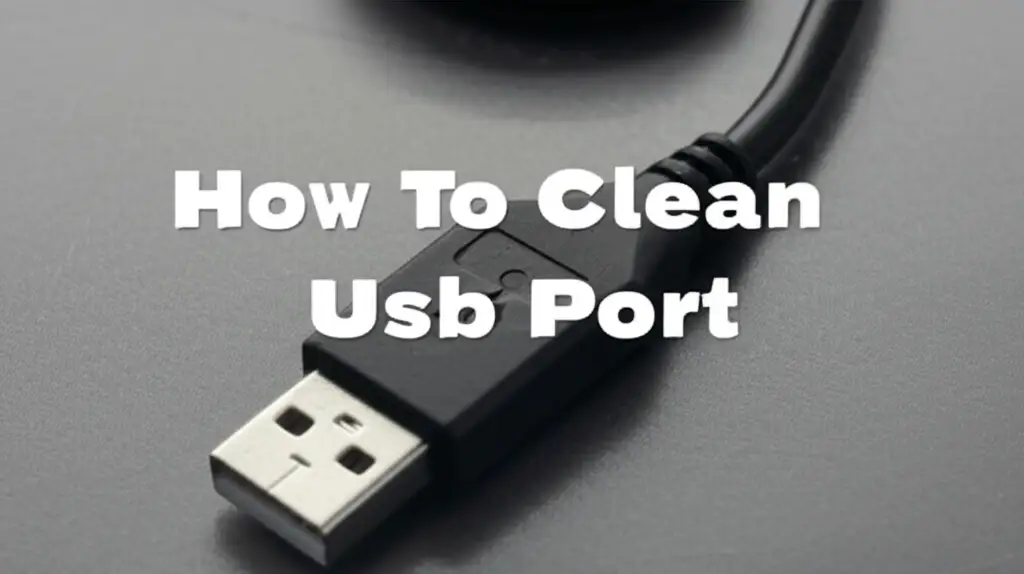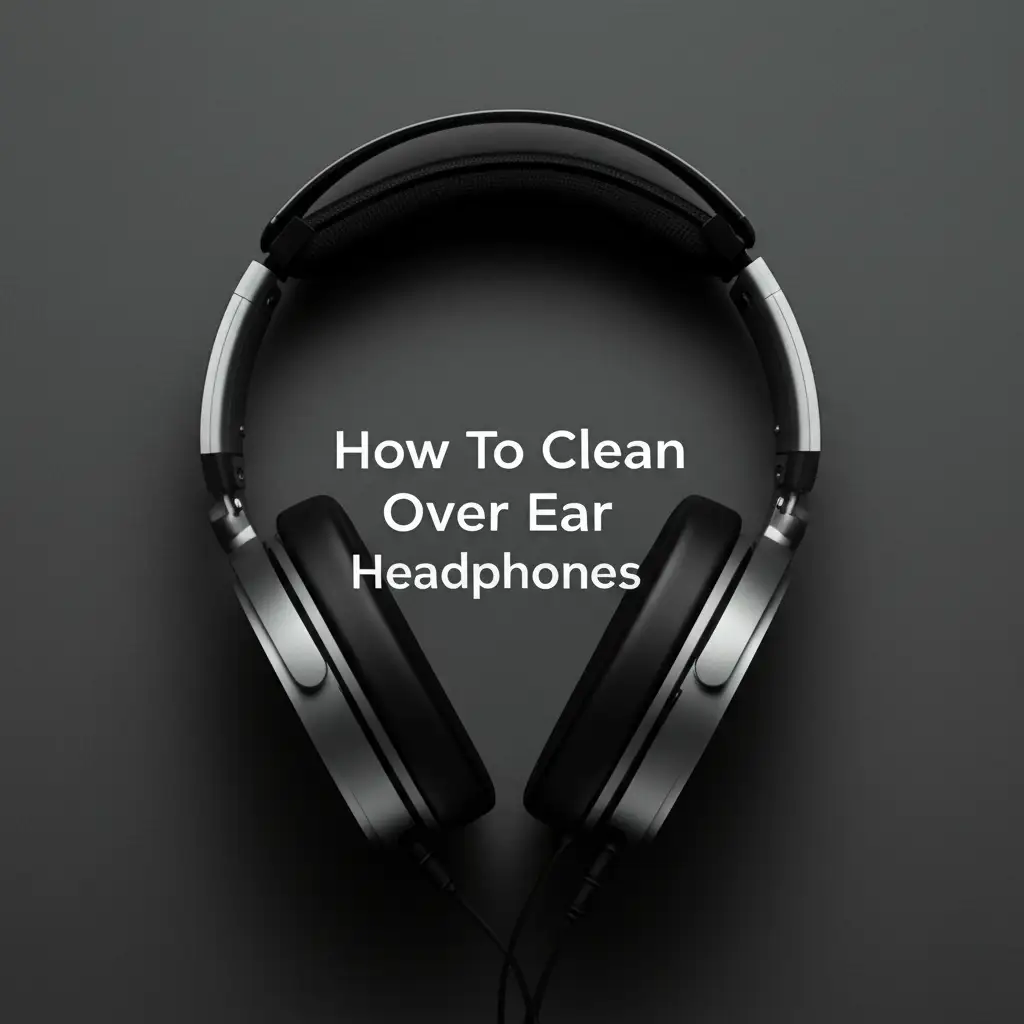· Device Maintenance · 11 min read
How To Clean Apple Pencil
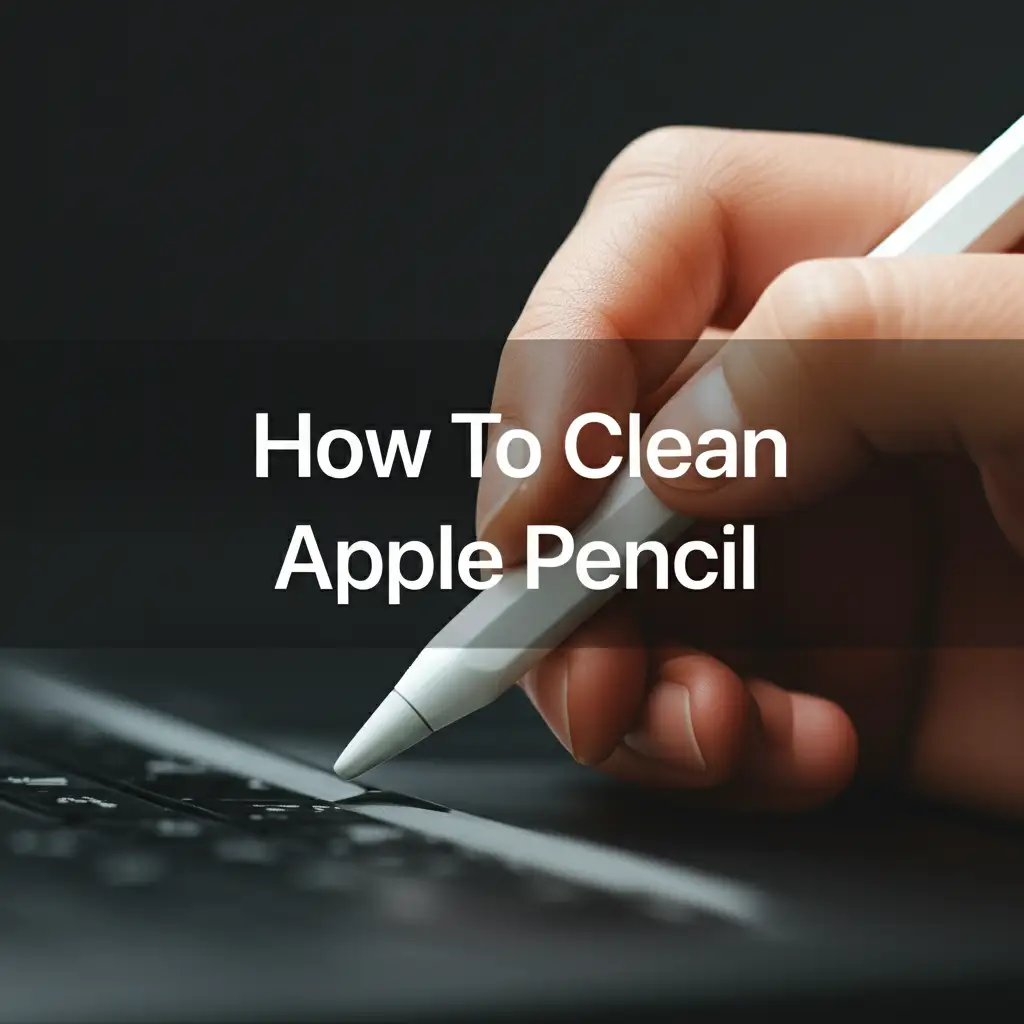
How To Clean Apple Pencil For Best Performance
Your Apple Pencil is an extension of your creativity. It helps you draw, write, and navigate your iPad. This tool touches surfaces and hands often. Over time, dirt, oils, and grime build up. This can affect how well your Apple Pencil works. Keeping it clean helps it perform its best.
I want to show you the right way to clean your Apple Pencil. This guide provides easy steps. We discuss proper cleaning methods. You will learn about safe materials to use and what to avoid. We also cover specific care for the tip and charging areas. A clean Apple Pencil ensures a smooth user experience and lasts longer.
Takeaway
- Regular cleaning keeps your Apple Pencil working well.
- Use soft, lint-free cloths and water or isopropyl alcohol.
- Avoid harsh chemicals and abrasive materials.
- Pay attention to the tip and magnetic charging area.
To clean your Apple Pencil, use a soft, lint-free cloth lightly dampened with water or 70% isopropyl alcohol. Gently wipe the body and tip. Avoid excessive moisture, harsh chemicals, or submerging the device. Regular cleaning prevents grime buildup and ensures optimal performance.
Understanding Your Apple Pencil’s Vulnerabilities
Your Apple Pencil looks simple. However, it has specific areas that collect dirt. Oils from your skin transfer to the pencil body. Dust and debris gather on the tip and charging parts. This grime does more than make your pencil look dirty.
Dirt affects how your Apple Pencil interacts with your iPad screen. A dirty tip might not register touches correctly. It can also scratch your screen over time. The magnetic charging contacts or Lightning connector can become obstructed. This stops your pencil from charging fully or connecting reliably. Regularly cleaning your Apple Pencil prevents these problems. It also keeps your device hygienic.
The Apple Pencil uses different materials. The main body is smooth plastic. The tip is also plastic or a similar durable material. These materials attract fingerprints and dust. Understanding this helps us choose the right cleaning methods. Simple methods are often the best. Many Apple devices share similar material properties. Keeping them clean ensures proper function.
Essential Tools for Cleaning Apple Pencil
Choosing the right cleaning tools makes the job safe and effective. You do not need many items. The goal is gentle cleaning. Harsh materials can damage your Apple Pencil’s finish or its internal parts. I recommend a few common household items for this task.
First, get a soft, lint-free cloth. Microfiber cloths work very well. They capture dust and oils without leaving fibers behind. Second, you will need water. Distilled water is best, but tap water is usually fine. Third, consider 70% isopropyl alcohol. This strength is safe for electronics. It helps remove stubborn grime and acts as a disinfectant. Finally, cotton swabs or cotton buds are useful. They reach small areas like the tip’s base.
It is important to know what to avoid. Do not use abrasive cloths or paper towels. They can scratch the surface. Stay away from harsh chemicals like bleach, window cleaners, or aerosol sprays. These can damage the pencil’s finish or internal components. Never submerge your Apple Pencil in any liquid. Remember, safety comes first. Always unplug your device if it has a cable. For other Apple devices, how to clean Apple Keyboard often involves similar safe cleaning supplies. Using the right tools protects your investment.
Step-by-Step Guide: Cleaning Apple Pencil Body
Cleaning the main body of your Apple Pencil is straightforward. This part gets the most skin contact. It collects oils and dirt easily. Regular wiping keeps it feeling smooth and looking new. I clean my Apple Pencil body often to prevent buildup. This simple habit makes a big difference.
Start by gently wiping the main body of your Apple Pencil with a dry, soft, lint-free cloth. This removes loose dust and fingerprints. If the pencil body still feels sticky or looks dirty, dampen your cloth. You can use water or 70% isopropyl alcohol. Make sure the cloth is only lightly damp, not wet. Excess moisture can harm the device.
Gently wipe the entire body of the Apple Pencil. Use smooth, even strokes. Do not press hard. The goal is to lift the dirt, not scrub it in. After wiping, use a dry part of your cloth to wipe away any remaining moisture. Ensure the pencil is completely dry before you use it again. You can clean your Apple Pencil daily or weekly, depending on how much you use it. This method is also useful for other Apple accessories. For example, how to clean Apple Silicone Case uses similar gentle wiping techniques. Consistent cleaning keeps your device in top condition.
Special Care for the Apple Pencil Tip
The tip of your Apple Pencil is crucial. It interacts directly with your iPad screen. A clean tip ensures accurate drawing and writing. Dirt on the tip can reduce precision. It might also cause tiny scratches on your screen over time. I pay close attention to my Apple Pencil tip during cleaning. This helps maintain its performance.
First, try to clean the tip with a dry, lint-free cloth. Gently wipe around the tip’s surface. This removes loose dust and minor smudges. Avoid twisting or pulling the tip. It connects securely to the pencil. For more stubborn grime, lightly dampen a cotton swab with water or 70% isopropyl alcohol. Carefully wipe the tip. You can also clean the area where the tip meets the pencil body.
While cleaning, inspect your Apple Pencil tip for wear. The tip can wear down with heavy use. If it feels rough, looks flattened, or shows cracks, it might need replacement. A worn tip can scratch your screen. Apple sells replacement tips for this reason. Never apply excessive pressure when cleaning the tip. This part is delicate. Proper care ensures your Apple Pencil continues to provide a smooth, responsive experience.
Cleaning the Magnetic Charging Area and Lightning Connector
Different Apple Pencil models have different charging methods. The 2nd generation Apple Pencil charges magnetically. The 1st generation uses a Lightning connector. Both areas need regular cleaning. Dirt in these spots stops your pencil from charging correctly. It also affects its connection to your iPad.
For the 2nd generation Apple Pencil, dust and debris can collect on the magnetic charging strip. This strip attaches to your iPad. Use a dry, soft, lint-free cloth to wipe this area. If you see sticky residue, you can lightly dampen the cloth with 70% isopropyl alcohol. Gently wipe the magnetic area. Ensure no liquid enters any small openings. This keeps the charging connection strong.
For the 1st generation Apple Pencil, the Lightning connector sits under a cap. This connector plugs into your iPad’s charging port. Use a dry, soft brush, like a clean, soft toothbrush or a specialized electronics brush, to remove dust from the connector. You can also use canned air to blow out debris. Never use metal objects to clean inside the port. This can cause damage. After cleaning, make sure both the connector and the cap are free of debris. Keeping these areas clean is vital. It ensures consistent charging. Similar care is needed for other sensitive device parts, such as when you how to clean Apple Watch Sensor.
Disinfecting Your Apple Pencil: When and How
Cleaning removes dirt and oils. Disinfecting kills germs. Your Apple Pencil touches many surfaces and hands. This means it can carry bacteria and viruses. Disinfecting your Apple Pencil is a good practice. It is especially important if you share your pencil. It also helps during cold and flu seasons.
The best way to disinfect your Apple Pencil is with 70% isopropyl alcohol. This strength is effective and safe for device surfaces. Avoid stronger alcohol solutions. They can strip coatings or damage materials. Do not use disinfectant wipes that contain bleach or hydrogen peroxide. These chemicals are too harsh for your Apple Pencil.
To disinfect, lightly dampen a soft, lint-free cloth with 70% isopropyl alcohol. Wipe all accessible surfaces of your Apple Pencil. Cover the body and the tip. Allow the alcohol to air dry completely. This usually takes only a few seconds. The alcohol evaporates, leaving the surface disinfected. You do not need to wipe it dry again. Disinfect your Apple Pencil once a week. If you use it a lot or share it, you can disinfect it daily. This helps maintain a healthy environment for your creative work.
Preventive Measures and Long-Term Apple Pencil Care
Cleaning your Apple Pencil regularly is good. Taking preventive steps is even better. These actions reduce dirt buildup. They also extend the life of your Apple Pencil. I follow these habits to keep my pencil in top shape. You can make them part of your routine too.
Store your Apple Pencil properly when not in use. Avoid tossing it loose into a bag. It can get scratched or collect lint and debris. Consider using a dedicated Apple Pencil case or a slot on your iPad case. This protects it from physical damage and dirt. Many iPad cases offer a magnetic attachment point for the 2nd Gen Pencil. This keeps it safe and charged.
Wash your hands before using your Apple Pencil. This simple step reduces the transfer of skin oils and dirt. These oils are a main cause of grime buildup. Also, avoid exposing your Apple Pencil to extreme temperatures. High heat or extreme cold can damage its battery and internal components. A clean Apple Pencil simply feels better to use. It performs consistently. This proactive care helps ensure your Apple Pencil remains a reliable tool for years. It is similar to how we protect other valuable items, such as learning how to clean Apple Leather Case to keep it in good condition.
FAQ Section
Can I use hand sanitizer to clean my Apple Pencil?
No, you should not use hand sanitizer. Hand sanitizers often contain moisturizers, fragrances, or gelling agents. These ingredients can leave a sticky residue on your Apple Pencil. They might also damage the finish or materials over time. Stick to 70% isopropyl alcohol or water. These are safe and effective for cleaning.
How often should I clean my Apple Pencil?
You should clean your Apple Pencil regularly. A light wipe-down daily is a good habit, especially if you use it a lot. For a deeper clean using isopropyl alcohol, once a week is usually sufficient. If you share your Apple Pencil or use it in high-traffic environments, consider disinfecting it more often.
What if my Apple Pencil tip feels rough or dirty?
First, try to clean the tip gently with a dry, soft cloth. If it still feels rough, you can lightly wipe it with a cotton swab dampened with 70% isopropyl alcohol. If the tip feels or looks physically worn down, it may be time for a replacement. Worn tips can affect performance and potentially scratch your screen.
Can I use rubbing alcohol to clean my Apple Pencil?
Yes, rubbing alcohol is usually 70% isopropyl alcohol. This is safe to use. Just make sure it is 70% and not a higher concentration. Higher concentrations of alcohol can be too harsh for some device surfaces. Always apply it to a cloth, not directly onto the Apple Pencil.
Does cleaning the Apple Pencil affect its warranty?
Proper cleaning with recommended materials will not void your Apple Pencil’s warranty. Using harsh chemicals, abrasive materials, or submerging the device in liquid can cause damage. This type of damage is not covered by the warranty. Always follow Apple’s general cleaning guidelines for their devices.
Can I submerge my Apple Pencil in water?
No, you must not submerge your Apple Pencil in water or any other liquid. The Apple Pencil is not waterproof. Submerging it will cause liquid damage. This damage will make the device stop working and will void your warranty. Always use a lightly dampened cloth for cleaning.
Conclusion
Keeping your Apple Pencil clean is a simple but important task. We have covered the best ways to achieve this. Remember to use soft, lint-free cloths. Water or 70% isopropyl alcohol are your go-to cleaning solutions. Pay special attention to the tip and charging areas. These parts are vital for your Apple Pencil’s function.
Regularly cleaning your Apple Pencil ensures it performs at its best. It maintains precision when you draw or write. It also ensures reliable charging. A clean Apple Pencil feels better in your hand. It also lasts longer. Implement these easy tips into your routine. Enjoy a pristine, fully functional Apple Pencil every day. Your creative flow will thank you.
- Apple Pencil
- Clean Apple Pencil
- Apple Pencil Care
- Tech Cleaning
- Device Hygiene