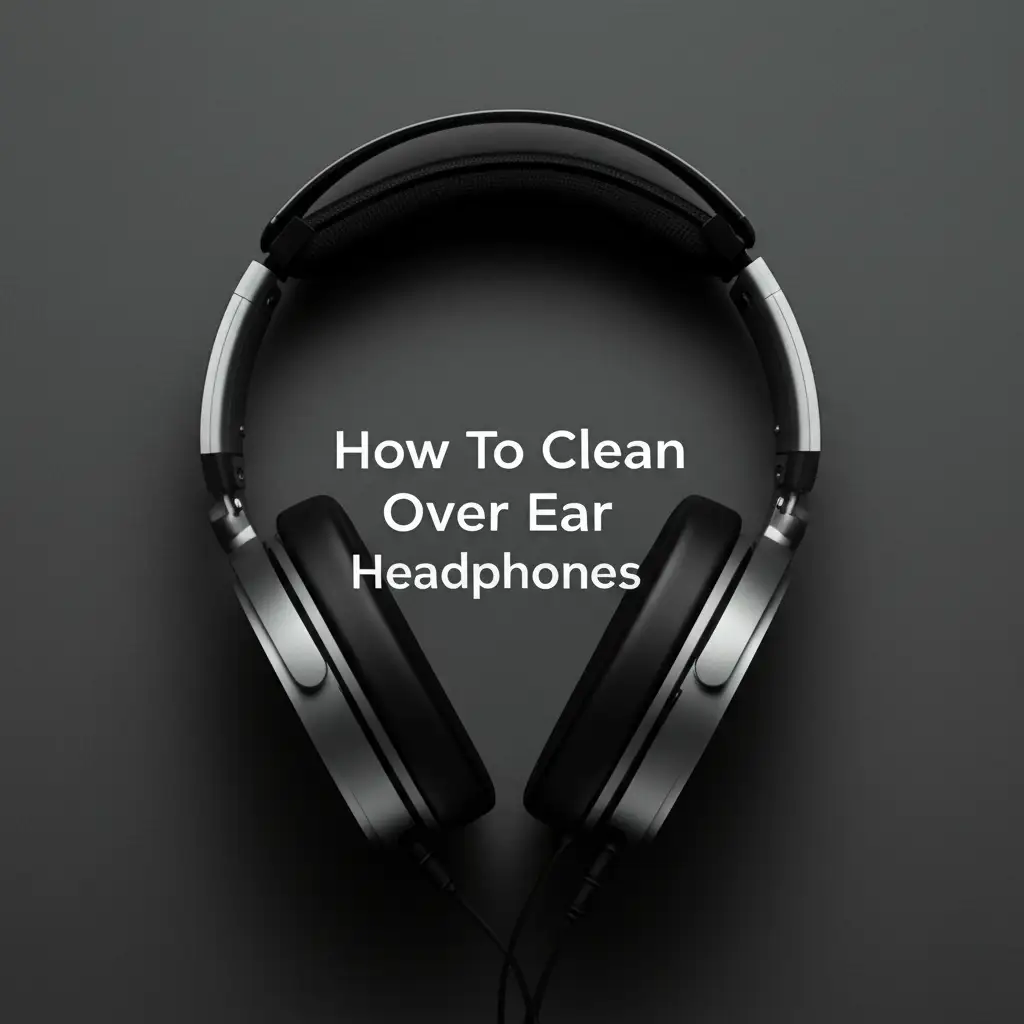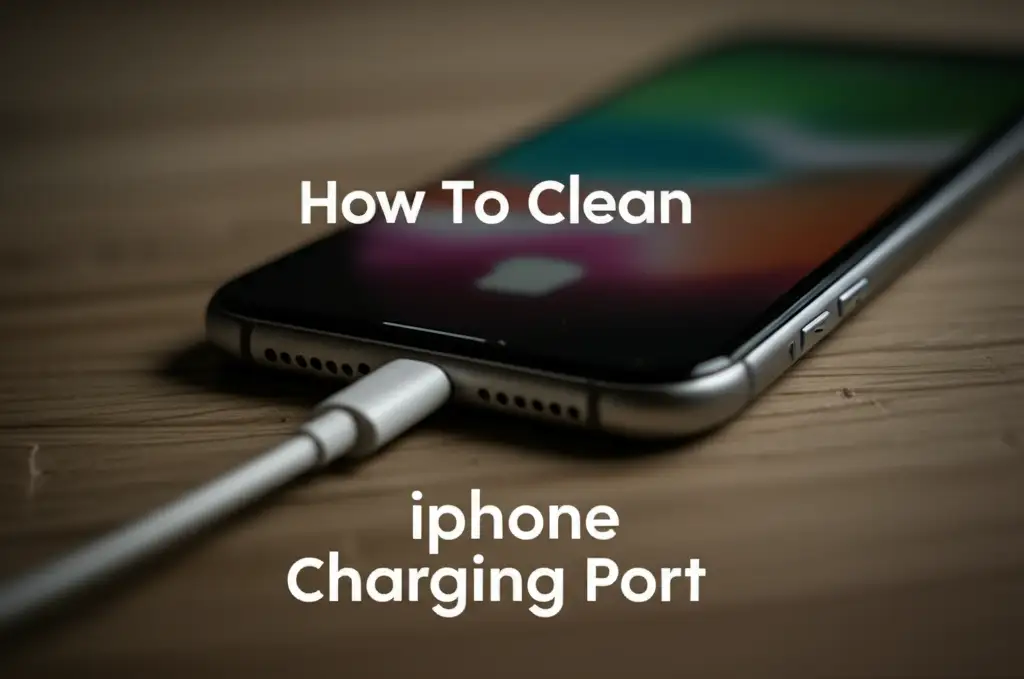· Device Maintenance · 16 min read
How To Clean Cell Phone Screen
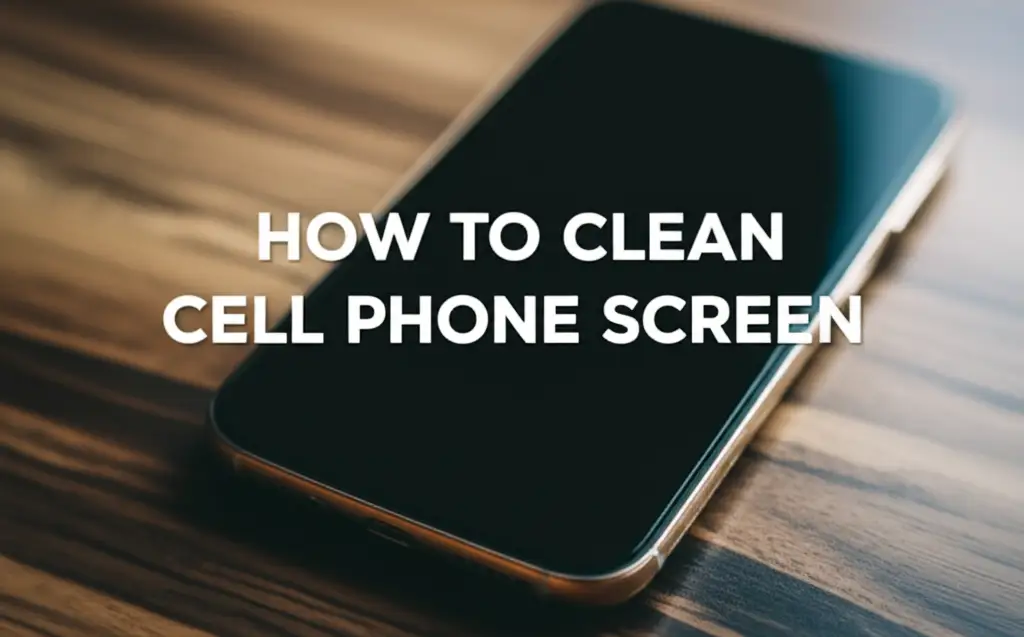
How To Clean Your Cell Phone Screen: A Complete Guide
Your cell phone goes everywhere with you. It is your connection to the world. But how often do you clean it? Most people touch their phones hundreds of times each day. This constant contact leaves behind fingerprints, dirt, and germs. A dirty screen makes your phone look bad. It also holds many invisible bacteria. Cleaning your cell phone screen keeps it looking good and helps protect your health. This guide shows you how to properly clean your phone. We will cover safe methods, essential tools, and common mistakes to avoid. Follow these steps to ensure your phone screen stays clear and germ-free. You can keep your device sparkling and safe with simple steps.
Takeaway
Keeping your cell phone screen clean is simple and important.
- Always use a soft microfiber cloth.
- Turn off and unplug your phone before cleaning.
- Avoid harsh chemicals like window cleaner or paper towels.
- Use a solution of 70% isopropyl alcohol or distilled water.
- Clean your screen gently in one direction.
- Disinfect your screen regularly to remove germs.
To clean your cell phone screen, gently wipe it with a soft, lint-free microfiber cloth. For deeper cleaning, use a spray bottle with a mixture of 70% isopropyl alcohol and distilled water, or a specialized phone screen cleaner, applied to the cloth, not directly to the screen. Always power off your device first.
Why Cleaning Your Cell Phone Screen Matters
Your cell phone screen is one of the dirtiest surfaces you touch daily. Studies show phones carry more bacteria than toilet seats. This is a shocking fact for many. You touch your phone, then your face, food, or other objects. This spreads germs quickly. Regular cleaning helps reduce this risk. It keeps you and others healthier.
Beyond germs, a dirty screen affects how you use your phone. Fingerprints, smudges, and dust make the display hard to see. Pictures look less clear. Text messages are difficult to read. A clean screen provides a better visual experience. It makes your phone more enjoyable to use. You will notice the difference immediately.
Cleaning also helps preserve your phone’s display. Over time, dirt and oils can break down the oleophobic coating. This special coating repels fingerprints and grease. Harsh cleaning methods or abrasive materials damage it faster. Proper cleaning protects this coating. It extends the life and clarity of your screen. A well-maintained screen works better for longer.
Finally, a clean phone just looks better. It shows you care about your belongings. A sparkling device makes a good impression. It feels good in your hand. Cleaning your phone screen is a small habit. It offers big benefits for hygiene, function, and appearance. Make it a regular part of your routine.
Essential Tools for Safe Phone Screen Cleaning
To clean your cell phone screen safely, you need the right tools. Using incorrect items can scratch your screen or remove its protective coating. The best tools are simple and easy to find. Always gather your supplies before you start. This makes the cleaning process smooth and efficient.
The most important tool is a microfiber cloth. These cloths are soft and lint-free. They trap dust and oils without scratching surfaces. Do not use paper towels, tissues, or rough fabrics. These materials can leave tiny scratches. Always use a clean, dry microfiber cloth for everyday wiping. You can buy these online or at electronics stores.
For liquid cleaning, distilled water is a good choice. Tap water contains minerals that can leave streaks. Distilled water is pure and leaves no residue. Another safe option is a solution of 70% isopropyl alcohol. This alcohol evaporates quickly and disinfects. Do not use stronger alcohol solutions. They can damage the screen’s coating. You can also buy specialized mobile phone touch screen cleaner solutions. These products are designed for electronic screens.
You may also want cotton swabs for small areas. These are useful for cleaning around buttons or ports. A small spray bottle is handy for applying liquid cleaner. Never spray liquid directly onto your phone. Always spray it onto your microfiber cloth first. This prevents moisture from getting into openings. Using the right tools protects your phone. It ensures a streak-free clean every time.
Step-by-Step Guide to Clean Your Cell Phone Screen
Cleaning your cell phone screen is easy when you follow these steps. Take your time and be gentle. This process works for most smartphones. It ensures you remove dirt without causing damage.
Step 1: Power Off and Unplug Your Phone First, turn off your cell phone. Unplug any charging cables or accessories. This prevents accidental presses and protects your phone from electrical issues. A dark screen also helps you see dirt and smudges better. This prepares your device for a thorough clean.
Step 2: Gently Wipe with a Dry Microfiber Cloth Take your clean, dry microfiber cloth. Gently wipe the screen in one direction. Start from the top and move to the bottom. This removes loose dust, fingerprints, and light smudges. Avoid pressing too hard. You do not want to spread oils or push dirt into the screen. This initial wipe handles most surface grime.
Step 3: Prepare Your Cleaning Solution If stubborn smudges remain, you need a liquid solution. Mix equal parts of 70% isopropyl alcohol and distilled water in a small spray bottle. Alternatively, use a commercial phone screen cleaner. Always check the ingredients if using a commercial product. Make sure it is safe for electronic screens.
Step 4: Apply Solution to the Cloth, Not the Phone Lightly mist your microfiber cloth with the cleaning solution. The cloth should be damp, not wet. Never spray liquid directly onto your phone screen. Liquid can seep into openings and damage internal components. A damp cloth ensures safe application.
Step 5: Wipe the Screen Gently Use the damp cloth to wipe the screen again. Use a light, even pressure. Continue wiping in one direction. This removes stubborn smudges and disinfects the surface. Do not scrub in circles. This can leave streaks. Wipe until the screen is clean and clear. Pay attention to all areas.
Step 6: Dry with a Clean Part of the Cloth After cleaning, use a dry section of your microfiber cloth. Gently wipe the screen one last time. This removes any remaining moisture or streaks. Your goal is a perfectly dry, spotless screen. Let your phone air dry completely before turning it back on. A dry screen prevents water spots.
Advanced Cleaning for Stubborn Smudges and Germs
Sometimes, a basic wipe is not enough. Stubborn smudges, caked-on dirt, or the need for deep disinfection require a more focused approach. This section covers advanced cleaning techniques. They help you tackle tougher grime and ensure your phone is truly sanitized.
For very greasy fingerprints or sticky residue, you might need a slightly damp cloth. Use the 70% isopropyl alcohol and distilled water solution. Dampen a corner of your microfiber cloth. Gently rub the affected area. Use small, circular motions if needed, but always follow up with a straight wipe. Be careful not to press too hard. The alcohol helps break down oils and sticky substances. It evaporates quickly, leaving no residue.
To disinfect your phone thoroughly, focus on germ removal. After cleaning visible dirt, use a disinfectant wipe. Apple suggests 70% isopropyl alcohol wipes or Clorox Disinfecting Wipes for their devices. Ensure the wipes are not too wet. Squeeze out excess liquid before use. Gently wipe the entire screen and back of your phone. Allow the surface to air dry for the recommended contact time. This ensures germ killing.
If your screen has minor scratches, cleaning cannot remove them. However, a clean screen makes scratches less noticeable. For very persistent marks, you might consider screen protector replacement or professional help. Cleaning ensures clarity, even with small imperfections. Remember to be patient and thorough. Your phone will thank you for it.
Cleaning Different Screen Types and Protectors
Not all phone screens are the same. Different materials and added protectors need specific cleaning care. Knowing your screen type helps you clean it correctly. This prevents damage and keeps your display in top condition.
Most modern smartphones use Gorilla Glass or similar strengthened glass. These screens have an oleophobic coating. This coating reduces fingerprints and smudges. When cleaning glass screens, be gentle. Harsh chemicals or abrasive materials strip this coating away. Use only microfiber cloths and approved cleaners like 70% isopropyl alcohol solutions. Wipe gently to preserve the coating. This keeps your screen smooth and resistant to dirt.
Some older phones or budget models might have plastic screens. Plastic is softer than glass. It scratches more easily. When cleaning plastic screens, use even less pressure. Avoid any alcohol-based cleaners on plastic, as they can degrade the material over time. Stick to distilled water and a microfiber cloth. This ensures no damage to the plastic surface.
Many people use screen protectors. These offer an extra layer of defense for your phone’s display. Cleaning a screen protector is similar to cleaning the phone screen itself.
- Tempered Glass Protectors: Treat these like your phone’s glass screen. They also have an oleophobic coating. Use a microfiber cloth and a diluted alcohol solution. For iPhone screen protectors, the same rules apply.
- Plastic Film Protectors: Be more careful with these. They are prone to scratching. Use only distilled water and a soft cloth. If your screen protector has a sticky side that needs cleaning, do it very carefully before application, but usually, once applied, you clean the outer surface only.
- Privacy Screens: These often have special coatings. Check the manufacturer’s instructions. Usually, a damp microfiber cloth is enough.
Always consult the phone or screen protector manufacturer’s guidelines if you are unsure. This ensures you use the safest method for your specific device.
What Not to Use When Cleaning Your Phone Screen
Knowing what not to use on your cell phone screen is as important as knowing what to use. Using the wrong products can cause permanent damage. This includes scratching the screen, removing protective coatings, or even causing internal electronic failures.
Avoid Harsh Chemicals: Never use common household cleaners. This includes window cleaner, kitchen sprays, or bathroom cleaners. These products contain ammonia, alcohol (above 70%), or other strong chemicals. These chemicals strip away the oleophobic coating on your phone screen. They can also corrode internal components. Bleach, vinegar, and abrasive cleaners are strictly forbidden. Stick to solutions specifically approved for electronic screens.
Do Not Use Abrasive Materials: Rough materials scratch your screen easily. Do not use paper towels, tissues, rough cloths, or sponges. These items, even if they feel soft, have fibers that can leave micro-scratches. Over time, these scratches accumulate. They make your screen look dull and worn. Always use a clean, soft microfiber cloth designed for electronics.
Keep Liquids Away from Openings: Never spray cleaning solution directly onto your phone. Liquids can seep into charging ports, headphone jacks, speakers, or buttons. Once inside, they can short-circuit the electronics. This causes irreversible damage. Always apply liquid cleaners to your microfiber cloth first. Ensure the cloth is only damp, not dripping wet.
Avoid Compressed Air Directly on Screen: Compressed air removes dust from small crevices. However, it can damage screens if used improperly. The force of the air can harm delicate components. It can also push dust further into openings. Use compressed air only for specific areas like charging ports or speakers, and with caution.
Stay Away from Solvents and Hand Sanitizers: Acetone (found in nail polish remover) and strong solvents are extremely harmful. They dissolve plastics and coatings. Hand sanitizers often contain high concentrations of alcohol, gels, and other ingredients not meant for screens. These can leave sticky residues or damage the screen’s finish. Use approved methods only. Following these “don’ts” protects your phone’s screen and its internal workings.
Maintaining a Clean Phone Screen
Keeping your cell phone screen clean is not a one-time event. It requires regular maintenance. Building a few simple habits into your daily routine helps prevent dirt and germs from building up. This keeps your phone looking pristine and reduces the need for deep cleaning.
Daily Wiping: Make it a habit to quickly wipe your screen with a dry microfiber cloth each day. This simple step removes fresh fingerprints and light dust before they settle. A quick wipe at the end of the day, or first thing in the morning, works well. Keep a microfiber cloth handy near where you charge your phone or at your desk. This makes daily maintenance easy and consistent.
Use a Phone Case: A good phone case offers protection from drops. It also helps keep the back and sides of your phone cleaner. Some cases even have raised edges that protect the screen when placed face down. Choose a case that is easy to clean itself. This complements your screen cleaning efforts.
Wash Your Hands: One of the best ways to keep your phone screen clean is to wash your hands often. Oils, dirt, and germs transfer from your hands to your phone. Clean hands mean a cleaner screen. This also reduces the spread of bacteria. Make hand washing a priority, especially before using your phone for extended periods.
Avoid Placing Phone on Dirty Surfaces: Be mindful of where you place your phone. Avoid putting it directly on public restroom counters, restaurant tables, or other potentially dirty surfaces. These places harbor germs and grime. Always try to place your phone on a clean, dry surface, or keep it in your pocket or bag.
Consider a Screen Protector: A screen protector adds an extra layer of defense. It takes the brunt of smudges and minor scratches. It is easier and cheaper to replace a dirty or damaged screen protector than to fix a damaged phone screen. There are many types, including privacy screens and anti-glare options. Some screen protectors also come with oleophobic coatings, making them easier to wipe clean. Investing in one is a smart move for long-term screen health.
Beyond the Screen: Cleaning Other Phone Parts
While the screen gets most of the attention, other parts of your phone also collect dirt, dust, and germs. A truly clean phone involves addressing these areas too. Cleaning these spots improves your phone’s performance and extends its life.
Cleaning Phone Speakers: Your phone’s ear speaker and main speaker grids trap dust, lint, and earwax. This can muffle sound. Use a soft-bristled, clean toothbrush or a specialized cleaning brush. Gently brush away debris from the speaker grilles. Do not push the brush bristles too deep. You can also use a bit of sticky tack or painter’s tape. Press it onto the speaker grille and pull it away. This lifts out trapped dirt. Be gentle. For more detailed instructions, you can follow guides on how to clean out phone speaker and specifically how to clean phone ear speaker.
Cleaning the Charging Port: The charging port often collects lint from pockets and bags. This can prevent your charger from connecting properly. Use a wooden or plastic toothpick, or a non-conductive tool. Gently scrape out lint from inside the port. Be extremely careful not to damage the charging pins. Avoid using metal objects. They can cause short circuits. A small burst of compressed air can also help, but hold the can upright. For a complete guide, refer to information on how to clean phone charging port.
Cleaning Phone Buttons and Edges: Buttons, camera lenses, and the edges of your phone gather oils and dirt. Use a slightly damp microfiber cloth (with the same diluted alcohol solution) to wipe these areas. For tight spots around buttons, a cotton swab lightly dampened with the solution works well. Ensure no liquid gets into cracks. Gently wipe the camera lens with a dry part of the microfiber cloth.
Cleaning Phone Cases: Your phone case also gets dirty. If you use a silicone case, you might notice it turning yellow over time. You can learn how to clean yellow silicone phone case or how to clean clear plastic phone case. Remove the case before cleaning it. Most plastic or silicone cases can be washed with mild soap and water. Dry them completely before putting them back on. Leather cases need special leather cleaner. Regular cleaning of your phone and its accessories ensures a truly hygienic device.
FAQ Section
How often should I clean my cell phone screen? You should wipe your cell phone screen with a dry microfiber cloth daily. This removes fingerprints and light smudges. For deeper cleaning and disinfection, aim for once a week. If you use your phone often in public places or share it, clean it more frequently. Regular cleaning keeps germs at bay and maintains screen clarity.
Can I use hand sanitizer to clean my phone screen? No, do not use hand sanitizer to clean your phone screen. Many hand sanitizers contain ingredients that can damage your screen’s oleophobic coating. This protective layer repels fingerprints. Using hand sanitizer can strip it away, making your screen more prone to smudges and scratches. Stick to 70% isopropyl alcohol solutions or specialized screen cleaners.
What kind of cloth is best for cleaning a phone screen? The best cloth for cleaning a phone screen is a soft, lint-free microfiber cloth. These cloths are gentle and effective. They trap dust, dirt, and oils without scratching the screen surface. Avoid paper towels, tissues, or rough fabrics. These materials can leave tiny scratches or lint residue.
Will cleaning my phone screen remove scratches? Cleaning your phone screen will not remove scratches. Cleaning only removes dirt, smudges, and fingerprints. A clean screen makes existing scratches less noticeable, but it cannot repair physical damage. For significant scratches, consider applying a screen protector to cover them or replacing the screen.
Is it safe to use alcohol on my phone screen? Yes, it is generally safe to use a 70% isopropyl alcohol solution on your phone screen. This concentration is effective for disinfection without damaging most modern phone screens. Always dilute it with distilled water (50/50 mix) if not pre-mixed. Never use stronger alcohol concentrations or pure rubbing alcohol, as they can strip the oleophobic coating.
Can I use water to clean my phone screen? Yes, you can use a small amount of distilled water to clean your phone screen. Distilled water is free of minerals that can leave streaks or water spots. Lightly dampen a microfiber cloth with distilled water. Then gently wipe your screen. Avoid tap water, as its mineral content can cause residue.
Conclusion
Keeping your cell phone screen clean is essential for both hygiene and device longevity. We have covered the best practices for how to clean cell phone screen effectively. You now know which tools to use and which harmful products to avoid. Regular cleaning removes unsightly smudges, improves visibility, and significantly reduces the spread of germs. Your phone, like a computer screen or a TV screen, deserves proper care to maintain its clarity.
Remember to always power off your device before cleaning. Use a soft microfiber cloth and a diluted solution of 70% isopropyl alcohol or distilled water. Apply the solution to the cloth, never directly to the screen. Be gentle with your wiping motions, and make sure the screen is completely dry before turning your phone back on. By integrating these simple steps into your routine, you ensure your device stays sparkling and sanitary. Start your regular phone cleaning habit today. Enjoy a clearer, healthier, and more enjoyable smartphone experience. Your phone is a major part of your daily life; treat it to the cleanliness it deserves!
- phone cleaning
- smartphone hygiene
- screen care