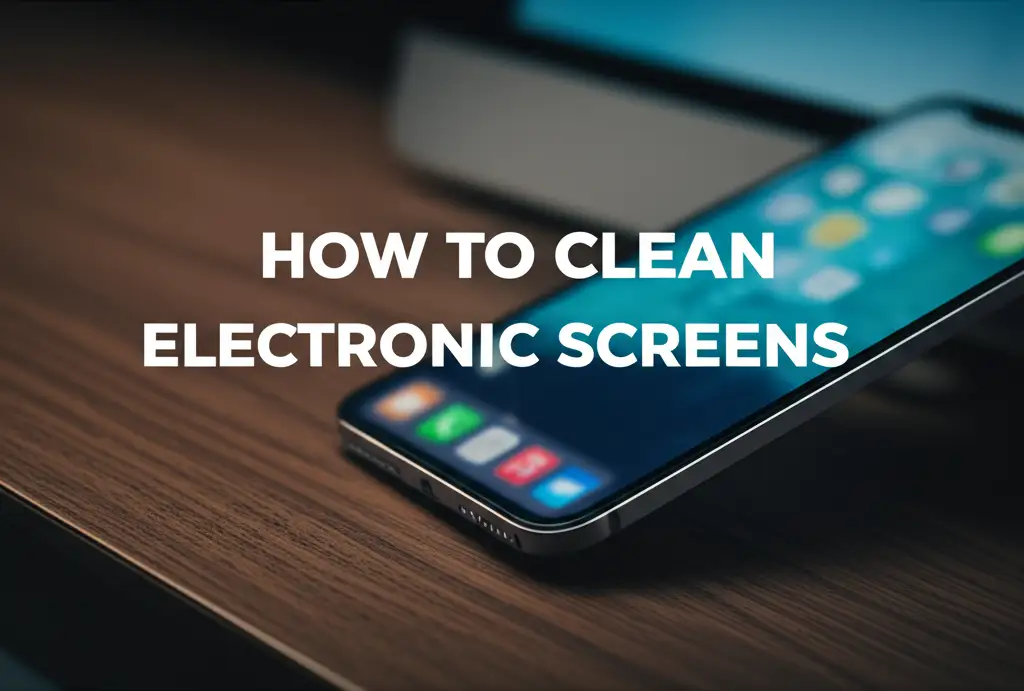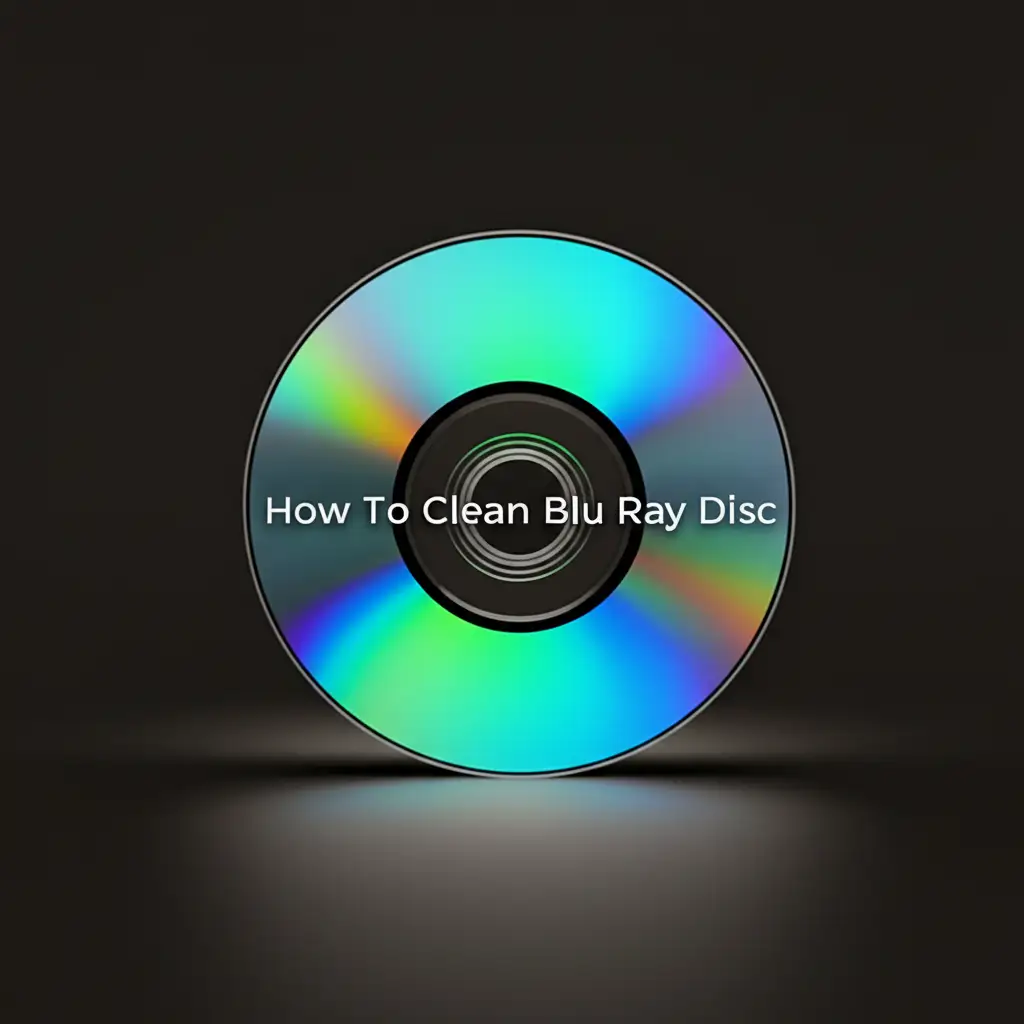· Electronics Care · 15 min read
How To Clean Flat Screen

Sparkling Clean: How To Clean Flat Screen Displays Safely
You just settled down to enjoy your favorite show. A perfect moment, right? Then you see them: distracting smudges, dusty patches, and lingering fingerprints. Our flat screens, from massive living room TVs to desktop monitors, collect dirt quickly. This dirt impacts picture quality. It also makes your valuable electronics look dull. Knowing how to clean flat screen displays properly keeps them looking new. It also protects your investment.
This guide will show you exact steps for cleaning any flat screen. We will cover necessary tools and safe cleaning solutions. We will also address common mistakes people make. You will learn about different screen types and their specific care needs. By the end, your screens will shine. You can enjoy clear, vibrant images every time.
Takeaway:
- Always power off and unplug your flat screen before cleaning.
- Use a dry, soft microfiber cloth for regular dusting.
- For stubborn marks, lightly dampen the microfiber cloth with distilled water or a specific screen cleaner.
- Never spray liquid directly onto the screen surface.
- Avoid paper towels, rough cloths, and harsh chemical cleaners like ammonia or alcohol-based products.
To clean a flat screen, first turn it off and let it cool. Use a clean, dry microfiber cloth to gently wipe away dust. For smudges, slightly dampen a different microfiber cloth with distilled water or a special screen cleaner. Wipe the screen gently, then dry with a third clean, dry microfiber cloth. Avoid pressing hard or using harsh chemicals.
Why Proper Flat Screen Cleaning Matters
Keeping your flat screen clean is important. A clean screen offers a better viewing experience. Dust, smudges, and fingerprints reduce clarity. They make colors look dull. A dirty screen shows less detail. You miss out on the full quality of your movies or games.
Improper cleaning can cause damage. Using the wrong cloth can scratch the screen. Harsh chemicals can strip away protective coatings. This damage is often permanent. It affects image quality greatly. It also lowers the lifespan of your device. Protecting your screen surface saves money. It keeps your display looking good for years.
Understanding Screen Coatings
Most flat screens have special coatings. These coatings reduce glare or protect against scratches. They are delicate. Alcohol or ammonia-based cleaners can dissolve these coatings. This leaves streaks or permanent marks. Always read your screen’s manual for specific care instructions. Manufacturers usually recommend specific cleaning methods.
The Impact of Dust and Fingerprints
Dust accumulates on screens quickly. It settles on the surface. This dust creates a hazy film. Fingerprints leave oily residues. These residues attract more dust. They also cause light to refract unevenly. This creates distracting splotches. Regular, gentle dusting removes most of these issues. For specific problems like these, you can learn how to clean fingerprints off TV screen effectively. A truly clean screen makes images look sharp. It also helps your screen stay in good condition. You will appreciate the crisp display. It is worth the small effort to clean properly. Many people want to know how to clean TV screen without streaks. Proper technique prevents them.
Essential Tools and Safe Cleaning Solutions
Cleaning your flat screen requires the right tools. Using the wrong items can cause damage. First, you need high-quality microfiber cloths. These cloths are soft and lint-free. They trap dust and absorb oils without scratching. Keep several on hand. You will use one for dry dusting and another for wet wiping.
Next, consider your cleaning solution. Distilled water is the safest option for most flat screens. It contains no minerals. Tap water leaves streaks or mineral deposits. You can also use a specialized screen cleaner. These cleaners are formulated for electronics. They do not contain harsh chemicals. Always check the label. Make sure the cleaner is alcohol-free and ammonia-free.
The Right Microfiber Cloth
Not all microfiber cloths are equal. Choose soft, tightly woven cloths. Avoid rough towels or paper products. Paper towels contain wood fibers. These fibers can scratch delicate screen surfaces. Old t-shirts also pick up debris. Use new or recently washed microfiber cloths. Ensure they are free of dirt or fabric softener residue. Fabric softener leaves a film. This film attracts more dust.
When to Use a Screen Cleaner
Most general dust and light smudges come off with a dry microfiber cloth. For stubborn grease or sticky residue, a screen cleaner becomes useful. You can buy commercial screen cleaners made for flat screens. These products are safe. They dry quickly and leave no residue. Some people prefer a homemade solution. You can mix equal parts distilled water and white vinegar. This mix works well for many screens. Always spray the solution onto the cloth, not directly onto the screen. This prevents liquid from seeping into internal components. Remember, gentle is always best when cleaning your valuable display. This method works well for many displays. You can even use it to clean a laptop screen or learn how to clean computer screen without streaks.
Step-by-Step Guide to Cleaning Your Flat Screen
Cleaning your flat screen correctly involves a few simple steps. Following them ensures a safe and effective clean. Always start by turning off the display. Unplug it from the power outlet. A cool, dark screen shows dust and smudges better. It also prevents static electricity issues. This initial step is very important.
Initial Dust Removal
Grab a clean, dry microfiber cloth. Gently wipe the screen surface. Start from the top. Work your way down in wide, even strokes. Apply very light pressure. You are simply lifting dust, not scrubbing. For loose debris in corners or around bezels, use a can of compressed air. Hold the can upright. Spray in short bursts. Do not shake the can. Do not spray too close to the screen. This initial dry wipe removes most surface dirt.
Tackling Smudges and Fingerprints
Now, inspect the screen for smudges. If you see fingerprints or sticky spots, use a different method. Lightly dampen a second clean microfiber cloth with distilled water or a screen cleaner. The cloth should be damp, not wet. You do not want water dripping. Gently wipe the affected areas in small, circular motions. Do not scrub hard. Allow the cleaning solution to work.
The Final Polish
Once you have removed all smudges, grab a third clean, dry microfiber cloth. Gently wipe the entire screen again. This step removes any remaining moisture or streaks. Work in consistent, gentle strokes. This leaves your screen perfectly clear and streak-free. Let the screen air dry completely before turning it back on. This ensures no moisture remains. Your screen will look amazing. This process works for all flat screens. It helps keep your Samsung TV screen or Sony TV screen in top condition.
Different Types of Flat Screens and Their Nuances
Flat screen technology varies. Each type has specific properties. While general cleaning rules apply, some nuances exist. Understanding these differences helps you clean smarter. You avoid accidental damage. Most flat screens fall into a few main categories: LCD, LED, OLED, and Plasma. Newer technologies, like QLED, are variations of LED.
LCD/LED TV Cleaning
LCD (Liquid Crystal Display) and LED (Light Emitting Diode) TVs are common. LED TVs are just LCDs with LED backlighting. Both have a hard outer layer. This layer protects the delicate liquid crystals. They are generally robust. You can follow the standard dry and damp microfiber cloth method. Always use light pressure. Avoid harsh chemicals. These chemicals can damage the anti-glare coating. They also might get into the bezel.
OLED Screen Care
OLED (Organic Light Emitting Diode) screens are different. Each pixel emits its own light. This makes them very thin and flexible. They offer incredible contrast. However, OLED screens are more delicate than LCD/LED. They are softer. Apply even less pressure when cleaning. Some sources suggest avoiding even commercial screen cleaners. Stick to a dry microfiber cloth first. If you must use liquid, only use distilled water on a very lightly dampened cloth. Avoid rubbing too hard.
Cleaning Touchscreens and Monitors
Touchscreen devices collect more fingerprints. This includes tablets, laptops, and some monitors. The cleaning process is similar. Turn off the device. Wipe with a dry microfiber cloth. For persistent smudges, use a dedicated screen cleaner or distilled water on a cloth. Remember that many touchscreens have an oleophobic (oil-repelling) coating. Harsh chemicals remove this coating. This makes fingerprints even more visible over time. Be gentle to preserve it. This is true for a touch screen computer or even an iMac screen. Portable devices like a Nintendo Switch screen also benefit from these gentle methods.
Common Cleaning Mistakes to Avoid
Many people make mistakes when cleaning flat screens. These mistakes can cause permanent damage. Knowing what to avoid is as important as knowing what to do. Your screen is a significant investment. Protect it by following safe practices.
Never Spray Directly
A common mistake is spraying cleaning solution directly onto the screen. This is dangerous. Liquid can drip down the screen edges. It can seep into the display’s internal components. This causes short circuits or moisture damage. Always spray the cleaning solution onto your microfiber cloth first. Then, use the damp cloth to wipe the screen. This keeps liquid away from sensitive electronics.
Avoid Abrasive Materials
Using the wrong cleaning material scratches the screen. Paper towels, toilet paper, old rags, or tissues are not safe. They contain wood fibers. These fibers are hard enough to create tiny scratches on soft screen coatings. Over time, these small scratches build up. They make the screen look cloudy or dull. Stick to high-quality microfiber cloths. They are soft and specifically designed for delicate surfaces. Even a rough sponge can cause damage.
Do Not Use Harsh Chemicals
Many household cleaners are too strong for flat screens. Cleaners containing ammonia (like Windex), alcohol, acetone, or bleach are very harmful. They strip away anti-glare coatings. They can also cause discoloration or permanent streaks. Some plastics can become brittle. Always choose distilled water or a dedicated screen cleaner. If you are unsure, check your TV’s manual. Most manufacturers warn against these chemicals.
Avoid Excessive Pressure
Pressing too hard while cleaning can damage pixels. It can also cause temporary or permanent pressure marks. Modern screens are delicate. They do not require scrubbing. Gentle, light wiping is enough to remove most dirt. Let the soft microfiber cloth and appropriate cleaning solution do the work. If a spot is stubborn, re-dampen your cloth and gently re-wipe. Do not force it off.
Cleaning a Hot Screen
Always let your screen cool down completely before cleaning. A hot screen causes cleaning solutions to evaporate too quickly. This leaves streaks. It also increases the risk of damaging delicate components if moisture gets in. Power off your TV or monitor. Give it about 10-15 minutes to cool down. Then, proceed with cleaning. Patience protects your display.
Advanced Tips for Maintaining a Clean Flat Screen
Keeping your flat screen clean is an ongoing process. Regular maintenance prevents heavy buildup of dust and grime. This makes deep cleaning less frequent. It also extends the life of your display. A little effort each week goes a long way.
Preventative Measures
- Regular Dusting: Dust settles constantly. Wipe your screen with a dry microfiber cloth once a week. This prevents dust from accumulating and bonding to the surface. It also reduces static cling that attracts more dust.
- Location Matters: Place your flat screen away from direct sunlight. Sunlight can bake dust onto the screen. It can also dry out protective coatings over time. Avoid placing TVs near windows or vents that blow dust directly onto the screen.
- Screen Protectors: For some flat screens, especially monitors or tablets, a screen protector is an option. These films protect against scratches and smudges. They are easier to clean than the screen itself. Choose a high-quality protector that does not affect picture quality.
Environmental Considerations
- Pet Hair and Dander: If you have pets, they contribute significantly to dust. Regularly vacuum and dust the area around your TV. Use a lint roller on furniture near the screen. This reduces the amount of airborne pet hair that settles on your display.
- Smoke and Cooking Grease: Smoke from cigarettes or cooking grease near a kitchen-adjacent TV can leave a sticky film. This film is hard to remove. It also traps more dust. If your screen is in such an environment, clean it more frequently. Use a slightly stronger solution of distilled water and screen cleaner.
- Air Purifiers: An air purifier can significantly reduce airborne dust particles. Placing one near your flat screen helps keep the air cleaner. Less dust in the air means less dust on your screen. This is a passive way to maintain cleanliness.
- Cover When Not in Use: For screens in dusty environments, consider a simple fabric cover when not in use. This protects the screen surface from settling dust. It is especially useful for projectors or screens in workshops.
Following these advanced tips helps you keep your flat screen looking its best. It reduces the need for aggressive cleaning. It also helps preserve its picture quality for a long time. Your viewing experience will remain crisp and clear.
What to Do About Scratches or Damage
Finding a scratch on your flat screen is frustrating. Prevention is always the best approach. Once a screen is scratched, reversing the damage is difficult. Most solutions offer minor improvements at best. Sometimes they make the situation worse. Understand what is possible and when to seek professional help.
Minor Scratches: Proceed with Caution
For very fine, hairline scratches that are only visible when the screen is off, some products claim to reduce their appearance. These often involve filling the scratch with a clear resin or polishing compounds.
- Caution is Key: Research these products extensively. Read user reviews. Understand the risks. These solutions are not guaranteed. They can sometimes worsen the scratch or damage the anti-glare coating.
- Professional Opinion: Before trying any DIY scratch repair, consider consulting a professional electronics repair service. They might offer a safer solution or advise against it.
- Avoid DIY Polishing: Never use abrasive household polishes (like car wax or toothpaste) on your flat screen. These contain abrasives that will scratch the delicate surface further. They will ruin the screen coating permanently.
Serious Damage: Professional Repair or Replacement
If your screen has deep scratches, cracks, or pixel damage, DIY repair is not an option.
- Contact Manufacturer: Check your product’s warranty. Contact the manufacturer’s support. They may offer repair services or advise on authorized service centers.
- Professional Repair: Screen replacement is costly. For large TVs, the cost of a new panel often rivals the cost of a new TV. For smaller monitors, replacement is usually more economical than repair.
- Insurance Claim: If the damage occurred due to an accident, check your home insurance policy. Some policies cover accidental damage to electronics. This might help with the cost of repair or replacement.
Ultimately, the best strategy is to prevent scratches from happening. Keep pets away from the screen. Place the screen in a safe location. Handle it with extreme care during moving or setup. Teach children not to touch the screen directly. A protective screen cover is a good investment for high-traffic areas.
FAQ Section
Q: Can I use Windex on my flat screen?
A: No, you should not use Windex or similar glass cleaners. These products often contain ammonia, alcohol, or other harsh chemicals. These chemicals can permanently damage the anti-glare coating or other protective layers on your flat screen. Stick to distilled water or specific screen cleaners.
Q: How often should I clean my flat screen?
A: For general dust, a quick dry wipe with a microfiber cloth once a week is good. For fingerprints and smudges, clean as needed, perhaps once or twice a month. Regular, gentle cleaning prevents dirt buildup, making deeper cleans easier and less frequent.
Q: What if I have streaks after cleaning?
A: Streaks often result from using too much liquid, tap water, or a dirty cloth. To fix streaks, power off the screen. Use a new, clean, dry microfiber cloth. Gently wipe the streaks away. If necessary, lightly dampen the cloth with distilled water only. Wipe again and dry with another clean cloth.
Q: Is it safe to use alcohol to clean my screen?
A: No, generally, it is not safe. Most flat screens have special coatings that alcohol can degrade or remove. This leads to permanent damage like discoloration or increased glare. Always check your manufacturer’s recommendations, but alcohol is almost always a ‘no.‘
Q: Can I use water from the tap?
A: It is best to use distilled water. Tap water contains minerals and impurities. When tap water dries, these minerals can leave behind streaks or white spots on your screen. Distilled water is pure. It ensures a streak-free clean and prevents mineral buildup.
Q: What is the best type of cloth to use?
A: The best cloth is a soft, lint-free microfiber cloth. These cloths are designed to trap dust and oils without scratching delicate surfaces. Avoid paper towels, old t-shirts, or rough rags. Always use clean cloths to prevent transferring dirt or debris back onto the screen.
Conclusion
Keeping your flat screen clean is simple. It protects your investment and improves your viewing. We learned the key steps for a sparkling, streak-free display. Always power off your screen first. Use soft microfiber cloths. Distilled water or a dedicated screen cleaner are your safest solutions. Remember to apply very light pressure. Never spray liquids directly onto the screen. Avoid harsh chemicals and rough materials.
By following these guidelines, you extend the life of your display. You enjoy clear, vibrant images every day. Take a few minutes to care for your screen properly. Your eyes will thank you. Your movies, shows, and games will look their best. A clean screen is a happy screen. Now you know exactly how to clean flat screen displays with confidence.
- flat screen cleaning
- TV cleaning
- monitor cleaning
- screen care
- streak-free screen