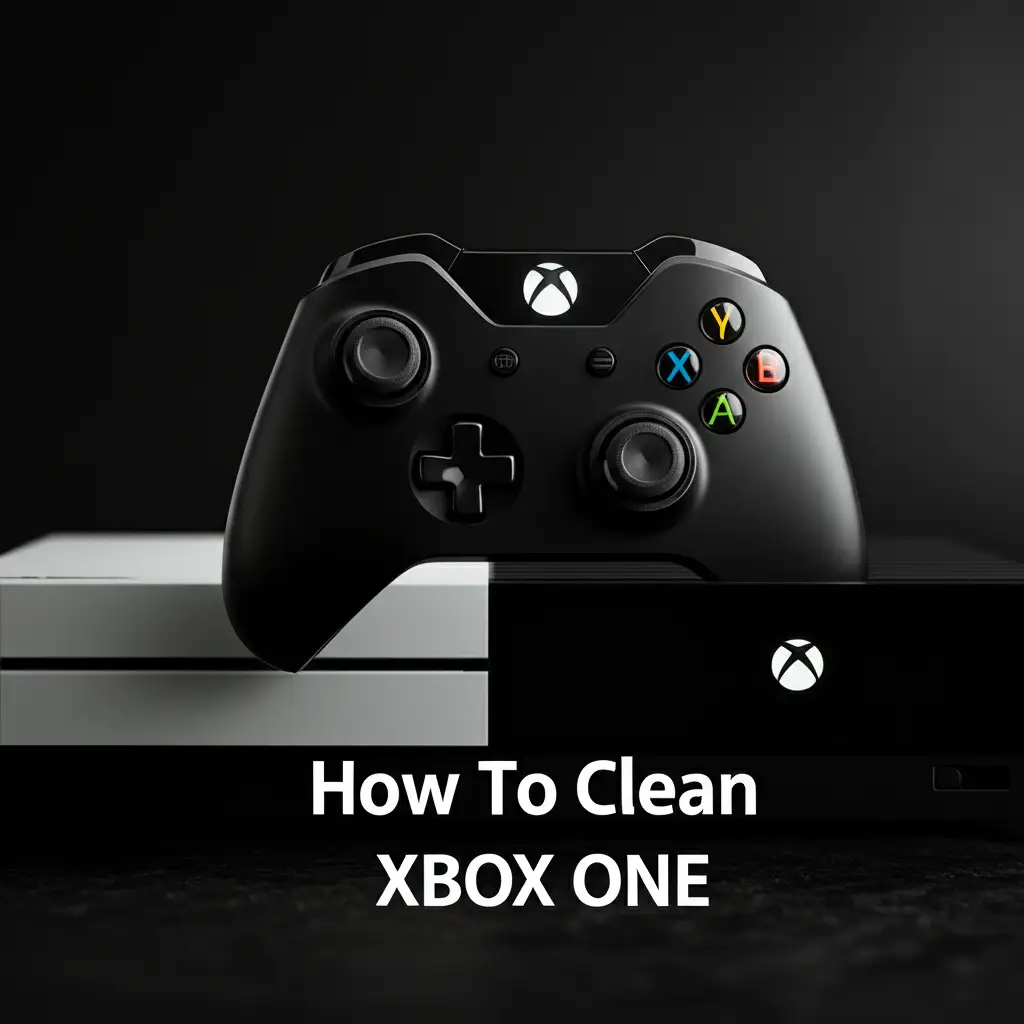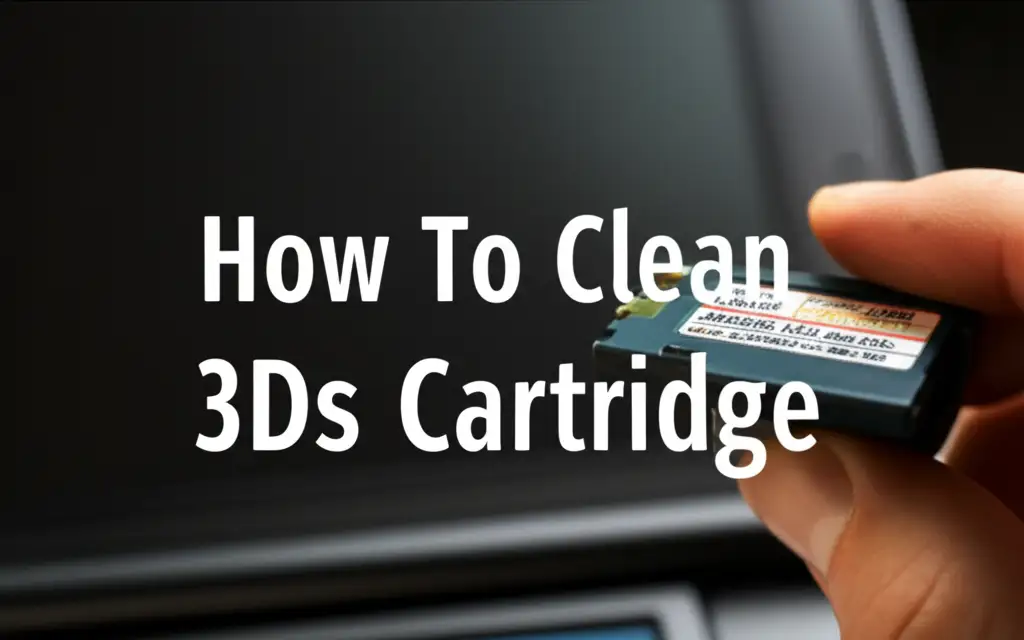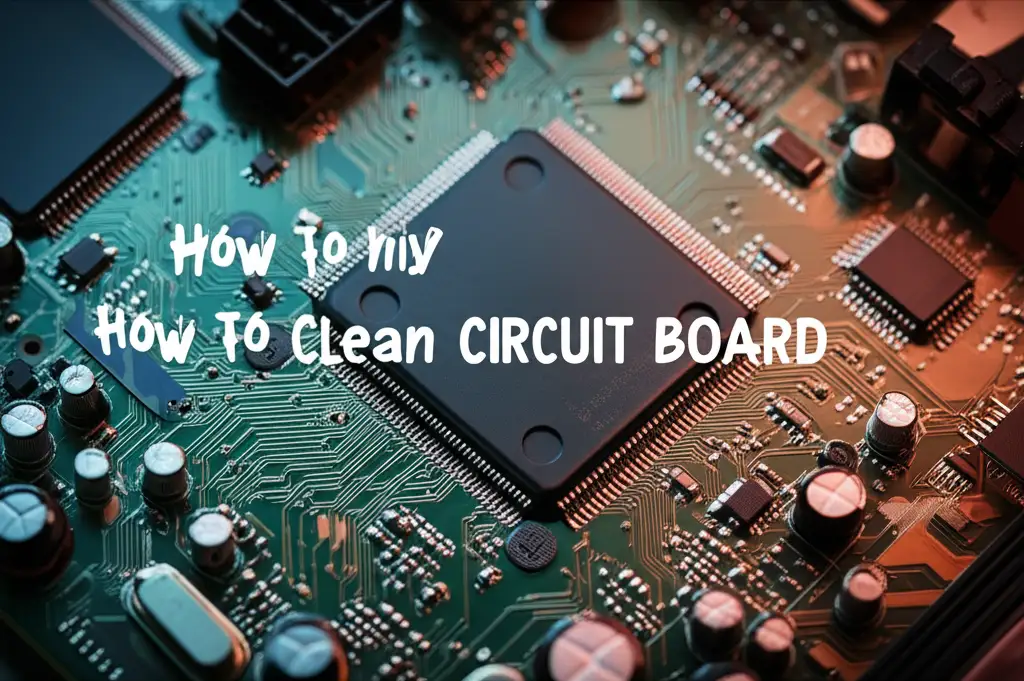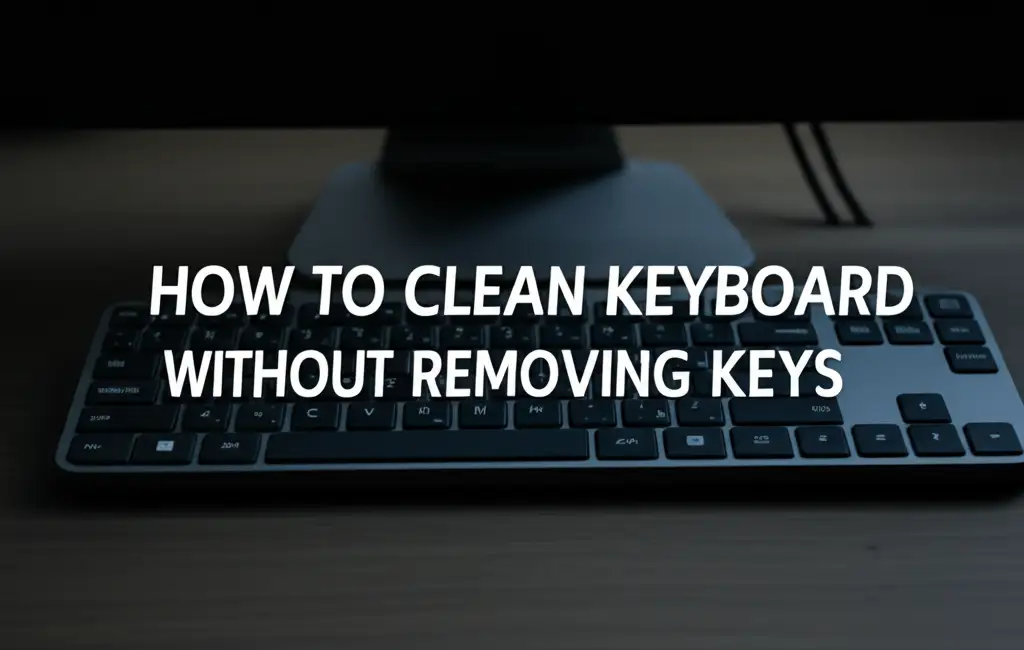· Electronics Maintenance · 16 min read
How To Clean Dust From Ps5

How to Clean Dust From Your PS5: A Complete Guide
Your PlayStation 5 is a powerful gaming machine. It brings amazing graphics and fast load times. However, like all electronics, your PS5 can suffer from a common enemy: dust. Dust gathers inside the console, blocking airflow and causing trouble. This buildup leads to serious problems.
Ignoring dust can make your PS5 run hot. It can also cause loud fan noise. Over time, this buildup shortens your console’s life. Cleaning your PS5 regularly keeps it running at its best. It also ensures you enjoy smooth gameplay without interruptions. This guide shows you exactly how to clean dust from your PS5. We will cover safe tools, simple steps, and prevention tips.
Takeaway
Keeping your PS5 dust-free is important for its health. You can perform simple, safe cleaning steps. These steps stop overheating and keep your console quiet. Regular cleaning saves your console.
- Gather the right, safe cleaning tools.
- Always power down and unplug your PS5 first.
- Clean external vents and surfaces often.
- Remove faceplates to clean the fan and dust catchers.
- Place your PS5 in a smart spot to reduce dust intake.
- A clean console runs cooler and lasts longer.
How do you clean dust from a PS5? To clean dust from a PS5, first power it off and unplug it. Use a microfiber cloth for surfaces and a can of compressed air for vents. Remove faceplates to access and gently clear dust from the fan and dust catchers. This process improves airflow and console performance.
Why Dust Harms Your PlayStation 5’s Performance
Dust is a silent killer for electronics. Your PS5 pulls air in to cool its internal parts. With that air, it also pulls in dust, pet hair, and other small particles. These particles gather inside the console. They form a blanket over vital components like the fan and heatsinks. This blanket stops proper cooling.
A dusty PS5 works harder to stay cool. This extra effort can hurt your gaming experience. You might notice slower performance during demanding games. The console could also freeze or crash more often. Regular cleaning fixes these issues. It helps your PS5 run as it should.
Overheating and Fan Noise
Dust buildup is a main cause of overheating. When dust covers the heatsink fins, heat cannot escape. The fan then spins faster and louder to try and cool the system. This constant high-speed fan noise can be annoying. It also means your PS5 is under stress.
High temperatures can damage internal components. Over time, this damage leads to hardware failures. Cleaning the dust out allows air to flow freely. This keeps the internal parts cool. A cool console means a quiet fan and a longer life for your PS5. Taking action now prevents bigger problems later.
Reduced Lifespan
Every electronic device has a lifespan. Dust and heat shorten this life. When your PS5 runs hot all the time, its internal parts degrade faster. This includes the CPU, GPU, and memory chips. These parts are very sensitive to heat. Sustained high temperatures cause tiny cracks or failures in solder joints.
A well-maintained PS5 can last for many years. A dusty, overheating one might fail sooner. Think of it like a car engine. You change the oil to keep it running well. Cleaning your PS5 is like providing regular maintenance for its internal health. It is a simple step to protect your investment.
Essential Tools for Cleaning Your PS5
You do not need many tools to clean your PS5. Using the right items keeps your console safe. Incorrect tools can push dust deeper or cause damage. Always choose tools that are gentle and effective. Avoid anything sharp or abrasive.
Gathering your tools before you start saves time. It also makes the cleaning process smooth. Make sure you have enough space to work. A clean, flat surface is best. This prepares you for a successful clean.
Must-Have Items
Here is a list of safe and effective tools:
- Can of Compressed Air: This is vital for blowing dust out of vents and internal spaces. Make sure to hold it upright and use short bursts. Do not tilt it, as it can release propellant liquid.
- Microfiber Cloths: These soft cloths are perfect for wiping external surfaces. They pick up dust without scratching. Use a dry cloth for general dusting.
- Small, Soft-Bristle Brush (e.g., a clean paintbrush or anti-static brush): A soft brush helps loosen stubborn dust from vents and fan blades. Make sure it is clean and dry.
- Philips Head Screwdriver (PH0 or PH1, if you plan to go deeper): This is for removing the faceplates. The PS5 faceplates are designed for easy removal without voiding your warranty.
- Small Vacuum Cleaner (with low suction): A small handheld vacuum can pick up dust from external areas. Be careful not to use high power. A larger home vacuum might be too strong and cause static. For cleaning black dust around air vents in your home, you might use different tools, but for electronics, gentler methods are best. Learn more about how to clean black dust around air vents in general.
Tools to Avoid
Some tools can harm your PS5. Never use these:
- Regular Household Vacuum Cleaners (with high power): Strong suction can create static electricity. Static can damage sensitive electronic components. They can also pull small parts out of place.
- Water or Liquid Cleaners: Liquids and electronics do not mix. Never spray cleaning solutions directly onto your PS5. Even a damp cloth should be used with extreme care on the exterior only.
- Harsh Chemicals or Solvents: Products like rubbing alcohol or window cleaner can damage plastic. They can also corrode internal parts. Stick to dry cleaning methods.
- Sharp Objects: Do not use knives, needles, or metal objects to clear dust. These can scratch or puncture internal components. They can cause irreversible damage.
Preparing Your PS5 for a Safe Clean
Safety is the first rule when cleaning electronics. You must prepare your PS5 properly before you start. This prevents electric shock and damage to the console. Taking a few moments to prepare ensures a smooth and safe cleaning process. Do not rush this step.
Proper preparation also helps you get the best cleaning results. It ensures you can access all the dusty areas without issues. A well-prepared workspace is key.
Power Off and Unplug
This step is critical. First, turn off your PS5 completely. Do not just put it into rest mode. A full shutdown removes all power. Once it is off, unplug all cables from the console. This includes the power cable, HDMI cable, and any USB accessories.
Unplugging prevents accidental power surges or electric shocks. It also makes the console easier to move. You can then place it on your chosen cleaning surface. Ensure no cables are tangled or in your way.
Static Electricity Precautions
Static electricity is a silent threat to electronics. A static discharge can damage internal components. Even a small spark can ruin sensitive circuits. Take steps to avoid static buildup.
- Work on a Non-Carpeted Surface: Carpets can generate static. A wooden table or a tiled floor is better.
- Ground Yourself: Touch a metal object, like a radiator or a grounded metal frame, before you start. This releases any static charge from your body.
- Avoid Wool or Synthetic Clothes: These materials can create static. Cotton clothing is a safer choice.
- Do Not Clean in a Very Dry Environment: Dry air increases static risk. If the air is very dry, consider using a humidifier in the room for a short time before cleaning.
Cleaning the PS5’s Exterior and Vents
Once your PS5 is safely prepared, you can start with the most visible areas. The exterior and vents collect a lot of dust. This initial cleaning removes the surface layer. It also makes deeper cleaning easier. This part of the process is simple and does not require opening the console.
Regular exterior cleaning reduces how often you need to perform a deeper clean. Make it a habit. You can do this quickly every few weeks.
Wiping Down Surfaces
Use a clean, dry microfiber cloth. Gently wipe down all outer surfaces of your PS5. This includes the white faceplates and the glossy black center strip. The microfiber cloth picks up dust and fingerprints. For stubborn marks, you can slightly dampen a corner of the cloth with water. Make sure the cloth is only slightly damp, almost dry. Do not use cleaning sprays directly on the console.
Wipe in smooth, even strokes. Pay attention to the areas where your hands touch the console. These spots can gather oils and grime. A clean exterior looks good. It also helps prevent dust from entering the console as much.
Clearing Air Vents
The air vents are crucial for cooling. They are located along the edges and back of the PS5. Dust loves to gather here. Use your can of compressed air for this step. Hold the can upright. Use short, controlled bursts of air. Direct the air into the vent openings.
Do not blast air continuously into one spot. This can force dust deeper inside. It also can spin fan blades too fast. Short bursts dislodge dust effectively. You might see clouds of dust come out. Continue until no more dust appears. A soft-bristle brush can help loosen dust from tough spots before using the air. Clearing these vents is key for good airflow. This improves cooling. It is similar to ensuring clean areas in your home to prevent general dust buildup, such as when you clean construction dust from floors.
Accessing and Cleaning the PS5’s Fan Areas
The PS5 has special dust-catching holes. These are inside, under the faceplates. Sony designed the PS5 to allow users to clean these areas easily. This process does not void your warranty. It also lets you clean the main cooling fan. This step gets rid of dust that sits deeper inside.
This part of the cleaning is more involved than just wiping the outside. But it is still very manageable. Take your time and follow the steps carefully.
Removing the Faceplates
The PS5’s white faceplates snap into place. They are easy to remove. Here is how:
- Place the PS5: Lay your PS5 on a soft, flat surface. The PlayStation logo should face up. The disc drive, if you have one, should be on top.
- Lift a Corner: Grasp the corner of the faceplate nearest the power button. Gently lift that corner. You will hear a soft click.
- Slide: With the corner lifted, slide the faceplate away from the console’s body. It should slide off with a little force.
- Repeat: Do the same for the other faceplate.
Once both faceplates are off, you will see the black core of the PS5. You will notice the large cooling fan. You will also see two “dust catcher” holes. These are small, coin-shaped openings. They are designed to collect dust before it goes further inside.
Cleaning the Dust Catchers and Fan
Now you can clean the exposed parts.
- Dust Catcher Holes: Use a vacuum cleaner on a low setting or the compressed air can. Gently suction or blow out any dust from these two dust catcher holes. They are specifically designed for this purpose. You might be surprised how much dust they collect.
- Main Cooling Fan: Use your can of compressed air. Hold the can upright. Direct short bursts of air into the fan blades. Do this from different angles. Use your soft-bristle brush to gently loosen any stuck dust. While cleaning the fan blades, you can hold them still with your finger to prevent them from spinning too fast. Spinning them too fast with compressed air can damage the fan bearings.
Once the dust catchers and fan are clear, wipe down the inside of the removed faceplates. Use your microfiber cloth for this. Ensure they are free of dust before putting them back on.
Reattaching the Faceplates: Align the faceplate with the console’s body. Slide it back into place until it clicks. Do this for both sides. Make sure they are firmly attached. This deep clean significantly improves your PS5’s cooling.
Advanced Tips for Preventing PS5 Dust Buildup
Cleaning your PS5 is a good step. Preventing dust buildup in the first place is even better. Your console’s environment plays a big role in how quickly it gets dusty. Small changes can make a big difference. These tips help reduce the amount of dust your PS5 takes in. This means less frequent cleaning for you.
Think about where your PS5 lives. Airflow, humidity, and the general cleanliness of the room all matter. A little thought now can save you work later.
Optimal Console Placement
Where you place your PS5 affects its dust intake and cooling.
- Elevate it: Do not place your PS5 directly on a carpet. Carpets are dust magnets. They also block airflow to the bottom vents. Use a stand or place it on a hard, elevated surface.
- Allow Space: Give your PS5 plenty of space around its vents. Do not put it in a tight cabinet or against a wall. At least 4-6 inches of clear space on all sides is ideal. This allows proper air circulation.
- Avoid Dusty Areas: Keep your PS5 away from open windows, dusty shelves, or areas with high foot traffic. These spots have more airborne dust.
- Consider Vertical vs. Horizontal: Both orientations work for the PS5. Some people find vertical placement allows for better convection. Choose what works for your space, ensuring good airflow either way.
Regular Room Cleaning
Your PS5 only sucks in dust that is present in the room. A clean room means less dust for your console.
- Dust Regularly: Dust your gaming area often. Use a damp cloth to pick up dust from surfaces. This includes shelves, tables, and the floor around your console. For high-up areas, you might even consider methods to clean dust off popcorn ceiling if your room has one, to reduce overall airborne dust.
- Vacuum Floors: Vacuum carpets and rugs regularly. This removes dust and pet hair before they become airborne.
- Air Purifiers: Consider using an air purifier in your gaming room. An air purifier filters airborne particles, including dust. This makes the air cleaner for both you and your PS5.
- Control Pet Hair: If you have pets, brush them often. This reduces the amount of pet hair that sheds and floats in the air. Pet hair is a common culprit for console dust.
Recognizing When Your PS5 Needs a Dust Clean
How do you know it is time to clean your PS5? Your console will often tell you. Paying attention to certain signs can help you schedule your cleaning. Catching these signs early can prevent more serious problems. Do not wait until your PS5 stops working.
Regular checks are a good idea. Even if you do not notice major issues, a quick external wipe-down and vent blow-out every month helps. A deeper clean every 6-12 months is usually sufficient.
Increased Fan Noise
This is often the first and most obvious sign. If your PS5 fan sounds like a jet engine, it is likely working overtime. This happens because dust is blocking airflow. The fan must spin faster to try and push air through the restricted paths.
- Loud Fan During Simple Tasks: If the fan is loud even when you are just navigating menus or playing a less demanding game, it needs attention.
- Constant High Speed: The fan might run at high speed all the time, not just during intense gaming sessions. This indicates constant overheating.
- Whining or Grinding Sounds: These sounds can point to dust accumulation around the fan bearings. This needs cleaning quickly.
A clean PS5 should run quietly. You might hear the fan during demanding games, but it should not be excessively loud.
Performance Issues and Crashes
Dust and overheating affect performance. Your PS5 might slow down or act strangely. The system tries to protect itself from heat damage by lowering its performance. This is called “thermal throttling.”
- Frame Rate Drops: Games might run at lower frame rates than usual. The gameplay might feel choppy or stutter.
- Game Crashes: Your games might crash suddenly. The PS5 might even shut down unexpectedly. This is often a safety measure against critical overheating.
- Freezing: The console might freeze or become unresponsive. You may need to force a restart.
If you experience these problems, dust is a very likely cause. Cleaning your PS5 can often fix these issues without needing repair. Always try cleaning first. It is a cost-effective solution.
FAQ Section
Q1: How often should I clean my PS5? A: You should clean the exterior and vents of your PS5 every 1-2 months. A deeper clean, involving faceplate removal and fan access, is good every 6-12 months. This schedule can vary based on your environment. If you have pets or a dusty home, clean more often.
Q2: Can I use a vacuum cleaner on my PS5? A: Use a small handheld vacuum on a very low setting for external dust. Avoid large, powerful household vacuums. They can create static electricity, which can harm internal components. Compressed air is safer for blowing dust out of vents and internal areas.
Q3: Will cleaning my PS5 improve its performance? A: Yes, cleaning your PS5 can greatly improve its performance. Dust buildup causes overheating. Overheating makes your console run slower and louder. By removing dust, you restore proper airflow. This keeps the PS5 cool, quiet, and running at its best.
Q4: Is it safe to open my PS5 to clean it? A: Yes, it is safe to remove the PS5 faceplates to clean the dust catchers and the main fan. Sony designed the console for this access. This process does not void your warranty. You do not need to unscrew any internal components for this basic deep clean.
Q5: What happens if I do not clean my PS5? A: If you do not clean your PS5, dust will build up inside. This causes overheating, loud fan noise, and reduced performance. Over time, constant high temperatures can damage the console’s internal components. This can lead to hardware failure and shorten your PS5’s overall lifespan.
Q6: Should I clean the area around my PS5 as well? A: Yes, cleaning the area around your PS5 helps prevent dust buildup inside the console. Dusting shelves, vacuuming floors, and keeping the general gaming area tidy reduces airborne dust. Less dust in the room means less dust enters your PS5’s vents.
Conclusion
Cleaning dust from your PS5 is a simple yet powerful act of maintenance. It protects your console from common problems like overheating and loud fan noise. By following these steps, you ensure your PlayStation 5 remains a high-performing gaming machine for many years. Regular cleaning also saves you money on repairs and replacements.
You have learned how to use safe tools, prepare your console, and effectively remove dust from its exterior and fan areas. You also know how to prevent future dust buildup. Make “How To Clean Dust From Ps5” a routine task. Your console will thank you with smooth gameplay and a quiet operation. Start your PS5 cleaning today and enjoy a better gaming experience. Keep your PS5 in top condition.
- PS5 cleaning
- console maintenance
- dust removal
- overheating prevention
- PlayStation 5 care
- gaming tech
- device longevity