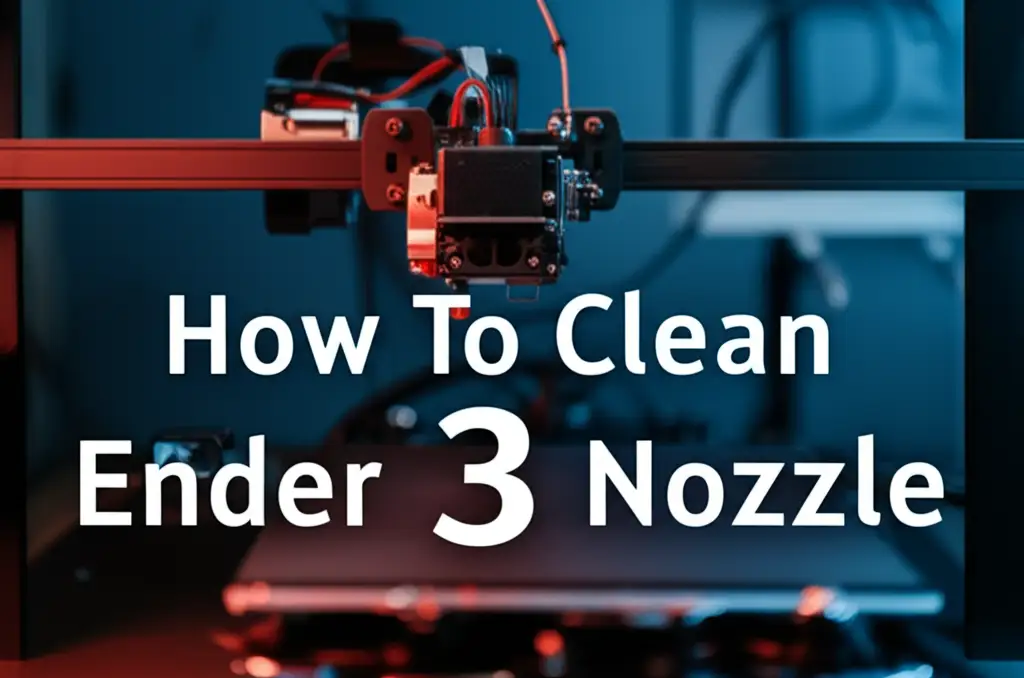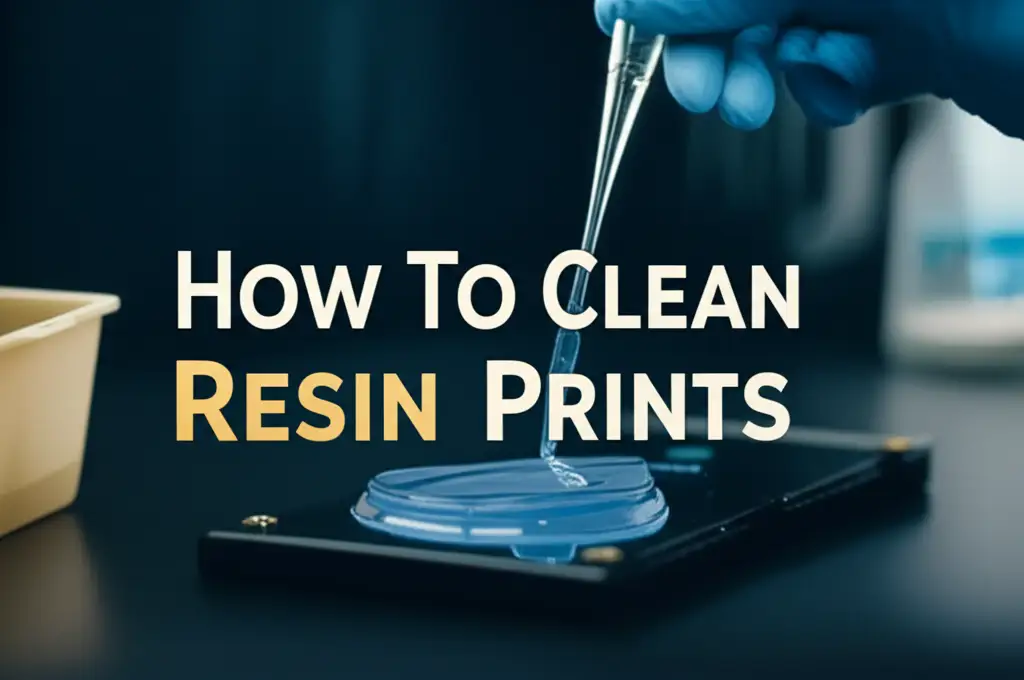· 3D Printing Maintenance · 12 min read
How To Clean 3d Prints
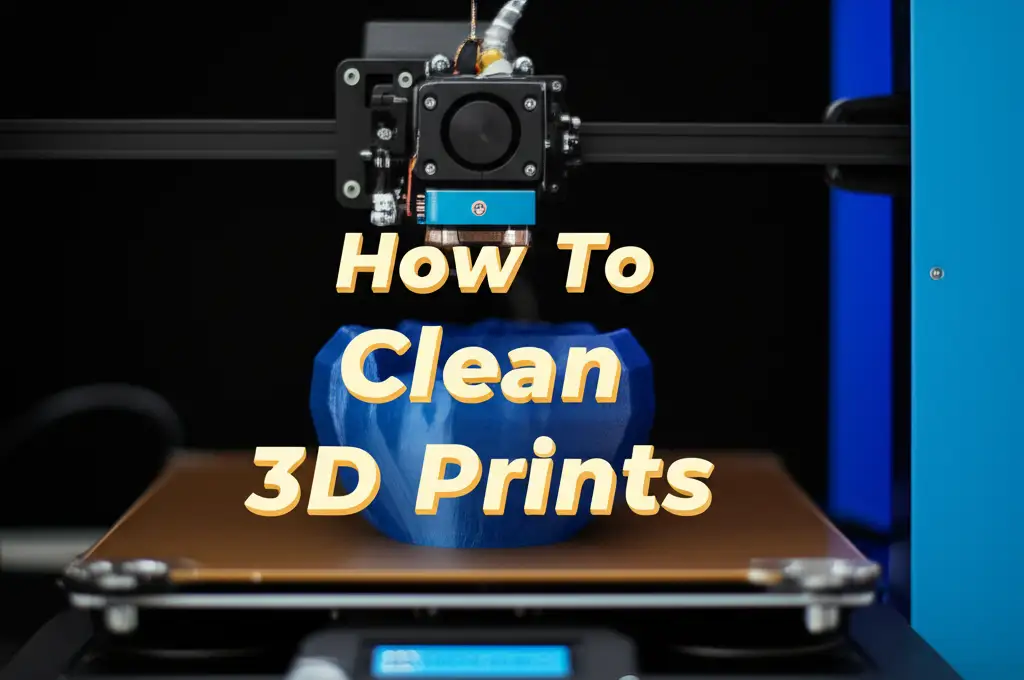
Cleaning 3D Prints: A Complete Guide
You just finished a 3D print. It came out perfectly, but now it has supports, rafts, or sticky residue. Cleaning 3D prints is a vital step in making them look professional and ready for use. It transforms a rough print into a polished final product.
I know the feeling of wanting a clean, smooth print. This guide will show you how to clean 3D prints, covering both FDM and resin technologies. We will look at essential tools, techniques for different materials, and common mistakes to avoid.
Takeaway
- Gather appropriate tools like flush cutters, deburring tools, and safety gear.
- Remove supports, rafts, and brims carefully based on your print technology.
- Clean FDM prints with brushes and isopropyl alcohol for residue.
- Wash resin prints thoroughly in IPA baths to remove uncured resin.
- Cure resin prints properly after washing for full strength.
- Use sanding or filing for a smooth surface finish.
- Always prioritize safety with ventilation and protective gear.
Quick Answer
To clean 3D prints, first remove supports and excess material with tools like cutters or pliers. For FDM prints, brush away debris and use IPA for stubborn residue. For resin prints, wash them in isopropyl alcohol to remove uncured resin, then cure them under UV light. Finally, sand or file surfaces for a smooth finish.
Why Cleaning 3D Prints Matters for Quality
After your 3D printer finishes its job, the part often needs some work. This “post-processing” includes cleaning. You want your print to look good and perform well. Skipping this step means your print may have rough spots or unwanted marks.
Cleaning makes your prints visually appealing. It removes leftover supports, which can look ugly. It also cleans off any residue from the printing process. A clean print shows off the details of your design better.
Cleaning helps your print function correctly. Sometimes, supports are inside moving parts. Removing them ensures parts fit together or move smoothly. A sticky surface can attract dust, so cleaning makes the print more durable. This simple step improves both how your prints look and how they work.
You invested time and material into your 3D print. Cleaning ensures that investment pays off. It brings out the true potential of your design. A clean print feels good in your hands. It also lasts longer because dirt and residue are gone.
Essential Tools for Cleaning Your 3D Prints
Having the right tools makes cleaning 3D prints much easier and safer. You need specific items for different tasks. These tools help you remove unwanted parts without damaging your print. I always make sure to have these tools handy before I start.
First, flush cutters are a must-have. They cut supports and other excess material close to the print surface. Regular pliers can leave nubs, but flush cutters give a cleaner cut. You will use these often for FDM and resin prints.
Next, consider a deburring tool. This tool shaves off small bits of plastic or resin from edges. It smooths out lines left by supports or layer lines. A sharp hobby knife also works well for trimming. Always use these tools with care to avoid cuts.
You will need various brushes. A stiff-bristled brush removes loose debris from FDM prints. For resin prints, soft brushes help clean uncured resin from crevices. An old toothbrush can work perfectly for this. Compressed air or a soft cloth also helps.
For safety, wear safety glasses. Small pieces of plastic can fly off when cutting. Gloves protect your hands from chemicals like isopropyl alcohol (IPA) or resin. Good ventilation is also very important, especially when working with resin or strong chemicals. Having the right tools makes the process simple and safe.
Cleaning FDM 3D Prints: Filament-Based Methods
FDM (Fused Deposition Modeling) prints use plastic filament. These prints often have supports, brims, or rafts. Cleaning these prints means removing these extra structures and smoothing the surface. I find this part satisfying when done correctly.
Start by removing large supports. Use flush cutters to snip supports away from the print. Try to cut as close as possible to the model without touching it. Be careful not to pull or twist the print, as this can break fragile parts. Take your time with this step to avoid damage.
After removing the main supports, you will see small nubs or rough spots. A deburring tool or hobby knife works well here. Carefully scrape or trim away these small imperfections. For larger prints, you can use sandpaper. Start with a rough grit (like 200) and move to a finer grit (400, then 800) for a smooth finish. Wet sanding can prevent plastic dust.
Sometimes, prints have adhesive residue from the build plate. A clean print bed helps minimize this issue from the start. Keeping your 3D print bed clean improves print adhesion and reduces post-processing. For residue, a small amount of isopropyl alcohol (IPA) on a cloth often works. Wipe the surface gently to dissolve the stickiness. Be careful with IPA on painted or very delicate surfaces.
Different filaments respond differently to cleaning. PLA is relatively easy to work with. ABS can be smoothed with acetone vapor, but this requires extreme caution and good ventilation. PETG is tougher but also cleans well with mechanical methods. Always test any chemical on a small, hidden area first.
Cleaning Resin 3D Prints: SLA/DLP/LCD Techniques
Resin 3D prints, made using SLA, DLP, or LCD technology, need a different cleaning approach. These prints come out of the printer covered in uncured, sticky resin. This resin must be removed before the print is fully cured. This part is critical for a good finish and strong print.
The first step is to wash the print. You will need isopropyl alcohol (IPA) or a specialized resin cleaner. I use a two-bath system for efficiency. First, dunk the print in a bucket of used IPA to get most of the resin off. Swish it around or use a soft brush to dislodge resin from crevices.
Next, move the print to a fresh bath of IPA. This second wash removes any remaining sticky residue. Some people use ultrasonic cleaners with IPA for a very thorough wash. Always wear gloves and safety glasses during this process. Uncured resin is irritating to the skin.
After washing, let the print dry completely. You can use compressed air to speed drying and remove IPA from small holes. Do not cure the print if it is still wet with IPA or uncured resin. This can make the surface cloudy or sticky permanently. This step is about getting the print perfectly clean and dry.
Finally, remove the supports. Resin supports are often thinner than FDM supports. Use flush cutters or snips to carefully remove them. You may need to sand any nubs left behind. After support removal, the print needs a final cure under UV light. This hardens the resin completely. For more detailed instructions on this, you can check out our guide on how to clean resin prints. This full process makes your resin print strong and ready.
Advanced Cleaning and Finishing Your 3D Prints
Once the basic cleaning is done, you might want to take your prints further. Advanced cleaning and finishing techniques can give your 3D prints a truly smooth and professional look. This step can transform a good print into a great one. I often spend extra time here for display pieces.
Sanding is a common technique for smoothing FDM prints. Start with a lower grit sandpaper, like 200 or 300, to remove major imperfections. Gradually move to higher grits, such as 400, 600, 800, and even higher. Wet sanding, using water with your sandpaper, helps prevent plastic dust buildup. It also gives a smoother finish. This process takes patience, but the results are worth it.
For ABS prints, vapor smoothing with acetone is an option. This method melts the outer layer of the print slightly, making it very smooth. However, it requires extreme caution. Acetone fumes are flammable and harmful to breathe. You must use this method in a well-ventilated area, away from any open flames. This technique can also distort delicate print features if not done correctly.
Resin prints, once fully cured, can also be sanded and polished. Use fine-grit sandpaper, typically starting from 600 or 800 grit, and moving up to very high grits (e.g., 2000 or 3000). After sanding, you can use polishing compounds or clear coats. These coatings add shine and protect the surface. This creates a glass-like finish on your resin models.
Beyond just smoothing, you can prime and paint your prints. Cleaning is the first step before painting. A clean surface allows primer and paint to adhere better. A smooth surface ensures a flawless paint job. These advanced steps help you achieve a high-quality finish for any 3D printing project.
Common Mistakes to Avoid When Cleaning 3D Prints
Cleaning 3D prints can be straightforward, but it is easy to make mistakes. Avoiding these common errors ensures your prints remain intact and look their best. I learned some of these the hard way. Knowing what not to do saves a lot of trouble.
One common mistake is pulling off supports too aggressively. This can break delicate parts of your print. Always use cutters and snip supports close to the print. Twist or pull supports gently, especially for small features. Take your time; rushing often leads to damage.
Using the wrong cleaning agent is another error. For FDM prints, harsh chemicals can melt or warp the plastic. For resin prints, not all alcohols are equal. Isopropyl alcohol (IPA) is standard for resin, but other solvents might not work or could damage the print. Always check compatibility if using something new.
Neglecting safety is a serious mistake. When working with resin, always wear gloves and safety glasses. Uncured resin can cause skin irritation or allergic reactions. Ensure good ventilation when using IPA or doing acetone vapor smoothing. Fumes can be harmful. Protecting yourself is as important as protecting your print.
Over-sanding can ruin your print. Sanding too much, or with too coarse a grit, can remove fine details. It can also create flat spots on curved surfaces. Start with appropriate grits and apply light, even pressure. Move up in grit gradually. Skipping steps in the cleaning process also creates problems. For example, not fully washing resin prints before curing leaves sticky residue. A sticky print will attract dust and look messy. Follow the steps for each material to get the best results.
Maintaining Print Quality from the Start
Cleaning 3D prints is essential, but you can reduce the amount of work needed. Starting with good printing practices minimizes post-processing. A well-prepared printer and print file make a big difference. I try to optimize my prints to clean them as little as possible.
First, calibrate your printer correctly. Proper extrusion, temperature settings, and bed leveling reduce print imperfections. If your layers are consistent, you will have fewer bumps or rough spots to clean. A precise printer means less manual work later.
Optimize your support settings in your slicing software. Many slicers let you control support density, angle, and distance from the model. Experiment with these settings to create supports that are easy to remove. Too dense supports are hard to get off without damaging the print. Sometimes, supports are not needed at all for certain parts.
Ensure your print bed is clean. A dirty or improperly prepared build surface can lead to poor adhesion. This causes prints to warp or detach, leading to failed prints that require more cleanup or simply cannot be salvaged. Regularly cleaning your 3D print bed prevents many issues. This simple habit improves the success rate of your prints.
Store your filament properly. Moisture can affect filament quality, causing inconsistent extrusion and brittle prints. Brittle prints are harder to clean without breaking. Keep filament in dry, sealed containers. These preventative steps save time and effort. They give you a better starting point for post-processing.
FAQ Section
How often should I clean my 3D prints?
You should clean 3D prints immediately after printing and removing from the build plate. This removes supports, excess material, and uncured resin. For display prints, occasional dusting keeps them looking fresh. If prints become dirty during use, clean them as needed with a soft cloth.
Can I use water to clean all 3D prints?
You can use water with some FDM filaments like PLA, especially for wet sanding. However, water does not work for removing uncured resin from SLA prints. Resin prints require isopropyl alcohol or specialized resin cleaners. Never use water on electrical components within the print.
What is IPA, and why is it used?
IPA stands for Isopropyl Alcohol. It is a powerful solvent used to clean uncured liquid resin from resin 3D prints. It dissolves the sticky resin, preparing the print for final UV curing. IPA is also useful for cleaning surfaces and removing residual stickiness from FDM prints.
How do I remove stubborn support marks?
For stubborn support marks on FDM prints, use a sharp hobby knife or a deburring tool to carefully shave them off. Then, sand the area starting with a lower grit (e.g., 200-400) and moving to a higher grit (e.g., 600-800+) for a smooth finish. For resin, careful snipping and fine sanding after curing helps.
Is cleaning 3D prints dangerous?
Cleaning 3D prints carries some risks, especially with resin. Uncured resin is a skin and respiratory irritant. Always wear gloves, safety glasses, and ensure good ventilation when handling resin or IPA. Using sharp tools like cutters and knives also requires caution to prevent cuts.
What is the difference between supports, brims, and rafts?
Supports are structures that hold up overhangs during printing, preventing them from collapsing. Brims are single-layer rings around the base of a print, increasing print bed adhesion. Rafts are multi-layer bases printed under the entire model, providing strong adhesion and an easy-to-remove interface. Each needs different removal and cleaning methods.
Conclusion
Cleaning your 3D prints is a crucial step that transforms raw prints into finished products. You have learned how to clean 3D prints, whether they are FDM or resin. This process includes removing supports, deburring, and smoothing surfaces. We covered essential tools like flush cutters and deburring tools. We also discussed specific methods for filament and resin prints.
Remember to prioritize safety by wearing protective gear and ensuring good ventilation. Avoiding common mistakes like aggressive support removal or improper chemical use ensures your prints remain pristine. By applying these techniques, you enhance the aesthetic appeal and functionality of your 3D models. A well-cleaned print shows the care and skill you put into your projects. Take your 3D prints from good to great with proper cleaning. Your efforts will result in stunning, professional-looking creations. Start cleaning your 3D prints today for better results.
- 3D print cleaning
- post-processing 3D prints
- cleaning FDM prints
- cleaning resin prints
- 3D printing tips
- print finishing