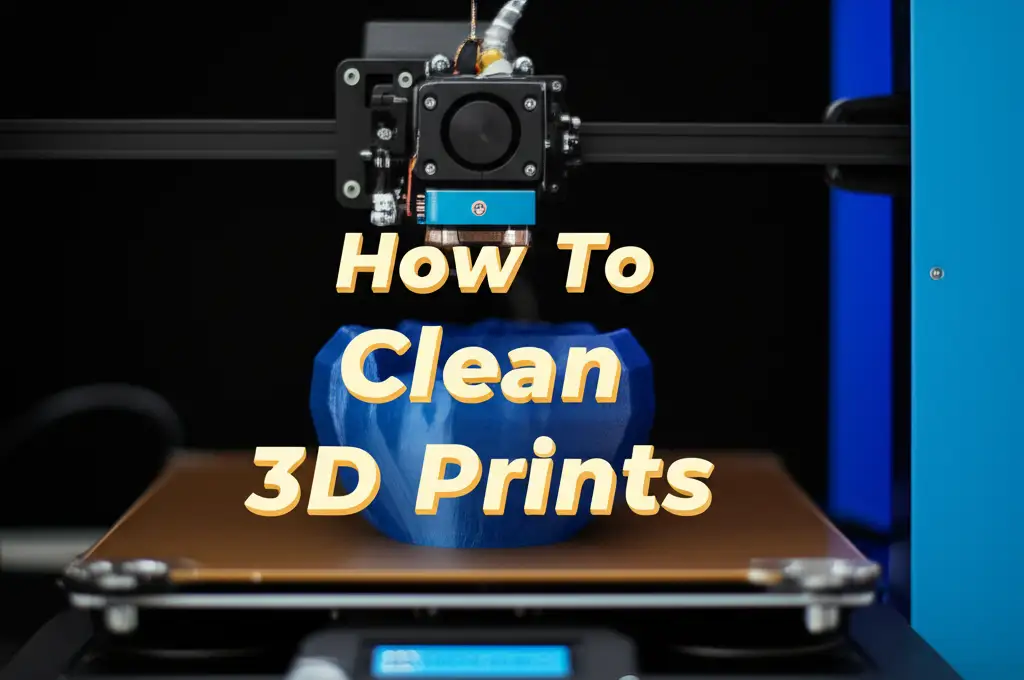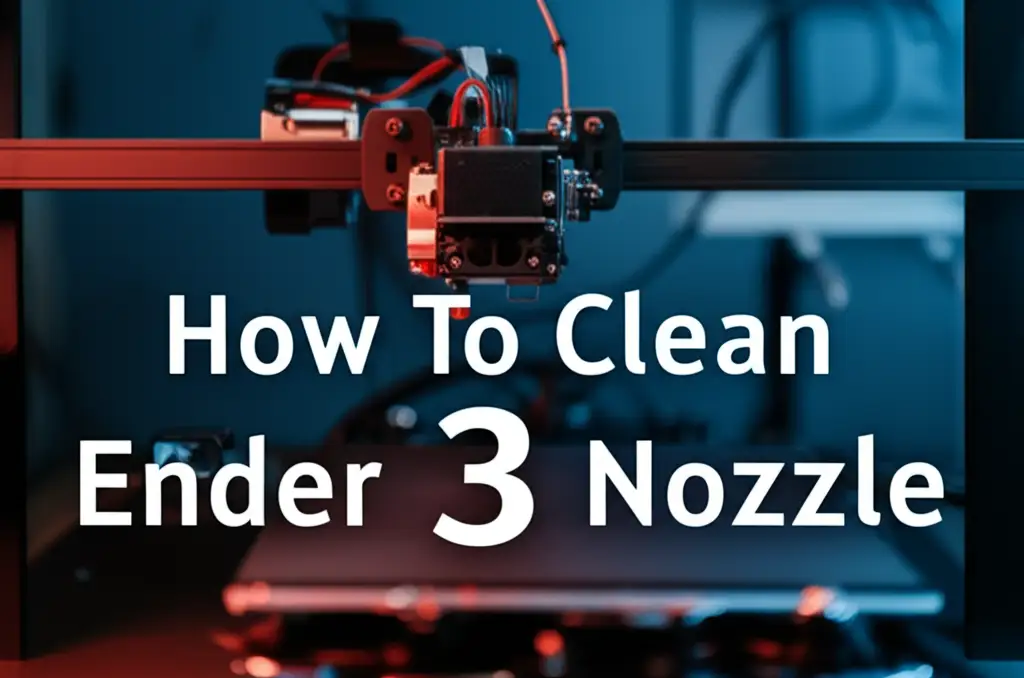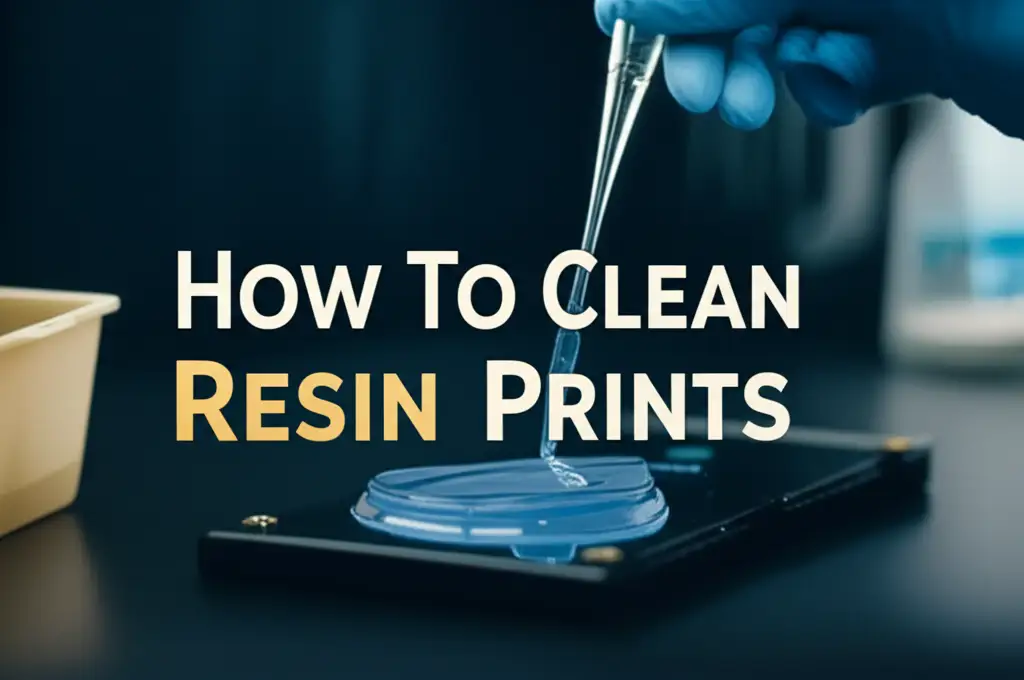· 3D Printing Maintenance · 13 min read
How To Clean Pei Sheet

Keep Your Prints Perfect: How To Clean PEI Sheets
Do you ever wonder why your 3D prints are not sticking? A dirty PEI sheet is often the problem. I understand the frustration of failed prints due to poor bed adhesion. Many people overlook the importance of a clean print surface.
Cleaning your PEI sheet is a simple step, but it makes a big difference. This guide helps you maintain your PEI build plate. We will cover routine care and deep cleaning methods. You will learn the best ways to keep your PEI sheet in top condition. This ensures successful prints every time.
Takeaway
- Routine Cleaning: Use 90%+ Isopropyl Alcohol (IPA) and a clean microfiber cloth after every few prints.
- Deep Cleaning: Use dish soap and warm water for stubborn oils and residues.
- Avoid Harsh Chemicals: Acetone is for occasional, specific uses. Avoid general cleaners, window cleaners, or abrasives.
- Proper Storage: Store your PEI sheet flat and clean when not in use.
- Troubleshoot Adhesion: Re-level your bed and check print settings if problems persist after cleaning.
To clean a PEI sheet, wipe it regularly with 90%+ Isopropyl Alcohol (IPA) and a clean microfiber cloth to remove oils and residues. For stubborn grime, use dish soap and warm water, then rinse thoroughly. Always ensure the sheet is cool before cleaning and completely dry before printing.
Understanding Your PEI Sheet: Why Cleaning Matters
PEI stands for Polyetherimide. It is a popular material for 3D printer build plates. This surface offers excellent adhesion for many filaments. It helps plastic stick during printing and release easily when cool. This property makes it a favorite among 3D printer users.
However, PEI sheets can lose their stickiness over time. This happens because of various contaminants. Fingerprints, plastic residues, and dust build up on the surface. These substances create a barrier between the print and the build plate. This barrier prevents good adhesion, leading to failed prints.
Regular cleaning removes these unwanted layers. A clean surface ensures your first layer sticks perfectly. It also helps prints release cleanly once the sheet cools down. Neglecting cleaning shortens the life of your PEI sheet. Proper care maintains its properties and saves you money.
I have seen many people struggle with print adhesion. Often, a quick clean of the PEI sheet solves their problem. Think of it like cleaning a frying pan before cooking. You need a clean surface for the best results. A well-maintained PEI sheet makes 3D printing a much smoother experience.
Everyday Care: Simple Steps for Routine PEI Sheet Cleaning
Routine cleaning is the first line of defense for your PEI sheet. This simple step prevents major adhesion issues. I recommend doing this after every few prints, or whenever you see residue. It is a quick process that takes only minutes.
The best cleaner for routine PEI sheet maintenance is Isopropyl Alcohol (IPA). You need a high concentration of IPA, preferably 90% or higher. Lower concentrations have more water, which can leave residues. Always use a clean, lint-free microfiber cloth. Paper towels can leave fibers or scratch the surface.
First, make sure your PEI sheet is cool. Cleaning a hot sheet can cause warping or damage. Lightly spray IPA onto the microfiber cloth, not directly onto the sheet. Gently wipe the entire surface of the PEI sheet. Move in one direction to pick up debris, then rotate the cloth for a fresh section. This removes fingerprints, light dust, and tiny plastic particles.
After wiping, let the IPA evaporate completely. It dries quickly. Do not touch the clean surface with your bare hands. Finger oils transfer easily and reduce adhesion. This routine cleaning keeps your PEI sheet ready for the next print. I always perform this quick wipe-down before a critical print. It gives me confidence that the first layer will stick.
Deep Cleaning Your PEI Build Plate: Tackling Stubborn Residue
Sometimes, routine IPA cleaning is not enough. You might notice your prints still do not stick. Or you might see greasy spots and visible plastic residue. This means it is time for a deeper clean. Deep cleaning removes oils and stubborn grime that IPA cannot fully tackle.
For a deeper clean, I use dish soap and warm water. Choose a mild dish soap without lotions or strong degreasers. These additives can leave a film. Remove your PEI sheet from the printer bed first. This prevents water from getting into electronics. Take the sheet to a sink.
Wet the PEI sheet with warm water. Apply a few drops of dish soap. Use your clean fingers or a soft sponge to gently rub the entire surface. Focus on areas with visible grime or poor adhesion. You might feel a slight resistance as the soap cuts through the oils. This is a good sign. For very stubborn, baked-on plastic, you might need to apply a bit more pressure or let the soapy water sit for a minute. Just like when you are cleaning a burnt non-stick baking sheet, gentle scrubbing with the right soap works wonders on stubborn spots.
Rinse the PEI sheet thoroughly under running warm water. Make sure all soap residue is gone. Any remaining soap film will ruin your print adhesion. After rinsing, dry the sheet completely with a clean, dry microfiber cloth. Do not use paper towels, as they can leave lint. You can also let it air dry. Ensure it is bone-dry before placing it back on the printer. This deep cleaning method is highly effective for resetting your PEI surface.
When to Go Further: Advanced Cleaning Methods for PEI
Most of the time, IPA and dish soap will be enough. However, there are rare instances where you need to go further. These advanced methods are for extreme cases. They are not part of routine maintenance. Use them only when other methods fail to restore adhesion.
One advanced method involves using pure Acetone. Acetone is a very strong solvent. It can dissolve some plastics, including PEI itself if used improperly. I only recommend using acetone very sparingly. Apply a tiny amount to a clean, lint-free cloth. Quickly wipe the affected area. Do not let acetone sit on the PEI surface. It can make the surface brittle or cloudy over time. Use this method to remove specific, tough residues, not for general cleaning. It works on some glues or certain filament types that resist IPA.
Another method is light sanding or scuffing. This is a last resort. Your PEI surface has a fine texture that helps with adhesion. Over time, this texture can wear down or get filled with plastic. Using very fine grit sandpaper (e.g., 1000-grit or higher) can refresh the surface. Gently scuff the entire surface in a circular motion. Apply very light pressure. The goal is to restore the micro-texture, not to remove material. After sanding, clean the sheet thoroughly with IPA to remove any dust. This method should only be attempted if you are planning to replace the PEI sheet soon, as it does wear down the surface.
Always try the gentler methods first. These advanced techniques carry risks. They can damage your PEI sheet if not done correctly. Remember, the goal is to clean, not to destroy. Just as with cleaning the bottom of a pan, you start with gentler methods and only escalate if absolutely necessary.
Common PEI Cleaning Mistakes to Avoid
Knowing what to do is important, but knowing what not to do is just as vital. Many people damage their PEI sheets by making common cleaning mistakes. Avoiding these errors extends the life of your build plate. I have seen many good PEI sheets ruined by improper care.
First, never use harsh chemical cleaners. This includes window cleaners, household degreasers, or strong industrial solvents. Many of these contain ammonia, acids, or other chemicals. These chemicals can degrade the PEI material. They can make it brittle, cloudy, or even create a permanent film. Always stick to IPA, dish soap, or specific, pure acetone in tiny amounts. Do not experiment with unknown cleaning agents.
Second, avoid abrasive tools or pads. Metal scrapers, rough sponges, or low-grit sandpaper are big no-nos. These will scratch the PEI surface. Scratches reduce adhesion in those areas. They can also create uneven spots. Only use soft microfiber cloths or very fine sandpaper (1000-grit+) for scuffing as a last resort. When removing stuck-on plastic, use a plastic scraper or a very flexible razor blade designed for build plates.
Third, do not over-clean. While regular cleaning is good, excessive or aggressive cleaning is not. Constantly scrubbing with strong chemicals or abrasive actions wears down the PEI faster. Follow the recommended cleaning frequency. If your sheet is clean and still not sticking, the problem might not be dirt. It could be your printer’s settings or leveling.
Finally, do not touch the cleaned surface with bare hands. Finger oils are the enemy of good adhesion. After cleaning, handle the sheet only by its edges. This keeps the print area pristine. This simple habit preserves your cleaning efforts.
Maintaining Optimal PEI Adhesion: Beyond Just Cleaning
Cleaning your PEI sheet is a critical step, but it is part of a larger picture. Optimal print adhesion involves several factors. If your prints still struggle to stick after cleaning, consider other variables. I often remind people that a clean bed is just one piece of the puzzle.
One major factor is bed leveling. Even a perfectly clean PEI sheet will not work with a poorly leveled bed. The distance between the nozzle and the build plate must be precise. If the nozzle is too high, the first layer will not squish enough. If it is too low, the nozzle can scrape the surface. Always check your bed leveling after major maintenance or if adhesion issues persist. A consistent first layer height is crucial.
Temperature settings also play a big role. Different filaments require different bed temperatures. PLA usually sticks well at 50-60°C. ABS often needs 90-110°C. PETG is somewhere in between. Ensure your slicer settings match the filament you are using. The correct bed temperature helps the plastic bond with the PEI surface. If the bed is too cold, the plastic cools too fast and curls up.
Proper storage of your PEI sheet when not in use is also important. Store it flat to prevent warping. Keep it in a clean, dust-free environment. A plastic bag or a dedicated box works well. Dust and debris can settle on the surface, requiring more cleaning. This proactive approach saves time and effort later.
Consider the filament itself. Old or damp filament can cause adhesion issues. Store your filaments properly in dry conditions. Even a perfectly clean PEI sheet cannot compensate for poor quality filament. Regularly check these factors to ensure consistent, successful prints.
Troubleshooting PEI Adhesion Issues After Cleaning
You have cleaned your PEI sheet meticulously, yet your prints are still not sticking. This can be frustrating. Do not worry. This situation happens to everyone. There are specific steps to troubleshoot these ongoing adhesion problems.
First, re-level your printer bed. I cannot stress this enough. Even a slight shift can cause major issues. Use a feeler gauge or paper method. Adjust all leveling points. Pay close attention to the first layer during a test print. It should be squished nicely, not stringy or too thin. The plastic should look flat, not round, on the PEI surface.
Second, check your print settings in the slicer. Verify the initial layer height and width. A slightly thicker or wider first layer can improve adhesion. Also, check the initial layer print speed. Printing the first layer slower allows the plastic more time to bond. Make sure your cooling fan is off for the first few layers. Cooling too early can cause warping and detachment.
Third, confirm your bed temperature. Use an external thermometer if you suspect your printer’s sensor is off. Ensure the bed reaches and maintains the set temperature. Drafts can cool the bed unevenly. Consider an enclosure for materials like ABS or ASA. Consistent temperature across the entire build plate is key.
Fourth, inspect your PEI sheet for wear. Over time, PEI can develop dead spots or subtle damage. Look for areas where prints consistently fail. If you see significant wear or deep scratches, it might be time for replacement. Sometimes, a well-used PEI sheet simply loses its grip. This is normal wear and tear.
Finally, consider using an adhesion aid. For some stubborn filaments, a thin layer of gluestick or a diluted PVA solution can help. Apply it to the clean PEI sheet. This adds an extra layer of stickiness. While PEI is usually self-releasing, this can be a temporary fix for difficult prints. Always clean the sheet thoroughly after using adhesion aids.
Frequently Asked Questions (FAQ)
Q1: Can I use acetone to clean PEI? A1: You can use pure acetone very sparingly for specific, stubborn residues. Apply it quickly with a clean cloth and wipe it off immediately. Do not let acetone sit on the PEI surface. Overuse or prolonged exposure can damage the PEI, making it brittle or cloudy. It is not recommended for routine cleaning.
Q2: How often should I clean my PEI sheet? A2: For routine maintenance, wipe your PEI sheet with IPA (90%+) after every few prints, or when you notice fingerprints or minor residues. Perform a deep clean with dish soap and warm water when you experience consistent adhesion issues or see visible oil buildup. This frequency depends on your usage.
Q3: Why is my filament not sticking after cleaning? A3: If filament still does not stick after cleaning, check your bed leveling first. The nozzle-to-bed distance is crucial. Also, verify your print settings, including initial layer height, speed, and bed temperature for your specific filament. Worn PEI or damp filament can also cause issues.
Q4: What is the best alcohol for cleaning PEI? A4: The best alcohol for cleaning PEI is Isopropyl Alcohol (IPA) with a concentration of 90% or higher. Lower concentrations contain more water, which can leave a film on the surface, reducing adhesion. Always use a clean, lint-free microfiber cloth with the IPA.
Q5: Can I sand my PEI sheet? A5: Yes, you can lightly sand or scuff a PEI sheet as a last resort. Use very fine-grit sandpaper (1000-grit or higher). Gently rub the surface in a circular motion. This process aims to refresh the micro-texture, not to remove significant material. Always clean thoroughly with IPA afterward to remove dust.
Q6: How do I know if my PEI sheet needs replacing? A6: Your PEI sheet might need replacing if it shows deep scratches, permanent warping, significant wear spots where prints consistently fail, or if it becomes permanently cloudy or brittle. If cleaning and troubleshooting all fail to restore adhesion, replacement is likely the next step.
Conclusion
Maintaining a clean PEI sheet is a simple habit that brings great rewards in 3D printing. I have learned that perfect print adhesion often starts with a pristine build surface. Routine cleaning with IPA removes daily grime. Deep cleaning with dish soap tackles stubborn oils. These steps ensure your PEI sheet performs its best, print after print.
Remember to avoid common mistakes. Stay away from harsh chemicals and abrasive tools. These can damage your valuable PEI surface. Beyond just cleaning, check your bed leveling and print settings. These factors also affect adhesion greatly. A well-cared-for PEI sheet extends its lifespan. It saves you money and prevents frustrating print failures. Take the time to properly clean your PEI sheet. You will see a noticeable improvement in your 3D printing success. Now, go clean your PEI sheet and enjoy perfect first layers every time!
- PEI cleaning
- 3D printer bed
- build plate maintenance
- print surface adhesion
- isopropyl alcohol