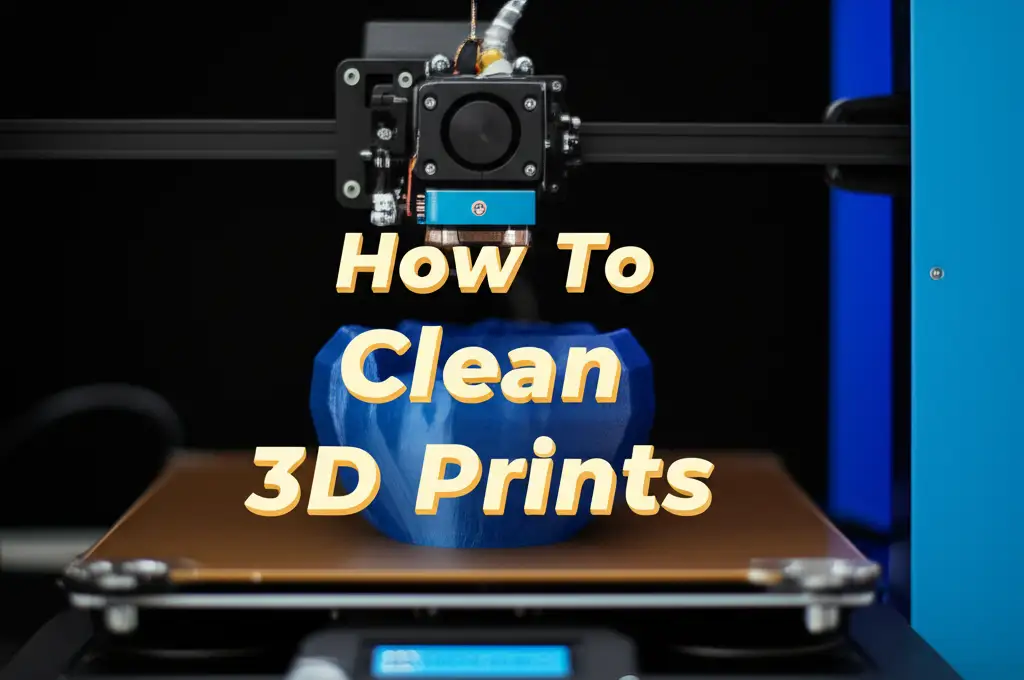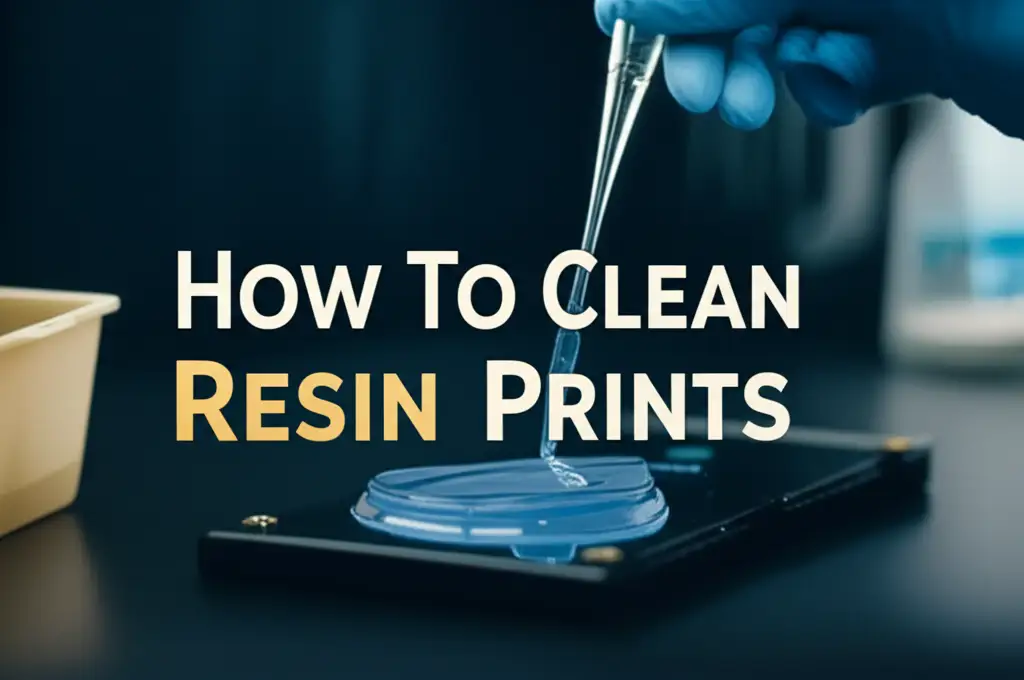· 3D Printing Maintenance · 20 min read
How To Clean Ender 3 Nozzle
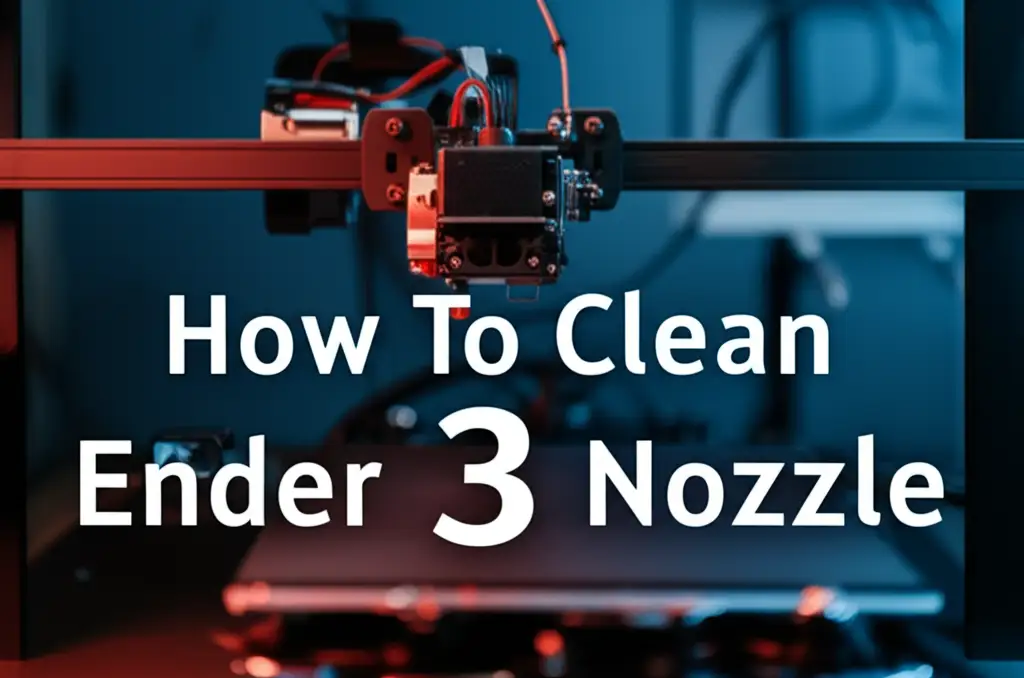
Clean Ender 3 Nozzle: A Comprehensive Guide
3D printing offers exciting creative freedom. However, nothing halts a print faster than a clogged nozzle. If you own an Ender 3, you know a clear path for filament is essential. Cleaning your Ender 3 nozzle prevents print failures, improves print quality, and extends the life of your printer.
This guide will show you how to clean Ender 3 nozzle effectively. We cover common causes of clogs and the essential tools you need. You will learn two primary methods: the hot pull and the cold pull. We also explain physical cleaning techniques and when to consider a replacement. Finally, we provide tips for preventing future clogs. By the end, you will confidently maintain your Ender 3 for smooth, successful prints.
Takeaway
- Hot Pull Method: Use this for minor clogs with the nozzle heated.
- Cold Pull Method: This method tackles stubborn clogs with a partially cooled nozzle.
- Physical Cleaning: Use acupuncture needles or a brass wire brush for external and internal blockages.
- Prevention: Regularly maintain your filament and printer settings to avoid future clogs.
- Replacement: Change the nozzle if cleaning fails or damage is visible.
To clean an Ender 3 nozzle, heat it to printing temperature, then use a hot or cold pull method to extract softened filament. Alternatively, use an acupuncture needle to clear the opening or a brass brush to remove external debris. Regularly cleaning prevents clogs and ensures smooth 3D prints.
Understanding Why Your Ender 3 Nozzle Gets Clogged
A clogged nozzle is a common issue for 3D printer users. Understanding why clogs form helps you prevent them. Many factors contribute to blockages inside your Ender 3 nozzle. Recognizing these signs and causes is the first step in effective maintenance. I have faced many frustrating clogs myself.
One main reason is old or degraded filament. Filament can absorb moisture from the air. This moisture turns into steam when heated, causing bubbles and disruptions in the melt flow. These disruptions can leave small, burnt particles inside the nozzle. These particles accumulate over time, creating a blockage.
Another cause is incorrect print temperature settings. If the temperature is too low, the filament does not melt completely. This results in poor flow and increased pressure. Unmelted plastic can then jam in the nozzle’s tiny opening. If the temperature is too high, the filament may char or burn. This creates carbonized bits that stick to the nozzle’s interior.
Dust and debris on the filament also cause clogs. As filament feeds into the printer, it picks up particles. These particles travel with the filament into the hot end. They can then accumulate and form a blockage. Always store your filament in a dry, dust-free environment.
Retraction settings play a role too. Excessive retraction can pull molten filament too high into the hot end. There, it cools and hardens in the heat break. This creates a plug that prevents new filament from passing through. Finding the right retraction distance is important for your specific printer and filament.
Poor quality filament often contains impurities. These impurities might be small pieces of foreign material or inconsistent plastic. They do not melt properly and can get stuck in the nozzle. Using high-quality filament reduces the risk of these issues. Just as you would clear sediment from a well to ensure clean water flow, you must clear impurities from your nozzle for smooth filament flow. Cleaning sediment out of a well involves removing unwanted buildup, much like clearing a nozzle.
Essential Tools for Ender 3 Nozzle Cleaning
Before you begin to clean Ender 3 nozzle, gather the right tools. Having everything ready saves time and ensures a safer cleaning process. Using the wrong tools can damage your printer. I always make sure my toolkit is complete before I start.
Necessary Cleaning Tools
- Heat-Resistant Gloves: The hot end reaches very high temperatures. Gloves protect your hands from burns. Safety is paramount when working with heated components.
- Pliers or Wrench: These are useful for holding the hot end while you unscrew the nozzle. They provide a firm grip and prevent components from turning.
- Acupuncture Needles or Nozzle Cleaning Needles: These thin, flexible needles come in various sizes. They are specifically designed to poke through the nozzle’s tiny opening. These needles clear out hardened plastic or debris.
- Brass Wire Brush: A brass brush is effective for cleaning the outside of the nozzle. It removes burnt plastic residue and other external grime. Avoid using steel brushes as they can damage the softer brass nozzle.
- Flush Filament or Cleaning Filament: Some companies sell special filament designed to clean nozzles. It has properties that help grab and pull out internal debris. This is often used for hot pulls.
- Paper Towels or Rag: Keep these handy for wiping away melted plastic or excess filament. They help keep your workspace clean.
- Small Hex Keys (Allen Wrenches): Your Ender 3 comes with these. You will need them to remove the fan shroud or access other components if you need to disassemble the hot end.
- Safety Glasses: Small pieces of debris can fly off during cleaning. Protect your eyes from these hazards.
Optional But Recommended Tools
- Heat Gun or Butane Torch: For extreme clogs, a controlled application of heat can help soften stubborn plastic. Use this with extreme caution and never directly on the nozzle while it is attached to the printer. This is more for a completely removed and disassembled hot end.
- Heat Break Cleaner (Nylon Filament): Some users use a piece of nylon filament to do a cold pull. Nylon has properties that make it good for gripping melted plastic inside the nozzle and pulling it out.
- PVA Glue or Similar Adhesive (for cold pull): A small amount can be used on the end of a cleaning filament to help grip the clog during a cold pull. This is not common but can be effective for severe clogs.
- New Nozzles: Always have spare nozzles on hand. Sometimes, a clog is too severe to clean. Or, the nozzle might be damaged during the cleaning process. A fresh nozzle ensures you can get back to printing quickly. Knowing how to replace your nozzle is as important as knowing how to clean it.
Having these tools ready makes the nozzle cleaning process much smoother. It ensures you have the right instrument for each step, from dislodging debris to polishing the exterior. Think of it like having the right tools to clean the bottom of a pan – you need specific brushes and scrubbers for different types of residue.
The Hot Pull Method: Cleaning a Mild Clog
The hot pull method is often the first technique I try for a clogged Ender 3 nozzle. It is effective for minor clogs or when you suspect some debris is inside. This method uses heat to soften the plastic, allowing you to pull it out. It is a gentle approach and usually quite successful.
Steps for a Hot Pull
- Preheat the Nozzle: Heat your Ender 3 nozzle to its typical printing temperature. If you usually print with PLA at 200°C, set it to 200°C. If you print with PETG at 240°C, use that temperature. This step melts any filament currently in the hot end.
- Extrude a Small Amount of Filament: Once heated, manually extrude a few millimeters of filament. This pushes out any loose material. Watch the filament exit the nozzle. If it curls or struggles, a clog is present.
- Reduce Temperature Slightly: Lower the nozzle temperature by 20-30°C from your printing temperature. For example, if printing PLA at 200°C, drop it to 170-180°C. This specific temperature makes the plastic viscous but not completely molten. It becomes like thick honey. This is crucial for the hot pull.
- Wait for Temperature Stabilization: Allow the nozzle to reach the new, lower temperature. Give it a minute or two to stabilize. This ensures the filament inside reaches the right consistency for pulling.
- Pull Filament Firmly and Steadily: Grasp the filament firmly above the extruder. Pull it straight up and out of the hot end. Do not yank it quickly. A slow, steady pull is key. You should see a clean “plug” of filament come out. This plug should have the shape of the nozzle’s interior and a clean tip. If it breaks, try again.
- Inspect the Pulled Filament: Examine the end of the pulled filament. It should have a clean, conical shape. You might see a small piece of dark, burnt, or foreign material stuck to the tip. This indicates you successfully pulled out the clog.
- Reload and Test: Reload your filament. Then, manually extrude some to see if the flow is smooth and consistent. If not, repeat the hot pull or try a different method.
The hot pull method works well for removing small carbonized bits or general debris. It avoids disassembly and is relatively quick. I have cleared many clogs this way. This technique is similar to how one might carefully clean oil out of an oven, where you soften the residue with heat before carefully wiping it away.
The Cold Pull Method: Tackling Stubborn Clogs
When a hot pull does not work, the cold pull method is your next step. This technique is more aggressive but highly effective for stubborn clogs. It is often called the “atomic pull” because it aims to pull out a larger, solidified plug of material. I turn to this method when the clog truly resists.
Steps for a Cold Pull
- Remove Bowden Tube and Filament: First, unscrew the Bowden tube fitting from the hot end. Pull the Bowden tube out. Then, remove any filament still loaded into the hot end or extruder.
- Preheat Nozzle to Printing Temperature: Heat your Ender 3 nozzle to its typical printing temperature for the filament you were using. For PLA, use 200-210°C. For PETG, use 240-250°C. This melts the existing clog material fully.
- Insert New Filament (or Cleaning Filament): Once heated, push new filament (or specialized cleaning filament) into the hot end from the top. Push it down until it extrudes cleanly from the nozzle. This ensures there is fresh, molten material filling the nozzle cavity. Push a good amount through.
- Let Nozzle Cool Down: Now, and this is the crucial step, turn off the nozzle heater. Let the hot end cool naturally. Do not use fans to speed this up. As it cools, the filament inside will solidify. The goal is to reach a temperature just below the filament’s melting point. For PLA, this is typically around 90-100°C. For PETG, around 130-140°C.
- Monitor Temperature and Pull: Watch the hot end temperature display. As it approaches the target cold pull temperature, gently apply upward pressure to the filament. You want to feel resistance as the filament solidifies.
- Pull Firmly and Quickly: The moment the temperature hits the target range (or you feel strong resistance), give a quick, firm pull on the filament. You want to extract the filament in one swift motion. The goal is to pull out a plug that includes the shape of the nozzle’s interior and any trapped debris.
- Inspect the Pulled Plug: Examine the tip of the extracted filament. It should have a detailed impression of the nozzle’s inner geometry. Crucially, you should see any carbonized bits, burnt plastic, or foreign particles stuck to the tip. If the plug broke or did not look clean, repeat the process. You might need to adjust the pull temperature slightly.
- Reassemble and Test: Reattach the Bowden tube. Load your filament and perform a test extrusion. Check for smooth, consistent flow. If the problem persists, repeat the cold pull or consider other cleaning methods.
The cold pull is very effective for removing stubborn, large pieces of debris. It grabs material that a hot pull might leave behind. It takes practice to get the timing and temperature just right, but it is a valuable skill. It’s like thoroughly cleaning water lines from a well – sometimes you need a more forceful, directed approach to dislodge deeply embedded blockages.
Physical Cleaning: Needles and Wire Brushes
Sometimes, filament stubbornness means you need to get physical. After trying hot and cold pulls, external or internal physical cleaning methods become necessary. These methods directly clear blockages from the nozzle opening and its exterior. I often use these in combination with hot or cold pulls.
Using Acupuncture Needles
Acupuncture needles, or specific nozzle cleaning needles, are essential tools. They are thin enough to enter the tiny nozzle opening. Different sizes are available, usually 0.2mm, 0.3mm, 0.4mm, and 0.5mm. Match the needle size to your nozzle diameter.
- Heat the Nozzle: Heat your Ender 3 nozzle to printing temperature. This softens any plastic inside the nozzle. It makes it easier for the needle to pass through.
- Insert the Needle: Carefully insert the appropriate size needle into the nozzle opening from the bottom. Push it up and down gently but firmly. Rotate the needle slightly to dislodge any stuck material.
- Work the Clog: Continue to push the needle in and out. You should feel resistance as it hits the clog. Apply consistent pressure to break up or push the debris out.
- Extrude Filament: Once you feel less resistance, try to manually extrude a small amount of filament. This helps push out any loosened particles. You may need to repeat the needle insertion and extrusion a few times.
- Be Gentle: Do not force the needle too hard. You could scratch the inside of the nozzle. This might cause future adhesion issues for filament.
Using a Brass Wire Brush
A brass wire brush is perfect for cleaning the outside of your nozzle. It removes burnt plastic, carbonized filament, and other residue that accumulates on the nozzle tip. This external buildup can cause print quality issues and stringing.
- Heat the Nozzle (Optional but Recommended): While not strictly necessary, heating the nozzle to about 150-180°C makes external plastic softer and easier to brush off. Be careful not to burn yourself.
- Brush the Nozzle Tip: Take the brass wire brush and gently scrub the nozzle tip. Focus on the flat surface around the opening and the tapered cone. The heat will help the stuck plastic peel off.
- Avoid Steel Brushes: Never use a steel wire brush on your brass nozzle. Steel is much harder than brass. It will scratch and damage the nozzle opening. This can cause inconsistent extrusion and poor print quality. Always use brass for brass nozzles.
- Clean While Hot (Carefully): Some people prefer to brush while the nozzle is hot for maximum effectiveness. If you do this, use heat-resistant gloves and extreme caution.
- Regular Maintenance: Make a habit of brushing your nozzle before each print or every few prints. This prevents significant buildup.
These physical methods are often a final resort before nozzle replacement. They are very effective at clearing localized clogs. They ensure the filament has a clear exit path. Just as you might clean a chimney from the bottom up to remove soot, these tools help you clear blockages from the nozzle’s constricted passage.
When to Replace Your Ender 3 Nozzle
Cleaning your Ender 3 nozzle solves most clogging issues. However, there are times when replacement is the best, or only, option. Knowing when to replace your nozzle saves you frustration and ensures print quality. I have found replacing a nozzle is sometimes simpler than fighting a stubborn clog.
Signs You Need a New Nozzle
- Persistent Clogs: If you have tried hot pulls, cold pulls, and physical cleaning multiple times, and the nozzle still clogs quickly, it might be damaged internally. The inner bore could be scratched or rough. This causes filament to stick and build up.
- Worn Nozzle Tip: Over time, especially when printing abrasive materials like carbon fiber-filled or glow-in-the-dark filaments, the nozzle opening wears down. A 0.4mm nozzle might become 0.5mm or larger. This leads to wider lines, poor detail, and inconsistent extrusion. Visually inspect the tip; if it looks flattened or has an enlarged opening, it needs replacement.
- Damaged Nozzle Tip: Accidental contact with the print bed or other hard surfaces can bend or scratch the nozzle tip. Even a small scratch can distort the filament flow. This results in poor print quality, stringing, or rough surfaces.
- Stripped Threads: If the nozzle threads become stripped during removal or installation, it will not seat properly in the hot end. This causes leaks of molten plastic. Leaks are dangerous and can damage the hot end heater block.
- Cleaning Fails to Improve Print Quality: Sometimes, a nozzle seems clear, but prints still look bad. You might see inconsistent line width, poor layer adhesion, or excessive stringing. This can indicate internal wear or damage that cleaning cannot fix. A new nozzle often resolves these issues instantly.
How to Replace Your Nozzle
Replacing your Ender 3 nozzle is a straightforward process.
- Preheat Nozzle: Heat the nozzle to your usual printing temperature (e.g., 200°C for PLA). This softens any remaining plastic and makes removal easier.
- Turn Off Printer: Once heated, turn off the printer for safety. Or, unplug it.
- Hold Heater Block: Use pliers or an adjustable wrench to firmly hold the heater block. Do not hold the heat break tubes.
- Unscrew Old Nozzle: Use the correct size wrench to unscrew the old nozzle counter-clockwise. Be careful, as it will be hot.
- Clean Heater Block: Briefly clean any filament residue from the heater block threads with a rag.
- Screw in New Nozzle: Carefully screw the new nozzle clockwise into the heater block. Hand-tighten it until it feels snug.
- Heat and Tighten: Reheat the nozzle to printing temperature. Once hot, give the nozzle a final, gentle tighten with the wrench. This “hot tightening” ensures a good seal and prevents leaks. Do not overtighten, as you could strip the threads.
- Test: Perform a test print or manual extrusion to check the flow.
Having spare nozzles on hand is always a good idea. They are inexpensive and can save you from downtime. Think of it like regular maintenance for any machine, ensuring all components are in top working order, similar to how you might replace worn parts when cleaning a dishwasher with vinegar – sometimes simple cleaning isn’t enough, and a part needs replacement.
Preventing Future Nozzle Clogs on Your Ender 3
Cleaning your Ender 3 nozzle is reactive. Preventing clogs is proactive. Good preventative maintenance significantly reduces the chances of future blockages. I have learned that consistent good practices save a lot of troubleshooting time.
Filament Management
- Store Filament Properly: Filament absorbs moisture from the air. Moist filament causes steam bubbles during printing, leading to uneven extrusion and carbonized bits. Store filament in airtight containers with desiccant packets (like silica gel). This keeps it dry.
- Dry Damp Filament: If your filament feels brittle or you hear popping sounds during printing, it is likely damp. Use a dedicated filament dryer, a food dehydrator, or even your oven (at very low temperatures, around 45-50°C) to dry it out.
- Clean Filament Path: Before loading new filament, gently wipe it with a lint-free cloth or a piece of foam. This removes dust and debris. Small particles can accumulate inside the hot end and cause clogs.
Printer Settings and Maintenance
- Optimize Retraction Settings: Excessive retraction can pull molten filament too high into the hot end, where it cools and hardens. This creates a clog. Experiment with your retraction distance and speed. Start with recommended settings for your filament and printer, then fine-tune. A retraction distance of 5-7mm at 45-60mm/s is a common starting point for Ender 3 with a Bowden setup.
- Calibrate Print Temperature: Ensure your printing temperature is correct for your filament. Too low, and the plastic does not melt enough, causing jams. Too high, and it can burn, creating carbonized residue. Print temperature towers to find the optimal temperature for each filament type.
- Ensure Good Bowden Tube Connection: A gap between the Bowden tube and the nozzle can cause clogs. Filament collects in this gap, cools, and hardens. When reinstalling the nozzle, push the Bowden tube all the way down until it firmly seats against the nozzle. Tighten the pneumatic fitting. I always make sure this connection is perfect.
- Regular Nozzle Brushing: Use a brass wire brush to clean the exterior of your nozzle frequently. Burnt plastic accumulation on the outside can transfer to the inside over time, or impede heat transfer. Do this before each major print or daily.
- Cold Pulls as Preventative Maintenance: Some users perform a cold pull every few prints, even without a clog. This helps clear any minor buildup before it becomes a problem. It is like flushing your system.
- Use Quality Filament: Cheap filament often contains impurities, inconsistent diameters, or poor material blends. These are prone to clogging. Invest in good quality filament from reputable brands. This reduces many print issues, including clogs.
By integrating these preventative measures into your regular 3D printing routine, you can drastically reduce nozzle clogging incidents. This proactive approach saves you time and effort in the long run. It also helps you achieve more consistent, higher-quality prints. Just like cleaning the bottom of your shower regularly prevents heavy soap scum buildup, consistent printer care prevents major nozzle issues.
Frequently Asked Questions
How often should I clean my Ender 3 nozzle?
I recommend cleaning your Ender 3 nozzle proactively every 100-200 printing hours, or whenever you switch filament types. If you notice signs like under-extrusion, stringing, or inconsistent lines, clean it immediately. Regular maintenance prevents major clogs and ensures better print quality.
Can I use a lighter to clean my Ender 3 nozzle?
Using a lighter directly on your Ender 3 nozzle is dangerous and not recommended. The flame can damage the heater block wires or the thermistor. It can also create fumes. It is much safer and more effective to use the printer’s heating element with cleaning needles or the hot/cold pull methods.
What are the main causes of an Ender 3 nozzle clog?
The main causes of an Ender 3 nozzle clog include heat creep, dust or debris on filament, inconsistent filament diameter, printing at incorrect temperatures, and excessive retractions. Old or moist filament can also significantly contribute to clogs by creating steam and burnt residue.
How do I know if my nozzle is permanently damaged?
Your nozzle is likely permanently damaged if it consistently clogs after thorough cleaning, shows visible wear like an enlarged or flattened tip, or has stripped threads. If print quality does not improve after multiple cleaning attempts, replacement is often the best solution.
Can different filament types cause more clogs?
Yes, some filament types are more prone to causing clogs. Abrasive filaments like carbon fiber, glow-in-the-dark, or wood-filled materials wear down the nozzle opening faster. Specialty filaments can also leave residues. Using a dedicated hardened steel nozzle for abrasive materials can extend nozzle life.
Is it safe to clean a hot nozzle?
You can clean a hot nozzle using methods like the hot pull or while brushing with a brass wire brush. However, always use heat-resistant gloves and exercise extreme caution to avoid burns. Never touch the hot components directly. Safety should always be your top priority.
Conclusion
Cleaning your Ender 3 nozzle is a fundamental part of 3D printer maintenance. A clear nozzle ensures smooth filament flow, leading to higher quality prints and fewer failed jobs. We explored why clogs happen and the essential tools for effective cleaning. I shared the steps for both the hot pull and cold pull methods, which are your primary lines of defense against blockages.
You now understand how to use physical cleaning tools like acupuncture needles and brass brushes. These are crucial for dislodging stubborn debris. Knowing when to replace your nozzle is equally important; sometimes, a new part is the most efficient solution. Finally, implementing preventative measures, from proper filament storage to optimized print settings, will significantly reduce future clogs. Regular maintenance ensures your Ender 3 continues to perform reliably. Embrace these cleaning and prevention strategies to keep your Ender 3 nozzle clear and your creativity flowing. Happy printing!
- ender 3 nozzle cleaning
- 3d printer maintenance
- clogged nozzle
- hot pull method
- cold pull method
- printer troubleshooting
- filament jam